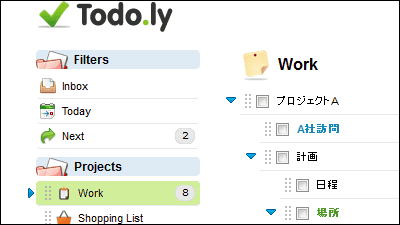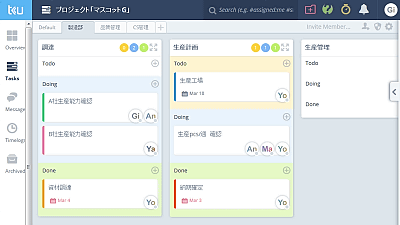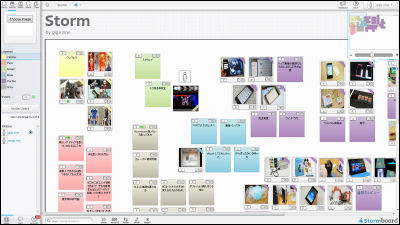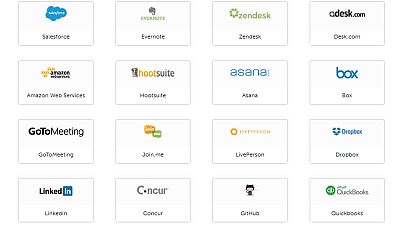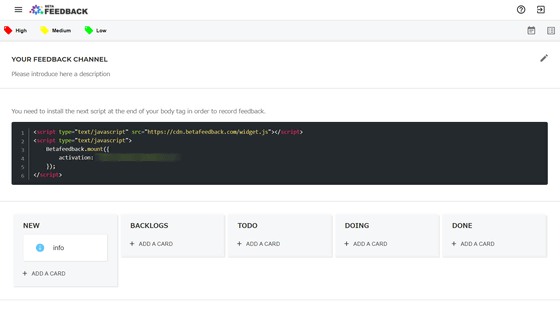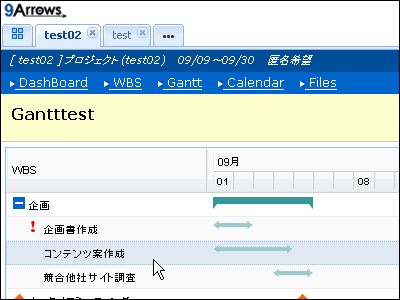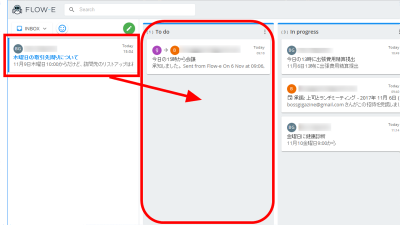A service that can use "Kanban" that can synchronize with project management by multiple people with haste "Taiga"
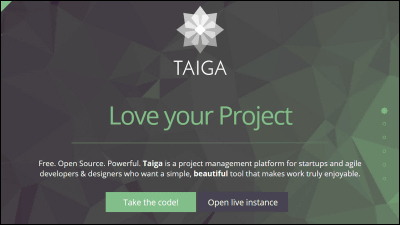
Toyota's invented "Kanban system"Can supply as much necessary as necessary according to the production plan and improve production efficiency because it improves production efficiency so it spreads widely not only to the manufacture of automobiles but also to the manufacturing industry in general and is now widely used as a method of program management It is adopted. A service that can manage on-line projects that multiple people work on using the kanban system is "Taiga"is.
Taiga.Io | Agile, Open Source, Free Project Management System
https://taiga.io/
◆ Account Registration
Click "SIGN UP" at the bottom of the above site page.

Since TAIGA's account registration screen is displayed, click "SIGN UP" after entering user name, public name, mail address and password.

Upon successful sign-up, it will be like this sign-in screen. If you are participating in more than one project, the participating projects will be displayed in grid on this screen, so you can switch projects as appropriate.

◆ Creating a project
Click "CREATE PROJECT" to create a new project.
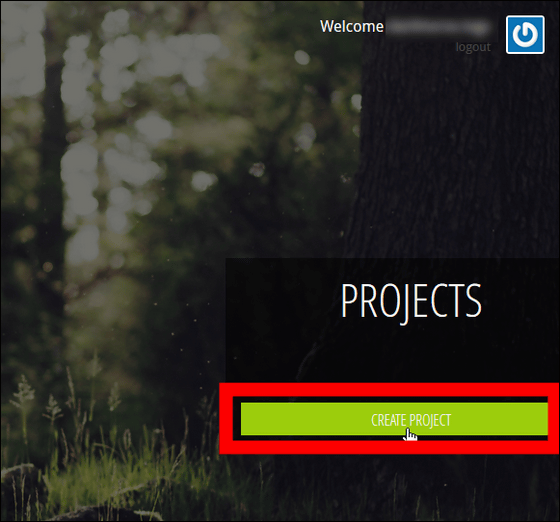
Kanban system (KANBAN)ScrumYou can choose the method (SCRUM). For this time, select "KANBAN" and click "NEXT".
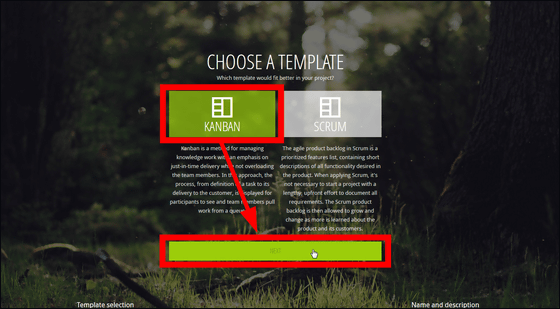
After entering the project name (GIGAO project this time) and a brief description, click "CREATE".
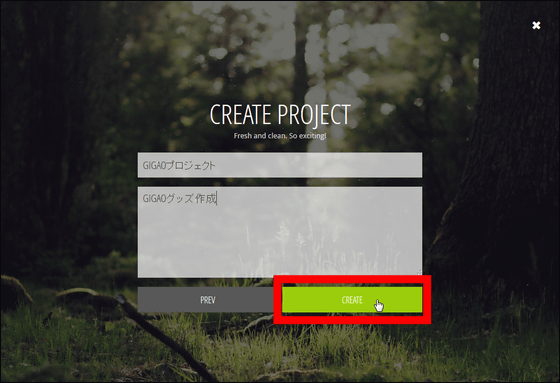
Then, the Kanban system process chart appeared like this. In the default setting, "KANBAN" written the work content seems to flow through each stage in the order of "NEW" → "READY" → "IN PROGRESS" → "READY FOR TEST" → "DONE".
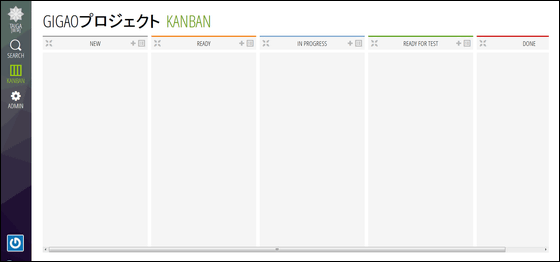
◆ Change work process
Since it is hard to understand in English, first change the name of the work process (stage). Click "ADMIN" on the left side of the screen.
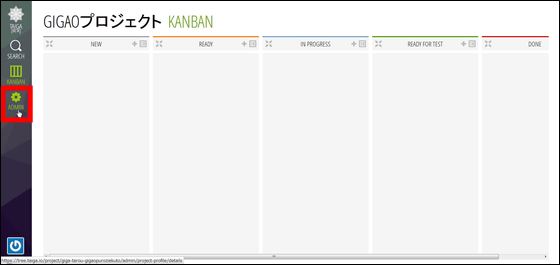
By clicking "CUSTOM ATTRIBUTES" → "US STATUSES", the default stage appeared. Click the "Edit Value" icon of the stage you want to change.
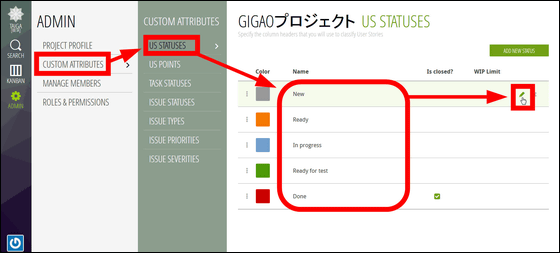
Change the name to the name you like and click the "save" icon to change the stage name.
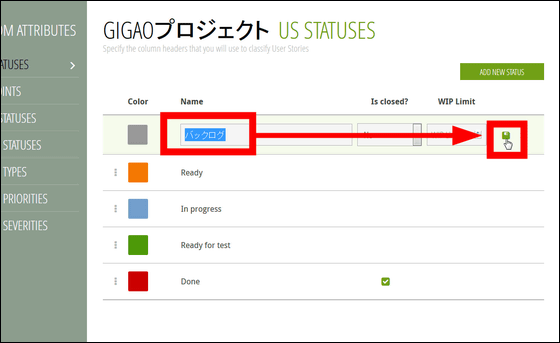
In the Kanban system, by setting "WIP restriction" that limits the number of sheets to which Kanban can be attached per stage, work efficiency can be improved by preventing a specific stage from becoming a bottleneck. When setting WIP restrictions, you can set the number you want to limit to "WIP Limit" on stage.

This time I set each stage like this.
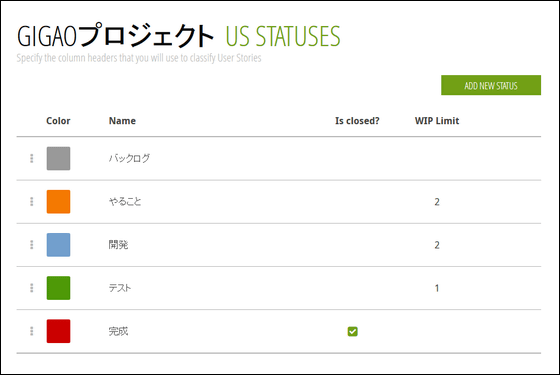
◆ Join a member to a project
Unlike the personal to-do list, the Kanban system is a project tool that shares work among people, so it is obviously necessary for members who participate in the project to share kanbans. To promote members to join the project, click "Admin" → "MANAGE MEMBERS" → "NEW MEMBER".

Enter the member's email address, select ROLES (role) and click "CREATE".
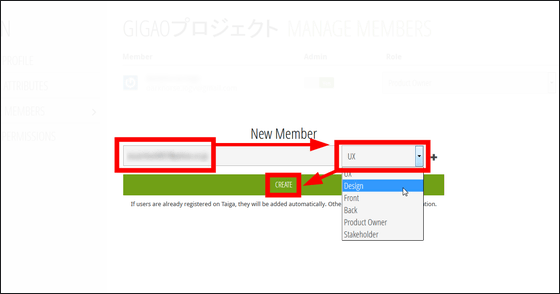
Then you receive an email to urge you to join the email address you entered, so if you are asked to join, click "this link" in the email body ... ...
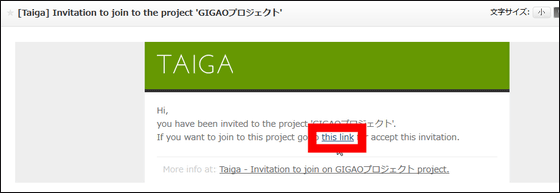
It became a participation screen to the GIGAO project. If you have an account sign in from the left, if you do not have an account you can create it from the right.
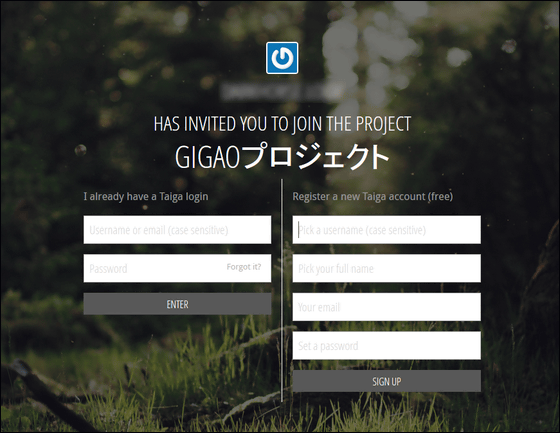
Members are added like this, and when the member accepts participation, "Status" on the far right changes to "Active".
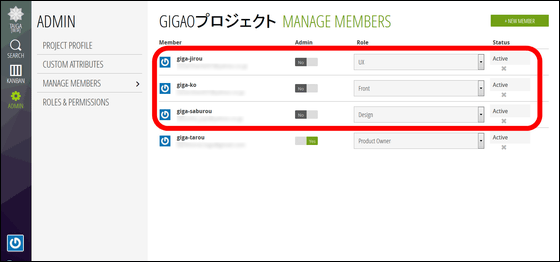
In addition, the project manager can finely set the members' roles and authorities with "ADMIN" → "ROLES & PERMISSIONS".
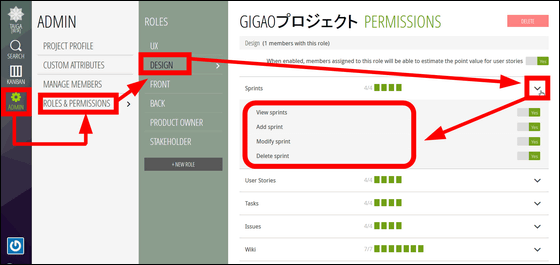
◆ Add KANBAN
To add kanbans Click the "+" icon on the right side of the stage.

Enter the name of Kanban (here "A"), enter ROLES and its number, tag and description if necessary, and click "SAVE". Since ROLES and tags can be changed later, as a project manager, it may be more efficient to add randomly needed kanbans by name alone.
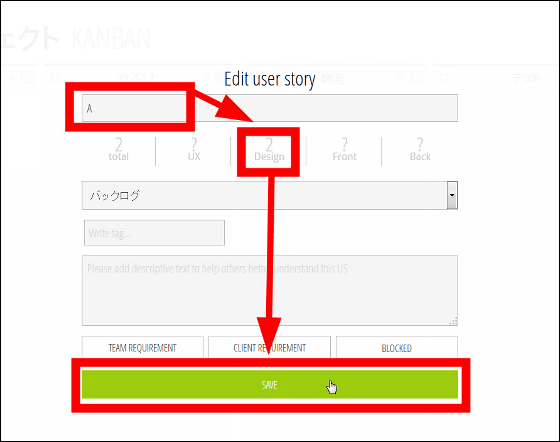
When you add kanban from "A" to "E" it is like this.
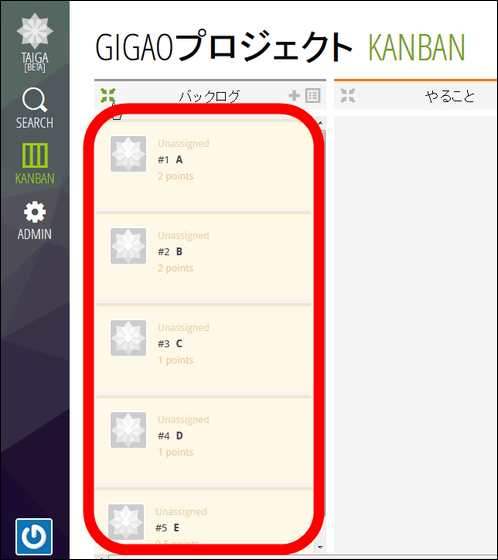
When the number of kanbans increases too much and it becomes hard to see, if you click the icon on the left of the stage ... ...
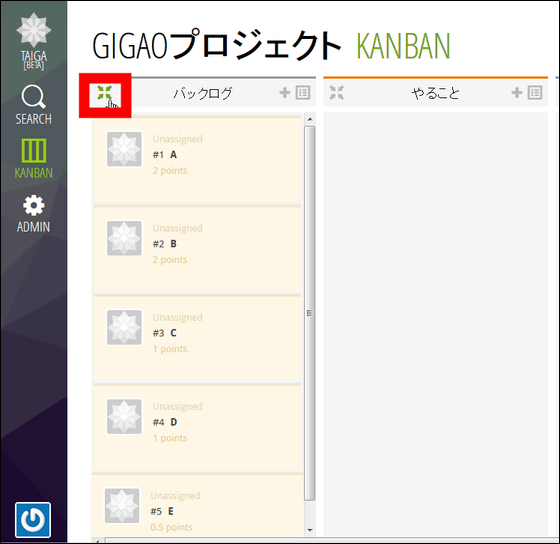
With this feeling you can make the kanban smaller.
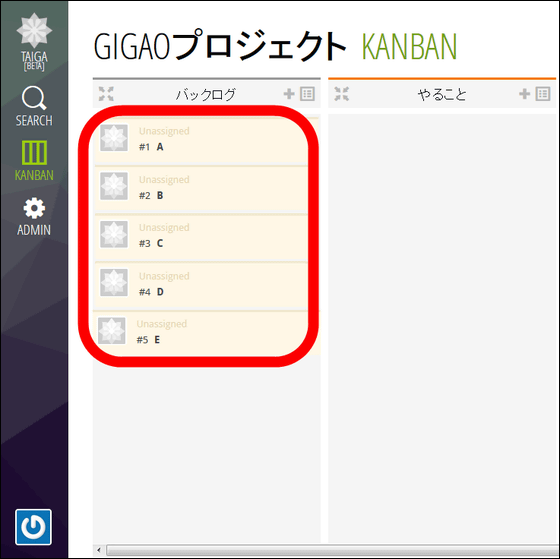
Please note that if you write in the description to Kanban you can search later.
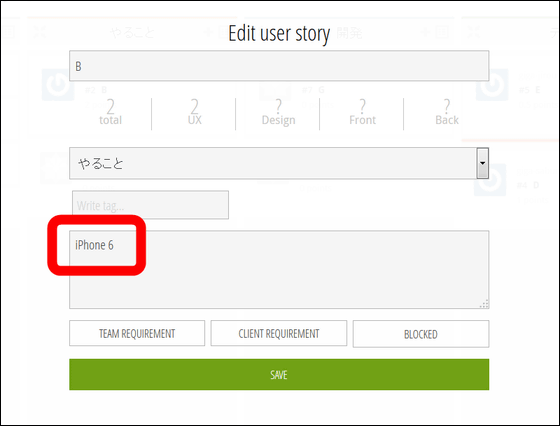
Click "SEARCH" on the left side of the screen.
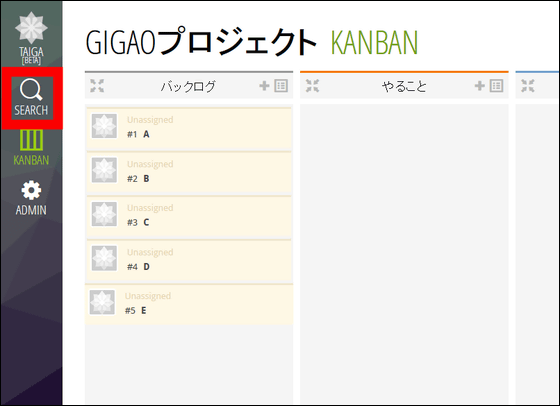
Enter the phrase you want to search and click "SEARCH" ......
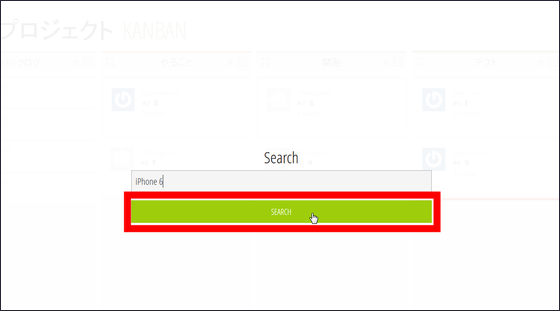
I was able to search for kanbans with this kind of feeling.
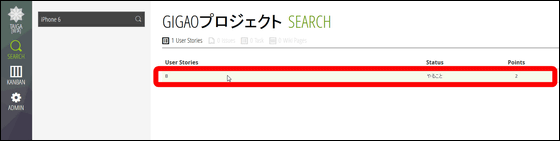
◆ Kanban movement
In the Kanban system, by moving the Kanban stage according to the progress of the work, it is possible to grasp the stage of the Kanban's work. Kanbans can be moved freely by dragging and dropping.
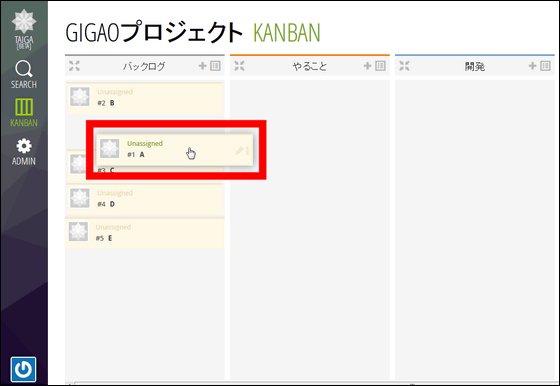
I moved KANBAN "A" "B" to "doing" stage. Naturally, project members can also check these changes in real time.
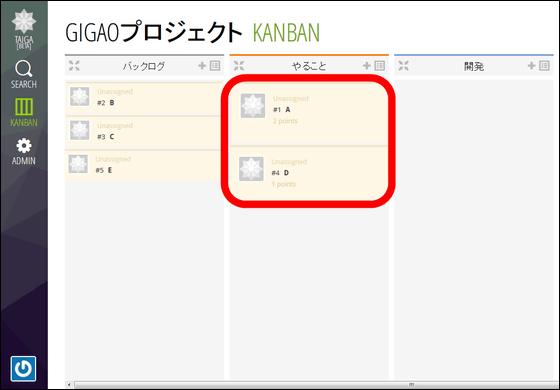
When I added the kanban exceeding the WIP limit for trial, a red line was displayed. It is a mechanism that informs the red line that the WIP limit has been exceeded. However, even if a red line is displayed, it is possible to add the kanban itself, so in this state the process that is a bottleneck is obvious, the project manager is designed to be able to apply silent pressure to the members.
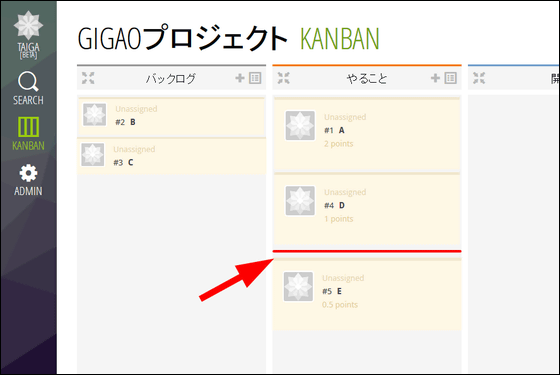
In addition, we can appoint "responsible person" to each kanban. Click on "Kanban's" Unassigned "......
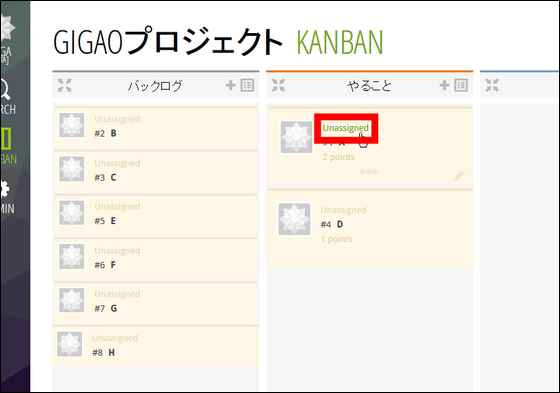
Choosing the members you want to name ... ...
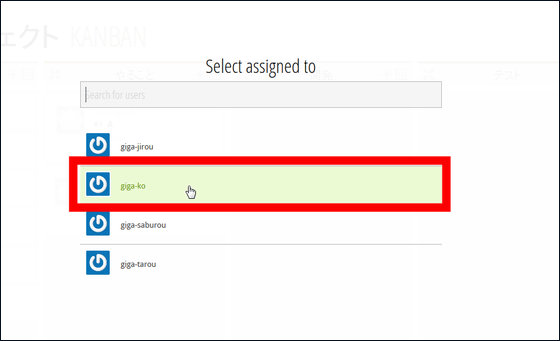
The name of the member was displayed on the Kanban like this. If you decide the rules of display in advance such as members who are responsible for kanban and the members who last moved kanban, the project progress seems to be progressing.
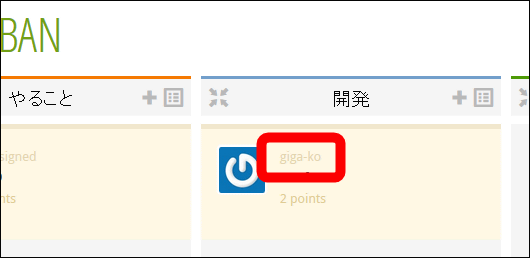
It is also OK to display the kanban that the project has proceeded like this and "completed" as it is.
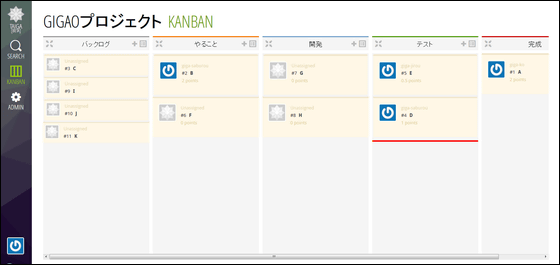
Of course you can delete it. Click the name of the project.
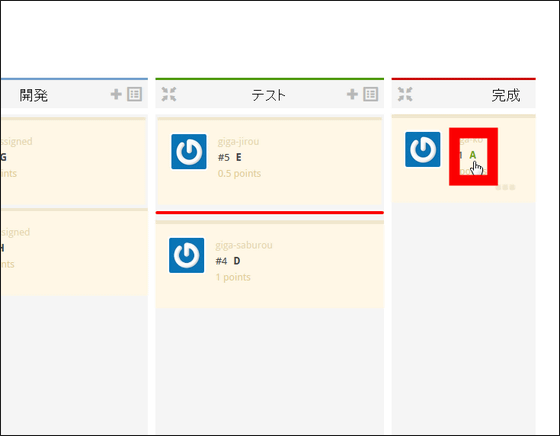
Click "EDIT".
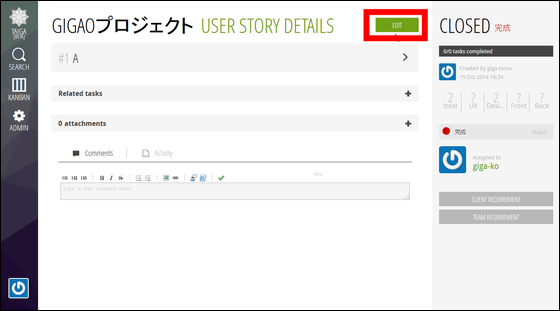
If you click "DELETE" → "SAVE" at the bottom right of the screen, you are done deleting Kanban.
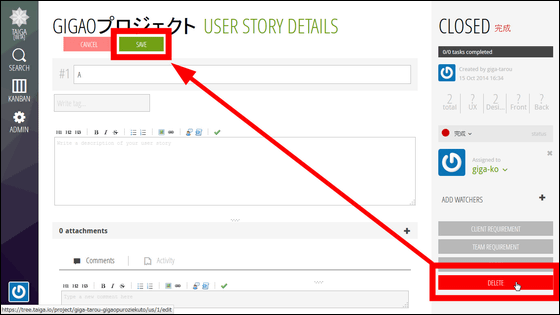
TAIGA is a service developed with emphasis on "speed" and "lightness", all program codes are published as open source, and free improvement of the program is accepted. In addition to the Kanban system, TAIGA can also select the SCRUM mode, and various functions such as creating a wiki that can be shared by project members and video conference are also available.
TAIGA is still in the beta stage and is currently available for free. According to the size of the project, a usage fee of 3 dollars (about 320 yen) to 40 dollars (about 4300 yen) is scheduled for the product version.
Related Posts:
in Review, Web Service, Design, Posted by darkhorse_log