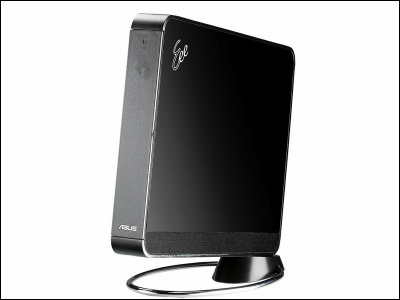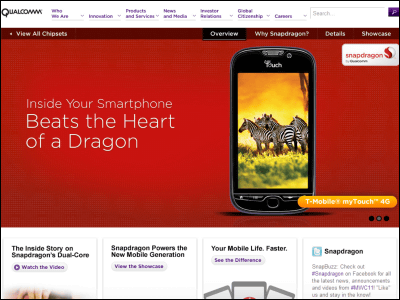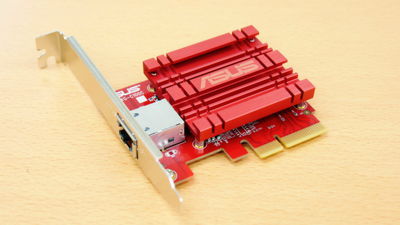AMD's high-end GPU "RX Vega 64" is externally attached to MacBook Pro, and GPOS performance is overwhelming even in macOS beta version

Expanded docks that can use Type-C's Thunderbolt 3 port which can attach graphic boards and displays externally have been appearing one after another, and the environment is improving which can dramatically increase the performance of notebook PC. Apple plans to officially release support for MacBook Pro's external GPU (eGPU) in 2018, but 9to 5 Mac uses a beta version of macOS High Sierra to "AMD RX Vega 64"Is externally attached and the performance is checked.
eGPU progress report: hands-on with AMD RX Vega 64 + macOS High Sierra beta [Video] | 9to 5Mac
https://9to5mac.com/2017/11/27/egpu-amd-rx-vega-64-macos-high-sierra-beta-gpu-video/
Graphic board expansion dock "Mantiz Venus MZ-02 eGPUYou can check how RX Vega 64 is externally attached to MacBook Pro using the following movie.
Hands-on: AMD RX Vega 64 eGPU + macOS High Sierra beta - YouTube
This is "MZ - 02". Up to 375 W graphic board can be attached externally, and it is possible to feed up to 87 W to the notebook PC.

Two front USB 3.0 ports are installed.

USB3.0 port on the back is also 3 ports, Gigabit LAN port, Thunderbolt port is carried.

Expansion card such as Thunderbolt port and USB 3.0. In addition, one graphics board can be built in 2 slot type.

A major feature of MZ - 02 is the ability to add 2.5 inch storage inside. Even with MacBook Pro with 128 GB of internal storage, you can enjoy high-capacity games by adding SSD and HDD. MZ - 02 also functions as an extension station in that it can add functions to storage as well as USB 3.0 and Gigabit LAN.

AMD's high-end graphic board "RX Vega 64" will be installed in MZ-02

With DisplayPort × 3 + HDMI × 1, extensibility for playing games is enough.

Power supply is 8 pins × 2

Of course, MZ - 02 comes with 8 - pin cable for high performance graphic board.

Built-in reference RX Vega 64 and affordable ant. In addition, ASUS 's ROG Strix RX 580 and other long - length graphic boards seemed to interfere and could not be built in.

Attach the side panel and it is ready.

MZ - 02 is a color pattern that is outstandingly compatible with MacBook Pro. It is designed to mistake Apple genuine products such as color and height.

Thunderbolt port of MacBook Pro ......

Connect with Type - C cable.

Since it also supplies power to the MacBook Pro, only one connection cable is OK.

The OS is "macOS High Sierra 10.3.2 beta". By being a beta version, the graphic board was not written properly.
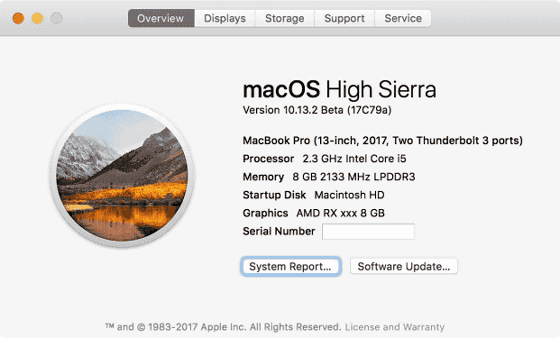
When eGPU is connected with MZ - 02, an alert is displayed at the upper right of the screen, and it is specification that logout is done once.
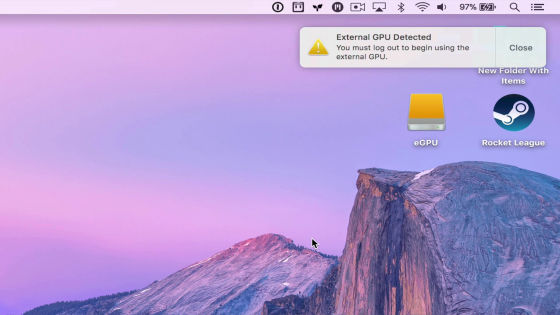
To external display connected with RX Vega 64 with HDMI cable ......

Output from RX Vega 64 was displayed.

ImmediatelyHeaven BenchmarkBenchmark measurement of game performance started using.
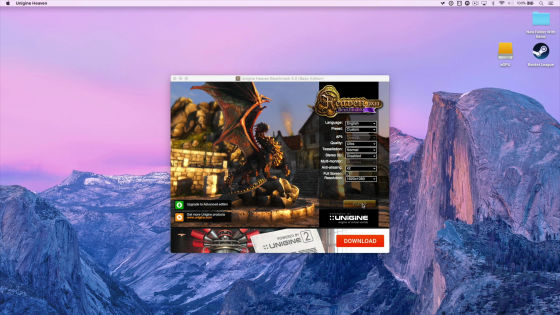
Because high-end graphic board can be used, 3D drawing also moves null null.

Since the optimization is not done in the beta version, even when the MacBook Pro is idle, the RX Vega 64 is fully loaded and the fans are fully open. In the official version of 2018, OS and drivers should be optimized.

Although it was a beta driver, even 3D racing games have earned a reasonable frame rate.

For comparison, once you measure the benchmark using the built-in graphics (Intel Iris Plus) of the MacBook Pro's CPU "Intel Core i5-7360U", the screen is stingy.

The frame rate was 15.1 fps, and it was at a level unsuitable for practical use.

The benchmark result succeeded to score more than six times as much as the built-in GPU Intel Iris Plus. Even in the premature driver stage this performance difference, so the power of eGPU can be fully confirmed.
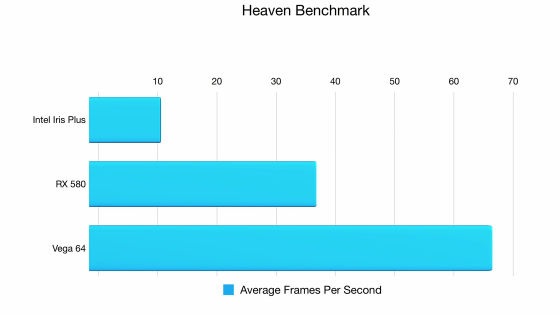
The graphic performance obtained by eGPU is not limited to 3D games,HTC ViveVR headset content such as such will be a big weapon. 9to 5Mac seems to be planning eGPU review using VR headset.

Related Posts: