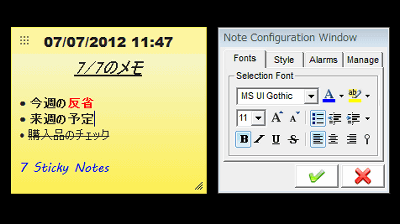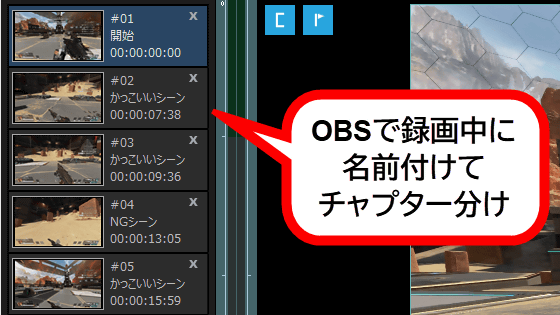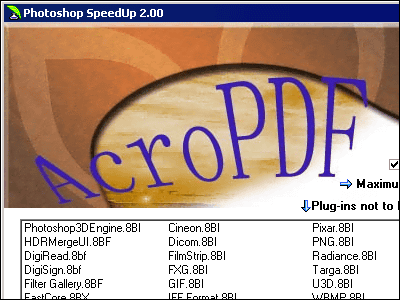Adobe tutorial video collection of Photoshop for beginners to help transcendence publish a "3, 2, 1 ... Photoshop!"
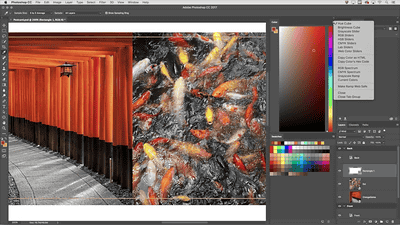
Photoshop is the top class image processing software in web design, and it is loved by many beginners and professionals. Due to its wide range of functions, it is difficult for experts to freely use all functions freely, but Adobe, the provider of Photoshop, explains how to use Photoshop for beginners The tutorial video playlist "3, 2, 1 ... Photoshop!"On YouTube.
3, 2, 1 ... Photoshop! - YouTube
"3, 2, 1 ... Photoshop!" Has the following seven movies that explain Photoshop's photo processing tool and how to use a specific function are gathered, and it takes 2 minutes 30 seconds to 5 minutes or so It is content that can be viewed. Although it becomes explanation in English, since it actually explains while moving Photoshop, even if you do not understand English, it is possible to check the operation and usage of each tool by operating same as movies. Not only beginners but also people who normally use Photoshop are supposed to have contents like "Ohhh, how was this used!", So there must be no loss through the first visit.
Three Tips for Photoshop's Crop Tool(3 points for using the crop tool)
Five Tips for Working with Brushes(5 points for moving the brush tool)
Six Easy Ways to Select Colors in Photoshop(6 ways to easily select colors in Photoshop)
10 Tips for Working with the Layers Panel(10 points for moving the layer panel)
Three Ways to Quickly Zoom in Photoshop CC(3 ways to quickly zoom in Photoshop CC)
Five Reasons to Use Smart Filters in Photoshop CC(5 Reasons to Use Smart Filter in Photoshop CC)
Eight Reasons to Use Layer Groups(8 Reasons to Use Layer Group)
Related Posts: