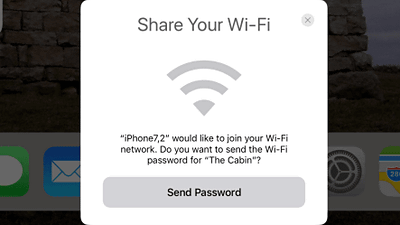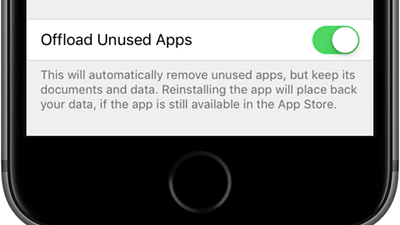IOS 11 prevents iPhone from automatically connecting to bad Wi-Fi

ByRawpixel.com
Apple held for developers in June, 2017WWDC 2017New OS for iPhone / iPad / iPod touch released in "IOS 11However, it seems that improvements have been made to the Wi - Fi function that goes on connecting regardless if it is on.
New In iOS 11: Auto-Join WiFi On A Per Network Basis | Redmond Pie
http://www.redmondpie.com/new-in-ios-11-auto-join-wifi-on-a-per-network-basis/
IOS 11 prevents your iPhone from automatically connecting to patchy Wi-Fi - The Verge
https://www.theverge.com/2017/7/24/16021872/apple-iphone-ios-11-auto-join-disable-wifi-internet

Seven - Eleven Official AppYou can use it in various places such as mobile companies, convenience stores, shopping centers, restaurants, etc. like "seven spots" which you can use for free without restriction if you usePublic wireless LANis. If you use these, you will be able to use the Internet without worrying about the capacity limit of mobile lines, so there are many people who are indebted. However, there are things that are too far apart and have poor links, and there are too many people connected and not having a decent speed. People who have experiences such as "I was connected to Wi-Fi that I do not know if it thinks that it's strangely slow to read" because it automatically goes on to connect even unintended destinations if Wi-Fi function is on It should not be too few.
However, the beta version of iOS 11 because there is a function to decide "whether to automatically connect" for each Wi-Fi network, "home of the Wi-Fi is but to automatically connect, Wi-Fi in the go's Not manual Can not connect "can be used separately. How to use it is simple, tap the "i" button in the blue on the far right of the Wi-Fi network name, if or to turn off or turn on the "Auto-Join" OK. In the trusted network, such as the home or office so as to automatically connect, where such as a public wireless LAN, such as do not know what to connection is unchecked, the proper use such as is assumed.
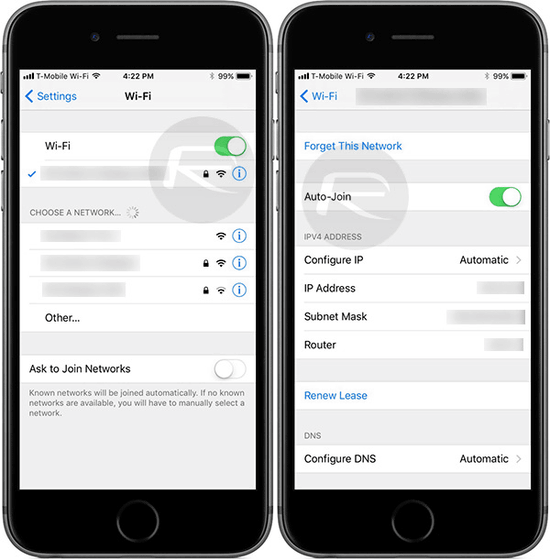
Furthermore, Wi-Fi networks with poor connectivity have also been found to automatically determine that iOS 11 can not "auto-connect". The following tweets are from the developer Ryan Jones and you can see that "Auto Join Disabled" is not written.
New in iOS 11: It learns to stop connecting you to crappy WiFi! (Like Whole Foods, Starbucks, airport, etc.)Pic.twitter.com/vz089HWvGW
- Ryan Jones (@ rjonesy)July 16, 2017
In other words, when there are a large number of public wireless LANs, the software automatically connects to a Wi-Fi network that is easy to connect by excluding networks with poor connectivity from the candidates of the connection destination. In addition, if you turn on the "Ask to Join Networks" setting on the Wi-Fi setting screen, you can check whether you want to connect with pop-up display every time you can connect to Wi-Fi network.
Related Posts:
in Software, Smartphone, Posted by logu_ii