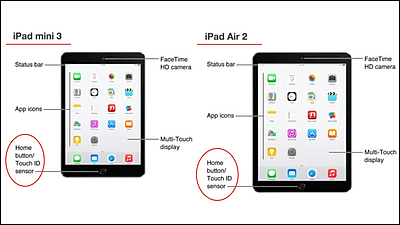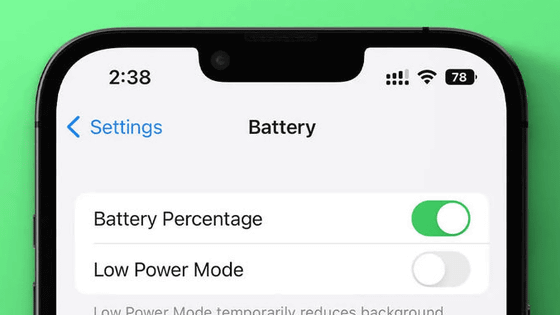You can not completely disable Wi - Fi and Bluetooth on the iOS 11 control center even if you turn it off

Control centers where Wi-Fi and Bluetooth on / off, volume and brightness adjustment, and specific function shortcuts can be placed are "iOS 11"One of the things that has made a big change in particular. However, it turned out that Wi-Fi and Bluetooth are not completely invalidated when Wi-Fi or Bluetooth is turned off at this control center.
iOS 11's Control Center does not let you turn off Wi-Fi or Bluetooth - The Verge
https://www.theverge.com/2017/9/20/16340460/apple-ios-11-control-center-wi-fi-bluetooth-tricking-users
Apple clarifies why iOS 11 Control Center toggles do not fully disable Bluetooth and Wi-Fi
http://www.idownloadblog.com/2017/09/20/ios-11-control-center-wi-fi-bluetooth-toggles-explanation/
Turning off Wi - Fi and Bluetooth from Control Center does not completely disable these features on Apple 's official support page.
Use Bluetooth and Wi-Fi at iOS 11 control center - Apple support

According to the support page, on iOS 11 and later, if you turn off Wi-Fi or Bluetooth at the control center, you will be immediately disconnected from the device connected to the iOS device using these. And it seems that Wi - Fi and Bluetooth are still ready for use.
The Japanese support page is written as follows.
On iOS 11 and later, switching Wi-Fi or Bluetooth buttons in the Control Center immediately disconnects Wi-Fi accessories and Bluetooth accessories to the device. As Wi - Fi and Bluetooth can continue to be used, the following important functions can be used.
Even if you turn off Wi - Fi and Bluetooth at the control center, you can use "AirDrop" "AirPlay" "Apple Pencil" "Apple Watch" "Linking functions (Handoff, Instant Hotspot, etc)" "Instant Hotspot" "Location information service It is a function and device such as.
This might be Apple's awareness to make it difficult to disconnect a terminal such as Apple Watch by mistake or to disable useful functions, but it increases security risk unnecessarily for users It will be. Security researcher Andrea Barisani who noticed this change said it is a good remedy to turn off Wi - Fi and Bluetooth if there is a possibility of attackMotherboardIt explains to. Also, even if you want to conserve battery power, turning off these features will help, but turning off from the control center as usual has been inadequate.
PSA: iOS 11 new control center WiFi and Bluetooth toggles do not actually turn off their own radios.
- Andrea Barisani (@ Andrea Barisani)September 20, 2017
Then, if you want to completely disable Wi-Fi and Bluetooth, what you should do is to manually turn off each function from "Settings".
Related Posts:
in Software, Smartphone, Posted by logu_ii