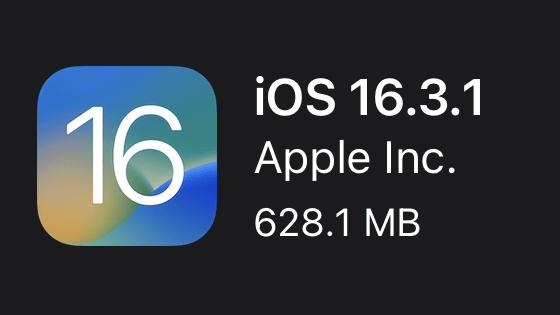Mobile data communication can not be used even in iOS latest version 'iOS 12.1.2' A bug is occurring

After just beta test period of several days, Apple released ' iOS 12.1.2 ' which is the latest version of mobile OS. Some users using such iOS 12.1.2 have reported bugs that make it impossible to use mobile data communication. Bugs that make mobile data communication unusable are also reported on iOS 12.1.1, which means that they are still reported on the latest version of iOS 12.
Some iOS 12.1.2 users reporting bug that kills cellular data - here's how to fix it - 9to 5Mac
https://9to5mac.com/2018/12/24/ios-12-1-2-cellular-data-bug/
Reporting Apple-related news 9to 5Mac said, "Although there is no report from the 9to5 team, it seems that the bug (iOS 12.1.2 bugs) does not seem to be that extensive", but complaints are flooded on Twitter As for Forbes as reporting bugs, the iOS 12.1.2 bug is a serious problem.
Apple's release notes for iOS 12.1.2 are very simple and are only documented as "bugs related to eSIM activation" and "problems that may affect Turkish mobile data communications" have been fixed did.
The contents of the release notes are as follows.
In iOS 12.1.2, the bug that occurred on iPhone was fixed. This update includes the following fixes:
· Fixed a bug concerning eSIM activation of iPhone XR, iPhone XS, and iPhone XS Max · deal with possible problems affecting mobile data communication of iPhone XR, iPhone XS, and iPhone XS Max in Turkey
9to 5Mac wrote that "mobile data communication problems seem to have occurred in Turkey but now it is expanding more extensively," and I wrote that Turkish iPhone mobile data communication that occurred in iOS 12.1.1 I suspect that a problematic bug has spread to users in more regions due to the distribution of iOS 12.1.2.
@ Juanjolau of Guatemala says, "Hello, do you have a solution on Apple.iOS 12.1.2? My wife's iPhone is not a phone since Friday," Tweeted for Apple.
Hello @ apple @ AppleSupport do you have a solution for ios 12.1.2? My wife's iPhone is not a phone anymore since Friday. Pic.twitter.com/DpQfmZ37OP
- Juan J. Garcia (@ juanjolau) December 23, 2018
There is also a report that "After updating to iOS 12.1.2, it is not possible to use anything other than the Facebook application in mobile data communication." It is unknown why mobile data communication will revive only in the Facebook application.
@ AppleSupport since updated to iOS 12.1.2 only iOS hectic it is turning
- Pawan پ ون (@ ryandso 70279192) December 24, 2018
Users who are using the iOS 12.1.3 beta version on the iPhone 8 Plus have reported that the problem of mobile data communication being interrupted since iOS 12.1.2 continues to occur.
@ AppleSupport @ apple I'm using an iPhone 8 plus on iOS 12.1.3 beta & I 'm experiencing a problem with connecting to my mobile network, my network connection, & data all stop working. This has been happening since 12.1.2 I've done shutdowns to no avail. What do I do? Many thanks!
- Alan Kuehl ツ (@ Allan Kuehl) 24th December 2018
@ Realalex_6 says "Thank you Apple for Christmas gifts ... After I updated my iPhone to iOS 12.1.2 I can not use mobile data communication, I reset it once and it was not possible to activate the terminal. I can not find it, please immediately distribute the update to correct this problem. "
Thanks @ Apple @ AppleSupport for Apple iPhone to iOS 12.1.2 I can not access cellular data. I reset my device and now I can not activate it anymore. No Service. Your better fix this in an update soon !????
- Alex (@ realalex _ 6) December 22, 2018
The cause of a bug that makes mobile data communication occurring in iOS 12.1.2 unavailable at the time of article creation is still unknown, but the method for enabling mobile data communication has already been clarified. Just tap "Settings" → "Phone" → "Wi-Fi Calling" in that order and turn off the Wi-Fi Calling function. In Japan, iOS does not support the Wi - Fi Calling function, so the display "Wi - Fi Calling" does not appear in the setting.
Also, if you have trouble with mobile data communication even if you turn off the Wi-Fi calling function, tap in the order of "Settings" → "Mobile communication" → "Communication options" → "Turn on 4G" Then, if you change the option from "voice call and data" to "data communication only", it means that it will be fixed.
Related Posts:
in Software, Smartphone, Posted by logu_ii