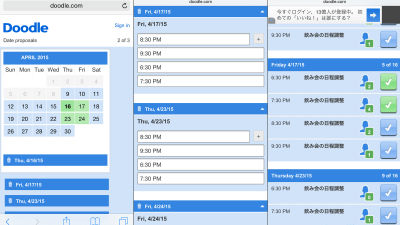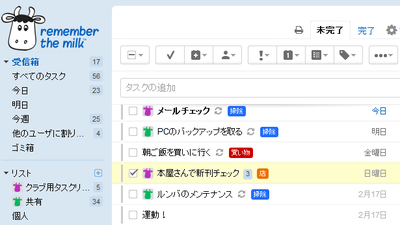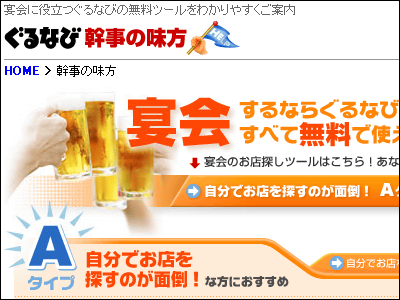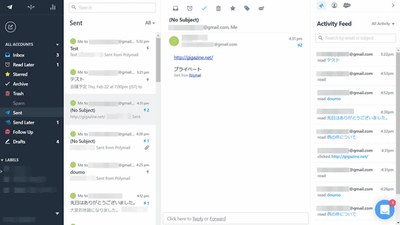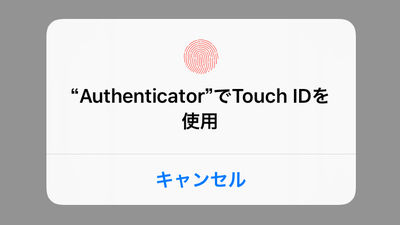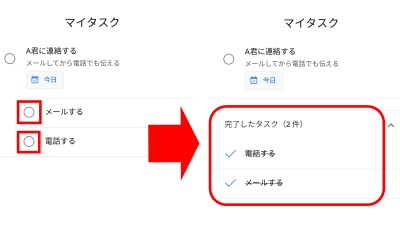"Cu - hacker" that can easily adjust the schedule synchronized with Google Calendar

ByLecates
It is time-consuming and labor-intensive to schedule several candidate schedules and adjust schedule. "Cu-hacker"Sync with Google Calendar, you can proceed with adjustments while saving time and effort.
Cu-hacker
https://cu-hacker.com/
◆How to use
Please visit the site and click "Login".
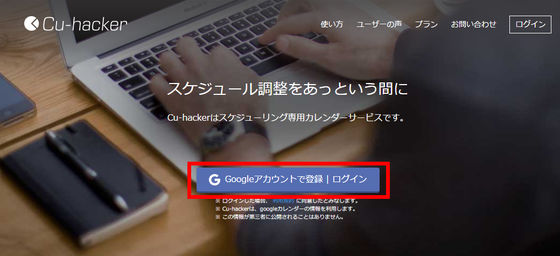
Cu - hacker will adjust the schedule synchronously with Google calendar data, so if you have multiple Google accounts, please select a Google Account with the schedule you want to adjust. If you do not have a Google account, you need to create one.
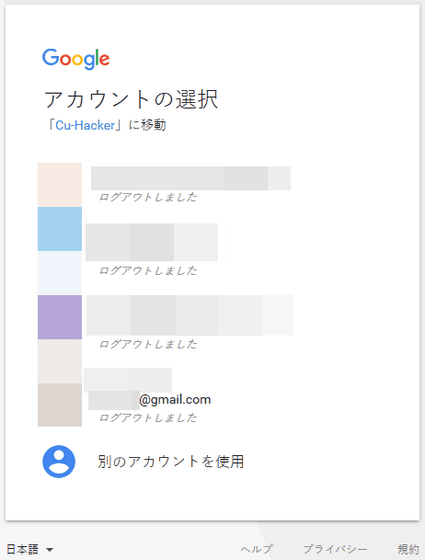
"Managing address book and contact information" Since permission of "management of calendar" is requested, click "permission".
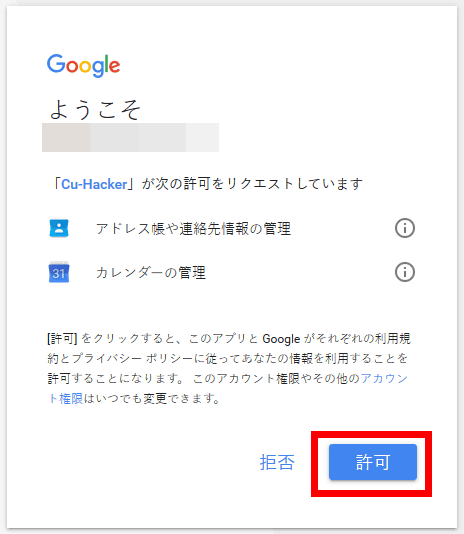
This will change to the main screen of Cu - hacker.
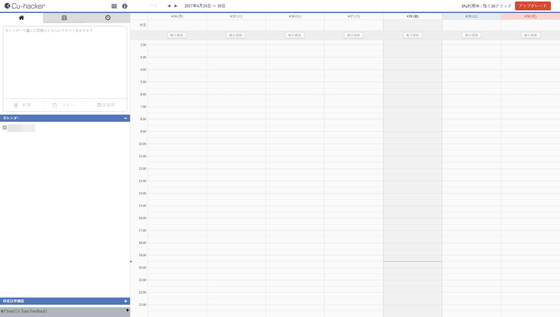
For those who do not successfully load the calendar, click on "Customize" in the hamburger menu at the top of the screen ... ...
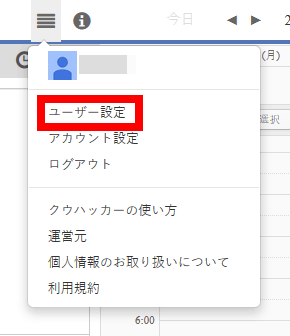
Please click "Synchronize calendar again" at the bottom.
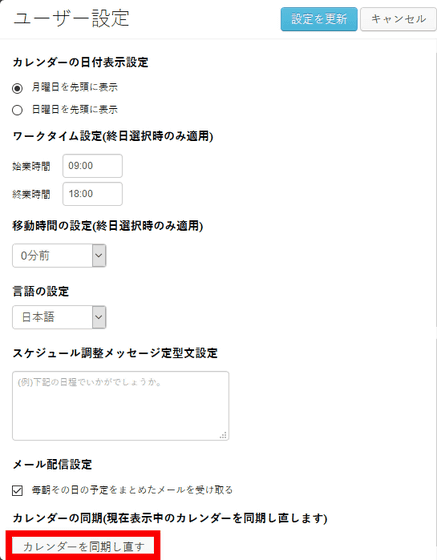
◆Two people adjust schedule
In this time, assuming schedule adjustment while Gissiri and the schedule are packed up,Prime Minister's motion on April 26, 2017I tried to make a schedule. It looks like this when I looked at Google Calendar.
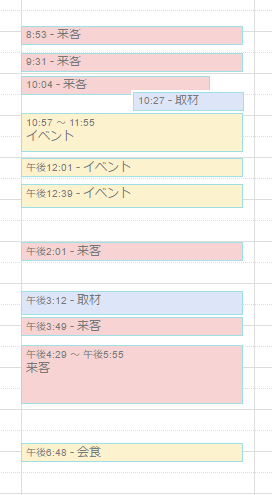
The way you look at Cu - hacker is roughly the same.

I want to put a schedule somewhere in between ... ... so I make candidate date and time by clicking on multiple free times. Then, at the upper left of the screen, the text to be sent to the partner who made the schedule adjustment has already been completed.
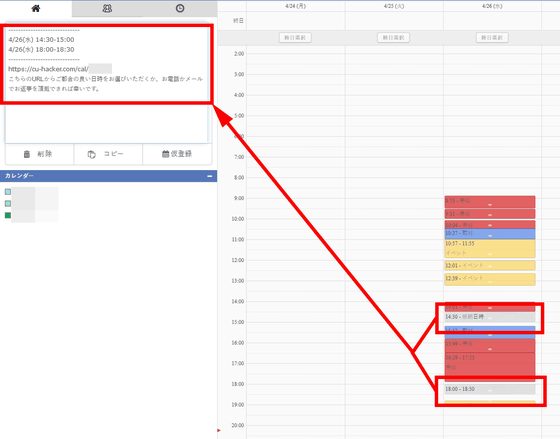
When you click "Temporary registration" at the bottom right of the form, the candidate date and time is provisionally registered (provisional holding).
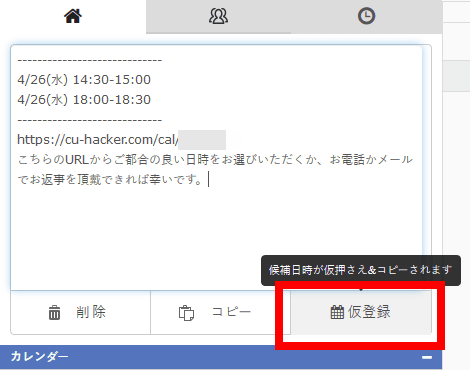
Enter the name of the task for temporary registration, select the calendar you want to register and click "Finalize".
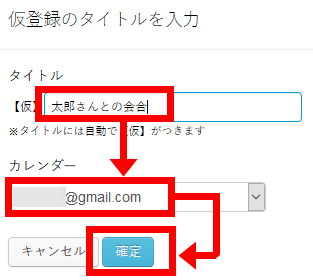
The candidate date and time of the calendar has been provisionally retained.

The content registered with Cu - hacker will also be reflected in Google Calendar.
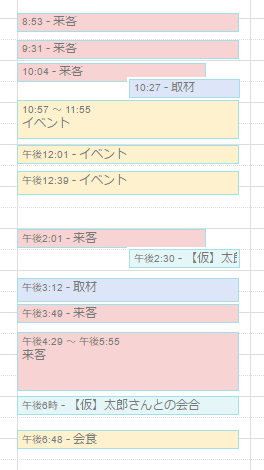
When looking at the Google Calendar side, it was registered as "It is a provisional schedule registered from QUICT Hacker".
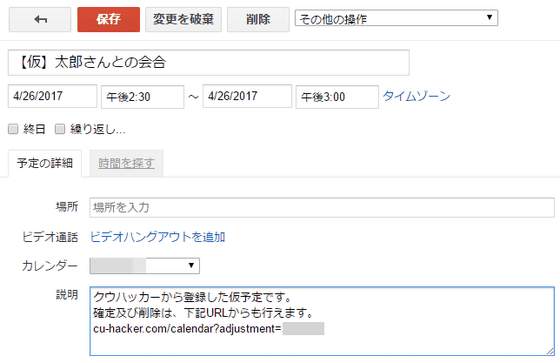
After that, I send the text that I made earlier to the person I want to adjust the schedule. There is no need for a Google Account on the recipient side, nor does it need to be a Cu-hacker user.
The side who received the mail to select the schedule does not need such a complicated work. First of all, open the URL in the email sent in the browser and click "Start registration".
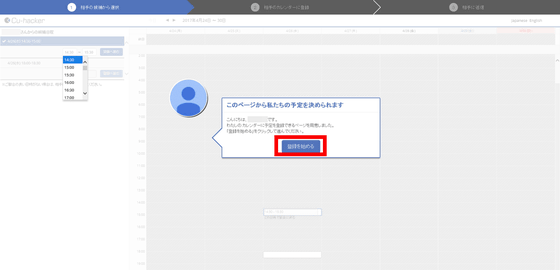
Several candidate schedules should be displayed, so select the date and time that is convenient for you and click "Go to registration".
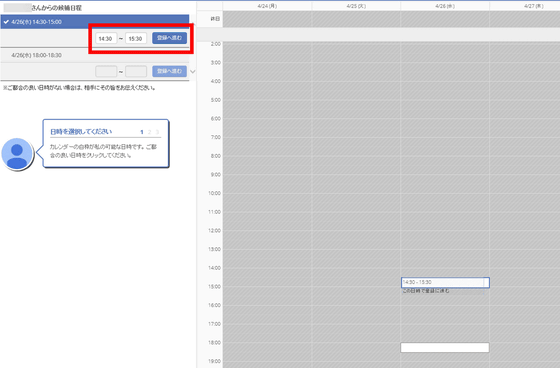
Enter your name and click "Confirm registration details".
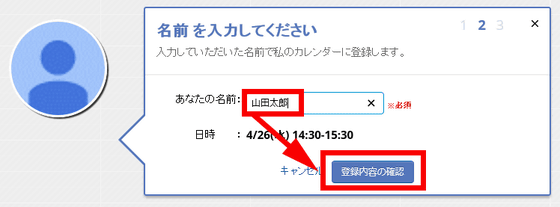
Click "Register".
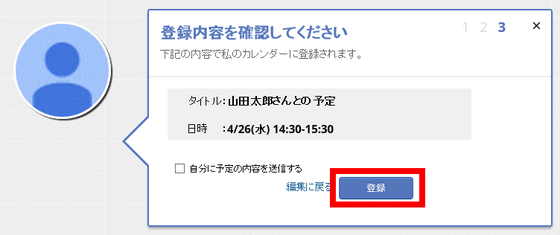
Since a text is prepared to tell you that you completed the registration work, copy it and send it by e-mail. Since it can be confirmed with Cu - hacker without sending it, it may be okay to omit the mail if it is a close relationship.
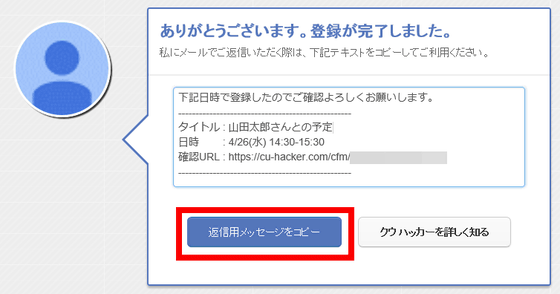
When the side who sent the candidate date / time confirms Cu - hacker, "1" is displayed at the icon like clock, so click here.
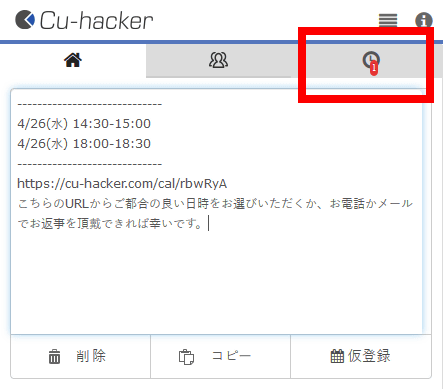
Then, the schedule of the result of scraping is displayed. It is reflected automatically on the calendar.
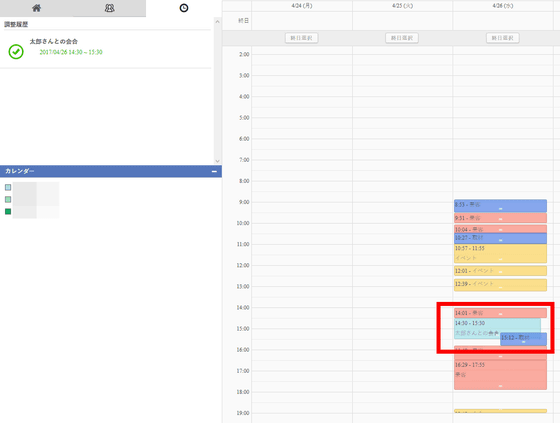
◆ When adjusting the schedule with 3 or more people
The schedule is fixed if two people agree with "the convenient date and time of yourself" and "the convenient date and time of the other party", but when the number of people is 3 or more, the schedule of everyone is adjusted or as many as possible You will choose the days that people can join. Cu - hacker also has an adjustment function for that. The difference is that it sends e-mails to the people planning to attend the sentences in terms of choosing the candidate date and time after clicking on an icon where three people overlap.
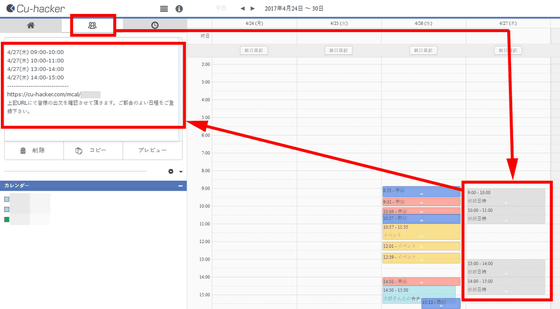
When the receiving side opens the URL, since it has a switch to select "participation" and "impossibility" for each candidate date and time, switch whether you can join or not.
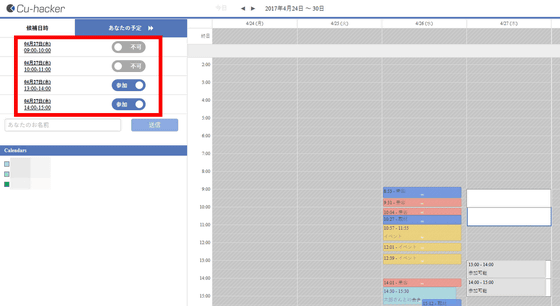
If you click on "Your schedule", you can see participation / impossibility of already registered people.

When you enter your own convenience, send it with a name as it was when you were two people.
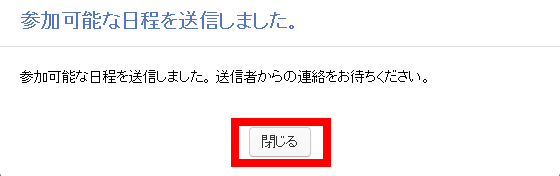
When it says that you do not have time to open a PC, smartphones are also available.
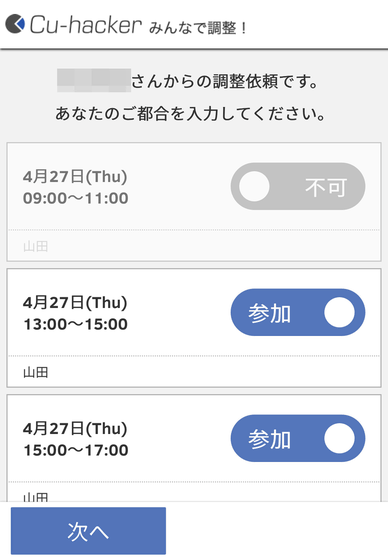
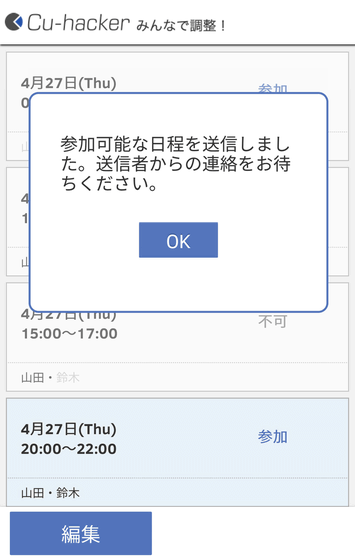
Looking at the adjustment history with Cu - hacker ......
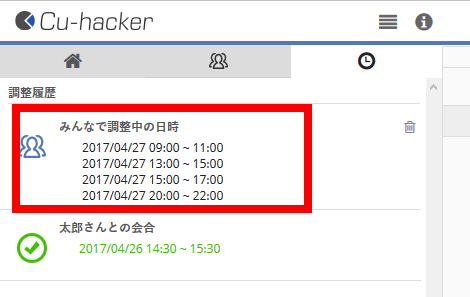
Since the results entered by everyone are displayed like this, please click on "Confirm at this date and time" of the date and time to be executed to fix the schedule.

Enter the name of the event, place of venue, explanation and click "Confirm with this content".
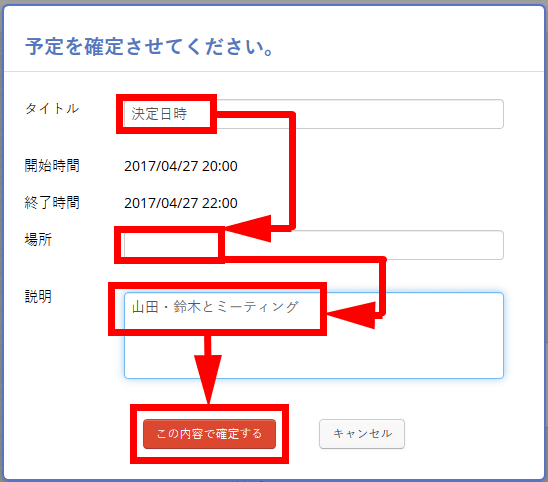
Click "Confirm schedule"
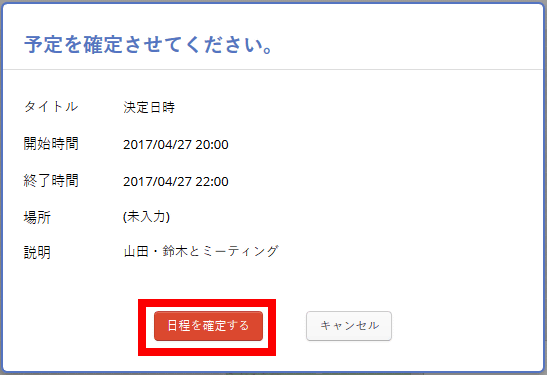
The schedule is confirmed with this. Cu - hacker, and registration with Google Calendar are completed, so if you send this sentence to the person who consulted participation, the adjustment work is completed.
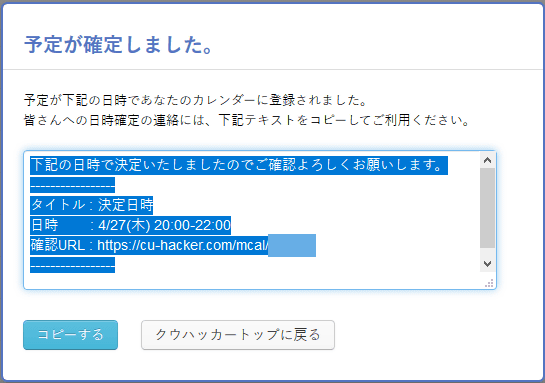
When I accessed the URL in the mail, it was a schedule decision notification.
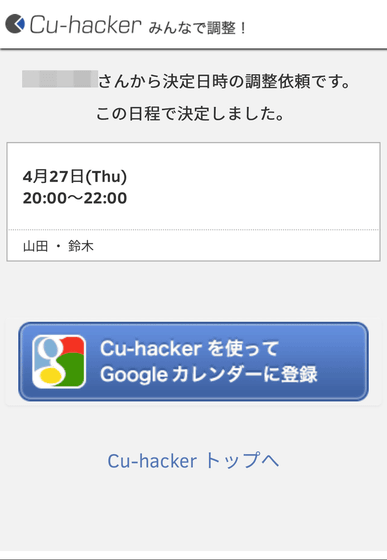
In addition, if the number of times to create "candidate date and time" on the calendar is 30 cases per month, you can use it for free for the "Freemium" plan. Synchronization with Google Calendar, automatic schedule adjustment text generation, schedule adjustment URL issue are also available for free. If the number exceeds 30, a basic plan of 300 yen per month (including tax) is required. Also, if the premium plan is 980 yen per month (including tax), the number of adjustment events will be unlimited.
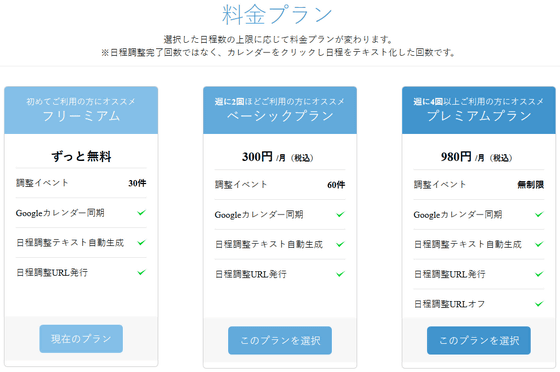
By the way, the official website has "iOS" and "Android" link, it seems that the application was released before, but it is now undisclosed.
Related Posts:
in Web Service, Review, Posted by logc_nt