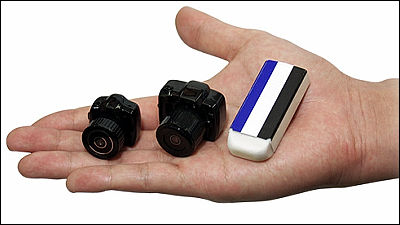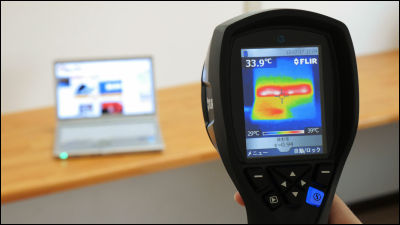"FLIR ONE for Android" to turn a smartphone into a thermo camera Review & initial failure exchange procedure looks like this

You can shoot a thermography with a camera attached to your smartphone FLIR ONE for Android terminal version "FLIR ONE for Android"Has appeared. I tried something about the usability of Android version of FLIR, so it was a matter of replacing with an initial malfunction unfortunately so we will review 'FLIR ONE for Android' including the defective exchange procedure.
Buy FLIR ONE - Android | FLIR Systems
http://www.flir.jp/flirone/content/?id=69420
"FLIR ONE" for terminals with Lightning terminals such as iPhone has already been reviewed in the following article.
Simply putting on a smartphone as a thermo camera "FLIR ONE" I tried shooting various things - GIGAZINE

◆ Appearance check
"FLIR ONE for Android" for Android terminals. The package of FLIR ONE for Android is white.

When opening the box, FLIR appeared.

The contents were FLIR body, protective case, USB cable, strap, extension adapter, instructions.

This is FLIR "FLIR ONE for Android" for Android.

Connect to Micro - USB port to use.

On the side is a power button ......

Micro-USB port for charging.

Compared with "FLIR ONE" (left) for iOS terminal, it is almost the same shape and size. The only difference was whether the connector was a Lightning terminal or a Micro-USB terminal.

FLIR ONE for Android also comes with a special protective case.

Make sure to insert the Micro-USB terminal into the recess ......

If you snap it in OK. It is convenient to store it in a bag etc.

In addition, two extension adapters were attached due to the orientation of the terminals.

For example, if you are using a terminal like Samsung's Galaxy S6 edge, connecting FLIR ONE for Android to the Micro-USB terminal as it is is not a problem ...

In the case of Nexus 6, the lens of the camera is in the same orientation as the display, and it is inconvenient because you can not shoot while watching the display.

This is due to the fact that there is a direction to insert up and down on the Micro-USB port. So, to change the orientation of the camera, there is an extension adapter attached.

◆ FLIR application
FLIR ONE for Android operates using the special application "FLIR ONE".
FLIR ONE - Android application on Google Play
https://play.google.com/store/apps/details?id=com.flir.flirone
On Google Play "FLIR ONE"And tap" Install ".

Tap "Open" to launch the application.

Tap "OK" because you are asked for permission to use the storage.

Tap "Permit".

I got a guide to connect the FLIR ONE for Android to the screen and turn on the power.

Connect FLIR ONE for Android as instructed ......

Push the power button one push and turn on the power.

You are prompted for permission.

Check "Use as default for this USB device" and tap "OK".

Check "Use as default for this USB device" and tap "OK". With this, you will not be asked for permission next time, just connect FLIR ONE for Android and turn on the power will automatically start FLIR ONE.

However, although it sounds like a slight calibration of the camera, it falls into a state in which the application falls immediately. Besides Galaxy S 6 edge, I tried it with Nexus 6, Nexus 5, Xperia Z 3 etc, but the same symptoms. Apparently it seems that the initial failure was hit.

◆ Replace defective item
First of all I will contact support.
Support | FLIR ONE
http://www.flir.jp/flirone/display/?id=62916

When calling support dial for Japan, "Hello!" And correspondence in English ....... Although "FLIR Systems has a friendly and knowledgeable support staff", FLIR is characterized by strong support, but at the time of writing the article seems to be in correspondence with English-speaking operators, Consultation of good products exchange was not possible.
Then I will send an e-mail to "[email protected]" which is the support window.in JapaneseIf you informed that "the application falls automatically" or "I tried it with multiple terminals but it is the same symptom"in JapaneseI got a reply.
I have instructions on reinstalling the application, I tried but the symptoms still do not change. If you inform it again by e-mail, it was decided to be exchanged for initial failure. As a document necessary for exchange, "Receipt (purchase certificate)"Address and telephone number of the addressee of the substitute item"Flaw ONE serial number information of the defectI was asked.
All information is described in the mail · When attaching and replying with a file, the e-mail with the return label · commercial invoice for Fedex arrives and instructs Fedex Japan to call. If you contact Fedex exactly, Fedex's delivery member will arrive soon. When handed over to the delivery staff on the A4 written A4 printed out label / commercial invoice, I got the defective item FLIR ONE for Android taken over. All procedures so far are completed within one day. I was able to get defective items very smoothly.
And in 3 weeks we received mail from FLIR support saying "we shipped the replacement item", the package arrived safely two days after that.

From inside is a box of FLIR ONE for Android.

When opening it, FLIR ONE for Android was in.

I guess the protective case is dirty, but it may be due to mind.

◆ I tried using FLIR ONE for Android
Once again, launching the application "FLIR ONE", turn on the power by attaching FLIR ONE for Android to the smartphone, the thermo camera started normally. How to use FLIR ONE for Android is the iOS version "FLIR ONEBasically the same.

Tap the "Temperature" icon on the screen to turn it on, aiming at the center of the camera image and displaying the temperature.

Tap the "Palette" icon at the bottom of the screen ......

You can set and change the color palette that displays the color of the temperature display.

Tap "Mode" icon at the bottom of the screen ......

In addition to "Photo", you can change the shooting mode to "Video" "Panorama" "Time Lapse".

For example, you can change the shooting mode according to the thing you want to measure temperature, such as video mode, when shooting things with rapid temperature change.

Tap the "gear" icon on the upper left of the screen ... ...

Icons are displayed on the screen. From the upper left corner, "camera light" "timer" "span lock", from bottom left "camera upside down" "close-up mode" "setting" icon.

Tap "Settings" icon ......

Various settings are possible.

In 'emissivity' ...

You can change the emissivity depending on how the light of the subject reflects, such as when there is a luster of metal or the like.

FLIR ONE for Android can also take a thermography with the smartphone facing sideways.

So I measured the temperature. The battery part at the top seems to become hot in the rumba during charging. Even without a special purpose, you can just enjoy measuring temperature.

Practical usage is possible, of course. It can correspond to various menus in a unique form "Cafe bowl lunchWhat is the thermal insulation performance of the lunch box like "What is it?

If you have FLIR ONE for Android it is obvious.

Self-made PC with its configuration changed for VRTurning the camera inside ... ...

You can see that the M.2 type SSD is in a high temperature state exceeding 50 degrees. If you use FLIR ONE for Android, you can tell that "It is not necessary to take measures to cool this, as the speed is not high if the temperature is high, even though it is a high-speed SSD that supports NVMe."

"FLIR ONE for Android" which can transform Android terminal into a thermo camera can be purchased at Amazon with 3,4997 yen (tax included · free shipping).
Amazon | 【Domestic Genuine】 FLIR ONE for Android Infrared Camera Thermography Camera Micro USB connected Android device - Gun metal

Related Posts:
in Hardware, Smartphone, Review, Posted by darkhorse_log