Voltage / current checker for USB Type-C terminal "Satechi Type-C Power Meter" review

MacBookYaNexus 6P & Nexus 5XPC and smart phones with USB Type-C (USB-C) ports are increasing,Google engineers rage Amazon reviews of anger to the present situation that awesome USB-C cable destroying PC floodsAs it seems, there seems to be many inferior things that do not conform to the standard for the USB-C cable that is on the market. In order not to catch such a bad product, it is possible to measure the voltage and current when charging the USB-C terminal "Satechi Type-C Power MeterBy simply inserting it between the port and the cable, you can easily measure the voltage / current during charging and the direction of current flow.
Satechi Type-C Power Meter
http://www.satechi.net/index.php/satechi-type-c-power-meter
The package of "Satechi Type-C Power Meter" looks something like this.

When opening the box, there was a body of Satechi Type - C Power Meter in the transparent blister.

Having this in my hand, it feels just as big as a USB memory. The voltage that can be measured with Satechi Type-C Power Meter is 4 to 30 V, the current is 50 mA to 9.99 A, and the maximum measurable power is 65 W.

USB - C terminal on the side of the main body ......

With the USB - C port attached, you can measure the voltage and current during charging simply by inserting Satechi Type - C Power Meter between the cable and the terminal when charging the terminal with the USB - C cable.

So, I will try using it. When using, insert Satechi Type - C Power Meter to the USB - C port ......

Put the charging cable in the Satechi Type-C Power Meter OK. First, check the voltage and current of the MacBook that became a hot topic with the USB-C port installed.

Looking at Satechi Type-C Power Meter, "14.2 V", "1.81 A" and "40 mAh" are displayed on the liquid crystal screen. This means that the voltage during charging is "14.2 V", the current is "1.81 A", and the charged capacity is "40 mAh". The arrow shows the direction of current flow, indicating that current flows from the AC adapter side to the MacBook side.

If you leave it for a while, the charged capacity displayed on Satechi Type - C Power Meter has increased to "334 mAh". In this way, charging with the Satechi Type-C Power Meter plugged in will allow you to check how much the battery was charged by the numerical value.

The one used for charging the MacBook is genuineApple 29W USB-C power adapterAnd the cable, according to the AC adapter the output is 14.5 V · 2.0 A, which shows that almost the same current and voltage as the nominal value was measured.
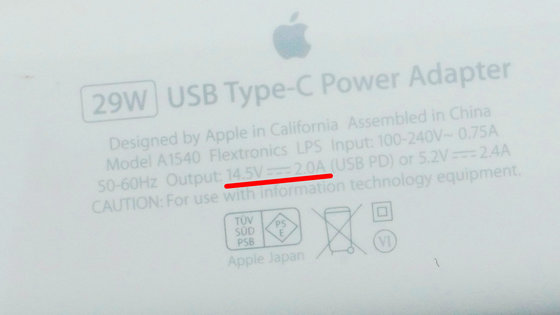
Next, charge Nexus 6P with genuine AC adapter & USB-C cable.

Of course Nexus 6P is a terminal equipped with a USB-C port like MacBook.

According to the original AC adapter, the output is 5 V · 3 A.

When actually measuring it, the voltage was "5.00 V" and the current was "3.02 A", so it turned out that it was the output as described.

Furthermore, NTT DoCoMo 's Wi - Fi router "Wi-Fi STATION HW-01H"With genuine AC adapter & USB - C cable.

This Wi - Fi router also has a USB - C port.

According to a genuine AC adapter, the output is 5V · 2A.

That's why I tried inserting it, but only the current "0.08 A" is flowing.

Since I did not know whether the AC adapter and cable used for charging or one of the main body of the Wi - Fi router was faulty or I did not know whether the Satechi Type - C Power Meter itself broke down, please check the Wi - Fi STATION HW - 01H I tried charging the Nexus 5X that I had at hand with the AC adapter & USB - C cable.

Of course Nexus 5X is also a smartphone with a USB-C port.

Then the voltage was displayed as "4.92 V" and the current as "2.19 A".

When I turned on the Wi - Fi router, it turned out that the battery was already charged to 99%. Because I fully charged the battery, I found that almost no current flowed.

When checking the current and voltage of the MacBook that started charging first, the current is also decreasing here ......

This was also because charging of the battery was completed.
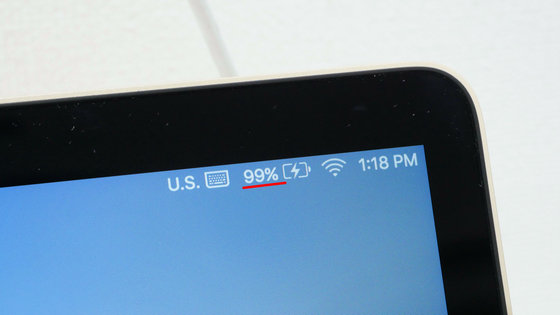
Satechi Type-C Power Meter is sold at the official website for $ 29.99 (about 3400 yen).
Satechi Type-C Power Meter
http://www.satechi.net/index.php/satechi-type-c-power-meter
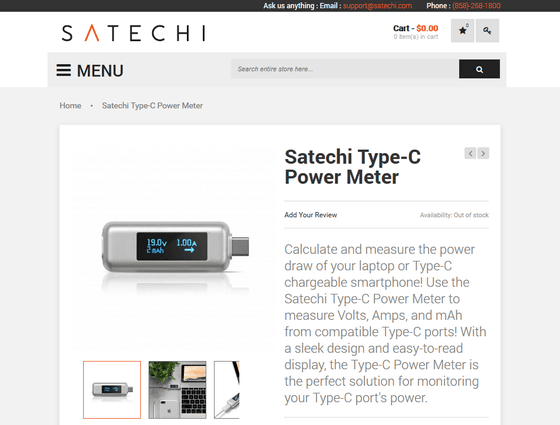
Related Posts:







