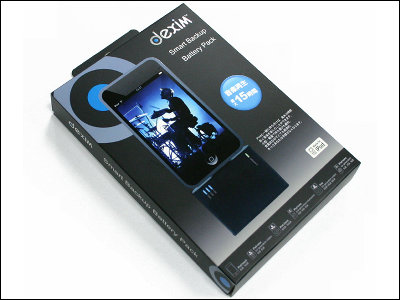I tried using "USB cable for charging" which can quickly charge tablet · smartphone with 2.4 A output compatible

100 yen Although it is a USB cable that can be purchased even at uniform shops,"USB simple voltage / current checker" which can know the charging speed from the voltage & current of the USB connection just by inserting, We found that there is a difference in performance between cables. In order to charge a USB device, I would like a cable with the highest charging speed possible, but with a maximum of 2.4 A output support, a charge dedicated cable that quickly charges smartphones and tablets was on sale so it really needed charging time I tried to purchase and actually try to reduce it.
OWL - CBJ 25 (B) - SP / U 2 A OWL - CBJ 2 (B) - SP / U 2 A OWL - CBJ 5 (B) - SP / U 2 A OWL - CBJ 15 (B) - SP / U 2 A OWL - OWL - CBJ 5 (W) - SP / U 2 A OWL - CBJ 15 (W) - SP / U 2 A OWL - CBJ 25 (W) - SP / U 2 A - MicroUSB charging cable appeared in 4 kinds of cable lengths that can be selected according to the application! - OULTECH CORPORATION
http://www.owltech.co.jp/products/cbj-sp_u2a/
The package of fast charge USB cable looks like this.

It corresponds to a maximum of 2.4 A output, and it is a charging-only cable that can quickly charge a smartphone / tablet. Be careful as it can not be used for communication.
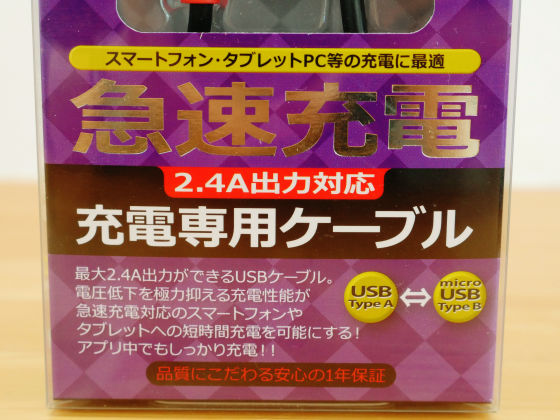
This time I got a cable with a cable length of 1.5 meters.

It is a cable that can reduce the voltage drop, and the charging time can be reduced by flowing the current according to the original performance even with a large current of the 2.4 A output adapter required by the tablet.
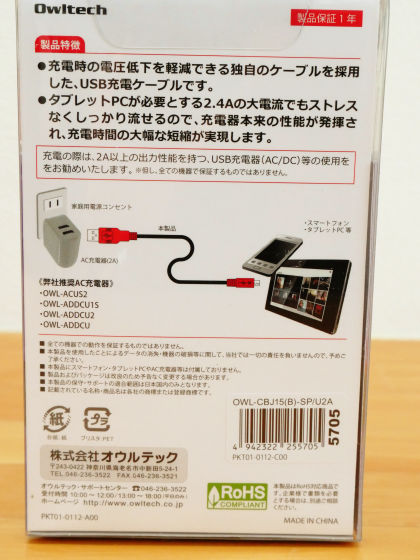
Instant opening.

The cable inside is like this. It is a noticeable color with red terminal and black cable.

If you place a normal cable under the charge-only USB cable, you can see that it is thicker than the usual USB cable.

To verify "Can you really charge quickly?"Xperia Z1WhenNexus 7use.

Both have charged remaining amount about 50%, and Wi-Fi · GPS · Bluetooth · NFC · tethering etc. are all off so as not to generate power consumption as much as possible. With all the applications closed, turn on the flight mode and turn off the display during verification.

Because the output is insufficient for the tablet with the genuine product adapter of the smartphone, this timeApple 12W USB power adapterAnd was included in Nexus 7ASUS USB AC Adapter (7 W)Use the.

Whether or not it can be charged with 2.4 A current can be determined by simply inserting "USB simple voltage / current checkerCheck using.

◆ ASUS USB AC Adapter (7W)
Xperia Z1 + quick charge USB cable: current (1.43 A), voltage (5.09 V)

Xperia Z1 + normal USB cable: current (1.23 A), voltage (5.11 V)

Nexus 7+ fast-charge USB cable: current (1.11 A), voltage (5.12 V)

Nexus 7+ normal USB cable: current (1.10 A), voltage (5.11 V)

In the Xperia Z1, the rapid charging cable showed an increase of 0.12 A, but in Nexus 7 the result is almost no difference from the normal cable ... .... It may not be good with low output adapter.
◆ Apple 12W USB power adapter
Xperia Z1 + quick charge USB cable: current (1.45 A), voltage (5.10 V)

Xperia Z1 + normal USB cable: current (1.23 A), voltage (5.11 V)

Nexus 7+ fast charge USB cable: current (1.12 A), voltage (5.12 V)

Nexus 7+ normal USB cable: current (1.12 A), voltage (5.11 V)

It was almost the same measurement result as 7 W adapter. It seems that there are certainly effects on smartphones ... .... So when I tried it with Nexus 10 with zero percent remaining battery, I was able to charge with the highest value of 1.5A.

It is usually 1.27 A with USB cable. It is a nice place to quickly charge when the battery level is low.

Comparison of actual measurement of charging time
Next thing is to check with time actually charged. The following shows the result of charging the Xperia Z1 with the quick charging cable for 30 minutes from the remaining charge of 50% with Battery Mix. I am able to charge 22% in 30 minutes.

When measuring with a normal cable, it is possible to charge 21% in 30 minutes, slightly quick charge cable was able to charge faster. It is likely that there will be more noticeable difference from zero battery.

Then measure Nexus 7 from the remaining 50% with a quick charge cable. It increased by 16% in 30 minutes to 66%.

Charging from 51% from normal cable for 30 minutes, it was not the same as 66%.

Actual measurement was 30 minutes at a time, so no big difference was seen, but certainly it seems to be effective. Although there was a part which is not different from the usual USB cable even with the adapter corresponding to the 2.4 A output, depending on the remaining battery capacity, the maximum was 1.5 A, and the charging current actually became large as a numerical value. If you use the AC charger recommended by Oultech that sells this product, it may be possible to further reduce the charging time.
Incidentally, the current writing price of the quick charging cable "OWL - CBJ 15 (B) - SP / U 2 A" is 856 yen (tax included) for 1.5 meters, 1036 yen (tax included) for 2.5 meters, 864 Yen (tax included), 50 cm is 774 yen (including tax).
Amazon.co.jp: Oultech microUSB charge dedicated cable 2.4 A output compatible fast charge model 1.5 m Galaxy / Xperia etc. smart phone tablet PC correspondence black OWL - CBJ 15 (B) - SP / U 2 A: home appliances · camera

Related Posts: