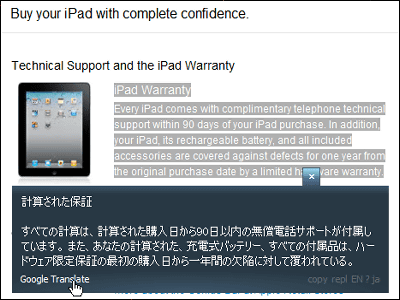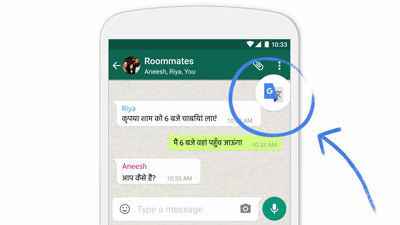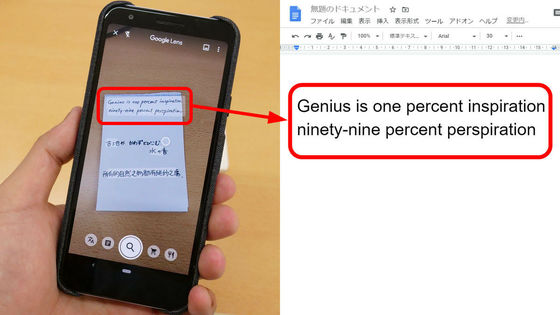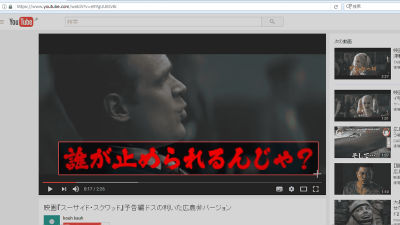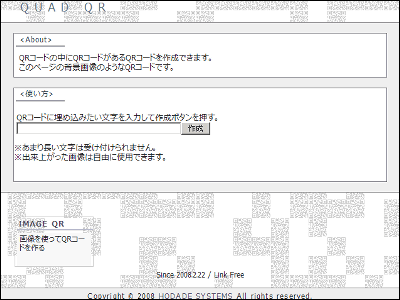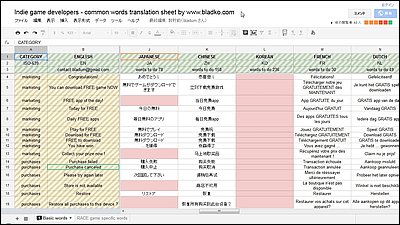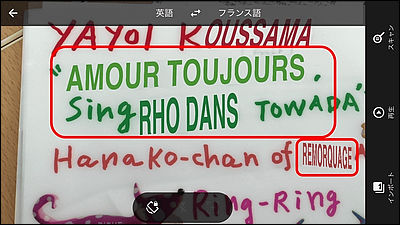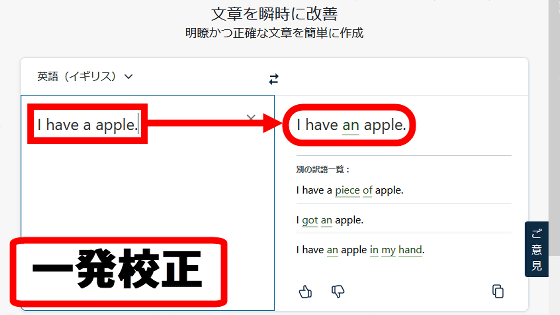I tried using the new function "Google Translate Real-time Camera"

The software update of iOS / Android application of Google Translate is released, instantly translate the text projected by the camera of the smartphone, and put it on the original video in real time "Real-time camera translation"Corresponds to Japanese. It is almost like a science fiction movie, but I tried to see how much accuracy I could translate using various English packages etc. I was rolling in the editorial department of GIGAZINE.
Google Translate on the App Store
https://itunes.apple.com/jp/app/google-fan-yi/id414706506
Google Translate - Android application on Google Play
https://play.google.com/store/apps/details?id=com.google.android.apps.translate&hl=ja
You can see the fact that English text is being converted to Japanese in real time by actually holding the camera from the following movie.
Real-time translation using Google Translate camera is like this - YouTube
First, start up the latest version of Google Translate application and tap the camera icon in the lower left corner of the text entry field.
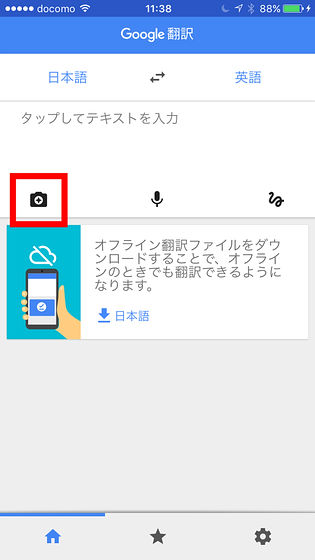
Access to the camera is required only for the first time ... ...
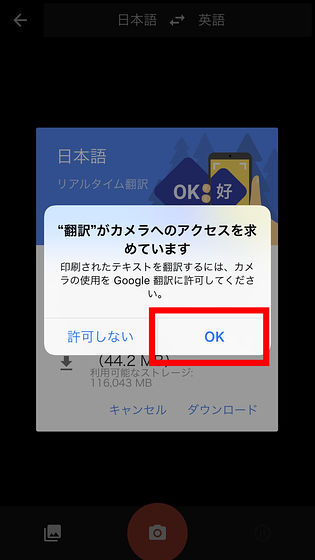
Furthermore, it is necessary to download a translation file for real-time translation.

When the camera starts, "Japan ← → English" is written at the top of the screen, and it is in the mode to convert Japanese to English. Tap here ......

The display switches to "English ← → Japanese" and the mode to convert English to Japanese has come into effect. I was filming the drone's package, but the English product name "Parrot BEBOP DRONE 2" has been translated into Japanese "parrot groan 2 bebop". Although the character "SKYCONTROLLER" has not been converted, when it is being swayed while holding the camera, occasionally it becomes "Sky controller", and the reading accuracy of the text seems to be unstable.

Placing the camera over the package of VR headset "Oculus Rift" ......

It became a ridiculous product name "Ocrus cut". You can taste the scenes that you have seen with animation etc when the text is converted and it returns to the original or the size of the text falls apart.
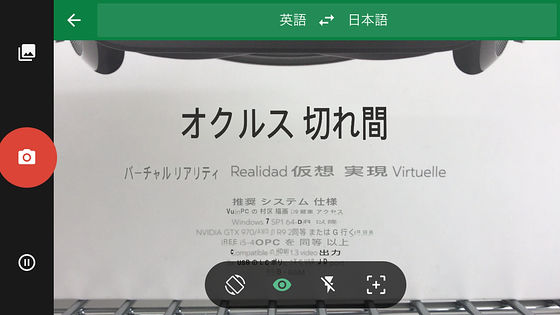
It translates the English description written in the package of "FLIR ONE" like this. Although there are parts that can be understood as it is, I understand that long sentences are not good at translation yet.

Various recipes are written in English on the side of the famous "Blendtec" package by pulverizing smartphones into shattered pieces. If you translate this, you can see that translation is possible without problems, although there are many text conversion sites. Even so, I was surprised that the original style of English letters was automatically reflected in Japanese fonts and layouts that were changed, too.
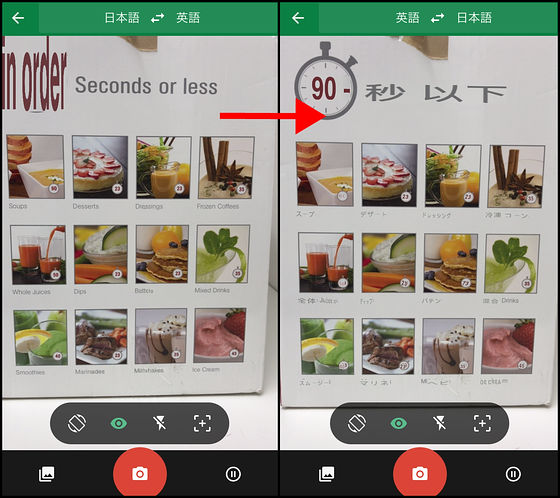
When translating "(herb) butter making kit", it is "kit for making (herb) butter" and successfully translated without problems.
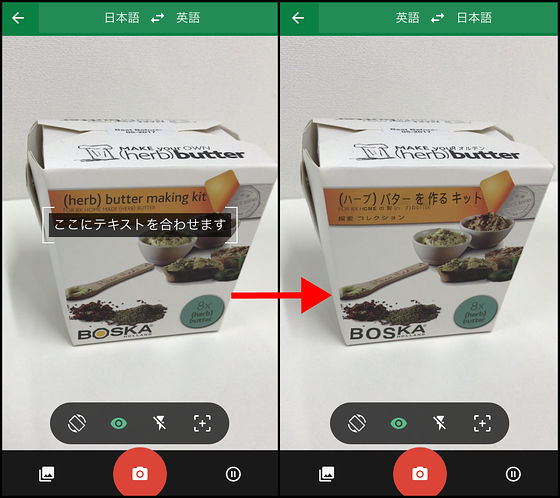
Crazy salt was "I am a Danish" what the text "JANE'S" read, what I read.
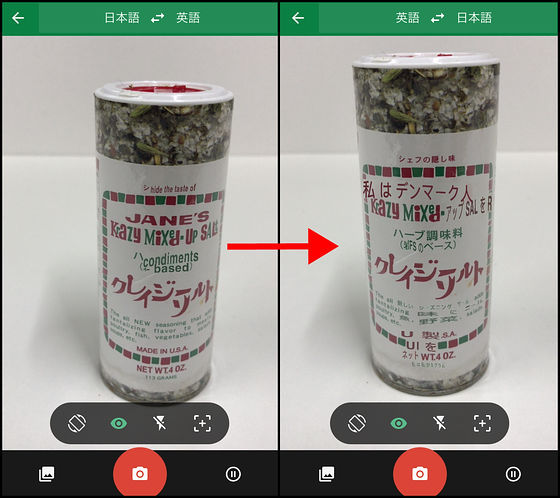
Translating English such as napkins written carefully will ruin the atmosphere of English-language newspaper style.
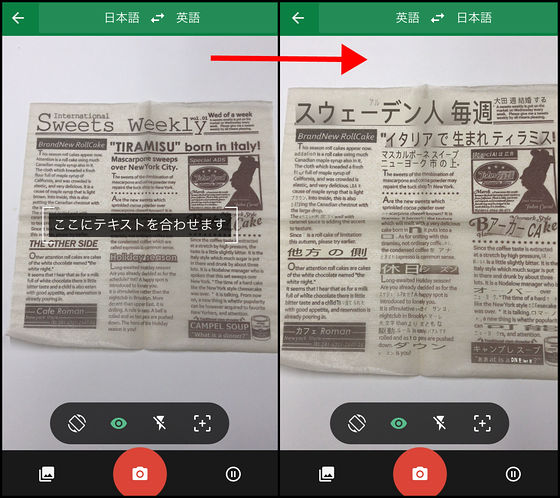
"How about translating Japanese into English?"Apple's Baumkuchen"Translated into English, it became" Apple's Baum ".

When I translated a wet tissue with a mixture of English and Japanese, it seemed like a fake product of a Japanese product likely to be overseas.
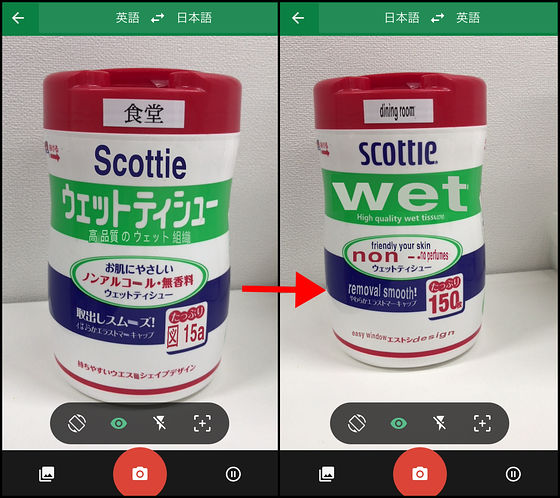
I also tried three seasonings at the same time, but depending on the font it does not translate at all.
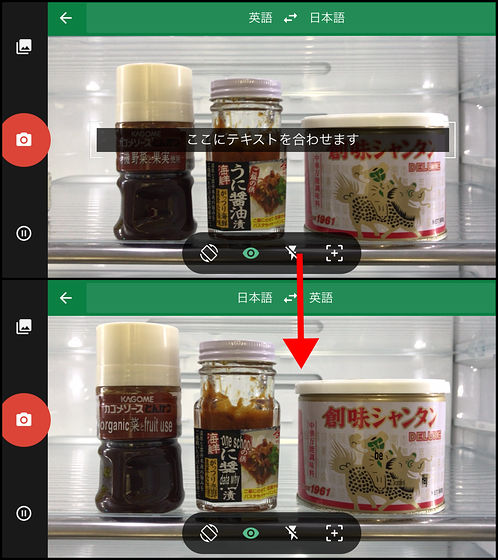
In the editorial department of GIGAZINE "There is a door with a note on" Saigo no Kagi ", but when I translate it into English, I understand that the word" "of the key" Is Hina off seems " It has become. Unfortunately, it is difficult to understand that people who can not read Japanese use this application to solve a mystery, but need to use "Saigo no Kagi".

"Evacuation device installation place" written on the door successfully translated to the extent that meaning passes. Overall translation accuracy is lower than web translation, but even if you are troubled overseas, if you place the camera over a map, you may be able to find the location of an emergency exit.
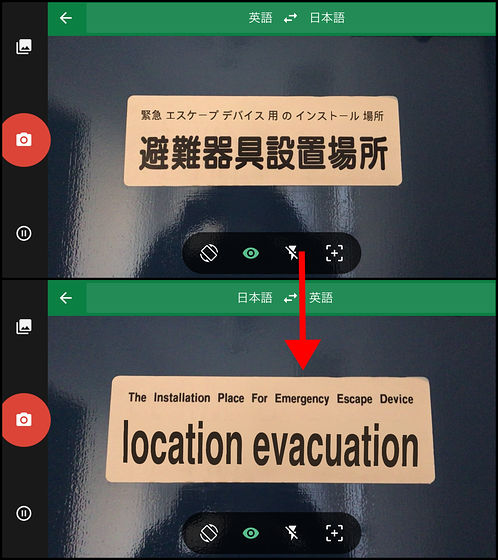
If you change the language to be translated from the top page and tap the camera icon, you can translate using the camera even in languages other than English, but for languages other than English, you can trace the text in the captured image with your finger It translates into Japanese, so it seems that it is not supported for real time translation.
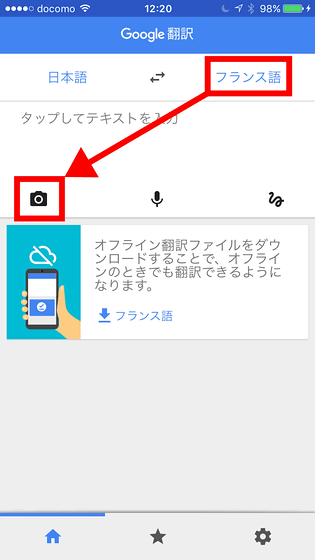
Related Posts: