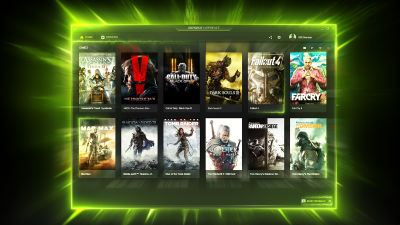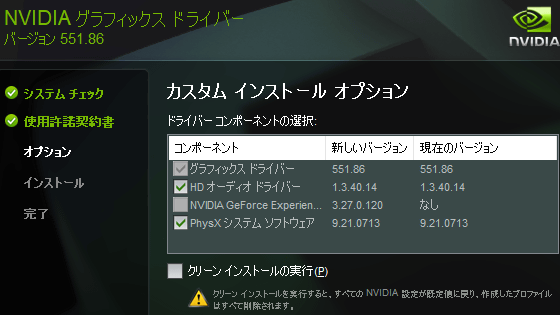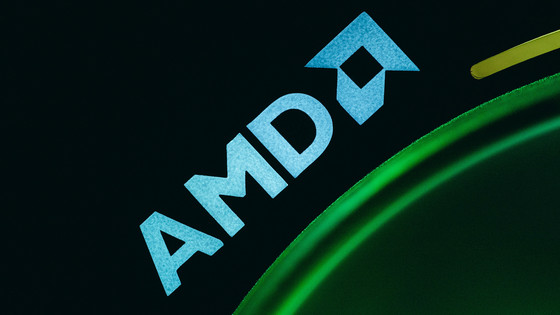How to easily delete "Telemetry" data transmission function NVIDIA stocked in the latest GPU driver
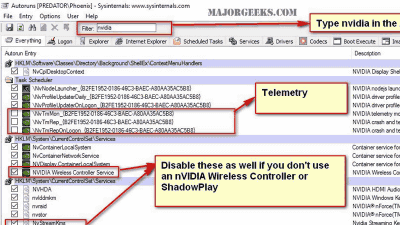
NVIDIA, a leading graphic board, added the "Telemetry" function to send data to the GeForce series graphics driver for reporting usage, spreading ripples among users. Users who disagree with NVIDIA's policy are releasing ways to delete telemetry at once.
NVIDIA Adds Telemetry to Latest Drivers; Here's How to Disable It (Update) - MajorGeeks
http://www.majorgeeks.com/news/story/nvidia_adds_telemetry_to_latest_drivers_heres_how_to_disable_it.html
According to Timothy Tibbetts, NVIDIA uses software that uses the telemetry function for driver update "Geforce ExperienceIt is not embedded in the driver itself but that it is embedded. Therefore, even if you are not using Geforce Experience, using the latest drivers turns on the telemetry function and will send a usage report to the NVIDIA server at PC startup.
Tibbetts, who is against NVIDIA's policy to release the latest drivers that send data regardless of whether they prefer it or not, has released a way to remove the telemetry function from the driver.
The method is as follows. First of allMicrosoft AutorunsI download it. Microsoft Autoruns is software that can be used without installation. Unzip the downloaded ZIP file (Autoruns.zip) and execute "Autoruns.exe" or "Autoruns64.exe" in the folder with administrator privileges.
When Microsoft Autoruns starts up, enter "nvidia" in "Filter" and start with "\ NvTm ~" from programs that are displayed all at once in "Task Scheduler", so please remove the check box It is OK. If you want to remove the NVIDIA Wireless Controller and ShadowPlay functions, you can also omit "NVIDIA Wireless Controller Service" and "NvStreamKms" check.
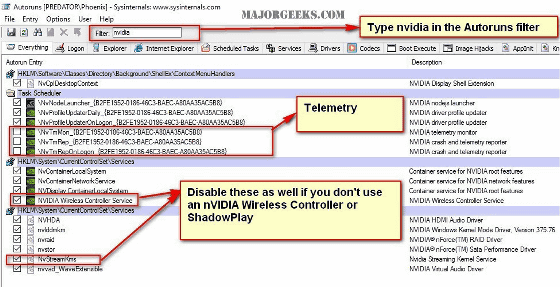
You can check how you actually use Microsoft Autoruns in the following movie.
Disable nVIDIA Telemetry With Autoruns - YouTube
Related Posts:
in Software, Posted by darkhorse_log