What are the points to be aware of when purchasing a used GPU or graphic board?

Since the pandemic of the new coronavirus, the demand for graphic boards and GPUs has surged and it has been difficult to obtain them, but from around the end of 2021, inventory will start to increase, and prices on the second-hand market will reach
Warning Signs When Buying Used GPUs: How to Detect Defective Video Cards-YouTube
There are a wide variety of used graphics boards, from cracked bad ones to bad thermal tests. Gamers Nexus seems to dismantle and check the grime pad, thermal pad, heat sink, fan, and back plate in detail to see if there is any dust accumulated inside in order to verify the problem of the graphic board. Any dirt that has accumulated on these components at the time of purchase can be cleaned.

However, in cases such as '
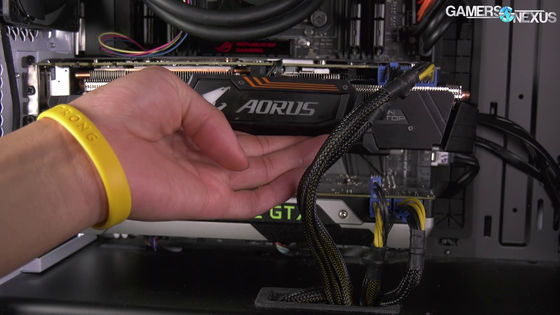
Gamers Nexus claims that when purchasing a second-hand graphic board, if you can actually meet the seller, you should check if you can test the operation of the graphic board, and if possible, always verify it. For example, the RTX 3080 has a problem that fails to initialize vBIOS, and it is impossible to judge this by appearance, so it is important to actually verify the operation. matter. In addition, Gamers Nexus recommends purchasing something that can be checked if possible, as there are cases where the graphic board does not start due to compatibility issues with the socket.

In addition, Gamers Nexus cites 'using software' as a simple way to identify problems with used graphics boards, and free software as a way to check the operating temperature of the GPU during overclocking. It is recommended to use '
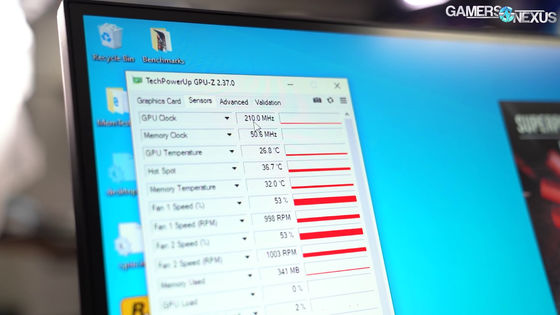
Gamers Nexus mentions that when using GPU-Z to verify the operation of the graphics board, the operating frequency should be checked not only at idle but also under load. To apply load, it is recommended to run multiple games or benchmark applications at the same time.

Regarding the operating frequency, it is necessary to check the clock frequency and boost clock of the purchased graphic board and verify whether a figure close to this appears. Since the memory number is basically fixed, it seems that only the clock frequency of the GPU should be checked.
GPU operation verification tends to focus on temperature, but Gamers Nexus measures the temperature of other configurations of the PC and the temperature after 20 minutes or more have passed since the task using the GPU started. It means nothing if you don't. Also, since the temperature is a numerical value that depends on the aging deterioration of the graphic board, it is said that there is no need to regard it as a problem. Furthermore, it is possible to check whether
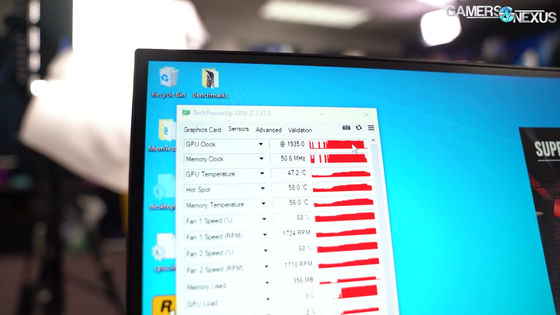
The next point to look at is whether the graphics card is physically damaged.
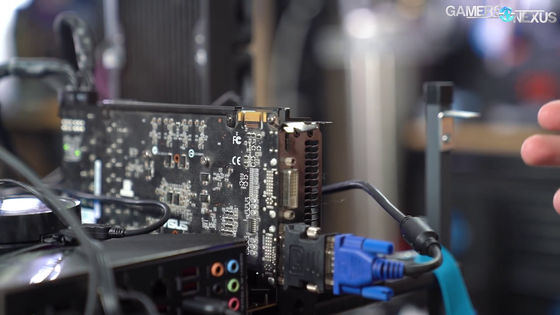
In addition, it is also important to check whether the latest driver for the graphics board you are considering purchasing is distributed on the official website. There are many cases where GPU drivers are needed, such as when you are looking to clean and reinstall your drivers, or when fixing an I/O port glitch. However, there are cases where the driver has not been released on the official website, so it is important to check the presence or absence of the driver before purchasing.
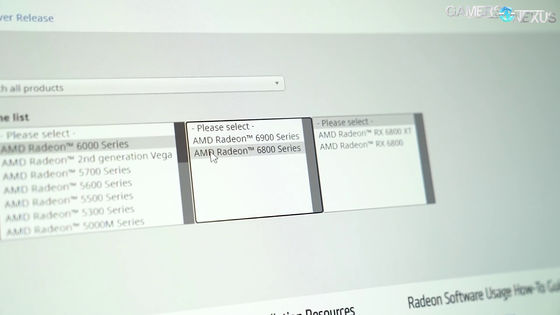
'GPU slack' occurs over time, and in some cases it is caused by loose mounting of the plate or PCIe slot part, etc., and it is not necessarily the only cause of the graphic board. The big problem with sagging GPUs is that the cooling mechanism starts to separate from the PCB.

It seems that it is not necessarily a problem because it is possible to output parts for lifting with a 3D printer and to lift components using commercially available strings.
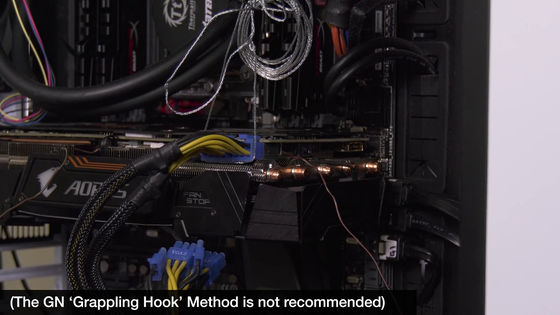
It seems that the case where the 'seal seal' is peeled off is not necessarily a problem, but 'this is clearly a bad sign,' Gamers Nexus said. There is a possibility that the sticker was removed in order to dismantle or sell the graphic board, and there are cases where the screws are missing, so if the sticker is removed, it is recommended to verify the presence or absence. Gamers Nexus also recommends 'Do not remove the seal as much as possible'.
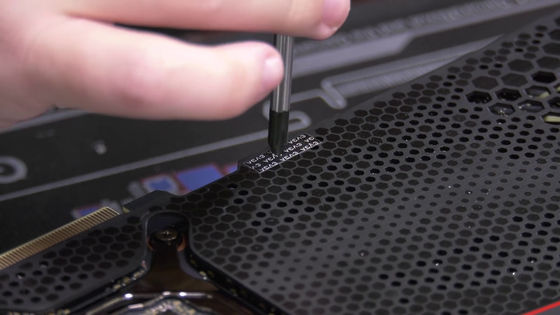
In addition, in the case of cylindrical capacitors, defective ones have a bulging surface, and normal ones do not bulge, so it is possible to instantly judge whether it is good or bad by looking at it.
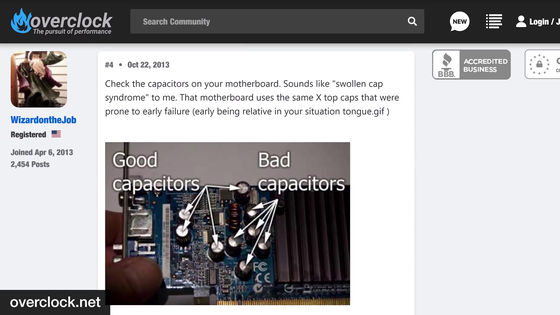
Also, there are cases where there are burnt marks on the surface of the capacitor, but Gamers Nexus said, ``The likelihood of finding something like this is low.''
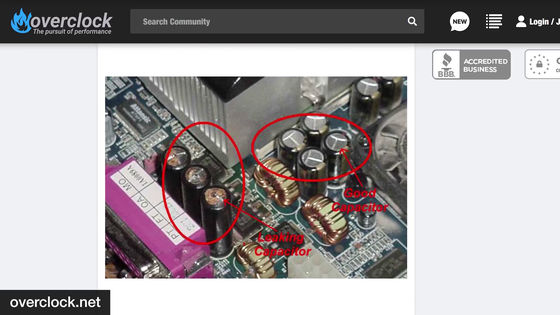
If the fan makes a strange noise, we recommend replacing the fan with a new one or adding lubricant to the bearings. Replacement fans can be easily purchased on the Internet.
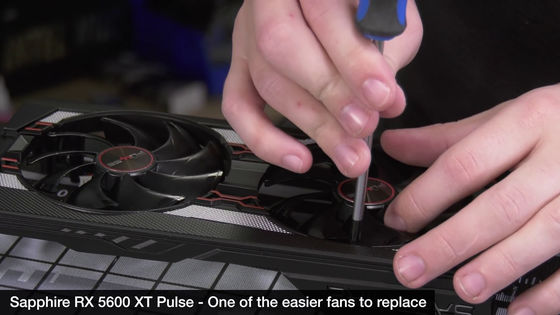
Related Posts:







