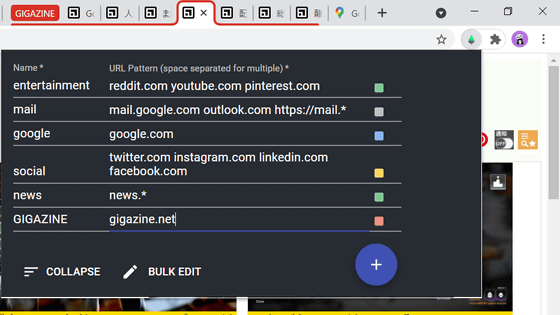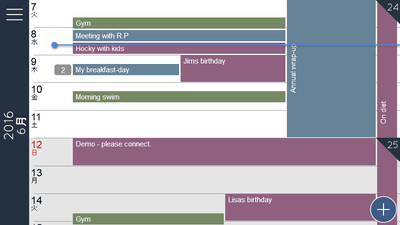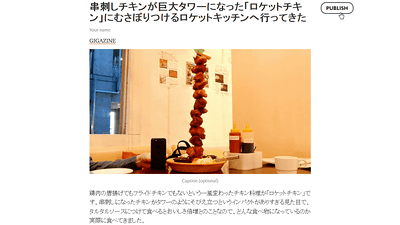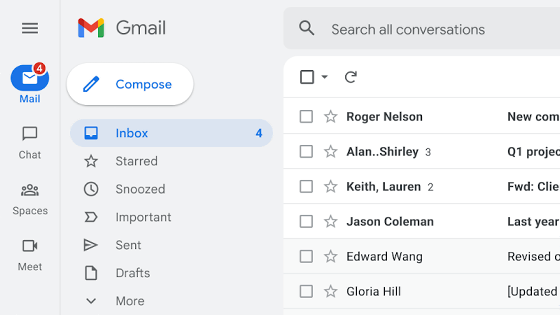RSS reader "Feed Watcher" review instead of My Yahoo!

IGoogle will end in 2013, My Yahoo! will end in 2016, and I was driven by the sense of mission of "My Yahoo! Refugee has to be made only as a recipient"Caret Co., Ltd.RSS reader that replaces My Yahoo! developed by "Feed Watcher"is. It can be used unnecessarily, and there is no purchase of personal information such as a mail address. It is said that the customization function is also implemented, so I tried using it in practice.
Feed Watcher - RSS reader to replace My Yahoo!
http://feedwatcher.net/
To use Feed Watcher, first click the "Try it now" button on the top page.
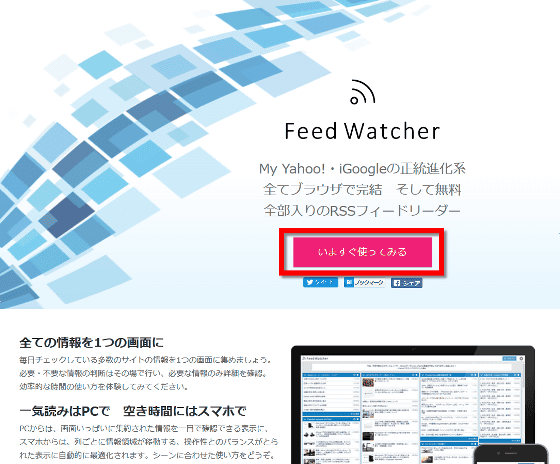
Although you can use Feed Watcher without logging in, you need to log in to delete or add RSS, and other settings, click the login button on the top right of the screen.
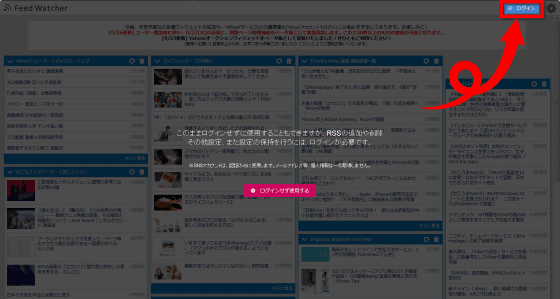
Login can be done with Facebook · Twitter · Google account, so I will try logging in on Twitter this time.

After entering the account name and password, click "Login".
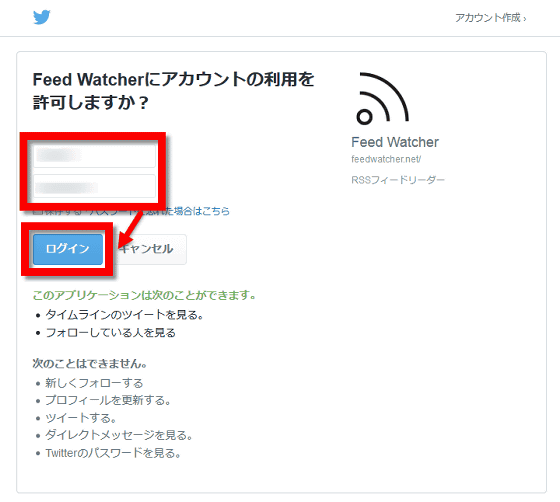
Click "Authenticate cooperative application".
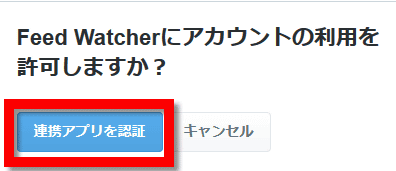
When the button "close" is pushed at the point where the page has moved, ...
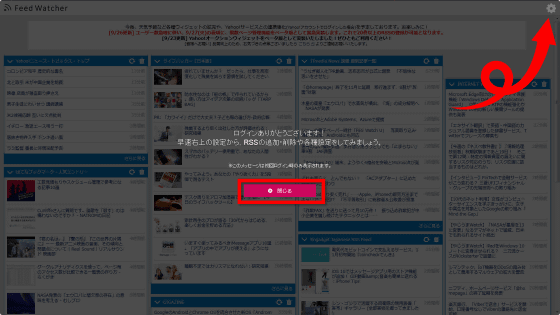
The following page is displayed. It is based on blue and white, RSS is displayed by 1 page 4 columns by default.

To change RSS addition and page display Click the gear button on the upper right of the screen.
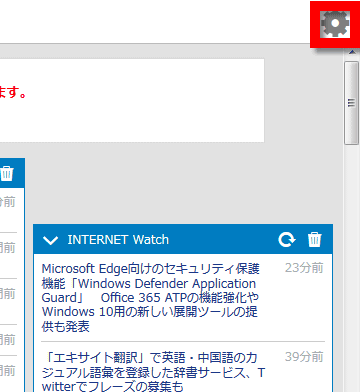
A setting screen appeared on the right side of the screen.
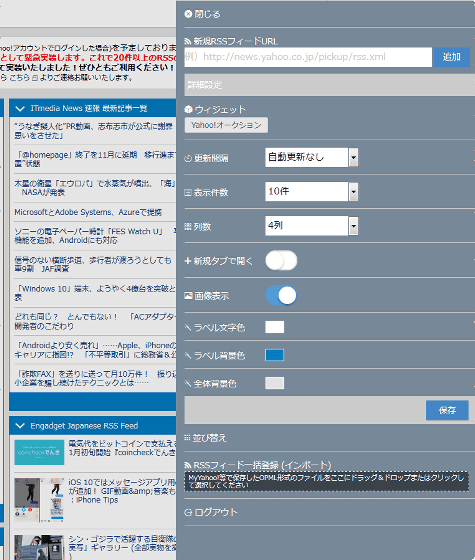
Just add the RSS by entering the URL in the field below the word "new RSS feed URL" and clicking "Add" OK. This timeGIGAZINE secret clubI added the full-text RSS which is a member benefit of.
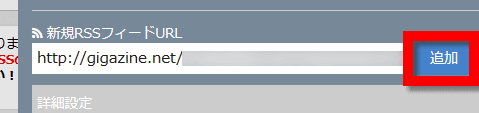
In addition, detailed setting is also possible. You can select from 0 to 30 minutes, 45 minutes, and 60 minutes for the update interval without auto renewal. Up to 30 items can be displayed and up to 5 columns can be displayed.
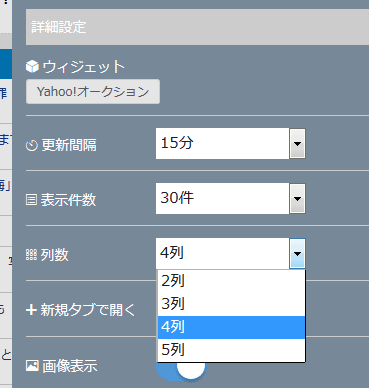
It is possible to turn on / off the page of each website by opening a new tab, displaying the image, etc.
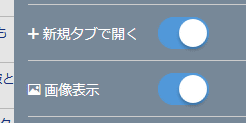
The color of the label & background color, the overall background color, etc. can be selected from the color palette.
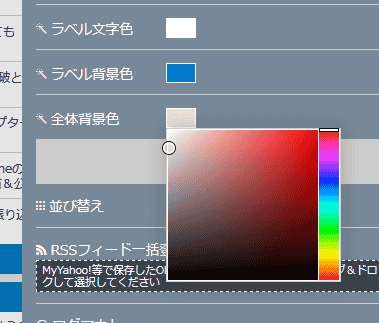
Furthermore, when "rearrange" is pushed ... ...
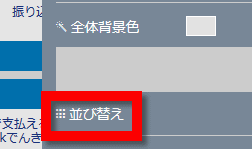
It was possible to change the arrangement of each RSS by drag & drop.
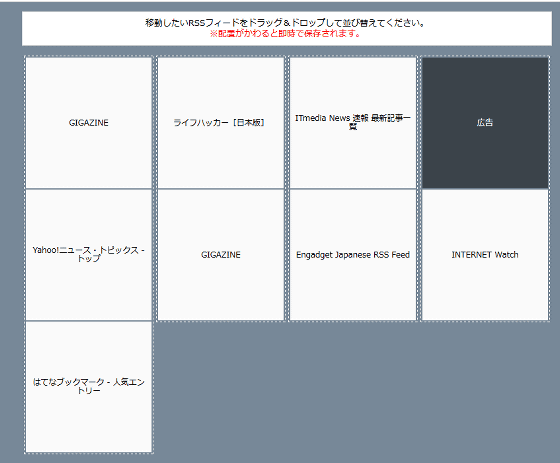
Intuitive operation You can change to the layout as below.
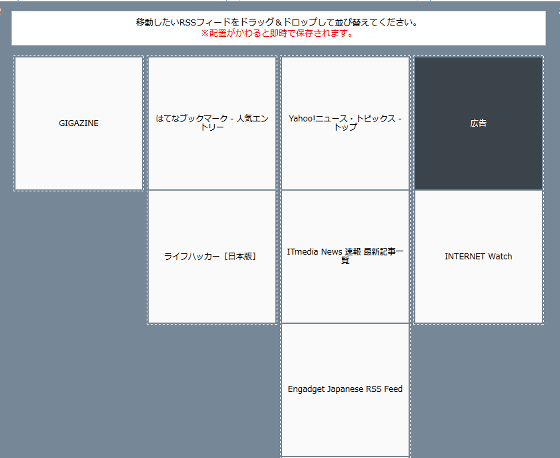
The main page of Feed Watcher after changing so many things like the following. GIGAZINE's RSS feed is displayed on the left.

When you click the title of each article, the content is not displayed on Feed Watcher, but it is sent directly to the website.

Feed Watcher's supported platform · browser is as follows.
PC: Google Chrome, Microsoft Edge, Firefox, Internet Explorer * ver11 or later
Mac: Safari · Google Chrome · Firefox
IOS: Safari · Google Chrome
Android: Google Chrome · Firefox
When I opened the main page on iPhone's Safari, the RSS feed that was displayed at the far left when opening in the browser is displayed full screen ......

By pushing the arrows on the left and right of the bottom of the screen instead of the swipe action, I was able to see the feeds in the second and third rows.
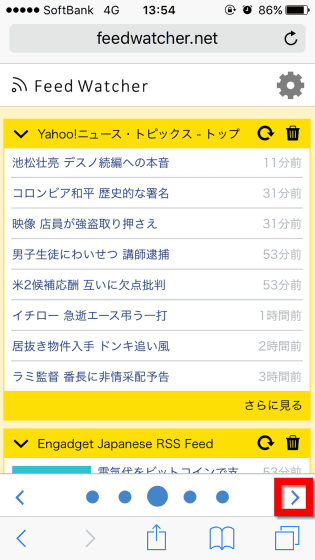
Feed Watcher is planning to expand various widgets such as weather forecast and strengthen cooperation with Yahoo! service.
Related Posts:
in Review, Web Service, Posted by darkhorse_log