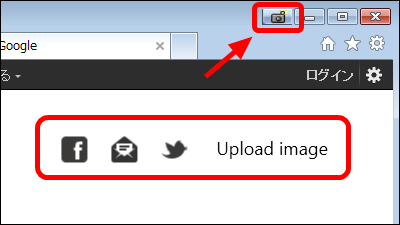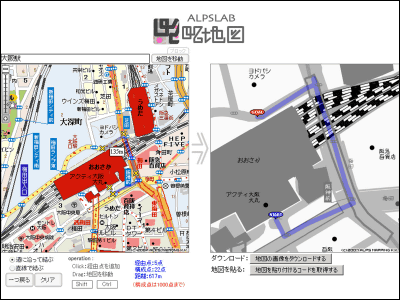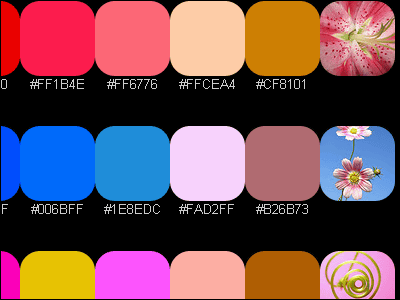"Telegraph" that allows you to post anonymous blog posts casually without an account
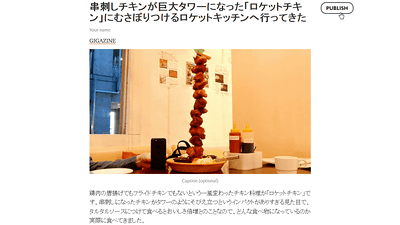
As a new service, Messenger Platform "Telegram" can post anonymous blog posts without accounts "TelegraphWe started.
Telegraph
http://telegra.ph/
Telegraph is a service with a super simple interface like the following, only "Title", "Your name", "Your Story ... (body)" and "PUBLISH (public)" exist on the website . "Publication Platform"Medium"Or"QuipAlthough it is a platform against ___ ___ 0 ___ ___ 0 ___ ___ 0 ___ ___ 0 ___ ___ 0
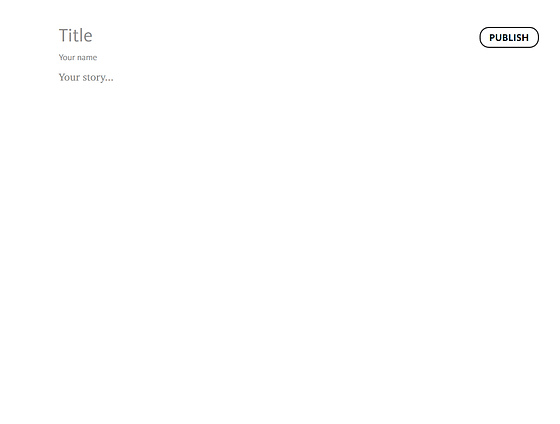
Because it is a simple platform, there are various ways to use it, but this time I will write a food repo article. First of all, enter the title of the article and the name of the contributor and it is like this.
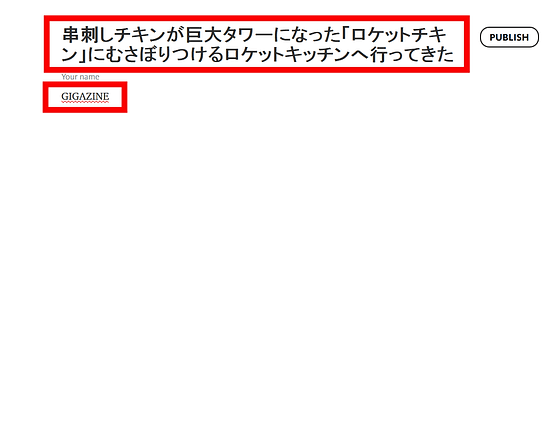
By clicking the text area, you can add not only text but also photos. If you refer to the photos in the local folder etc. from "camera icon" OK.
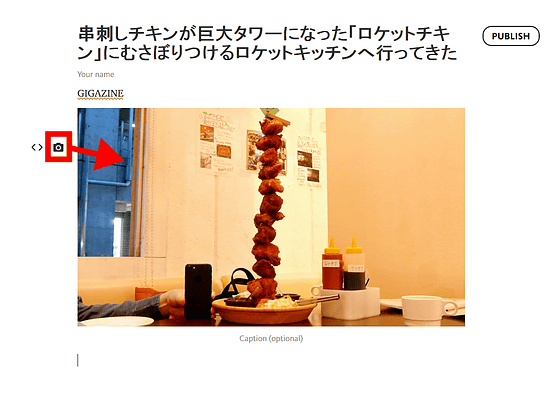
Adding text below it will look something like this. When you select the text you wrote, a pop-up is displayed, you can make it bold (bold), attach a link and change. I can do a whole thing when writing articles.

You can also embed tweets and videos of Twitter · YouTube · Vimeo. Click "<>" next to the camera icon ... ...

Paste the URL of the tweet to be embedded in the body and press the enter OK.

Posts such as tweets are automatically embedded. It does not correspond to the embed code that can be issued on the service side, it is displayed as text, so be careful.

When the article is completed, just click on "PUBLISH", the URL will be granted and the article will be published on the web. The URL of the article is automatically generated with "telegra.ph / title - date published", and in this article it is "http://telegra.ph/串刺しチキンが巨大タワーになったロケットチキンにむさぼりつけるロケットキッチンへ行ってきた-11-24It was supposed to be. Only people who know this link will be able to read the article, so you can share it on SNS such as Twitter or you can show it to a specific person with the messenger application.

Those who access from the URL can only browse articles, but posters can edit articles later by clicking "EDIT". It seems to be useful not only to write articles in a blog style but also to use it as a way to send information only to participants and collect information on the details of the off-club meeting and the meeting place, for example.

Related Posts:
in Web Service, Review, Posted by darkhorse_log