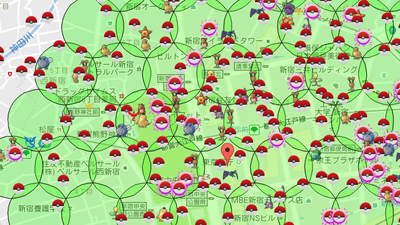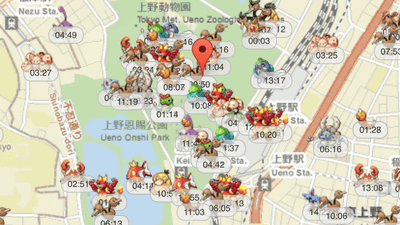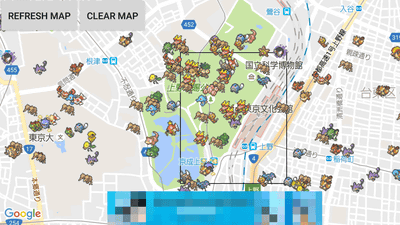"Pokemon GO" will automatically detect Pokemon nearby "Smart Poke V 2" will notify you by notification screen and smart watch

Pokémon GO (Pokémon GO) has been updated due to the update, but the "footprints" of Pokemon near it has disappeared, but instead of looking for a nearby Pokemon, its list will be notified etc. We will inform you "Smart Poke V2I am born an application called "Hello!
Smart Poke V2 - Android application on Google Play
https://play.google.com/store/apps/details?id=com.preiss.smartpoker.smartwearapp
Access the above URL on the Android terminal or search for "Smart Poke V 2" on Google Play, find out, tap "Install"
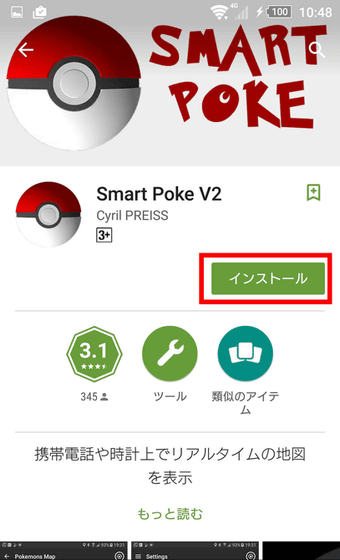
Tap "I agree"

Tap "Open"
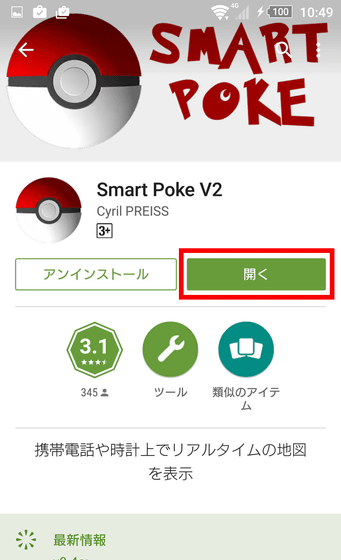
This is the start screen
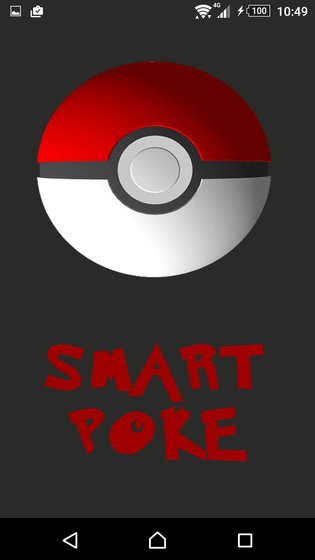
Since the update history is displayed at the first startup, tap "OK".
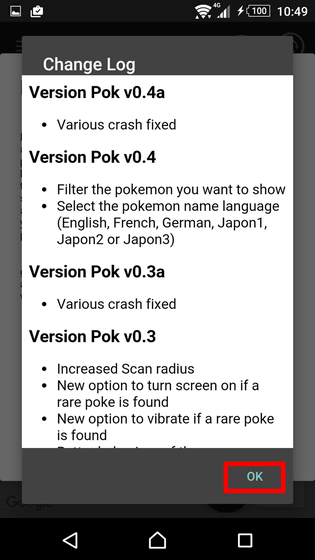
Sometimes Pokemon is not displayed at all on the map, but since it is not an issue of the application, please do not worry about adding a bad score in the review ... a request for content.
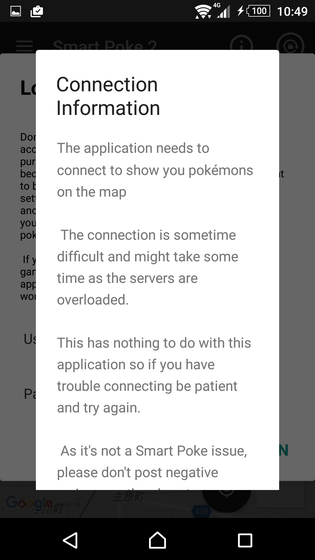
Scroll to the bottom and tap "OK".
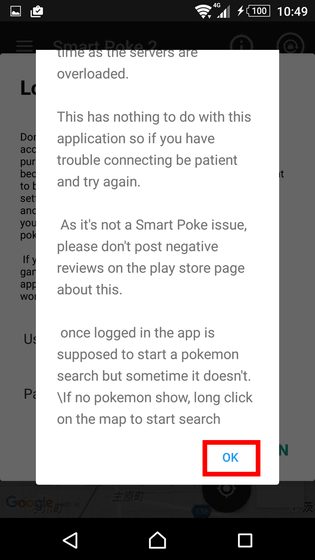
Since it is a beta version to the last, if you have problems, I would like you to report it, and at the development stage all features are provided free but there are things that become premium features (paid) if it comes to the official version. Tap "OK".
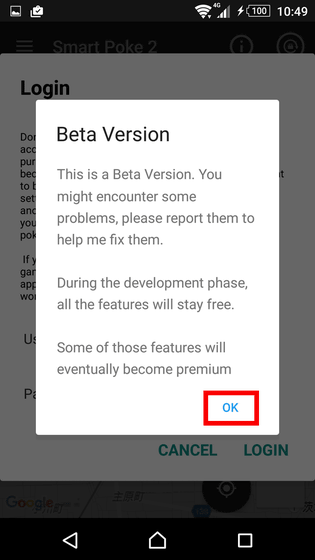
On the login screen, "Since I do not want users who are BANs to use this application, I'd like you to obtain a PTC (Pokémon Trainer Club) account for the application and enter it" Enter the PTC account and password and tap "LOGIN".
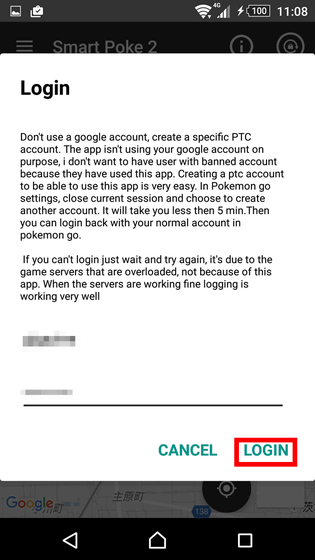
A map was displayed. If it works properly, Pokemon will be displayed at this point, but it may not work depending on the time of day etc. First tap the hamburger icon on the upper left ... ...

If "Language names" is set to one of "Japon", the Pokemon name becomes the Japanese name notation.
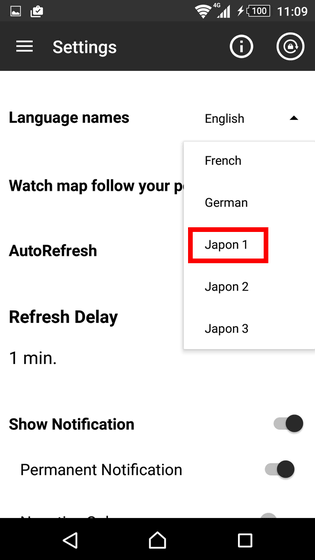
Eventually, when I was about to wander, I found an unfamiliar notification bar on my smartphone notification screen. This is "Notice" of Smart Poke V 2, Pokemon which is caught near the place which is now is displayed. The color behind Pokemon is divided by rarity, the number written under Pokemon is the time (12 hours notation) that Pokemon disappears at this time.
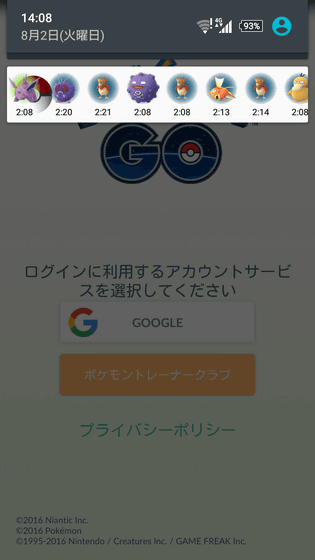
It is like JR Kyoto station area. ...... At the top of the list is a popular mini-lee!

When you tap a favorite Pokemon in the list on the right, the map moves to the position where the Pokemon is located. It is 475 m from the place where you are from Minilyu, 10 min 21 sec until minilieux disappears.
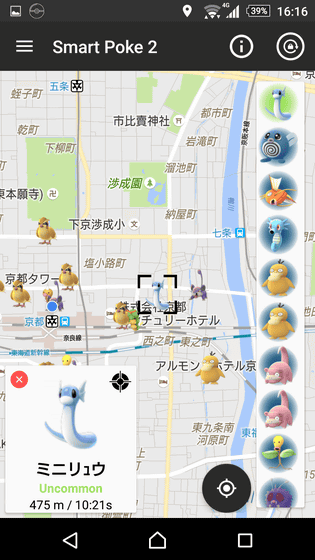
I really want to move to the site.

The location of Minireau is in this area when I look into it in detail. The remaining 66 m, until disappearance 3 min 49 sec.

And also on the screen of "Pokemon GO" ......
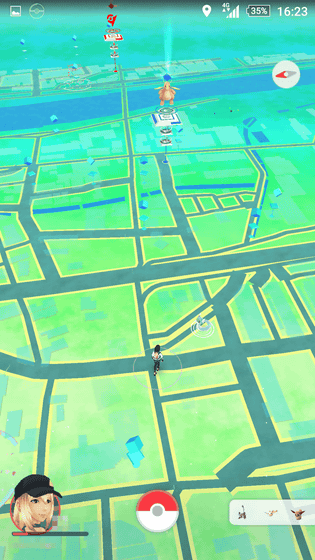
Minireau!
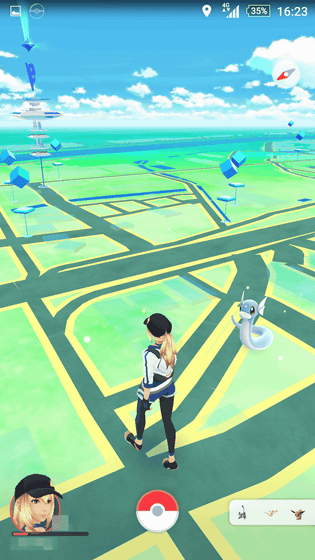
Successfully captured successfully.

By the way, at the above timing, a miniree was found miraculously, but in many time zones it was only compans, poppos, etc. like this. By setting, you can narrow down which Pokemon you react, so if you want to capture only the target Pokemon please use the refine function.

Although I wandered around after this, even if surrounded by Kodak, there was no reunion with Minilieux. The default setting is "scan once per minute" and "display the contents of the Pokemon that I found in the notification", so if you use it with "Pokemon GO", battery consumption will be tough.
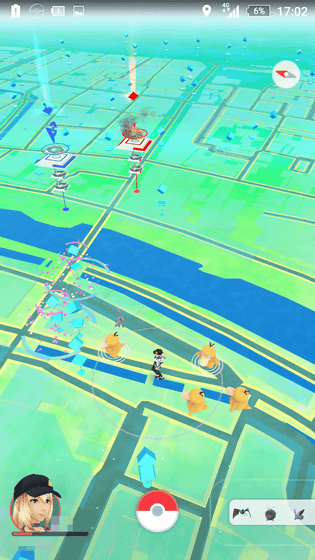
· 2016/08/04 10:16 postscript
The application has been removed from Google Play.
Related Posts: