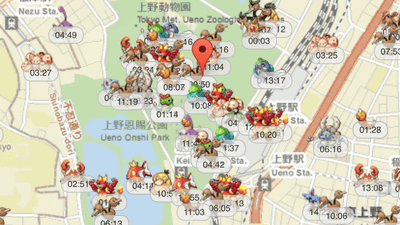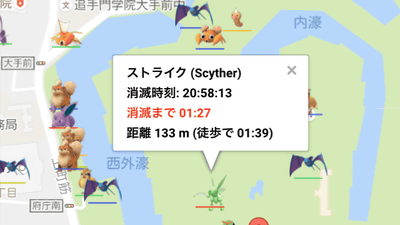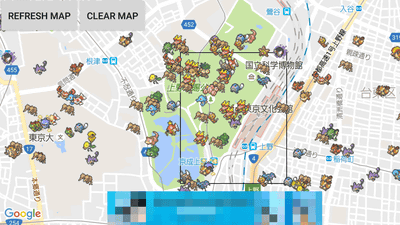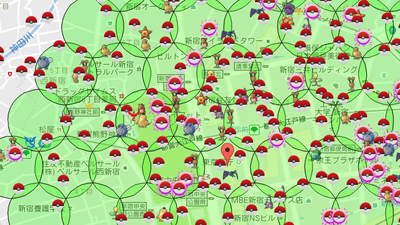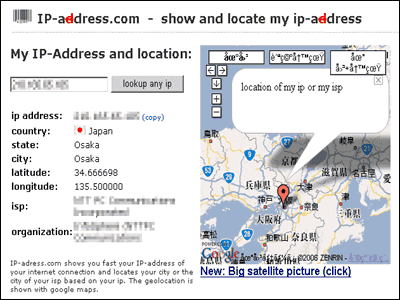Pokemon GO (Pokémon GO) "Pokemon's place & time that appeared close to you is real time" PokéVision "
"Pokemon GO (Pokémon GO)" will walk around the outside and find Pokemon, but I do not know where Pokemon is until we approach. So, you can see in real time where Pokemon will appear near you, Pokémon GO map service "PokéVision"Has appeared.
PokéVision - Find, locate and track Pokemon near you or anywhere in the world live & realtime in Pokemon GO!
https://pokevision.com/
When opening PokéVision on a smartphone, a map showing Pokemon appears here and there. It is a Pokemon that can be caught on the spot in Pokémon GO game actually Pokemon displayed on the map. The time displayed under Pokemon represents the time remaining until Pokemon disappears.
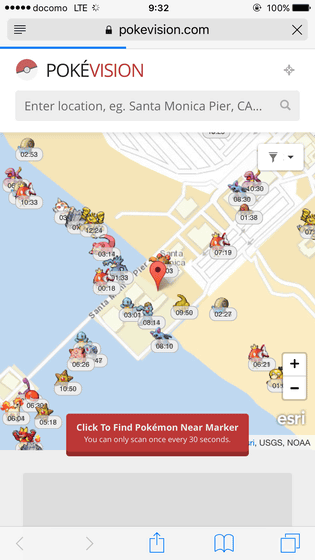
You can also search for Pokemon by entering the place name etc in the search box at the top of the page. Try to enter "tokyo (Tokyo)" and you will know where you can catch Pokemon around the Tokyo station.

It was also possible to search by "Kanji" with "Tokyo station". It takes about 5 seconds to 15 seconds to display a map and find a nearby Pokemon.
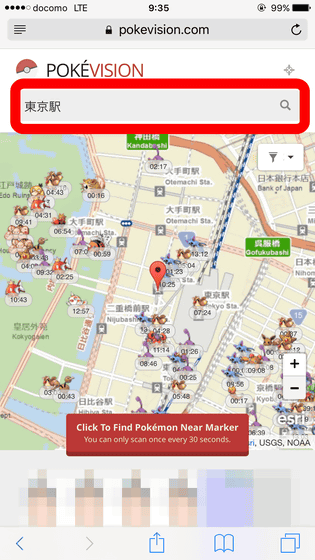
By tapping the red button at the bottom of the screen you can search for Pokemon near the red marker displayed on the map.
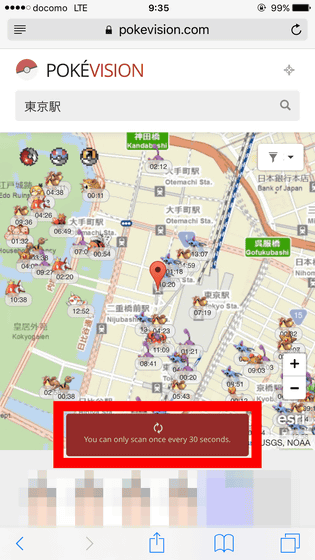
Scan complete is displayed when "Scan complete!" Is displayed.
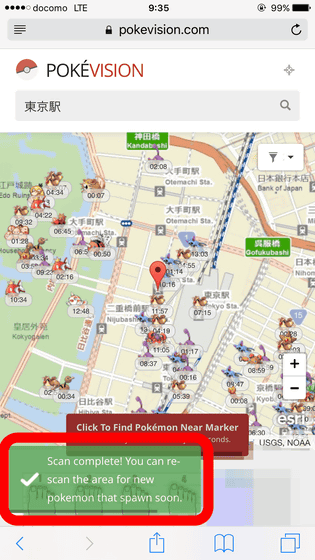
To search for Pokemon around your current location, tap the button at the top right of the screen ... ...
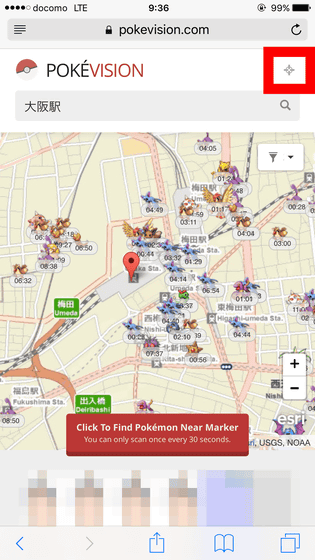
Tap "OK" to allow use of location information when using for the first time.
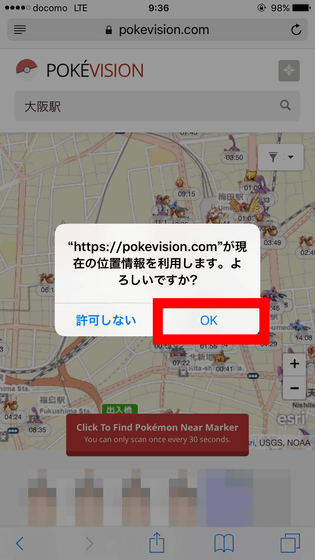
Then you can find Pokemon near your current location. The Pokemon lured with "Lure module" or "Oku" is not displayed in PokéVision.

You can also narrow down the types of Pokemon displayed on the map. Tap the filter button on the map.
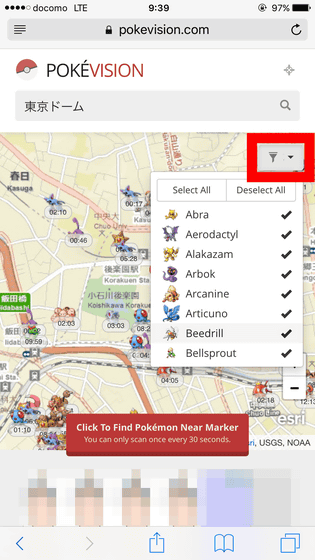
Pokemon with a check mark will be displayed on the map. For example, remove frequently appearing Pokemon, search ... ...
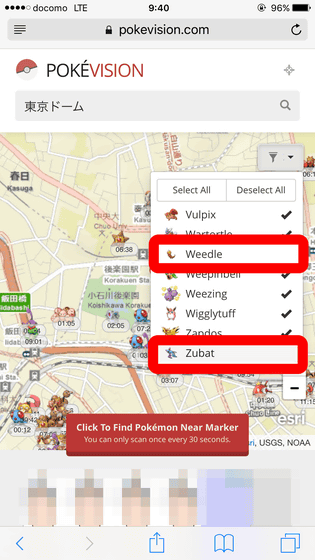
You can also search by narrowing down only rare Pokemon.
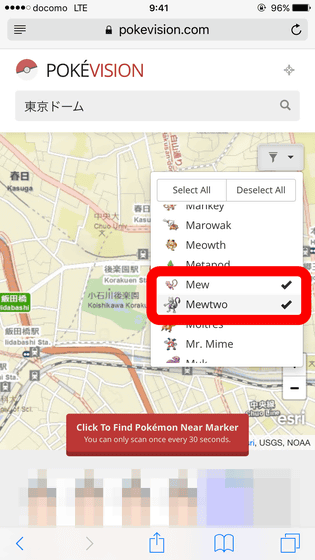
Because Miu and Mewtwo are very rare, I can not find it easily even if I narrow it down with PokéVision ... .... The unusual Pokemon seems to have become very short after the appearance, since the time from appearing on the map to actually appearing in the game is very short.
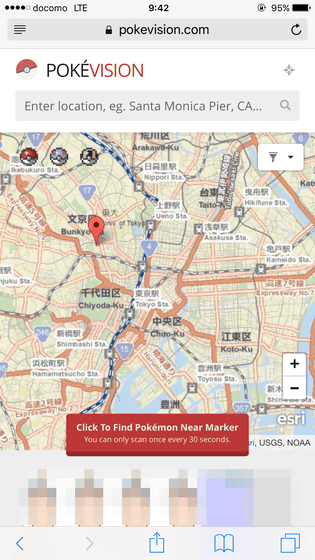
If you use PokéVision together with the "Pokemon nearby" function in the game of Pokémon GO, it may be easier to find the target Pokemon.

The "+" and "-" icons on the map allow you to zoom in and out on the map.
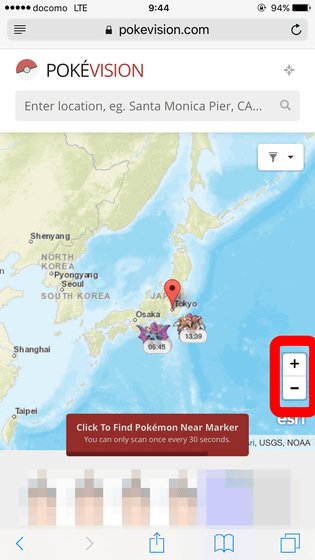
PokéVision can also be used from a PC browser.
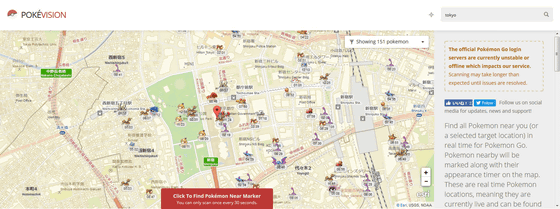
PokéVision is using Niantic API which is the developer of Pokémon GO. Please note that the Pokémon GO server may become unstable as Pokémon GO users are exploding all over the world, and that PokéVision services may also be affected in some cases.
Related Posts:
in Review, Web Service, Game, Posted by darkhorse_log