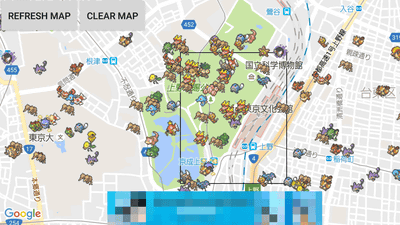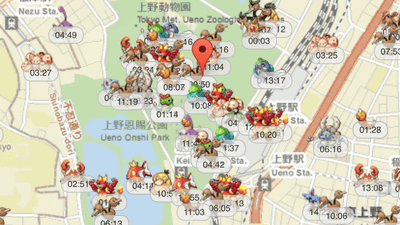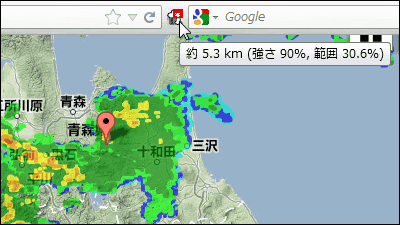Automatic notification is possible when Pokemon that I want close to himself in Pokemon GO & You can know the state of the gym and the position of Pocket Stop on the map "PokemonGo-DesktopMap"
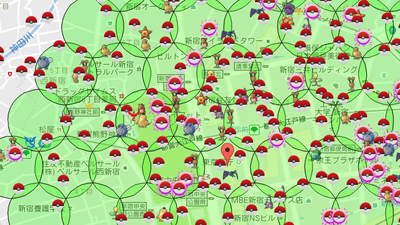
Pokemon GO, which is bringing about a big boom all over the world, it is Pokemon GO that displays everything about Pokemon GO on the map, such as the location of the pocket stop, the coordinates of the monster that has appeared, the fame of the gym, the ownership team,PokemonGo-DesktopMap"is. It is equipped with a function that will notify you when a Pokemon you want near is, and it is said that it is quite useful software for playing Pokemon GO, so actually installing it and using it It was.
GitHub - mchristopher / PokemonGo - DesktopMap: Electron App around PokemonGo - Map
https://github.com/mchristopher/PokemonGo-DesktopMap
Releases · mchristopher / PokemonGo-DesktopMap · GitHub
https://github.com/mchristopher/PokemonGo-DesktopMap/releases
PokemonGo-DesktopMapRelease pageOpen "PokemonGoMap-Win.zip". In addition to Windows, PokemonGo - DesktopMap is available for macOS and Linux.
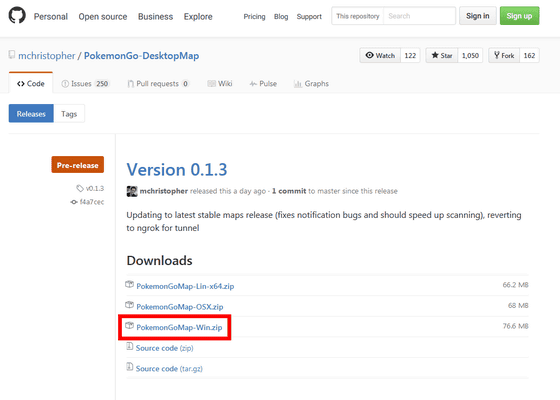
Click "OK".
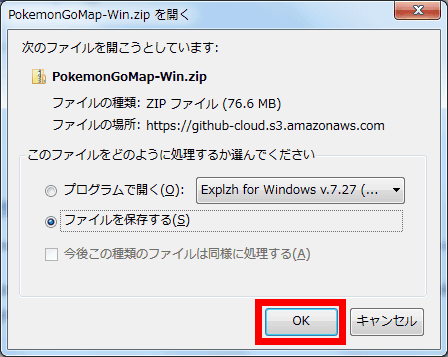
Open "Pokemon GO Live Map.exe" in the file that unzipped the downloaded ZIP file.
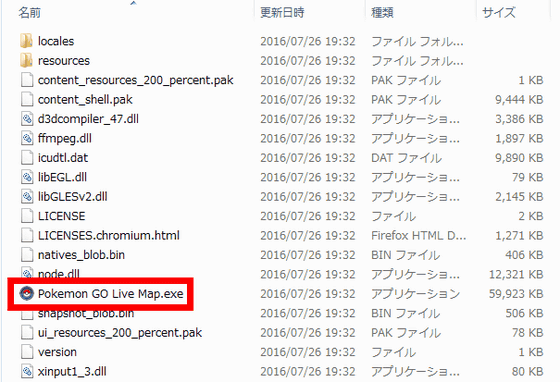
I'd like to log in and launch it, but in order to use PokemonGo - DesktopMap you need the Google Map API keys, so get the key for the Google Map API.
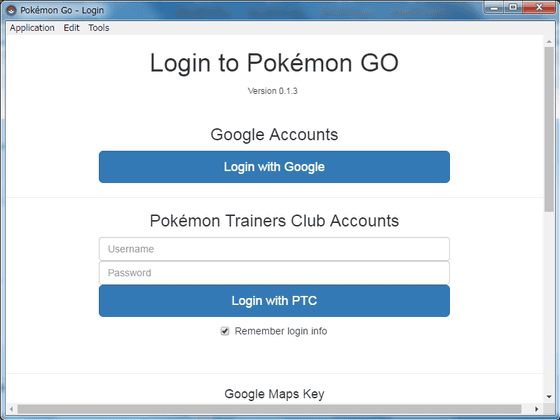
Get the key of Google Maps APIOpen the page and click "Get Key".

Click "Continue".

Please check "No" and "Yes" and click "Agree and continue".

Click "Create".

Since the acquired API key is displayed, copy it.

Please return to the login screen of PokemonGo - DesktopMap again, paste "API key" and click "Login with Google".

Enter the e-mail registered with Pokemon GO and click "Next".

Enter the password and click "Login".

Click "Permit".

When login is completed, PokemonGo - DesktopMap starts up. At the time of starting, the current location and Pokemon and gyms around it are displayed.

Click the option in the upper left, enter the place name in "Change your location", select the place name from the candidate, the map will move to that place. You can display Pokemon and gym in other places as well as your current location.

When I just showed it, the number of Pokemon was small, but waiting for a few seconds the Pokemon displayed will increase Don Dong.

You can hide Pokemon from the map by clicking on the toggle to the right of the optional "Pokémon" to turn it off.

Also, when "Pokéstops" is turned on, Pocket Stop is displayed.

"Scanned Locations" displays the area where PokemonGo - DesktopMap is looking for Pokemon, Jim, Pocket Stop place.

By entering the name of Pokemon under "Hide common Pokémon" and selecting from the candidates, it is possible to hide the Pokemon on the map. However, since it is necessary to input Pokemon name in English, "Foreign language name list of PokemonIf you refer to "OK." Try and select "Rattata (collatta)" from the candidates ...

It is a little confusing, but I was able to hide the collatta. It is convenient when you want to hide Pokemon that you do not need to capture and search for Pokemon you want to catch.

In addition, if you select "Pinsir (chiros)" from "Notify of Pokémon" and choose from the candidates, you will be notified by email when Chiros appears in your neighborhood. I was not notified when writing an article, but a notice was received properly under the editorial staff I tried with another Pokemon.

When clicking Pokemon on the map, time and coordinates until disappearing are displayed. It is a thankful feature because you can pinpoint Pokemon if you know the coordinates.

Click on the gym to display the team and fame that owns the gym.

PoketStop is a pocket stop that uses a lure module while wearing something like a purple aura. Clicking POKE STOP will display the time until POKéMON and lure pulled by the lure module disappears, the coordinates of POKE STOP, and so on.

Related Posts:
in Software, Smartphone, Review, Game, Posted by darkhorse_log