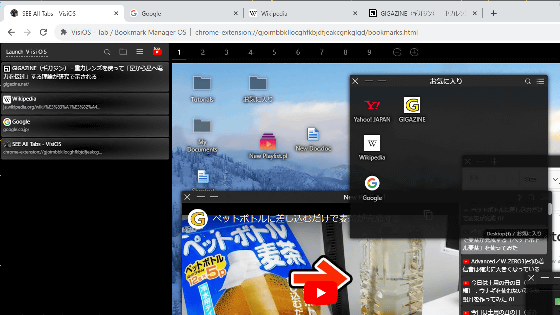Chromium-based browser "Transponder" based on Mac which is transcendent simple design
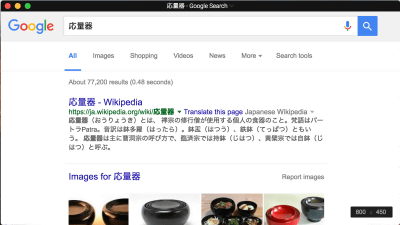
Although the way of life called "minimalist" that likes a simple style that has only the minimum necessary is gaining attention, such a minimalist Browser with a design that emphasizes simplicity as "Applicator (Ōryōki)"Has been developed.
Ōryōki
http://oryoki.io/
It is a browser compatible with Mac OS 10, 11. First of all, click "Download" on the above site and save the ZIP file.
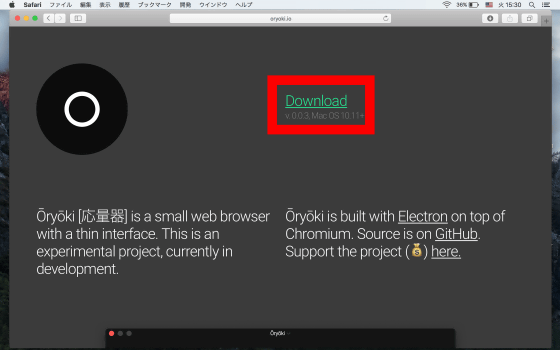
When you execute "Oryoki.app" in the folder that unzipped the saved ZIP file, a warning "Oryoki.app can not be opened because the developer has not confirmed it" is displayed.
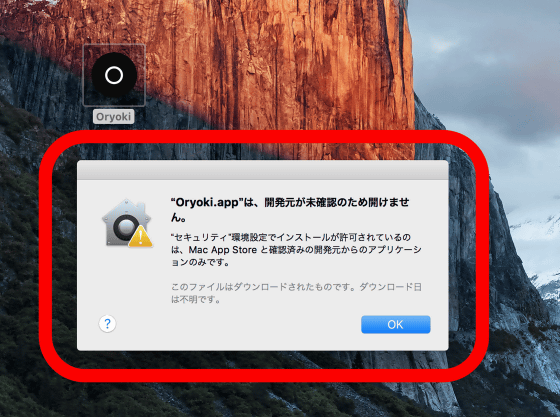
Then hold down the "Control" key and run "Oryoki.app" and click "Open".
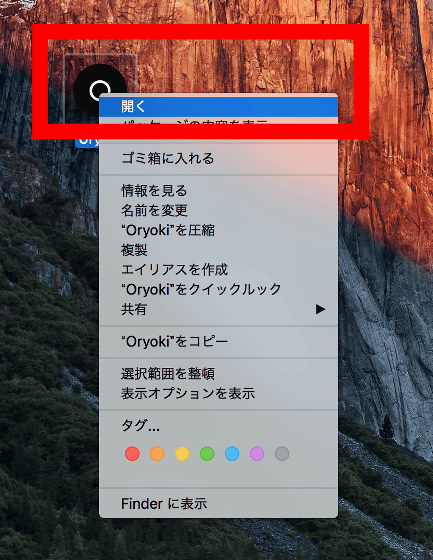
Click "Open".
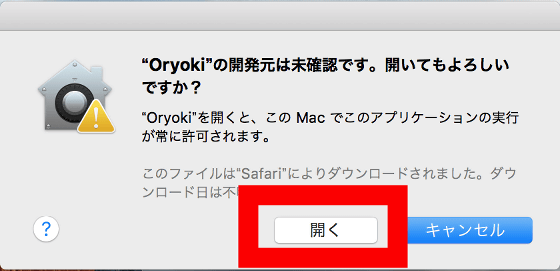
A window of the analyzer opens on the screen.
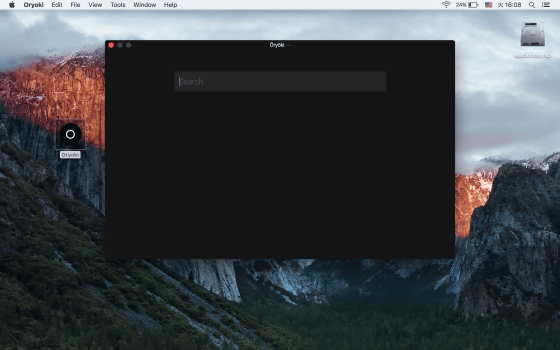
It's a simple screen that the gray text box is on the black background. Since the text box is a search box, if you enter "gigazine" and search it ...
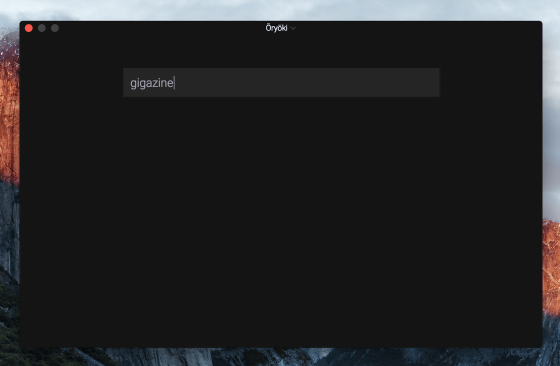
Search results of "gigazine" by Google search are displayed.
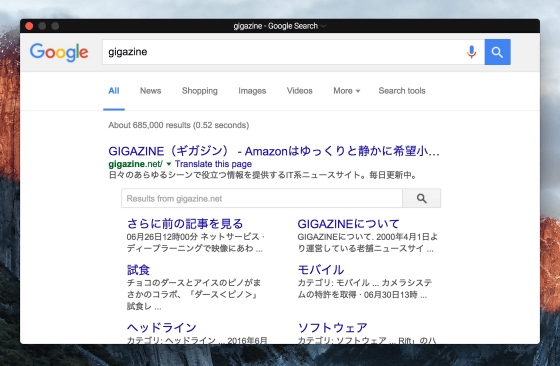
It is also possible to maximize the windows in the commuter. Click on the "maximize" button ...
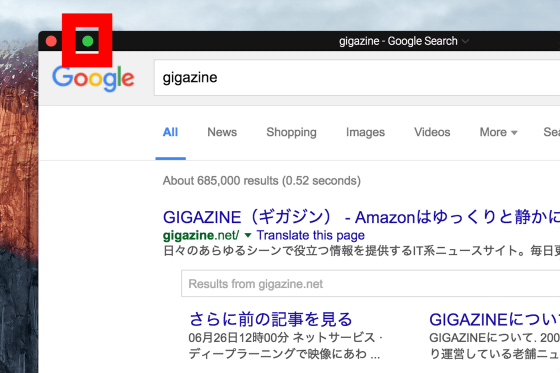
Like this.
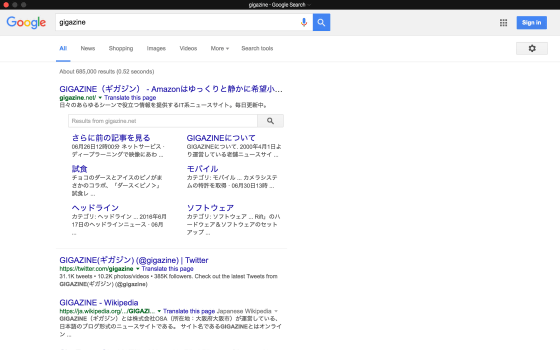
If you press "command" + "alt (option)" + "M" at the same time, the window size is displayed horizontally and vertically in the lower right of the screen, so you can also change the window size by specifying a number is. It is OK to switch the horizontal and vertical character input with the "tab" key.
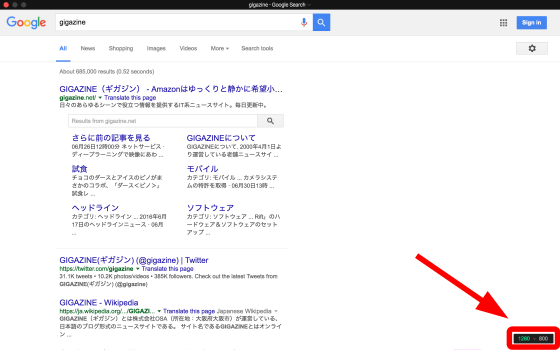
When I display the top page of GIGAZINE it is like this.

There is no scroll bar on the screen, but when you operate the up and down keys, a scroll bar appears at the right end of the screen and you can scroll the screen.

It's a simple style that just has a title bar at the top ... ...
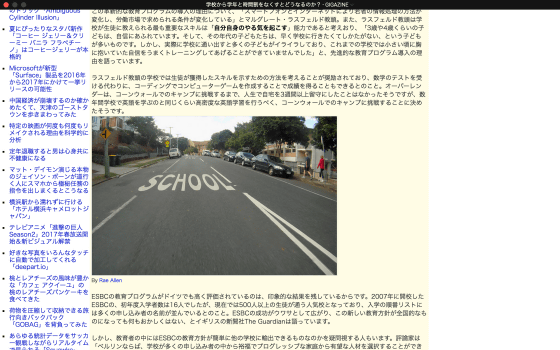
By simultaneously pressing "command" + "/ (slash)", you can switch the title bar display / non-display.
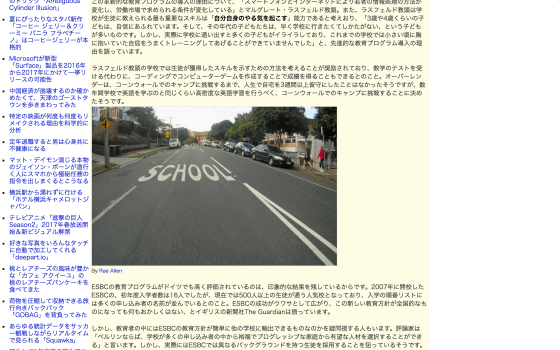
In addition, you can capture the screen by pressing "command" + "shift" + "C" at the same time, it is possible to paste by memo etc.
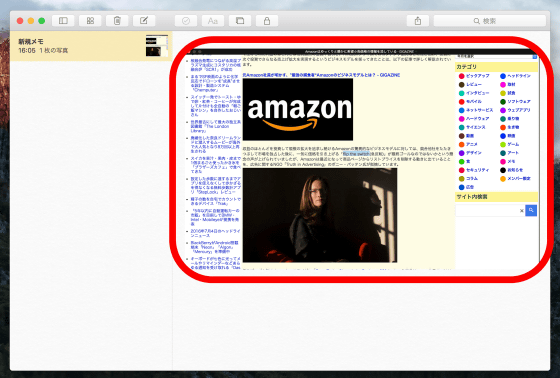
Simultaneously pressing "command" + "alt" + "I" will display Chrome's "devtools (developer tool)".
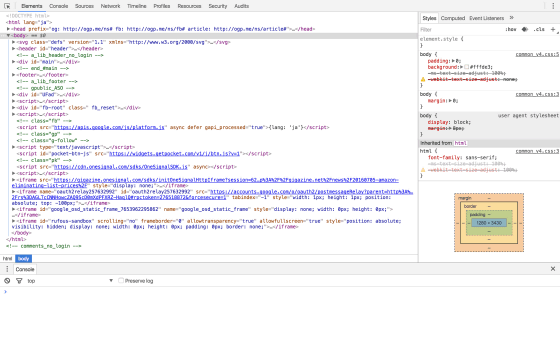
Simultaneously pressing "cmmand" + "L" switches the screen to "omnibox" which displays the URL of the page that is open in the text box.
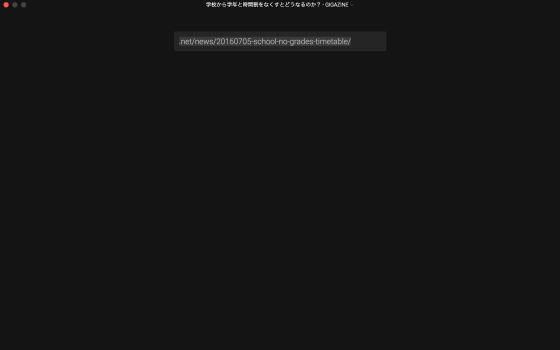
When "tab" is pressed on omnibox screen, it switches to "lucky" mode, but it seems that function is not assigned at the time of article creation.
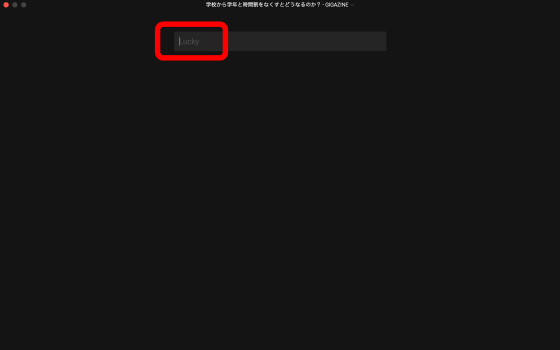
In addition, if you press "tab", it switches to "search" mode which can search Google.
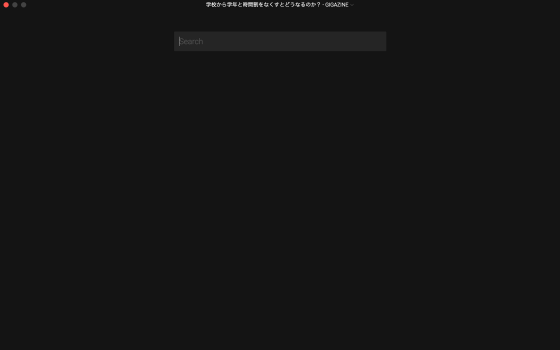
Since the closing button at the upper left of the window does not work well in the early beta version called "0.0.3" at the time of writing the article, in order to quit the application, "Oryoki" → "Quit" We had to click in order.
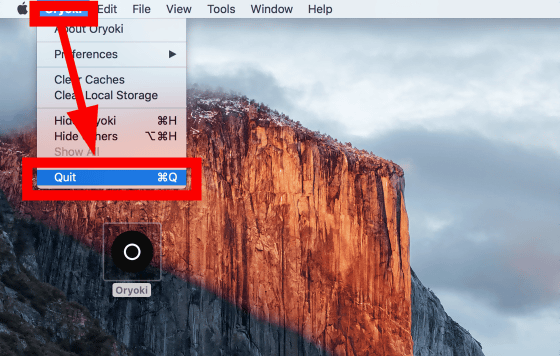
The measuring deviceChromiumBased onElectronDeveloped by the browser for Mac OS developed byThomas BuffetMr. lives in Ross. why"A syringeAlthough it is a mystery whether it is naming, it is expected to further develop as Chromium-based simple design and a light browser.
Related Posts: