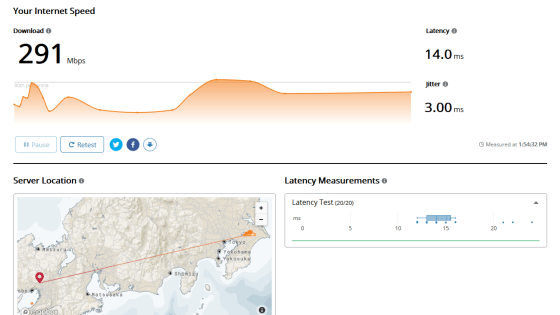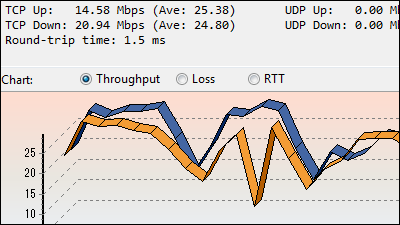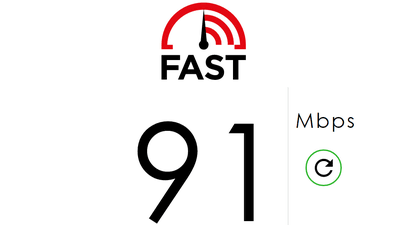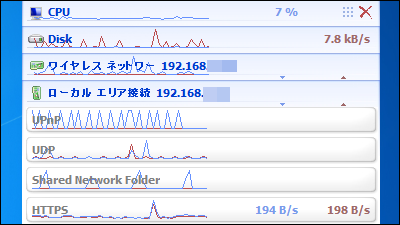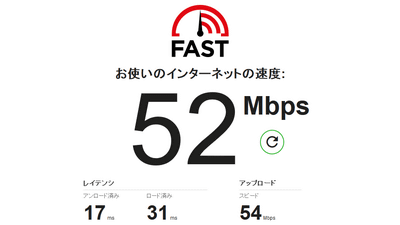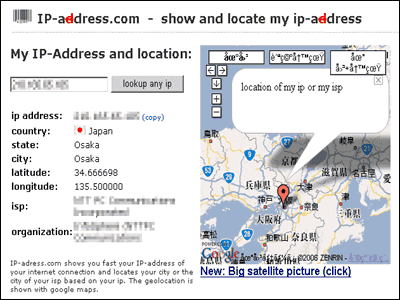A communication speed measurement site "SourceForge Speed Test" made with HTML 5 which can measure Internet line speed, Ping value, packet loss at once, can be measured at once

The Internet communication environment of the user is defined as Ping value (response speed), upstream / downstream communication speed,Packet lossIt is divided into multiple items such as "SourceForge Speed Test"is. Since the site is created with HTML 5 and does not use Flash, Java, etc., it is a site that can be used not only from PCs but also from smartphones and tablets.
Internet Speed Test - HTML5 Speed Test
https://sourceforge.net/speedtest/
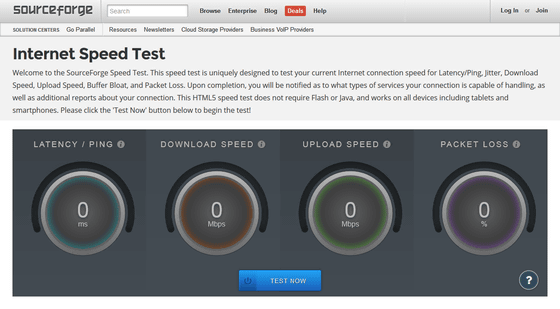
Below is what value each item which can be measured by "SourceForge Speed Test" is numerical value.
· Latency / Ping(Latency / Ping value)
When requesting data transfer etc. from the computer to another computer, the time it takes for the result to be transmitted is "LatencyThis is the Ping value. It is a numerical value showing the response speed of the communication line, and the unit is millisecond (ms). The smaller the number is, the faster the response speed becomes. For example, in an FPS that fights against the Internet, the number of lags decreases.
·Jitter(jitter)
Variable value of continuous latency (transmission delay time). The closer the jitter value is to 0, the more stable the communication is.
· Download Speed(Download speed)
A numerical value in bits per second indicating the time it takes for a computer to download (acquire) data from another computer via the Internet.
· Upload Speed(Upload speed)
A numerical value, in bits per second, that it takes for a computer to upload (transmit) data to another computer via the Internet.
·Buffer Bloat
Packet communicationIn excessive buffer etc, the latency is unstable.
· Packet Loss(Packet loss)
The data packet is lost on the communication route and it does not reach the destination. The ideal value is 0%.
◆ I tried using
So, I will use SourceForge Speed Test at once.
First, access SourceForge Speed Test and click "TEST NOW".
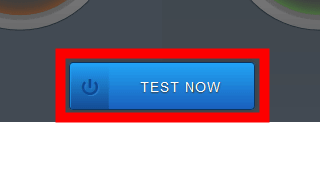
Then, measurement starts as follows.
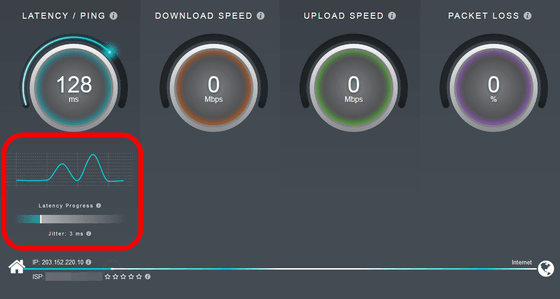
After waiting a few minutes, the test is over. Numerical values displayed on the screen are Ping value (149 ms), download speed (12.8 Mbps), upload speed (15.1 Mbps), and packet loss (0%) from the left. In the red frame below it, services that can be used without problems in the measured Internet environment are displayed. It was said that it is possible to use VoIP services such as Skype and streaming services such as Hulu and Netflix without problems.
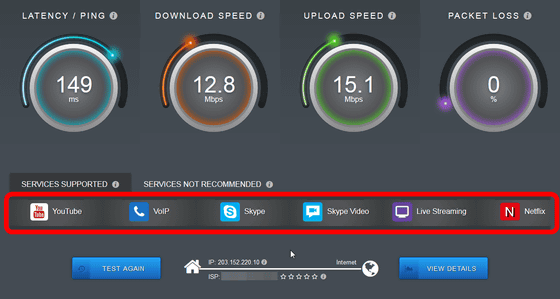
If you click "SERVICES NOT RECOMMENDED", services not recommended in the measured Internet environment are displayed. In the following cases, "Net games are not recommended".

Click "VIEW DETAILS" if you want to know the measurement result in more detail.

Then, details of each measured value are displayed. For example, in "Round Trip Time" at the top, measurement items related to latency / ping value are displayed, and the maximum and minimum values of jitter are displayed together with the maximum and minimum values of Ping value.

"Download Quality" shows measured values and graphs when downloading.

"Upload Quality" shows measured numerical values and graphs when uploading.

"Internet Quality" includes packet loss and voice quality evaluation valueMOSIs displayed. Evaluation of MOS value is 1 to 5, 1 is very bad, 5 is very good evaluation.

And "In Conclusion" is based on each measurement item, it is written whether it is the Internet environment suitable for using various Internet services. The line measured this time was an evaluation that "Ping value is high for net games."

Since SourceForge Speed Test is a website created in HTML5, you can measure the Internet environment on a smartphone or tablet in addition to PC. It takes a few minutes for the measurement, but care must be taken in that respect as the measurement will have to be done again if the terminal goes to sleep during that time.

Related Posts:
in Review, Web Application, Posted by logu_ii