We have experienced Microsoft's head-up display "HoloLens" which projects 3D holograms in real space and superimposes images with the real world

Microsoft's head-up display projecting images to the real world "HoloLens"You can experience reality and hologram interaction such as projecting the application of Windows 10 in the air and watching the character dancing on the real desk. Since I got an engineer who got HoloLens early, I had the opportunity to show the real thing, so I have actually experienced Microsoft's technology.
Microsoft HoloLens | Official Site
https://www.microsoft.com/microsoft-hololens/
You can see from the following movie how you project the character in the air using HoloLens and watching the video from all directions at 360 degrees.
Unity showed up in the air with "HoloLens" Dancing - YouTube
Observe the universe from 360 degrees with the application "HoloLens" "Galaxy Explorer" - YouTube
◆ Appearance
This time we obtained HoloLens early.SilkyfeelTo Ms. Izumi Izumoto,FenrirI showed you the real thing of HoloLens at the office. The outer box is a design that metallic illustrations shine on black ground.
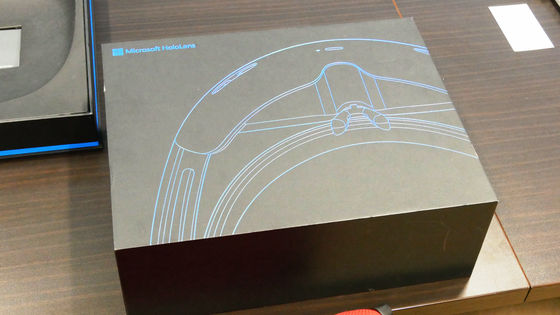
Illustrations and letters are sticking designs that the color turns into blue or silver by reflection of light.
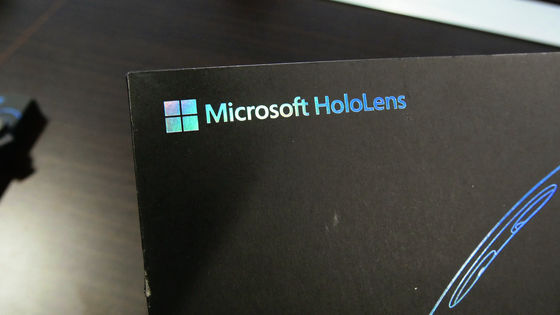
Inside the box there is a more elliptical case ... ...

HoloLens is stored in the case.

The front is made of curved glass, and two cameras are mounted on each side.

Viewed from the side. You can see several thin displays overlapping inside the curved glass.

On the hanging part of the left side, it has a square pattern like Windows 10.

The inside is as follows.

It is shaped so that two bands surround the head and the red speaker is mounted at the position where the band crosses.

Looking at the speaker from the back side is like this.

There are two buttons on the left and right top, each used for volume adjustment and brightness adjustment.

The part where the forehead hits is fluffy cushion material.

Earphone jack and Micro-USB port are mounted in the portion corresponding to the back of the head when attached.

It is like this when comparing size with iPhone 6s Plus.

The operation of HoloLens is done by moving fingers in the air, but a remote control called "clicker" is also included.

This size is about this. Push the depressed part of the surface and operate.

Micro - USB port on the bottom.

Instruction is also the same oval as the case. How to install HoloLens ......

The operation method etc. are written.

Comparison with other head-mounted displays
From the left, HoloLens, Google Glass, Oculus Rift.

When viewed from the top, HoloLens and Google Glass are similar to general glasses, Oculus Rift is a goggle type with larger front parts.

It is like this when actually wearing it.

◆ Installation
When HoloLens is installed, adjust the tightness of the band by turning the rear dial.

The way you actually wear HoloLens can be seen from the following.
Install HoloLens - YouTube
When installed it is like this.

Since it is fixed firmly to the head, you can move both hands freely.


It is seen from behind.

Speakers are supposed to come just above your ears.

Removing the nose pad parts ......

You can also wear glasses on glasses.

The range in which the hologram image is visible is about the same as the width of HoloLens, and the hologram does not spread throughout the field of view.

I had the screen visible when HoloLens was installed displayed on a big display ahead of the venue.

On the desk of the real world, a tiger of hologram appeared.

Taking a camera inside HoloLens and shooting ......

I was able to clearly see the image the tiger was on the desk.

◆ I tried using HoloLens
Operation of HoloLens is done with thumb and index finger.

"Tap" is the movement to pinch in the air and move the finger quickly.

When you close your fingers and open your fingers with your fingers close to the ceiling, a menu opens and you can open the app from here.

You can see how the tiger's hologram is projected on the desk from the following movie.
Place a tiger's hologram on the desk with "HoloLens" - YouTube
Objects can be displayed in multiple piles, and you can see how observing tigers and iceberg holograms placed on the desk are as follows.
Observation of objects placed on the desk with "HoloLens" - YouTube
Besides, the hallog of ballerina is accompanied with effect which dances with music when poking with fingers.

The object can be seen from all angles by turning around 360 degrees around, and the operation menu is always displayed in the foreground.

Placing objects around the desk variously will result in the following. When you select an object and a white circle is displayed around it, you can rotate the object around.

There are various objects such as clouds and rainbows.

If you look up at the object with an angle it will be displayed as follows.

HoloLens cameras can recognize distances to physical objects such as desks and floors in the real world so that movements that let the characters run around the ground can be implemented.

Also, you can use "Cortana" voice assistant at HoloLens.
Call "Hey Cortana" on "HoloLens" and start YouTube - YouTube
Launch Edge and browse the website.

Besides using tap operation for character input, it corresponds also to voice input.

Looking at Twitter.

It is also possible to shoot and record the view as it is viewed by HoloLens.

In addition, you can post photos and videos to Facebook · YouTube instantly.

As HoloLens accepts the developer version order at the time of article creation, it can apply from the official Microsoft website for 3000 dollars (about 320,000 yen).
Introducing the Microsoft HoloLens Development Edition
https://www.microsoft.com/microsoft-hololens/development-edition
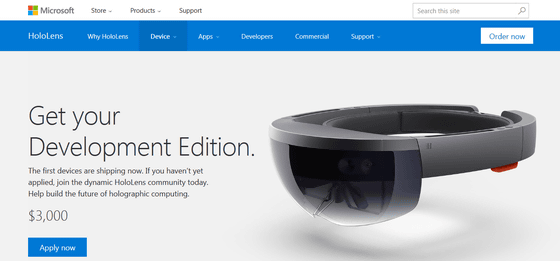
Related Posts:







