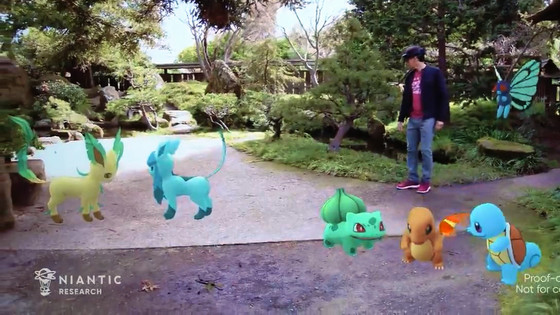Microsoft announces "Windows Holographic" that displays 3D holograms in real-world and head-mounted display "Microsoft HoloLens"

Microsoft started at 2:00 on January 22nd of Japan timeWindows 10 released eventA new project in which 3D holograms are superimposed and displayed in the real world within "Windows Holographic", A dedicated head mounted display"Microsoft HoloLens"We demonstrated what kind of things we will be able to do with these appearances.
Windows 10: The Next Chapter
http://news.microsoft.com/windows10story/
Microsoft HoloLens | Official Site
http://www.microsoft.com/microsoft-hololens/
Mr. Alex Kipman will appear and will explain the details of "Windows Holographic"

"Windows Holographic" is a holographic computing platform enabled by Windows 10 to integrate digital life seamlessly into real life. In Windows Holographic, objects existing in real life are recognized, and holograms to be displayed are arranged to blend into them. For example, windows for playing movies, etc. can be displayed sticking to a larger plane, or holograms can be placed on the desk like real objects.

A movie that introduces easily what kind of things can be done in Windows Holographic, started. The movie can be watched from the following tweets.
Microsoft HoloLens - Transform your world with holograms - YouTube
The head mounted display worn by the person at the right end of the screen is "Microsoft HoloLens", a dedicated terminal to experience Windows Holographic.

For people wearing the display this way you will see the images displayed on the display overlay on the real landscape. Also, Microsoft HoloLens can recognize indoor objects and change the plane to display.

Weather forecast and ...

Movie and others can be placed in free positions. You can also place a hologram on the desk like a figurine.

You can pinch the object displayed with your finger ...

It is also possible to freely change the size of the object by moving it quickly.

Even outside our daily lives, Windows Holographic demonstrates its power.

For example, put the modeling CG model on the desk ......

By superimposing modeling on a real motorcycle, you can check the finished size with the actual size.

"If the gasoline tank part of the motorcycle is a little unsatisfactory ...", you can also tinker with the object on the spot.


Because Microsoft HoloLens has a large display part, walking while talking with Skype ... ....

It is also possible to open an application separate from Skype and fix multiple objects in view.

Enjoy displaying the objects of Minecraft throughout the room and enjoying the world that I built up ...

While talking with acquaintances on Skype, you can also get advice on repairing pipes.

Next, Alex Kipman will show off the real thing of Microsoft HoloLens.

This is Microsoft HoloLens.


Since the lens part is see-through, visibility does not deteriorate, and spatial sound function and various sensors are carried.

The movie started again.
Microsoft HoloLens - Possibilities - YouTube
Development scene of Microsoft HoloLens




Objects displayed on Microsoft HoloLens can be freely moved and changed in size by pointing and pinching with fingers.




Suddenly the word "Skype" appeared in front of me ......

Videophone starts.

Besides practical usage, of course, it is possible to use it with full playfulness.

The sudden appearing monster was taken away by the UFO. It is so fascinating to be able to summon 2D characters and so on to your eyes like this.

HOLOGRAMS ARE AMAZING

It is possible to experience the world of Windows Holographic without having Microsoft HoloLens. For example, when you tap a picture displayed on the screen with a finger ......

An arrow icon appears in the field of visitors of Microsoft HoloLens with popon. Like this, communication which was just a videophone call turns into a more interactive one.

And at the end the demo of Windows Holographic was actually held at the venue. A woman equipped with a goggle type Microsoft HoloLens appeared on the stage.

A hologram is displayed like this in the field of view of a woman wearing Microsoft HoloLens.

In Microsoft HoloLens, operations are mainly performed using fingers.

I started up "Holo Studio" of 3D modeling application.

A tool box appears after startup ......

When I hit it with my fingers, the tool box opened with a shaky hand.

A wide variety of objects come out from inside.

A user using Microsoft HoloLens looks like this from the surroundings ... ...

Holograms are reflected in the user's field of vision.

In the demonstration, I try to create drones.

Combine small parts prepared in advance to make a propeller ......

Copy and propagate the propeller parts to four.

And in the middle a disk shaped board ......

Petari

Then deform the object and add volume sense.

If you select a color from the color palette ......

You can also change the coloring of the object just by slightly moving your finger.

At the end you put the decorative parts ... ...

done.

Make sure that the model has been cleaned by rotating it.

In addition, it is also possible to output a drone modeled in Holo Studio with a 3D printer to make it a real dron.

Fly over the stage with the boys and the demonstration is over. It was content that made us feel the possibility of Windows Holographic more than enough.

· Continued
Microsoft announced the huge terminal "Surface Hub" with 84 inch 4K display - GIGAZINE

Related Posts: