Aerial shooting drone application "Follow Me Bebop" review that enables automatic tracking of objects and tracking shooting

Up to 25 minutes flight & first-person perspective flight possibleParrot's drone "Bebop 2"You can auto-flight the route you set yourself and aerialIt has high aerial shooting performance. But even with the third-party app "Follow Me Bebop"Automatically capture the target at the center of the imageSince I heard that the automatic tracking function called "realization" will be realized, I went to the aerial shoot to see how much performance I realized.
Follow Me Bebop on the App Store
https://itunes.apple.com/us/app/id1087497558
Parrot Bebop 2. "Ultra Flying Otomo" of a design that emphasizes ultra lightweight, compact and durability.
http://www.parrot.com/jp/products/bebop2/
"Follow Me Bebop" is an application released for iOS, developed by Michele Vagnetti, an application developer, using SDK (Software Development Kit) provided by Parrot. By using it instead of Parrot's genuine application "Free Flight", Bebop 2 and Bebop Drone of the previous model become an aerial shooting robot that automatically tracks the object. At the time of article creationApp StoreAlthough it is a paid application provided at 960 yen, those who thought "oops" by watching the following movies should be worth considering introduction.
Michele Vagnetti BEBOP Apps
http://michelevagnetti.altervista.org/bebop/Home.html
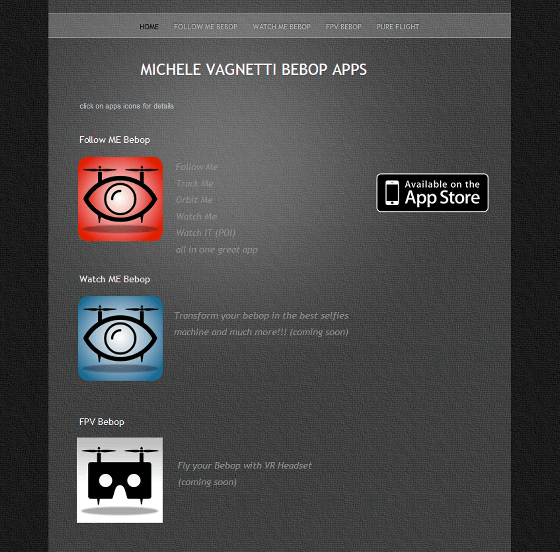
So, at the very least, the aerial shot image that I actually shot is a kore. When playing, full screen display is recommended. Keeping the person holding the control smartphone in the GPS and capturing it in the camera keeps tracking whether walking will run or even if it runs further on the slope it keeps catching objects and objects in exactly different dimensions It made me feel. Especially the movement in "Follow Me" mode and "Track Me" mode in the second halfIt is completely automatic and not operated.
I tried to experience automatic aerial shooting of different dimensions with "Follow Me Bebop" application which turns "Parrot Bebop 2" into an auto trackable aerial drone
◆ Install application
Since the application "Follow Me Bebop" is provided for iOS,App StoreOpen and install. At the time of writing the article is a chargeable application of 960 yen, tap "¥ 960".
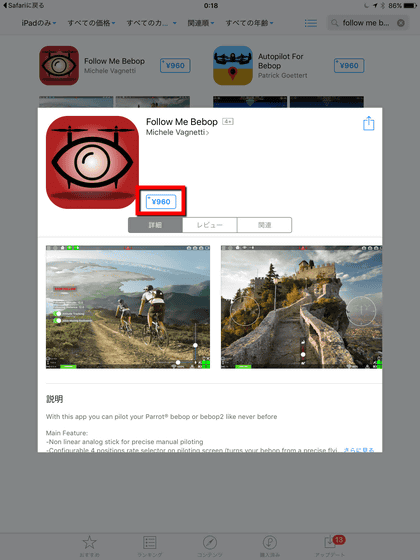
Tap "Purchase"
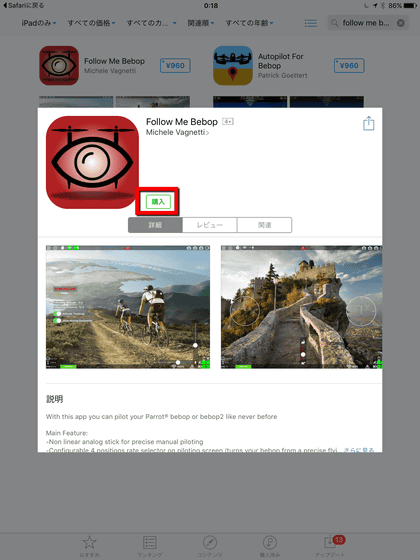
Enter the password for the account and tap "OK"
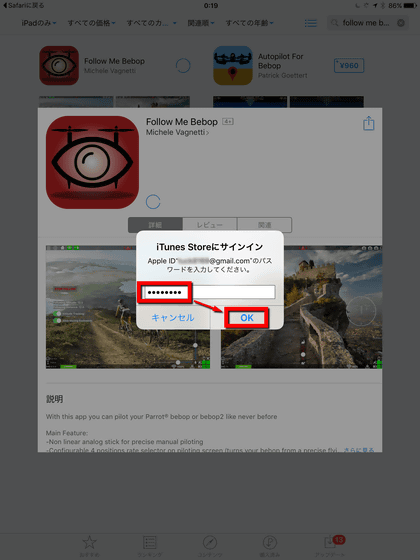
Tap "Open" when purchase and installation is completed. The application will start.
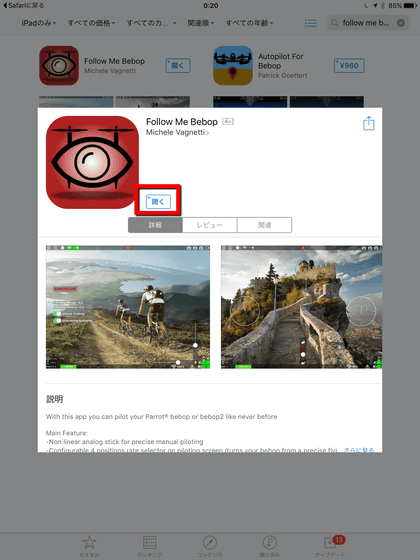
Since this application uses the GPS function of the terminal, tap "permission" on the approval screen.
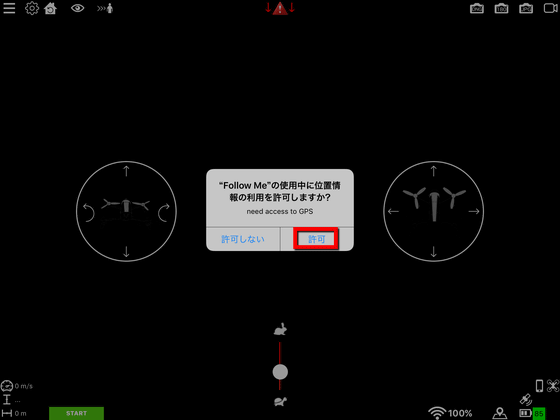
Tap "OK" as you will be asked for access to the photo folder. You can also save the captured images and videos on the terminal so you can easily watch and enjoy them anytime.
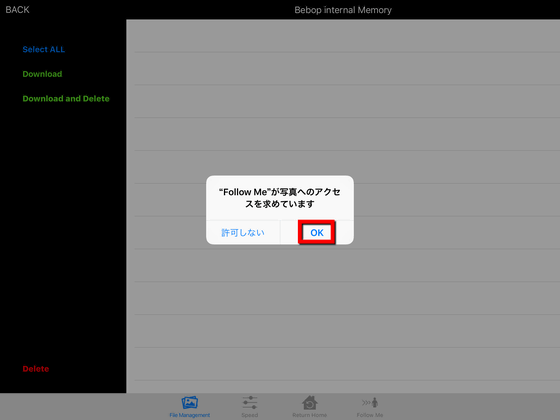
When you launch the application, you will be asked to connect with Bebop 2 via Wi-Fi, so select "Bebop 2 - (number)" from Wi-Fi setting of the terminal. At this time, do not connect even if Parrot's separate controller "SkyController" exists. SkyController is not supported.
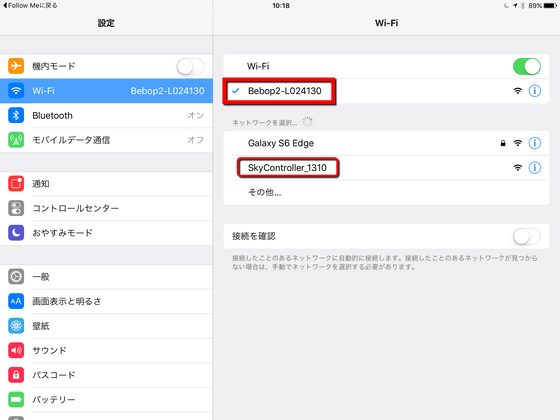
After completing the Wi-Fi connection, tap "Bebop 2 - (number)" on the screen of the application and tap it to complete the flight preparation.
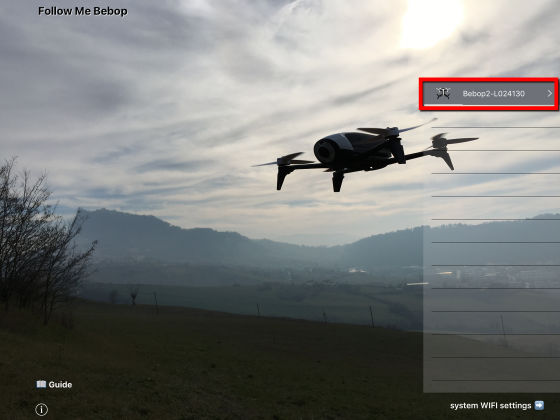
◆ Application screen and operation method
The basic screen of the application and the operation method are almost the same as Parrot's genuine application "Free Flight", using the thumb of the left hand to manipulate the altitude and rotation of Bebop 2, manipulate forward / backward movement and left / right movement with the right thumb I will. When the aircraft takes off, an icon for turning on the "Return Home" button, "Watch Me mode" and "Follow Me mode" is additionally displayed on the upper left of the screen.
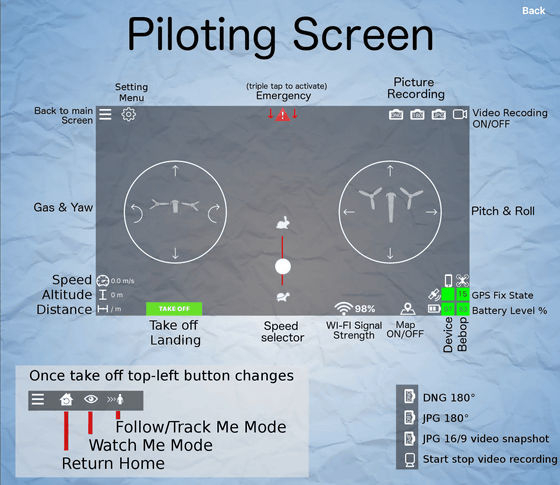
Keeping the camera constantly on people who have smartphones The screen in "Watch Me" mode looks something like this. Since the image captured by the camera is displayed on the whole screen, you can operate with the controller for operation while watching the actual screen.

And "Follow Me" mode screen keeps chasing people who have smartphones. By setting the distance and height between Bebop 2 and yourself with the slider on the screen, you can always capture by tracking while maintaining a constant distance. On the screen, "Following Altitude" is 5.7 meters, "Following Distance" is 10.1 meters.
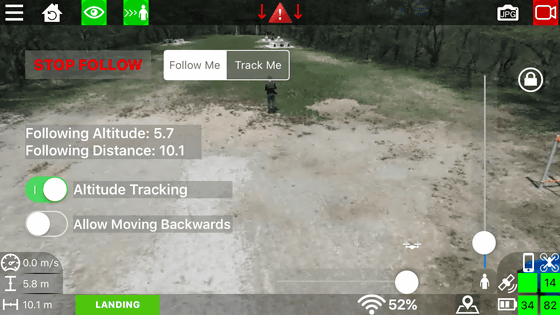
And, like this, "How to operate" is over. Because, once you turn on Follow Me mode etc., Bebop 2 and the Follow Me Bebop application will maneuver without doing almost anything. Speaking about what manipulators do, it was about carefully whether the aircraft would touch the obstacles such as groves.
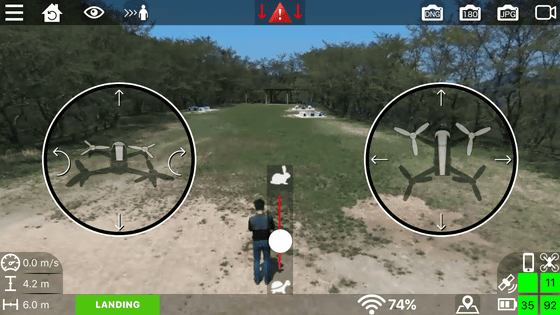
Actually when I tried using this application, the word that comes out with my mouth anyway is "awesome ... ...." Because it is difficult to get used to drilling to a certain extent, it is difficult to skip drone 's maneuver as expected, but with this application it was very easy to keep track of the object with more accuracy than humans. It is an application that can enjoy the control technology of drone in cooperation with the application without fail, so if you are a person who frequently performs aerial photography, you should be able to feel the value of 960 yen sufficiently.
If you care about daringly, it is likely to be the danger of collision due to being not manual piloting again. This application is based on the GPS signal of the smartphone holderExtremely accurateIn order to pursue, we are going to fly without considering the situation around the aircraft at all. Therefore, even if there are obstacles in the direction of traveling, it will just crash "without any hesitation". In order to avoid this, it is absolutely necessary to thoroughly rehearse in advance when performing automatic tracking. It is a shocking and exciting app and a drone that will make you to say hotly that there is not such a fun and wonderful tool that if you make careful preparations and do not cause annoyance or damage as much as possible, It was.

Related Posts:







