Pocket padlock "Noke" which can be unlocked with Bluetooth as a key to smartphone is a smart device that feels the future

A smart padlock with Bluetooth that can lock / unlock if there is a smartphone without using a key is "Noke"is. In 2014Those who were looking for investment by KickstarterFinally got it into a product and reached the editorial department of GIGAZINE, so I tried using the padlock actually to be used in conjunction with the smartphone whether it is practical or not.
Noke Locks | Smart Bluetooth Padlock, U-Lock | Keyless Sharable Smartphone Lock
http://noke.com/
You can tell at a glance what kind of padlock the smart padlock 'Noke' is like in the movie below.
Smart padlock 'Noke' unlocked with smartphone in two-step cooperation mode - YouTube
◆ From the appearance check of Noke to cooperation with the application
Noke arrived at the editorial department of GIGAZINE was in a white box.

As I opened it, I was relieved because it was tightly packed with cushioning material.

There were three Noke in the two boxes.

A brief description on the back.

Pull the seal and open the package.

Pull on the knob on the back ... ...

I was able to take out the body of Noke. There is weight heavily, feeling that it seems to lock strongly.

The material is made of silicon, it is designed to withstand minus 23 degrees to 65 degrees, and internal electronic equipment will not break even if water or mud is applied.
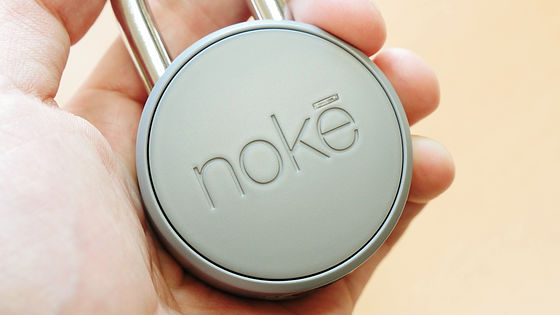
There is quite a thickness when seen from the side.

Although there is a keyhole at the bottom, it is a part for operating the emergency cancellation function "jump start" when the battery runs out, not by inserting the key and unlocking it.

The weight was 311 g in actual size.

In addition, Noke is just a paperweight if left unchanged, and it can not lock or unlock. By linking with the mobile application, it will be available for the first time as a padlock. The application can download iOS · Android from the following URL.
Noke on the App Store
https://itunes.apple.com/us/app/noke/id1027574945
Noke - Android application on Google Play
https://play.google.com/store/apps/details?id=com.fuzdesigns.noke
So, we will review it in cooperation with iOS application this time. First, start up the application
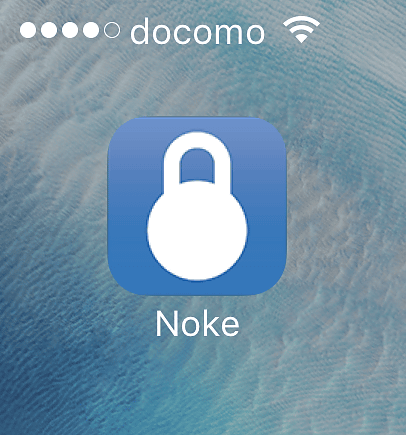
The application is free, but because you need to register an account, first tap "Create Account"
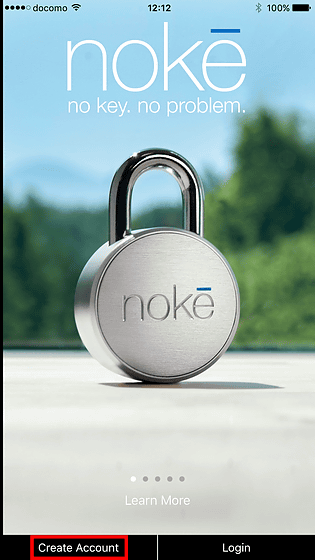
Enter your name, e-mail address and password, check "I agree to the terms of service policy" and tap "Next".
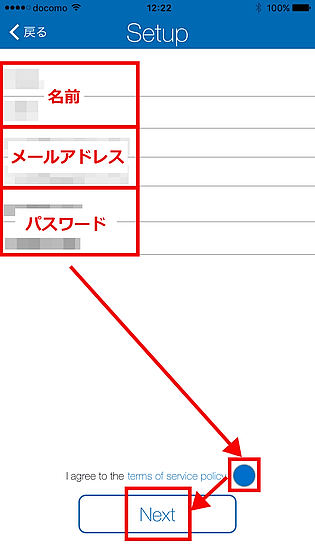
If you forget your password, fill in three answers "secret question" and tap "Register"
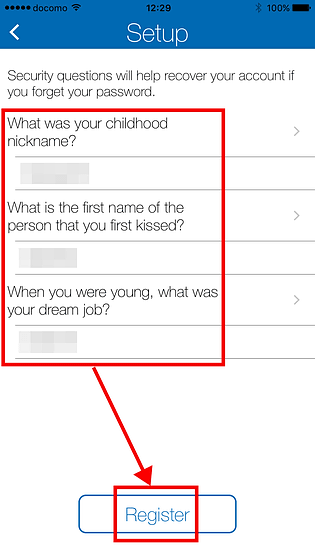
Tap "Login". At this time, confirmation e-mail is sent to the registered e-mail address.
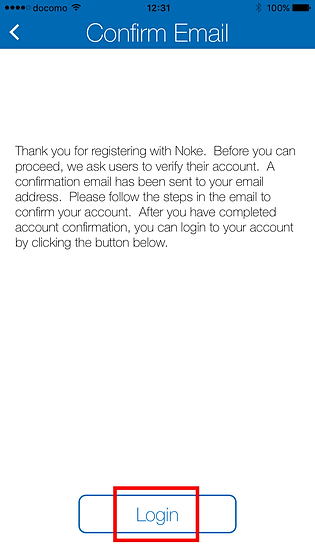
After completing the authentication from the mail, enter the registered email address and password and tap "Login", the application and Noke are ready to work together.
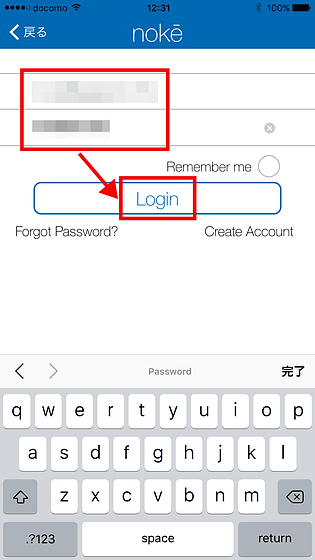
◆ Register Noke in the application
To register Noke, tap "+" at the top of the application
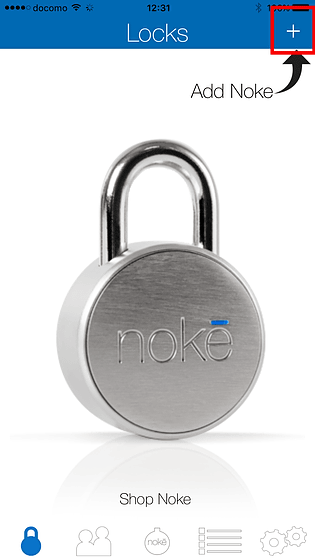
Since it is displayed so as to cooperate with the Noke on hand, push the hook part of Noke gently.

When the application recognizes Noke, the explanation movie will be displayed only for the first time. Tap "Next"
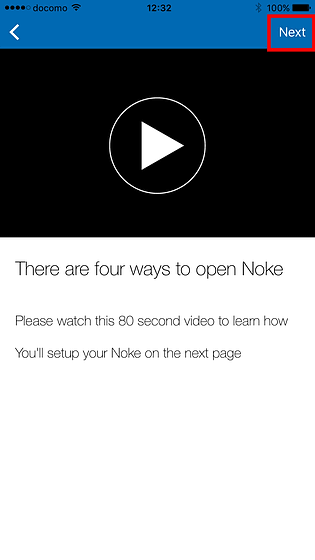
Enter the name that identifies the linked Noke and tap "Next".
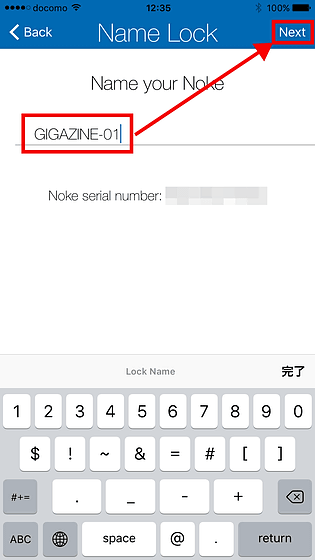
Set up an image to identify your Noke. If there is no particular preference, tap "Use Default" to select from the default image
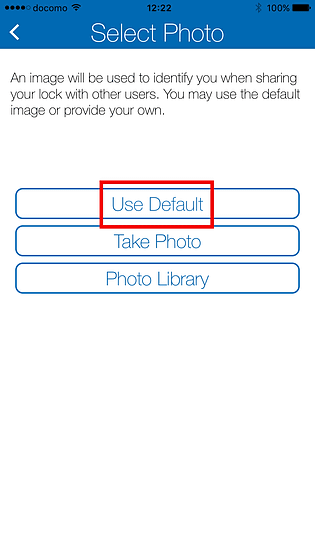
Select the image you like and tap it.
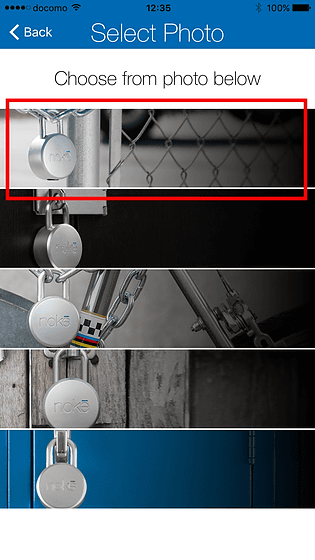
The unlocking method is "1-step unlock (one-step unlocking)" which is unlocked by pushing the hook near the smartphone, "2-step unlock (2 step unlock (2 step unlock)" which pushes the hook and authenticates with the smartphone and unlocks Stage unlocking) "can be selected. For this time, select "1-Step unlock".
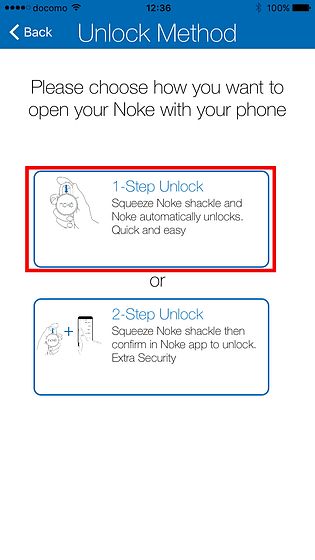
If you do not have a smartphone due to lost, you can not unlock Noke, but you can enter the manual password "Quick-Click Code" for such a case. Tap "Create your own code" to set manual password.
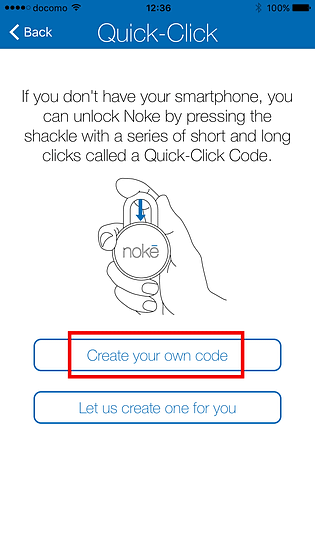
The password can be set from 8 characters or more to 16 characters or less, and it is made by combining two kinds of "Hold" hook shortly and "Long press". If you do not understand well, if you do not know well, to make it easier to match the word, consonants and numbers of easy-to-remember keywords and numbers are "short", vowels are "long" and so on It is good to set it. After entering the password, tap "Next".
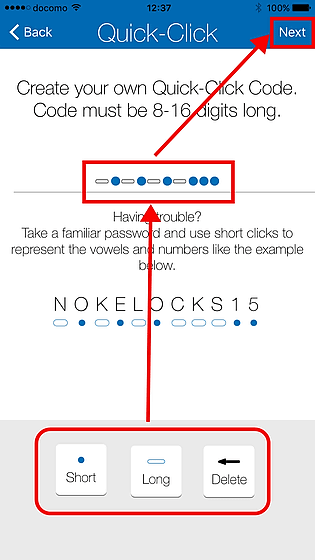
Since manual password is registered in the cloud, tap "Next" when processing is completed.
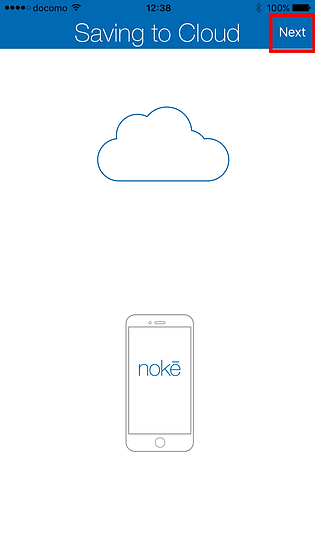
Push in the hook of Noke that you cooperated near the smartphone.
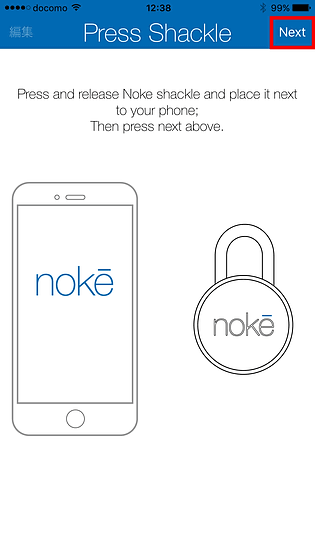
Tap "Done" to complete the setting. Since only Noke's cooperation from next time, you will be able to register if you have a minute.
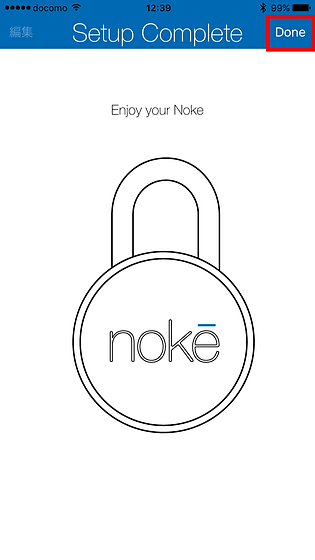
◆ I tried using Smart padlock 'Noke'
It is now possible to lock / unlock Noke, but you can understand how you actually open and close Noke without the keywords in the movie below.
Lock and unlock smart padlock "Noke" without locks - YouTube
If the smartphone is nearby, just by pushing the hook, "Kachari" and locks are locked and unlocked now.

In the application, the linked Noke is displayed, and when tapped ... ...
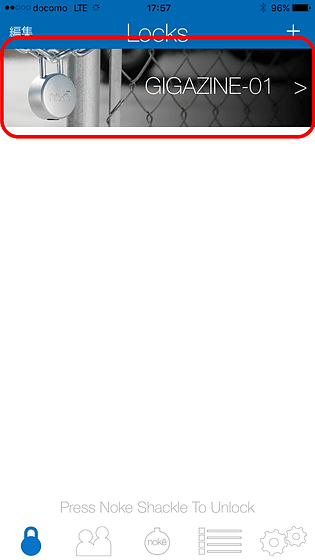
It is also possible to switch by tapping "1 - Step unlock" and "2 - step unlock".
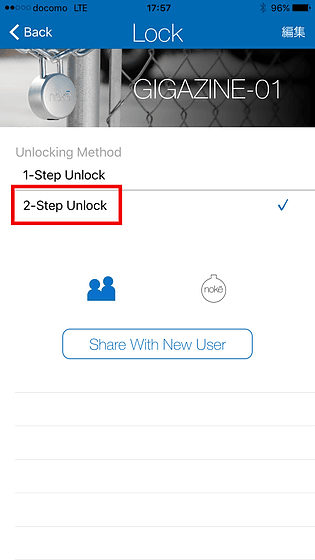
You can actually see how unlocking Noke with 2 step unlocking can be seen from the following movie.
Smart padlock 'Noke' unlocked with smartphone in two-step cooperation mode - YouTube
When you push in the hook of the locked Noke, the notification will be sent to the smartphone. When opening the application, the list of linked Noke is displayed, and by tapping "Unlock" at the left end of the corresponding Noke, the padlock is unlocked. For example, when you are wearing on a bicycle, parking at a distance that Bluetooth can reach, such as at a cafe, there is a possibility that others can open it if unlocking is one step, so if you set it to two stages you will not use smartphones Because it can not be opened with, you will be able to lock it with confidence.

Moreover, it is possible to check how to unlock with the manual password "Quick-Click Code" by pushing the hook without a smartphone from the following movie.
Smart padlock 'Noke' unlocked with Quick-Click Code (manual password) - YouTube
When the Noke's hook is pushed deeply, the LED glows white ......
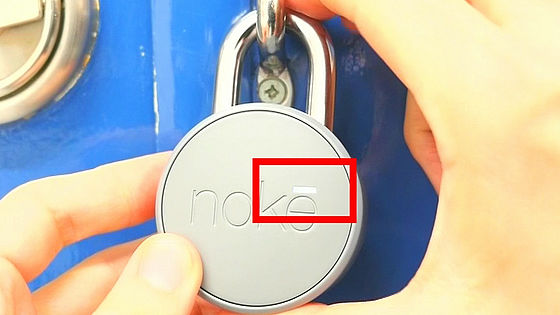
When it is pushed shallow, it glows blue. By entering the set combination by pushing the hook, it is possible to unlock even without a smartphone.
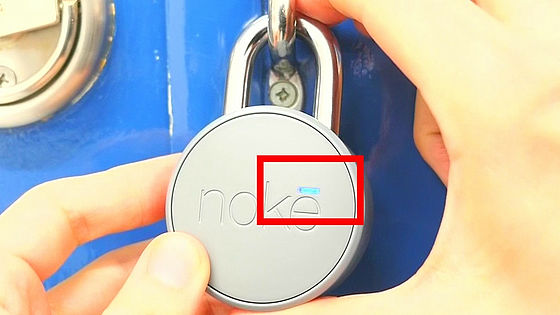
◆ Share Noke with other users and unlock
By specifying a friend with a Noke application, Noke can set who can unlock the key. First, select the Noke you want to share from the application ... ...
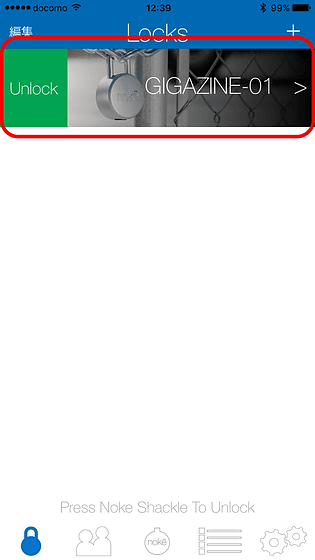
Tap "Share With New User"
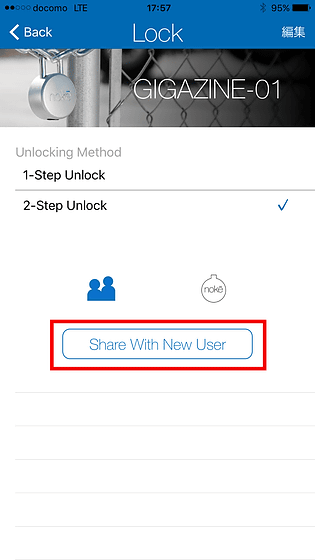
Tap "+"

Enter your friend's name and email address and tap "Save". Anything is OK as long as you can recognize the name of a friend. Since e-mails are sent to friends, friends will be able to unlock Noke if approved.
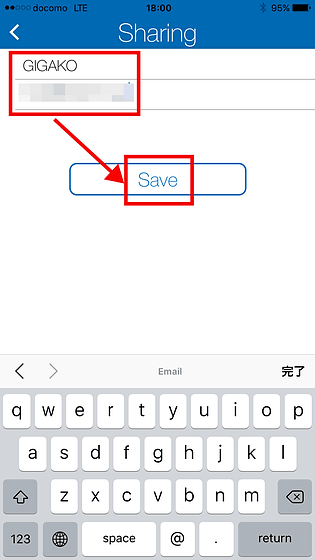
Shared users can individually set "Sharing Type (sharing method)". To set it, tap "Select".
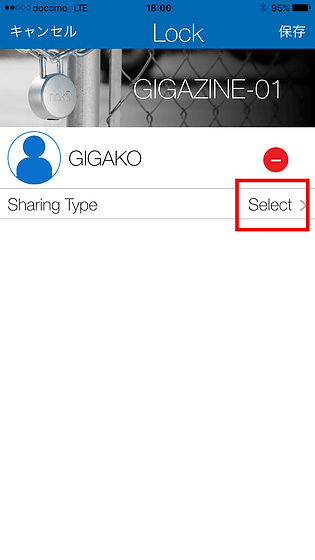
You can change the sharing method to either "full access" giving all permission, "custom access" giving limited permission, "one time access" giving unlock permission only once, or "removable access" I will. Tap "Custom Access" ......
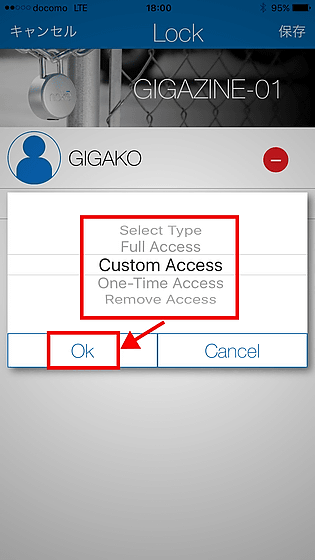
Various items are displayed. The alphabet of "S · M · T ......" is an unlockable day of the week, if you turn on "All-day" you can unlock it all day, if you turn it off you can specify time. The sharing period can also be set on a daily basis. For example, if you share Noke at a real estate agent, you can use it like unlocking the local Noke only when necessary for intro viewing etc. After setting all the items, tap "Save".
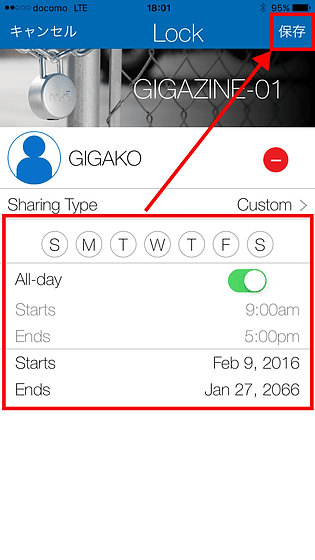
Friends can now unlock their Noke.
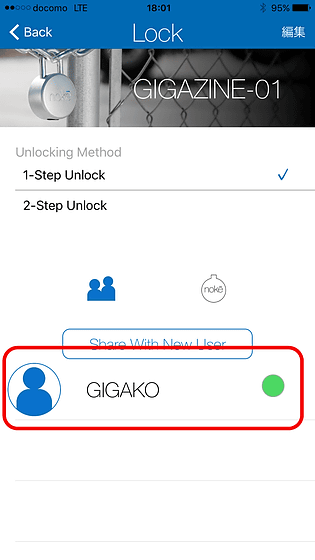
By tapping the second icon from the right in the bar at the bottom of the application, you can see the usage history of yourself and the friends you shared. For example, if you tap one history ... ...
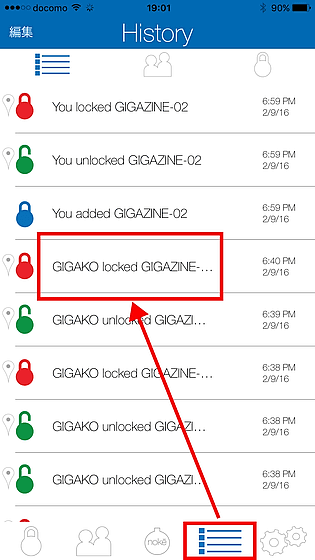
Since the place where Noke was used is displayed on the map, you can check where the shared friend brought your Noke.
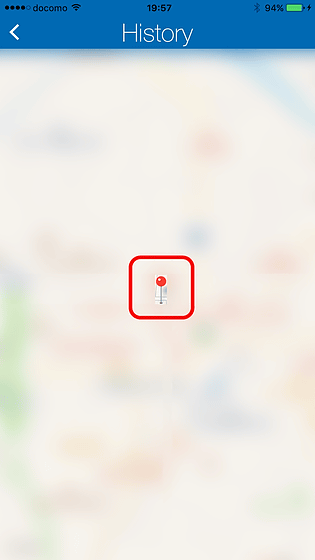
◆ How to replace the battery & urgent unlocking method when the battery runs out
Noke is driving a button cell for about one year, and as soon as the battery runs out, notifications come to the application. To replace the battery Unlock the Noke, lift the hook and turn the reverse side counterclockwise to disengage the cover, so replace it with a new battery OK.

Also, if the battery runs out as it is locked, it will be impossible to unlock because there is no physical key, but in such a case,Jump-Start(Urgent unlocking) "possible.

Turning the keyhole with a coin or the like makes the cover come off so that you can see the inside terminal as you remove the cover.

When inserting a replacement button battery at a 45 degree angle towards the terminal, it temporarily energizes, so if the smartphone is nearby it will be unlockable.

"Noke" has no difficult operation for application cooperation, once it cooperates, it was able to lock / unlock smoothly without feeling connection delay of Bluetooth. The idea of "using smartphones as the keys of padlocks" has never existed yet, but despite being able to open easily, it seems that security is considered so that others can not open wrong by mistake. If it is used for locking a bicycle or the like, it was an IoT device that seemed to experience a completely different convenience from the conventional key.
The price of the Smart padlock 'Noke' is $ 69.99 (about 8000 yen), and if you purchase more than 2, you will be discounted at $ 64.99 (about 7400 yen). Another bicycle mount that will be able to lock the bicycle at Noke is $ 39.99 (about 4500 yen), "Noke Fob" that can cooperate as an analog key is on sale for $ 24.99 (about 2800 yen), shipping fee is separately 22 It is about dollar ~ 26 dollars (about 2500 yen ~ about 3000 yen).
Noke Padlock | Bluetooth Smart Lock
http://noke.com/products/noke-padlock?variant=5829732481
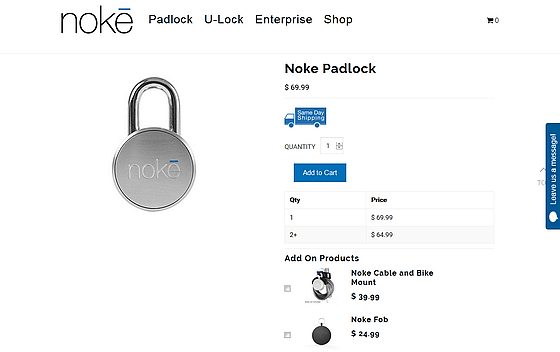
Related Posts:







