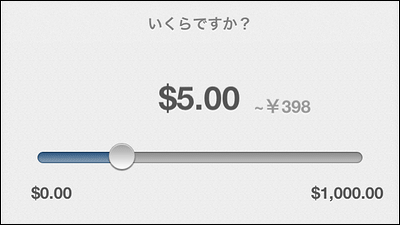I tried using smart alarm "cloudiss" review, waking up after waking up & google calendar cooperation, etc. that will not stop unless you can not wake up by an alarm clock

For those who say they can not get up in the morning,Alarm clock alarm does not stop until you solve computational problems Nightmare like a "smart alarm free version"Ya"Nanda Croquis" alarm does not stop unless you catch an alarm clock that runs through the roomEtc. appear, but smart alarm that it will not stop ringing unless the sharp body is shaked is "Cloudiss"is. I tried to actually use it because it worked conveniently, such as sounding an alarm a few hours before the schedule in conjunction with Google Calendar, and the smartphone application will read the task to do after waking up .
Cloudiss - Cerevo | Redefining the alarm clock. Smart alarm "cloudiss"
https://cloudiss.cerevo.com/ja/
Cloudiss arrived in a black dressing box.
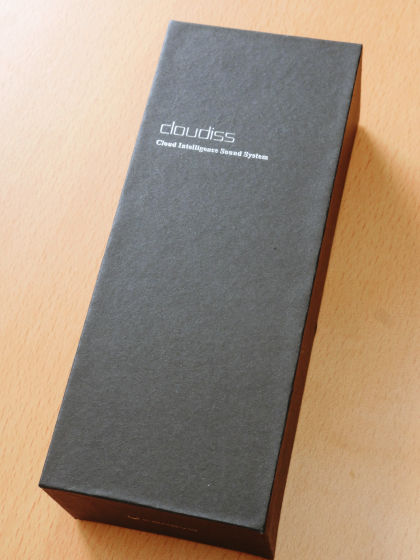
When I opened the box with the pakary, there was a cloudiss of a design that looked like an altered water bottle, which can not be seen as an alarm clock at all.

Inside the box are the cloudiss main unit, charging micro USB cable, spacer, quick start guide, warranty card.

Cloudiss is a size 36.5 mm wide × 91.5 mm high, entering fully into the hand. It is very refreshing because you can not find any buttons etc at all.

Pull the top wood part by rotating it while wrapping it, USB port etc appears.

It is a power indicator, USB port, power button from the left.

The lowest part is a speaker, and the sound echoes from here.

Cloudiss works with the iOS application, so firstCloudiss app app on the App StoreInstall from. Tap "Get".

Tap "Install" ......

Press "Open" to launch the application.

"I will send you a notice for" cloudiss "Are you sure?" Tap "OK" as you are asked.
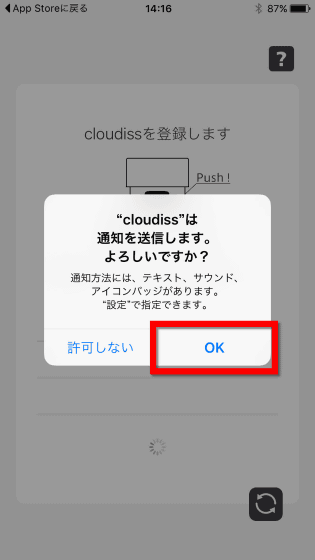
In order to link the application with cloudiss via Bluetooth, press and hold the power button on the main unit for 4 seconds to pair.

Then, since the serial number is displayed like this, tap on the number part will be registered.
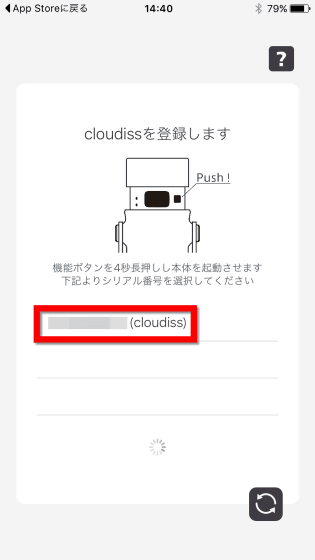
When registration is completed, press "Start Guide".
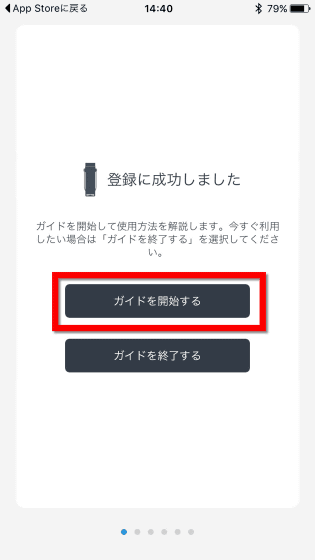
Then a brief explanation about the four functions "Set alarm", "Use calendar", "Set buzzer", "Notify voice event" is displayed, so swipe the screen .

Finally tap "End Guide" ... ...
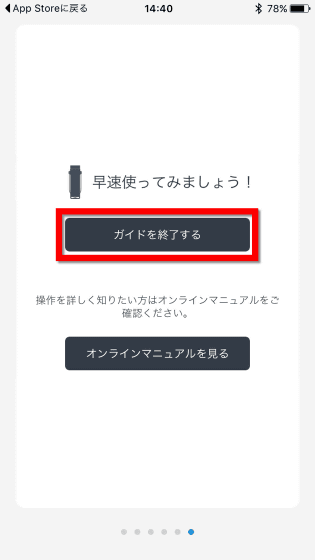
As the confirmation screen appears, tap "OK".
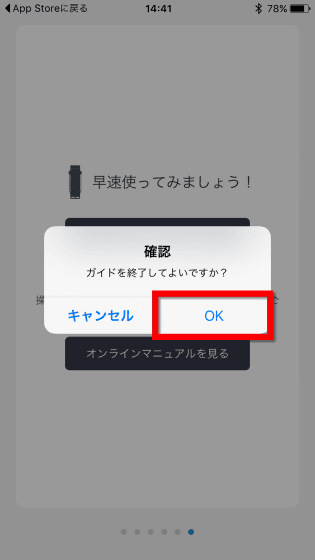
Firstly, since it is necessary to select two kinds of functions, "registration of repeated alarm" and "cooperation with Google Calendar", first try from "Register repeated alarm".
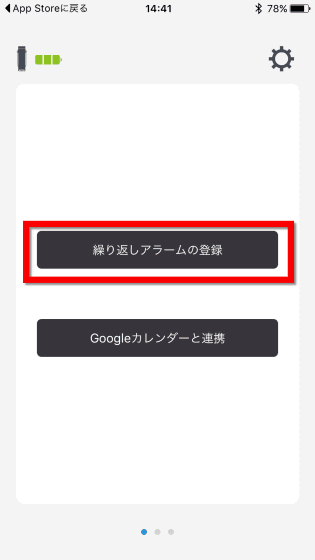
To set a new alarm, tap the "+" mark at the top right of the screen.
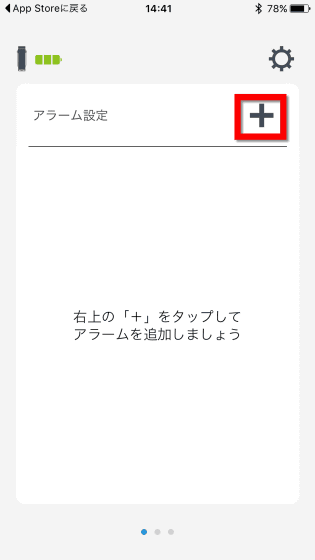
After setting the time to sound the alarm, tap "None" to set the repeat function.
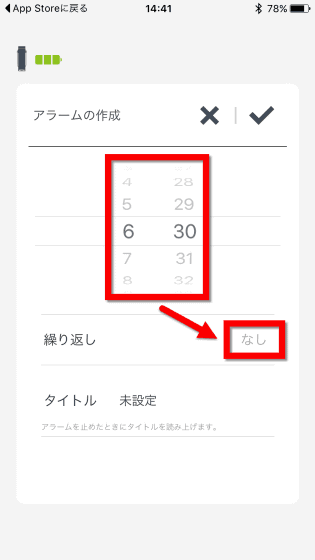
Since it is possible to set the function repeatedly at each day of the week, I set it with wood, gold, soil. Tap the check mark to apply the setting.
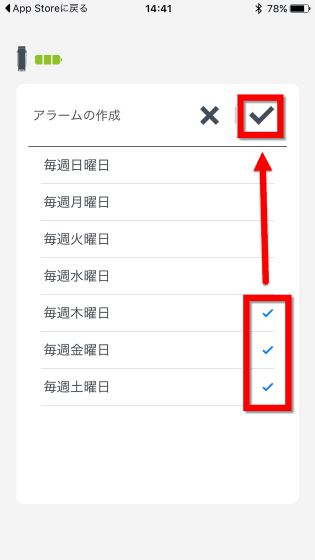
Finally tap 'Title' to set it.
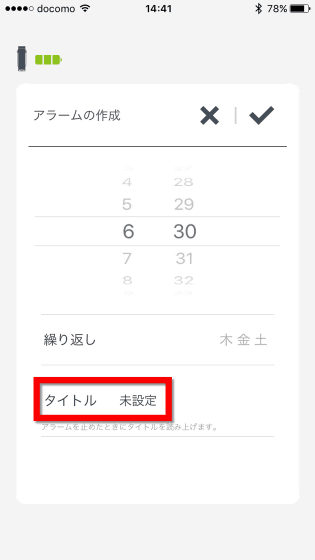
Since the sentence put here is read aloud with the alarm clock, it is ok if you set the task etc. after waking up as the title.
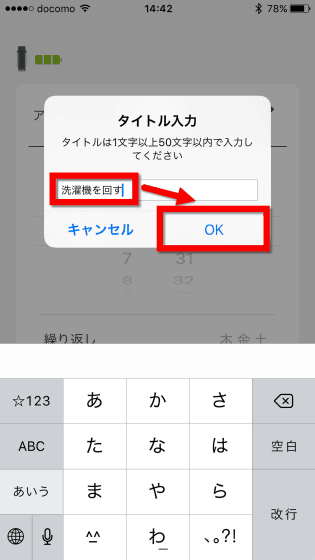
When all can be set, tap the check mark in the upper right.
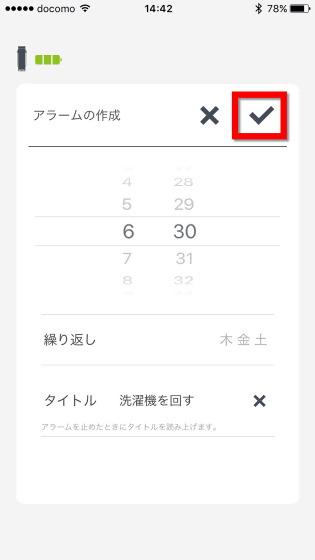
Next, I will set the buzzer sound. Tap the gear icon in the upper right.
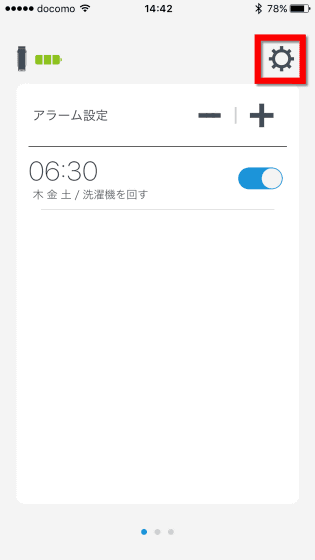
Tap "buzzer setting" ......
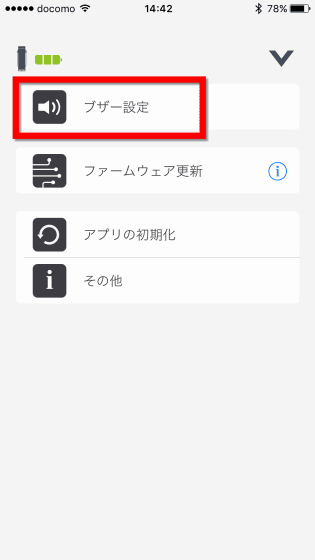
A screen like this appears. Buzzer sound can be selected from 3 types, volume, shake count, shake level, etc. can also be changed. The number of shakes and the shake level are "Easy" "Normal" "Hard" There are three stages, and those who get bad at sleep are set to "Hard", so a more hard shake becomes necessary, shake the main body It will be awake while you are out.
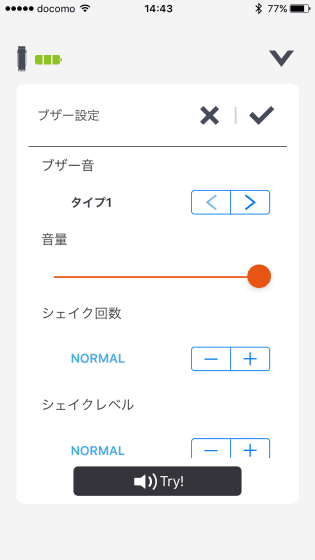
Three types of buzzer sounds can be checked from the following movies.
Three alarms of cloudiss look like this - YouTube
In fact, I tried to sound an alarm.

The state of cloudiss raising in the morning can be confirmed from the following.
Cloudiss alarm & task reading aloud - YouTube
When time comes, the alarm sounds, but when I set the buzzer sound to "Type 2", I am surprised at the treble like a sounding alarm and jump. Since it can be set to the type of volume / sound of "This is surprising also ...", it seems to be able to greet a very thrilling morning.

While surprised by the alarm sound, it shakes. In the case of normal, if you shake about 20 times approximately, the sound will settled down. About twenty times in the case of hardware and five times in the case of easy, the sound stops.

At the time the sound began to sound, the application reads "It is" turning the washing machine ", so let me feel like" I have to turn the washing machine without sleeping twice ... " It will cause you in two stages, "move the user" and "remind the task".

Swipe the alarm setting screen to the right ... ....
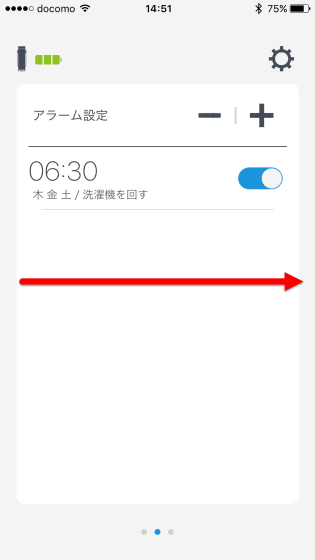
The alarm list screen is displayed and you can see that the alarm has been set properly in the tree, gold, and soil you set earlier. Swipe further to the right ... ...
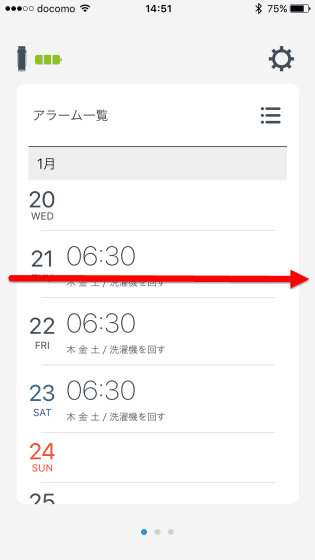
Now it's on a cooperation screen with Google Calendar. Tap "Login to Google".
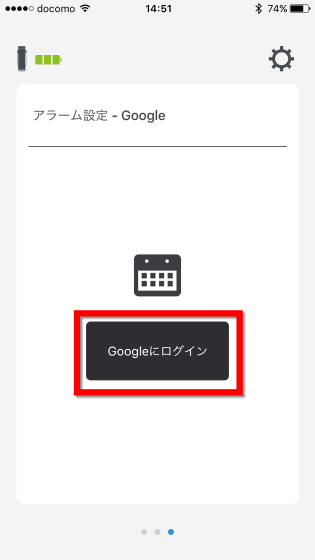
Enter account name and password and tap "Login".
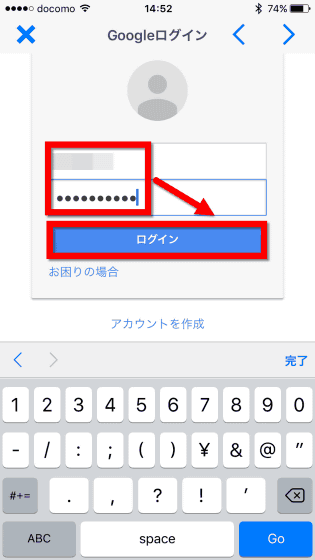
Tap "Permit".
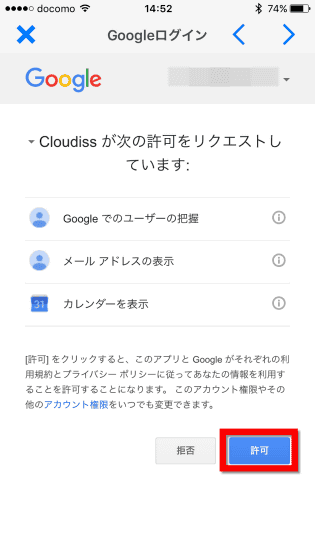
In collaboration with Google Calendar, "When you set the time to become the reference range in the cloudiss application, the event registered first in Google Calendar within the time set as the reference range reacts.Alarm a certain time before the event starts It will sound.
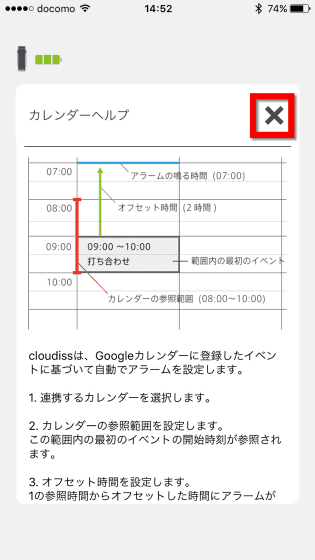
On the calendar setting screen, you need to set three of "Calendar selection", "Reference time range", "Offset time", so first select the calendar. Tap 'Please select' ......
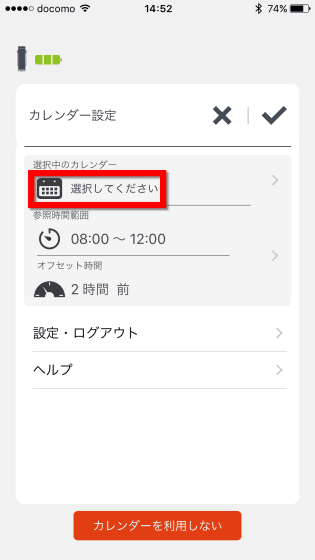
Select the account name and tap the check mark.
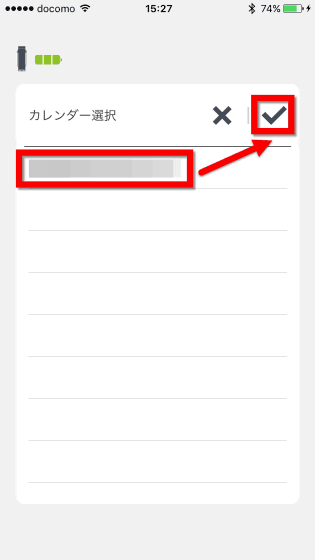
Next, set the reference time in the calendar setting screen. Set the calendar reference time and "offset time" how many hours before the event to ring the alarm. In this time we set the alarm to sound 2 hours before the event start, for the first event between 16 o'clock and 20 o'clock.
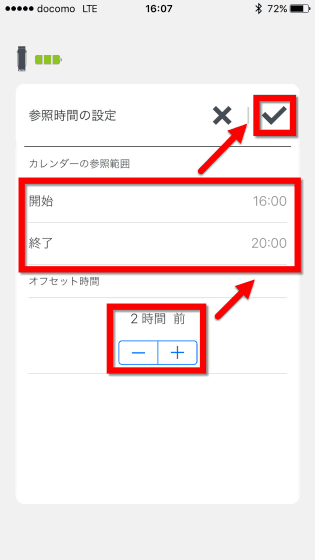
Then, the calendar setting screen looks something like this.
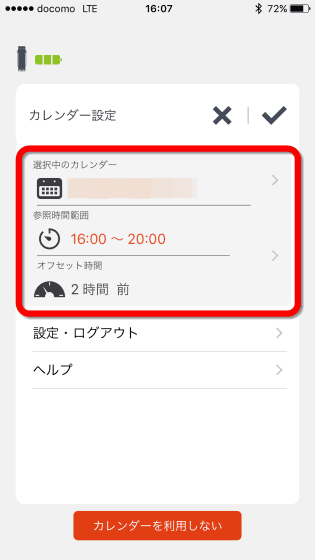
For Google Calendar, we will schedule a meeting from 18:20.
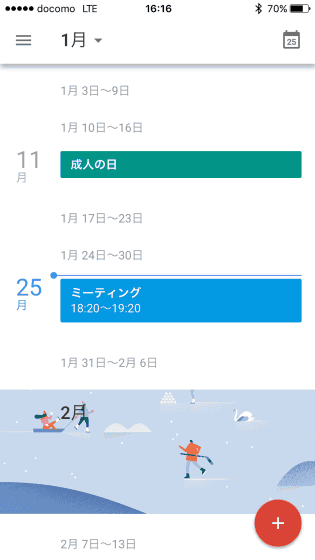
The situation that the alarm sounds two hours before 18:20, that is, at 16:20 is as follows.
Collaboration between cloudiss and Google Calendar - YouTube
When time comes, smartphones do not react, but the aloud sound of the cloudiss main unit sounds.

Shake the main body and stop the sound ......

The application reads "I'm planning a meeting from 18:20". People with different schedules usually need to reconfigure the time of occurrence every day, but in the case of cloudiss, they will raise the morning according to the Google calendar without setting the alarm.

When I actually used it, the alarm tone has power, and it is quite easy to make me move the body and bring it up. However, if you do not shake, you can stop the sound if you turn off the power, so it seems possible to disable the alarm if it is a person who is a cheap hardcore wake-up. It is effective if it is bad people getting up to that point, and it is also a point that has 20 days of charging with one charge. It is perfect for bringing to travelers because it is small and convenient to carry around.
Incidentally,The price is 12,200 yen without tax.
Related Posts: