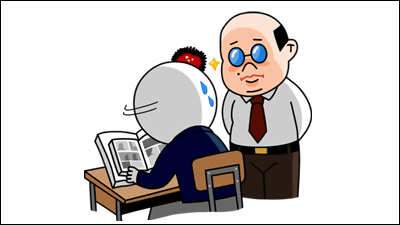How to use LINE simultaneously with two iPhones Summary

The message application "LINE"Usually, one account can be used with only one smartphone, and to use on multiple terminalsIPad applicationOr you need to use PC version software. However, if you take advantage of the account migration method at the time of model change, it is possible to share the same account on two iPhones, so I actually tried it.
* Please note that the following method is not the way LINE is officially announcing and that it initializes and uses the iPhone as a sub machine.
【LINE sharing】 Using the same LINE account on two iPhones Back technique | [Like! 】 Apple products @ iPhones and Mac-centered days
http://like-apple.com/line-2account/
First save the backup of iPhone using LINE. How to use iCloud and how to use iTunes on your PC to back up2 waysthere is. However, when I backed up using iCloud, the main machine's LINE was initialized when I started up LINE on a sub machine, so I will back up using iTunes on my PC this time.

Open iTunes, click the "iPhone" icon in the upper left corner, select "This computer" as the backup destination from the backup menu and check "Encrypt backup of iPhone".
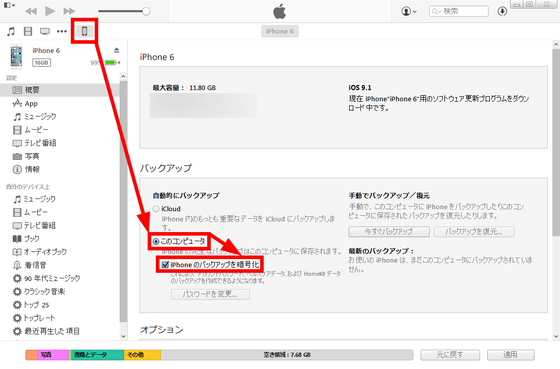
The password setting screen opens, so set the backup password. It is OK even if you set another character string to passcode for unlocking iPhone. By encrypting the backup, it becomes possible to take over the talk history of LINE, other IDs and passwords of other applications directly to another iPhone.
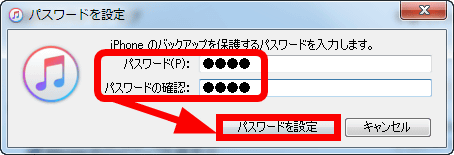
Click "Back up now".
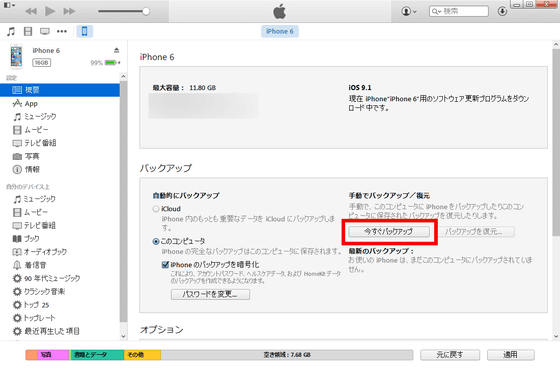
Wait for a while as backup will be done.

When the backup is completed, disconnect the main iPhone from the PC and connect the sub iPhone to the PC. Please note that it is necessary for the sub iPhone to initialize the terminal, so back up important data in advance.

Select the "iPhone" icon in the iTunes upper menu and click "Restore iPhone".

When "Search for iPhone" is on, the following window will be displayed ......

Open "Settings" on iPhone and tap "iCloud".

Tap "Search for iPhone."

Tap the green button.

OK if the button is white.

I will return to iTunes on my PC. Click "Do not back up".

Click "Restore".

As initialization requires downloading the latest iOS, click "Next".

Click "I agree".

The latest iOS is downloaded to iTunes and the iPhone is automatically initialized, so wait for a while.

When the iPhone is initialized and the message "Welcome to the new iPhone" is displayed, click "Restore from this backup", select the data of the main machine you backed up earlier and click "Continue".

Enter the backup password you set earlier and click "OK".

Depending on the amount of data, the backup is completed in approximately 1 to 2 minutes.

LINE will be started on the restored iPhone.

It will take some time for the data update, so wait for a while.

When I opened the talk, the talk history I used on the main iPhone was taken over as it was.

In addition, when I tried talking with my friends, I was able to receive messages simultaneously on two iPhones.

It took a while before the message sent from one iPhone was reflected on the other iPhone ... ...

If you restart the LINE application or receive a new message from a friend, you can synchronize the messages sent on both iPhones.

It is a bit of a hassle to need to initialize the iPhone of the sub machine, but by doing data migration of LINE like this it will be possible to check the message of the same account with two terminals. In this verification, I used the old iPhone that I had abandoned, but because I had not deleted the data, I was already able to check LINE with 2 terminals without measuring it.
About the route that the conversation screen on LINE has leaked due to the affair of the topic's entertainer's affair.Various speculationsThere is a flight around,Leave without turning off the LINE application on the older terminal when you purchase a new iPhoneIt is also thought that it leaked from there.
· Additional notes 2016/02/23 16:36
LINE announced that it was impossible to train the same account of LINE on two iPhones.
[Specification change] Concurrent access from multiple smartphone terminals using iPhone and iTunes specifications
http://linecorp.com/ja/security/article/54
LINE is designed to be used only on one smartphone terminal per account, and access to the same account from multiple smartphone terminals at the same time, third party to browse user information and talk content is basically I can not do it.
Meanwhile, due to the specifications of iPhone and iTunes, access was possible from multiple smartphone terminals under limited circumstances that satisfy all of the following conditions. In this regard, we changed the specification from the LINE iPhone version released today (ver 5.10.0), it is impossible to access from multiple smart phone terminals by newly performing the corresponding operation.
· It is necessary to physically hold the iPhone terminal to be accessed, in a state that the authentication password of the terminal is known and the password can be released,
· In addition, it is in an environment where you can prepare a PC (Windows / Mac) and perform backup operation by physically connecting the PC and iPhone from the terminal using the iTunes application,
· In addition, if another iPhone terminal is prepared, the backup data of the terminal is expanded, and the LINE application can be activated
LINE uses the sign of the e-mail address and password as a means of confirming whether the user is the same as other Web services or E-mail etc. Therefore, if the registered e-mail address and password are correctly authenticated, we will provide the service by recognizing it as the user himself.
As you will be guided repeatedly, please continue to keep users' management of their own devices, registration e-mail address and password once more thoroughly.
Related Posts:
in Web Service, Smartphone, Posted by darkhorse_log