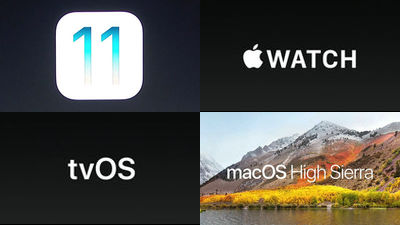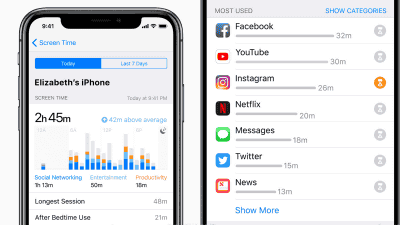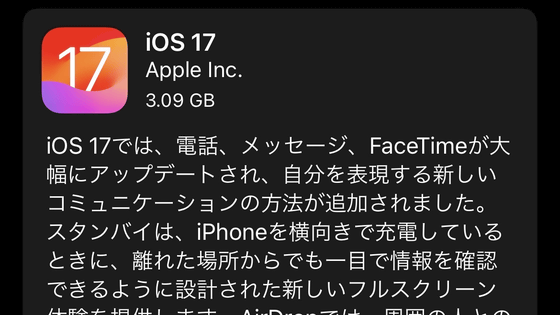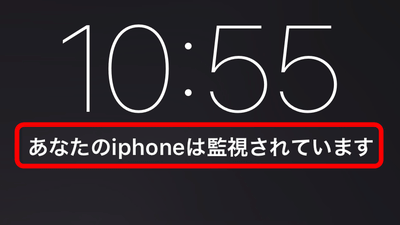New features such as "Blue Light Cut" and "Multi User Function" on iOS 9.3

On January 11th local time, Apple released iOS 9.3 Beta, the latest beta version of iOS, for developers and testers. In accordance with this, on Apple's page published on iOS 9.3, the function of cutting the screen blue lights software in the evening, the support of multiple users for the first time on iOS, the contents can not be seen by others It is announced that various kinds of new functions and version upgrades of applications such as "memo" application with lock function are included.
IOS 9.3 Preview - Apple
http://www.apple.com/ios/preview/
◆ "night shift" to reduce the blue light on the screen at night
It is expected that it will be equipped with the function of controlling the light emission of the display and suppressing the blue light which is said to affect the human eyes and the body clock. It grasps the sunset time of the current position based on the clock of the terminal and GPS position information and automatically reduces the blue light by shifting the color temperature of the display to the warm color direction. When it comes in the morning, it is also becoming to automatically return to the original color again.
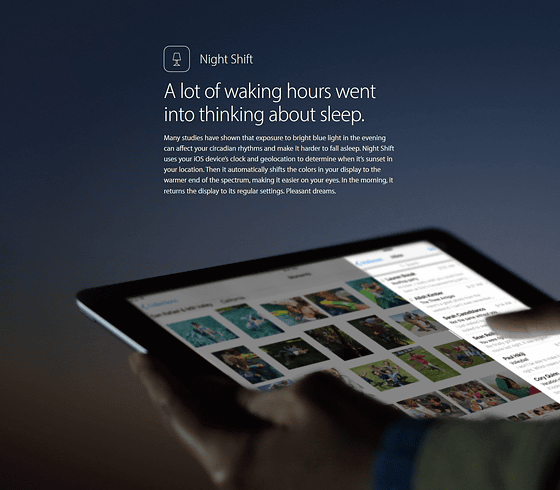
◆ Password · "Touch ID" lock function added to "memo" application
Many people use the "memo" application which can easily leave texts and handwritten notes easily, so that you can lock the contents by password or Touch ID (fingerprint authentication function) to contents not to be seen by others . Until now, once you unlock your device you can see all of the contents of the memo, so there was a possibility that you could accidentally see the content when you handed the terminal to someone else. If there is a lock function at the stage, that worry will be drastically reduced. Note that sorting function in addition date and time and character order will be added in the memo.
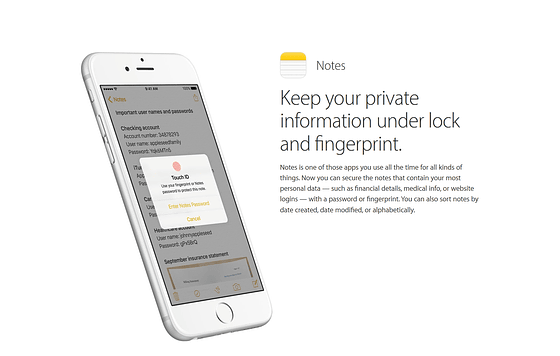
◆ Strengthens the news function of "For You"
The ability to display news on 'For You' in music will be strengthened, and contents according to user's preference will be displayed. By doing this, we are supposed to introduce recommended features and trend introductions. However, this feature seems to be limited to the United States, the United Kingdom, and Australia.
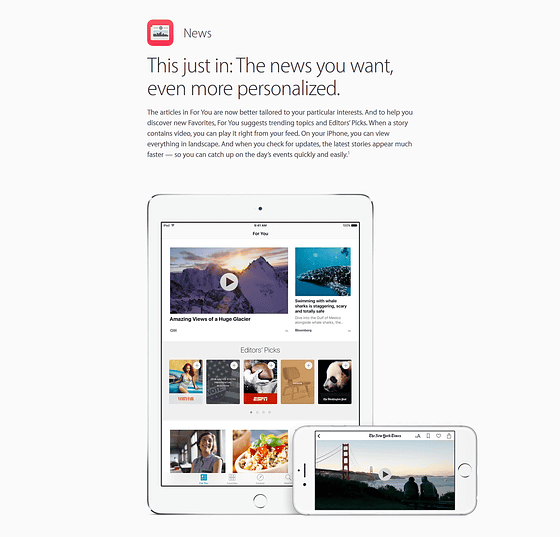
Improvement of "Health care" application
"Healthcare" application that can manage health information such as weight, blood pressure, heart rate etc. has been improved, cooperation with third party applications has been enhanced, and other applications can be incorporated in the dashboard screen of the application It will be (some areas only). In addition, items like "Activity", "Exercise" and "Stand" will be displayed on the healthcare screen as well as Apple Watch, so you can centrally manage the information on the screen of the iOS device, and also with the third party application It is said that cooperation will be possible.
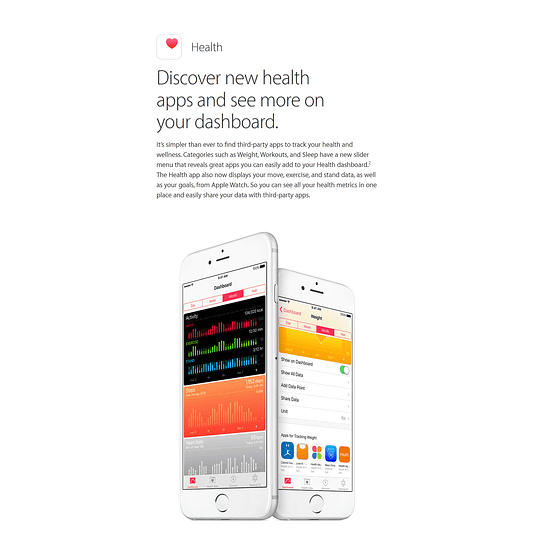
◆ Enhancement of "CarPlay"
In iOS 9.3 CarPlay functionality is enhanced. "Now" and "For You" of Apple Music will be able to display on the display of the car, and it will become possible to enjoy the selection according to experts and the selection according to taste. Also, by displaying information on the neighborhood, you will be able to easily grasp information on gas stations, parking lots, restaurants and so on.

A list of over 100 cars compatible with CarPlay is displayed on Apple's website.
CarPlay - Available Models - Apple

◆ Supports "multi-user function" that allows multiple students to share one iPad at education site
The iPad has been increasingly being incorporated into school education and other education, but a multi-user function that allows one student to share one iPad terminal is added. By using this function, if you put a terminal in the classroom, students who come on each class will be able to use as their own terminal by logging in with their ID. In addition, functions such as "Classroom" application that can manage student's learning and "Apple School Manager" which can manage student's account are added. Please note that this feature was developed for educational institutions, and general users can not use it at least at iOS 9.3 stage.

Any beta version of iOS 9.3 can be downloaded and tried from the following site. However, because it is still in the beta stage, there are some terminals that are left at hand and it is better to avoid them than those who would like to quickly try out new features.
Apple Beta Software Program

Related Posts:
in Software, Smartphone, Posted by darkhorse_log