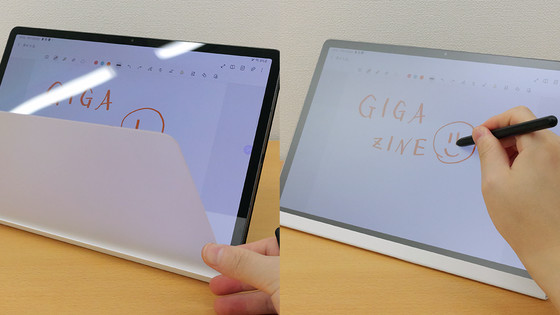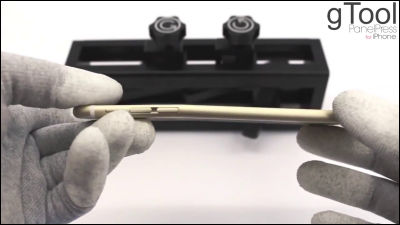I tried using "Halo Back" which can add a "back" button next to iPhone's Home button

It is recommended for those who say ...... I started to complain about the operability after making the screen bigger from the 4-inch iPhone, you can add a "back" button next to the iPhone's Home button Tempered glass sheet for display protection "Halo Back"is.Looking for investment with KickstarterSince it arrived at the editorial department of GIGAZINE, what I was doing got pasted on the iPhone 6 Plus or iPhone 6s and tried using it.
Halo Back: World's First Smart Screen Protector by Haloband Inc. - Kickstarter
https://www.kickstarter.com/projects/haloband/halo-back-make-your-iphone-perfect
◆ When using Halo Back iPhone operations change like this
IPhone 6 Plus / 6s Plus is the iPhone 6 / 6s, which has evolved from 4 inches to 4.7 inches in display size, with a larger screen of 5.5 inches. Up to the iPhone 5 / 5s / 5c, there was no particular inconvenience in the operation with one hand, but the size became larger on the terminal after the iPhone 6/6 Plus, and with one hand the button at the corner of the top of the screen There are a lot of people saying that ... did not reach. In such a case, "Halo Back" helps you to press a something frequently when using a smartphone "Tap" back button placed at the top left of the screen "by tapping the space next to the left of the home button Become.
Operate iPhone 6 Plus with "Halo Back" pasted - YouTube
◆ Photo review
Halo Back, which he invested in Kickstarter, was sent in a box made of cardboard as follows.

Looking at Pakari and inside it is like this.

Halo Back has two types for iPhone 6 and iPhone 6 Plus, which are for iPhone 6 Plus.

Pictures of iPhone 6 Plus and Halo Back are printed in the package and you can see the commitment to using glossy paper for Halo Back part.

back.

Well read the letters, it is written in Japanese with "a liquid crystal protective tempered glass film with a transparent back button function added next to the home button". In addition, on the back of the package is written "Base Glass made in Japan" (base glass made in Japan) ", and also" Japan Asahi Glass Emerge for Acquisition (JapaneseAsahi GlassWe adopted the glass of ")" is also noted.
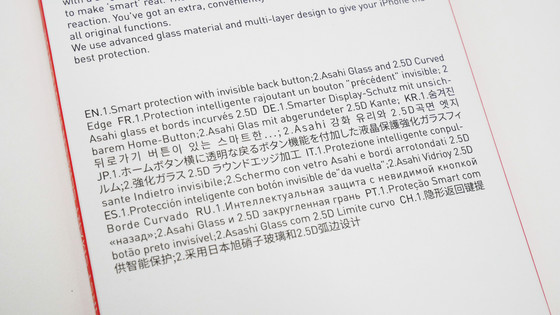
Peel off the lower part of the back and open it.
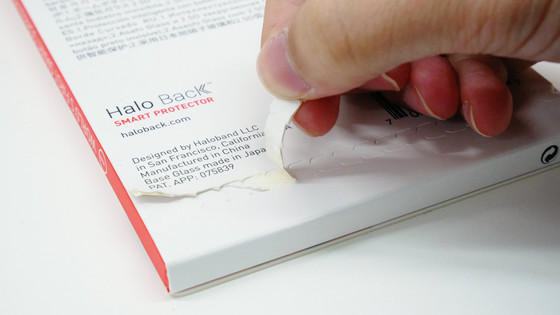
There is a translucent bag inside ... ...
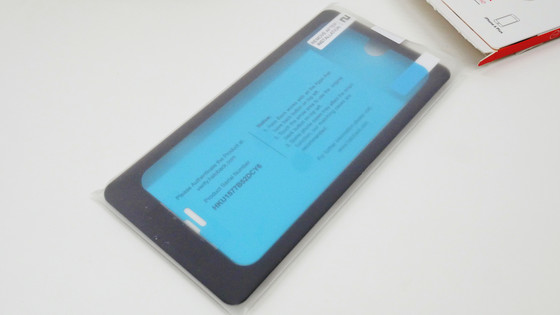
Halo Back (left) and white box (right) are in it.

The inside of the white box is a cross / alcohol pad / dust removal sticker for wiping the display from the left.
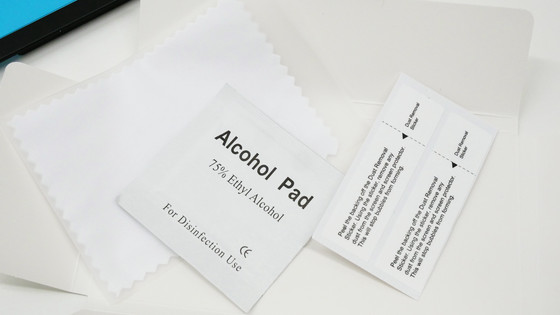
If you are looking for "There are no instructions ..." ...

The surface of the package opens up and it was discovered that there is a paste guide and a simple explanation here.

◆ I actually pasted it
That's why I pasted Halo Back right away. First of all, paste the iPhone's display with a cloth.

Then remove the alcohol pad ... ...

Fluffy.

Finally, use a dust sticker to carefully remove fine dust from the display. Preparation of iPhone side pasting Halo Back is OK with this.

So far we have worked while watching the packaging guide of the package so far, but since the explanation is only illustrations, it is not transmitted in what order what to do in what order, and in reality the correct procedure is finally obtained by the pasting work of the second machine I grasped. So from here, I will follow the procedure using a different iPhone 6s than before.
Prepare Halo Back stuck on a black plastic frame. The plate on which the blue protective film is affixed is Halo Back, and one seal stamped with "1" and "2" on both sides is stuck one by one. First place it so that the seal of "2" will be on top.

Put this on the iPhone you want to paste Halo Back as it is.

The black frame is shaped so that the iPhone fits snugly, so you can definitely position it.

Since the upper part of Halo Back is connected with a black frame with a cellophane tape, lift the sheet with the tape pasted, peel off the seal written as "1" stuck on the display side of the iPhone. Then, because the adhesive surface of Halo Back comes out ......

Petari Halo Back on iPhone display.

When Halo Back and iPhone display stick together, peel off the seal of "2" ... ...

If you also remove the black frame, you can stick Halo Back cleanly on the display of the iPhone.

In this way, iPhone 6 Plus pasted Halo Back is this.

Looking from the side like this. The edge part of the glass sheet is firmly chamfered, and finger touch is also very smooth. Because it is a protective sheet made of glass rather than plastic material, finger touch is very smooth and transparency is very high.

On the left is the iPhone 6 Plus with Halo Back pasted on the right with similar featuresSmart Glass Screen Protector iPhoneIPhone 6 with the state pasted. When pasting, I felt that "Halo Back is thinner than Smart Glass Screen Protector iPhone!", But it was a level almost unchanged if I visually.

The left side of the Home button, this area on the earphone jack becomes a "return" button ...... It is a husband.

The earpiece at the top of the display is cut to prevent the glass from covering it, but the in-camera part is covered with glass.

◆ I actually used it
Having iPhone 6 Plus with one hand is like this.

The display size is quite large, 5.5 inches, so if you hold down the main body with your right hand and try to push the "back" button in the upper left corner of the screen it will look something like this and bear in mind that you are likely to drop the terminal.


However, if you have Halo Back, just tap on the space next to the Home button, you will be able to press the "back" button at the top left of the screen.

If the space next to the Home button left, you can easily touch even with one hand.

This area and the area on the upper left of the screen are connected in the glass of Halo Back instead of the "back" button in the space next to the Halo Back home button, and when you tap on the left side of the Home button, you can see it in the area on the upper left of the screen The terminal operates as if the signal was transmitted and tapped the button directly.

In other words, "If it's something ... what is it?" If you look at the movie below, it's ok. In other words, with an iPhone pasted with Halo Back, you can tap the button on the upper left of the screen just by tapping the left side of the home button.
Operate iPhone 6 Plus with "Halo Back" pasted - YouTube
I also got Halo Back for iPhone 6 ....

I attached this to iPhone 6s of the same size as iPhone 6.

You can also use 3D Touch with Halo Back pasted, of course you can also add a "back" button to the space to the left of the Home button. However, the sensitivity of the "back" button beside the Home button is slower than iPhone 6 Plus, and even after tapping the area on the left side of the screen for several minutes pasting Halo Back, it did not react.

Impressions
In fact,Chrome"Or"LINE""Music""Google newsMost of the iOS applications have placed important buttons such as "back" on the upper left of the screen, and it is quite attractive to be able to press these easily. People who always operate the iPhone with one hand or people who feel "extending the finger to the upper left of the screen is bold" may be fairly convenient.
However, as with the Smart Glass Screen Protector iPhone, there is a disadvantage that if the case is attached and the hand is not touching the iPhone main body directly, the reaction of the "return" button beside the home button worsens. Therefore, when using Halo Back, "Do not wear a case on the iPhone" "Mount the case of a bumper type with a large back space part" or "When tapping on the home button left the other part of the iPhone main body Touching "and so on, it seems to be more convenient to use. Also, unlike the Smart Glass Screen Protector iPhone, the glass surface did not seem to have been subjected to oil-repellent coating processing or anti-fouling coating processing.
"Halo Back" is also sold on the following page, the price is 4212 yen including tax and extra shipping fee is required.
Tempered glass sheet born to solve the operability of iPhone - Hal: haloback: Japan Post Tec Direct TEDS - mail order - Yahoo! Shopping

Related Posts: