"Smart Glass Screen Protector iPhone" that you can add two invisible buttons beside iPhone's Home button

Speaking of iPhone until 2014, "Compactness of 4 inch display" was a distinct difference from other smartphones. However, now the 4.7-inch iPhone 6 / 6s and the 5.5-inch iPhone 6 Plus / 6s Plus have appeared, and the iPhone is also pushing the wave of large screen. When using such iPhone which made it big screen, it is often that one hand does not reach the button at the top of the screen, but display protection glass useful at such time is "Smart Glass Screen Protector iPhone"is. With the protection glass which can add a button one by one to the left and right side of the home button how many, you can easily press "return" button and "menu" button which are often arranged at the top of the application screen even with one hand.
Pocketgames PDA Hiroshi Touch Location additional protective glass Smart Glass Screen Protector iPhone 6 / s
http://www.pocketgames.jp/item_detail/itemCode,19921c/
◆ Using the Smart Glass Screen Protector iPhone
For compact iPhone 5 / 5s with 4 inch display, every operation was easily possible with one hand. However, with a 4.7 inch display iPhone 6 / 6s or 5.5 inch iPhone 6 Plus / 6s Plus, you can not easily tap a button in the corner of the screen with one hand by all means. The following movie is a movie tapping the buttons arranged at the top left and right of the screen while holding the iPhone 6 with one hand. With one hand it is absolutely necessary to shift the position of the iPhone in order to tap the button at the top of the screen, so there are many people who have experienced "iPhone is about to fall".
Touching the icon at the top of the screen on a large screen iPhone is hard - YouTube
On the other hand, in the case of the iPhone with the Smart Glass Screen Protector iPhone pasted, you can tap the buttons such as "Back" just by tapping the left and right sides of the Home button without extending your finger up to the icons on the left and right sides of the screen Become.
"Smart Glass Screen Protector iPhone" allows you to easily tap the "back" button at the top of the screen - YouTube
◆ Photo review
So, immediately check out what kind of protective glass is "Smart Glass Screen Protector iPhone". The package looks something like this.

When opening up with Pakari and ....

Inside is a Smart Glass Screen Protector iPhone main body · wiping cloth · alcohol cleaning pad · dust remover sticker included.

This time I will paste the Smart Glass Screen Protector iPhone on iPhone 6 and try using it.

So, first peel off the liquid crystal protection stickers ......

Clean the display with the included cloth beautifully.

Because alcohol cleaning pad is also attached ......

I also sprinkle this so that no one chill remains.

Using a dust remover to finish ... ....

Remove fine dust OK.

Next you prepare the Smart Glass Screen Protector iPhone. The appearance is the same as ordinary protective glass and "It is impossible to visually confirm that the special conductive material is embedded". If you peel off the white and red seal, an adhesive surface will appear to paste on the iPhone.
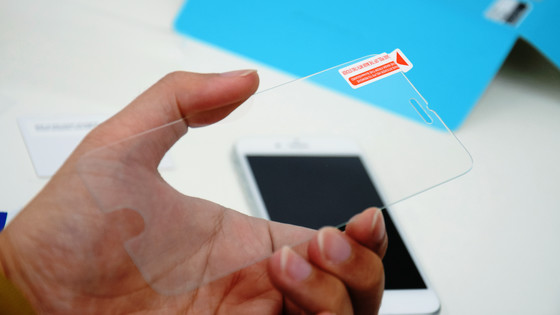
Smart Glass Screen Protector Since the iPhone is made of glass, it can not be bent so much, but silicone adsorbent is used on the adhesion surface, it is easily attached, it is peeled off and it can be reused. Actually, since I could not bend too much because it was made of glass, I was wondering if I had trouble sticking work, but I was able to paste cleanly with a single shot. At the moment of sticking, bubbles have entered as shown in the picture below, but bubbles have disappeared within the use for several minutes.

It actually looks like this when pasting the Smart Glass Screen Protector iPhone and turning on iPhone display. Since it is a glass sheet, the feel of touching is very smooth.

Since the edge of the glass sheet is round cut, there is no need to worry about cutting fingers at the edge.


Also, since the glass surface is treated with oil-repellent coating and antifouling coating, fingerprints are hard to be attached even when touching with fingers, and wiping is easy.

When using it is OK just by tapping both sides of the home button with fingers like this. Conductive material is built in the glass sheet ... ...

Tap on the left side of the Home button to tap the screen to the upper left area of the screen, tap the right side to the signal to the upper right area of the screen so that you can tap the screen.
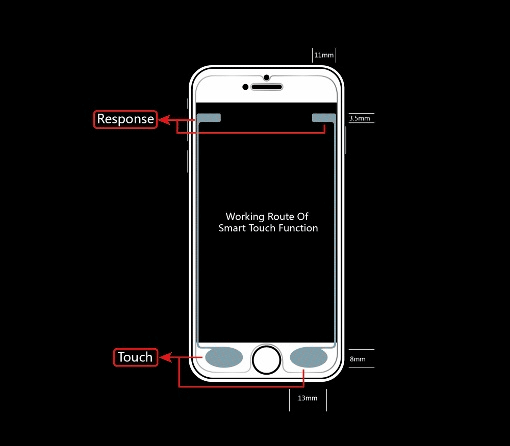
Normally it is difficult to tap with one hand Buttons on the upper left and upper right of the screen ... ....

It will become easy to tap with one hand.

The following movies are used to show you how easy it will be to operate when you actually paste the Smart Glass Screen Protector iPhone.
Smart Glass Screen Protector Pasting iPhone makes iPhone one-handed operation easier - YouTube
◆ What kind of application can you actually use?
Actually launching various applications, most applications have placed some buttons on the upper right and upper left of the screen, so that you can easily tap these buttons with one hand using the Smart Glass Screen Protector iPhone I was able to feel that becoming.
"Chrome"Return" to the upper left of the screen, "Menu" button to the upper right.
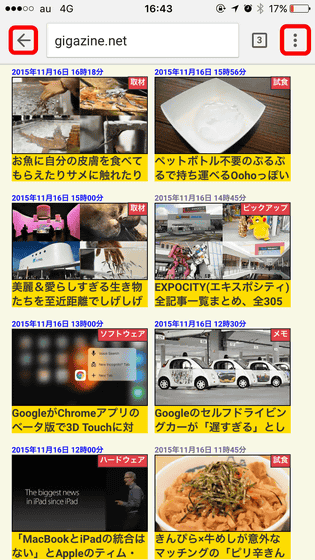
"LINE"Talk" screen also returns "upper" to the upper left of the screen, "Menu" button to the upper right.
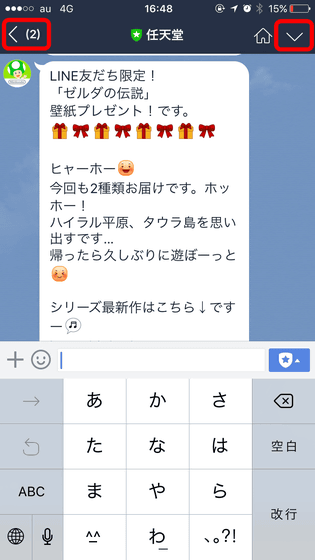
"Feedly"Menu" in the upper left of the screen, "Search" button in the upper right.
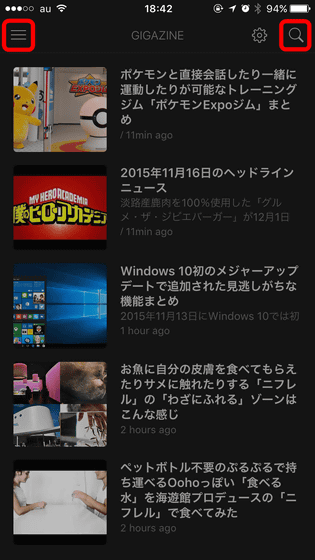
"Evernote"Cancel" in the upper left of the screen, "Save" button in the upper right. Although the "Save" and "Sharing" buttons are very close, you can tap "Save" pinpoint by using the Smart Glass Screen Protector iPhone.
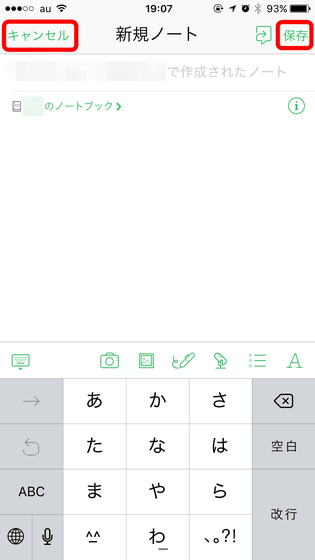
In the "App Store", buttons are arranged in the left and right corners of the screen.

In "Gmail", "Menu" in the upper left of the screen, "Create New" button in the upper right.
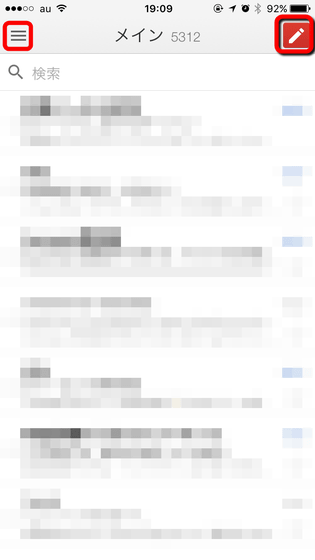
"Music" returns "upper" in the upper left of the screen, "search" button in the upper right.
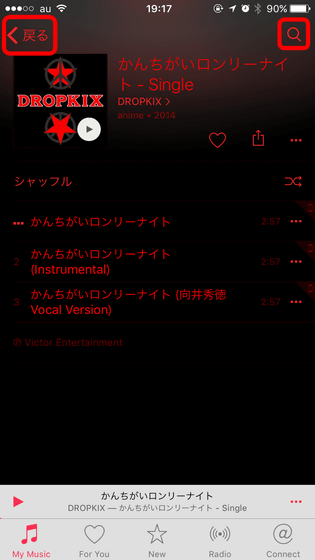
"Google news"Back" in the upper left of the screen, "Share" button in the upper right.

Impressions
As I tried using it, the reaction of the Smart Glass Screen Protector iPhone became able to tap the buttons on both sides of the upper part of the screen even though it did not stretch my finger well beyond the imagination, so it is very easy to operate one hand. However, since it tends to tap the button directly by extending the fingers at the beginning at the time of pasting, feeling more convenient can be felt when you get accustomed to tapping both sides of the home button.
However, when you paste the Smart Glass Screen Protector iPhone, the area on the left and right of the upper part of the screen where the conductive material is embedded becomes hard to respond to the tap, so it is better to tap and operate the area on the left and right sides of the home button as much as possible looks good. Also, there is a disadvantage that if you attach a case and the hand is not touching the iPhone main body directly, the reaction will be slightly worse. So, when using the Smart Glass Screen Protector iPhone, "Do not attach the case to the iPhone" "Mount the bumper type case where the back part is wide open" or "When tapping the conductive area of the home button left and right iPhone Doing while touching other parts of the main body "can be used more convenient if there is ingenuity.

In addition, "Smart Glass Screen Protector iPhone" for iPhone 6 / 6s can be purchased from the following from 1900 yen including tax.
Pocketgames PDA Hiroshi Touch Location additional protective glass Smart Glass Screen Protector iPhone 6 / s
http://www.pocketgames.jp/item_detail/itemCode,19921c/
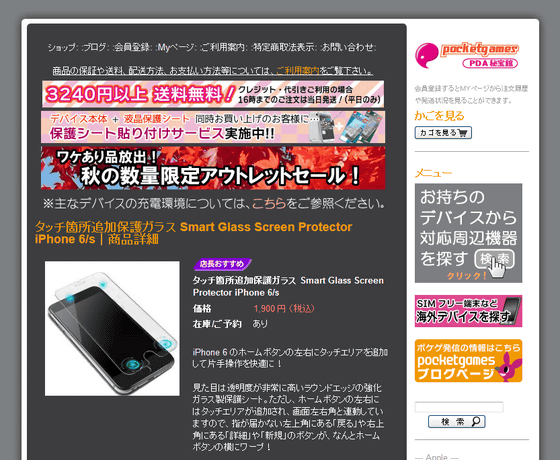
Those for iPhone 6 Plus / 6s Plus can be purchased from the following at 2200 yen including tax.
Pocketgames PDA Hiroko Touch Location additional protective glass Smart Glass Screen Protector iPhone 6 Plus
http://www.pocketgames.jp/item_detail/itemCode,19920b/
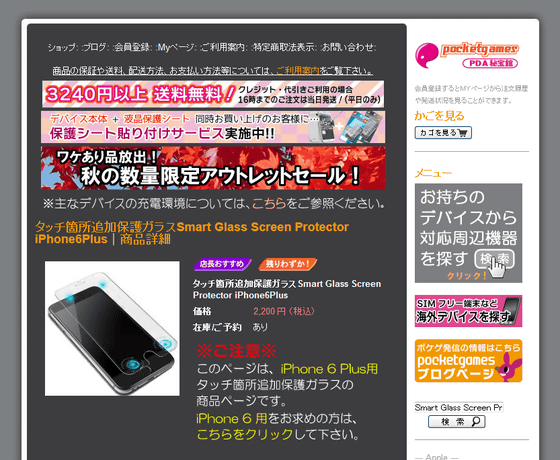
Related Posts:






