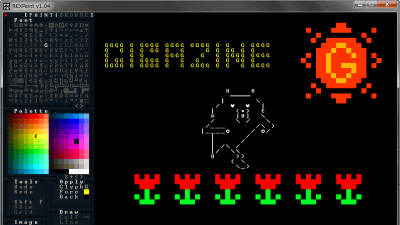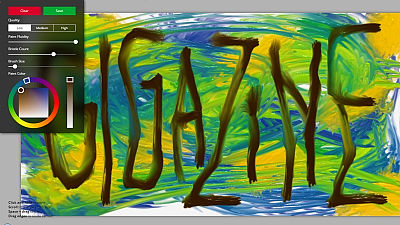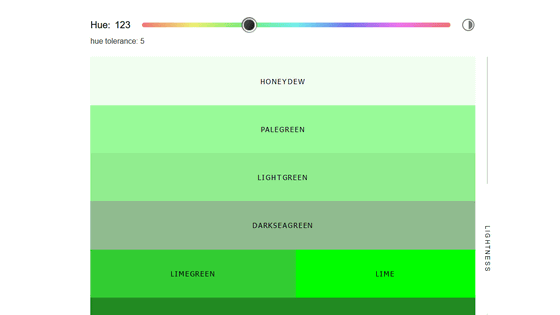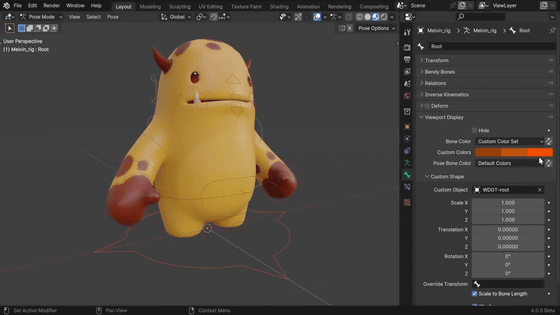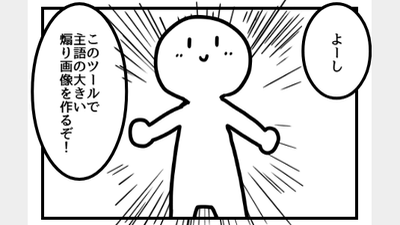"Make 8-bit art!" Which makes it easy to create a dot picture like NES on a free basis

An open-source web application that makes it possible to create dot picture free of charge is "Make 8-bit art!"is. It is said that illustrations can be made with nostalgic world view, so I actually tried using it.
Make 8-bit art!
http://make8bitart.com/
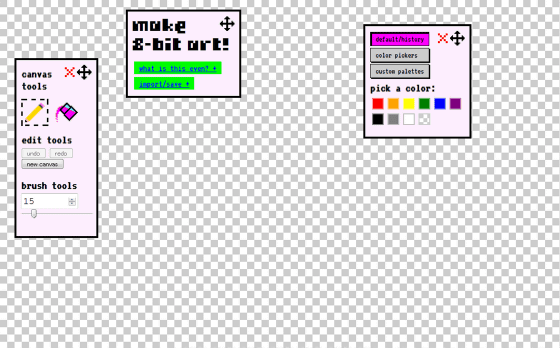
There are three menus on the screen, and clicking the pen icon in the leftmost menu makes it possible to draw a picture with a pen on the canvas.
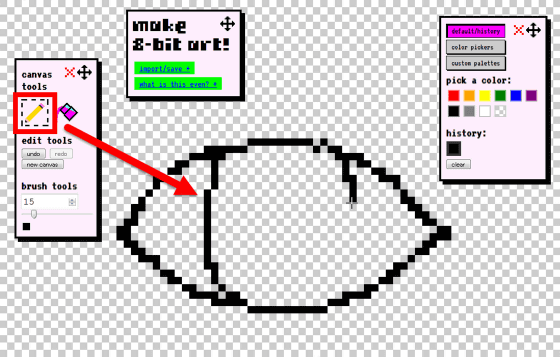
When you press the fill button next to the pen and then click on the campus, the area enclosed by the pen is painted. You can change the color from the menu on the right side of the screen, by default you can choose red, orange, yellow, green, blue, violet, black, gray, white.
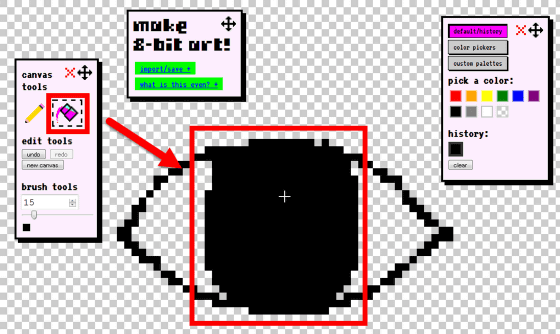
In addition, you can choose the size of the pixel. When the pixel size is set to "2", the dot feeling is not conspicuous.
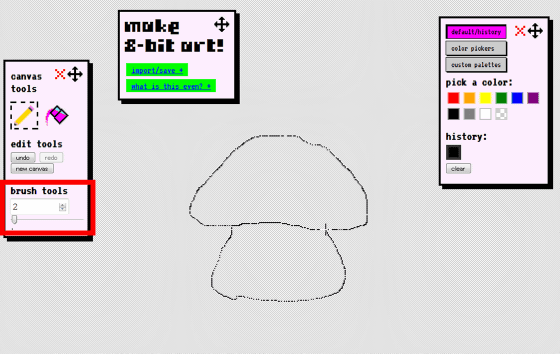
Conversely, if you enlarge it, the number of dots on the whole screen decreases, so that you can draw silly illustrations.
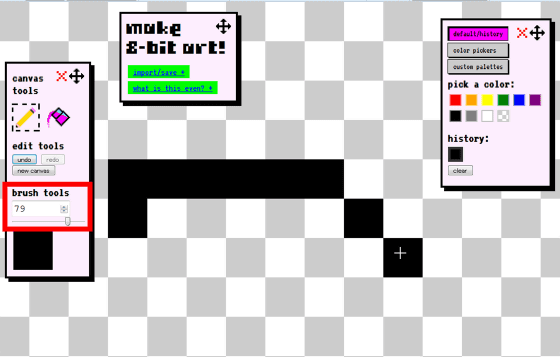
Since you can not find an eraser, when you fail, you can redraw with the same color as the canvas, or adjust it with "Undo (return)" or "Redo (advance)" on the left side of the screen.
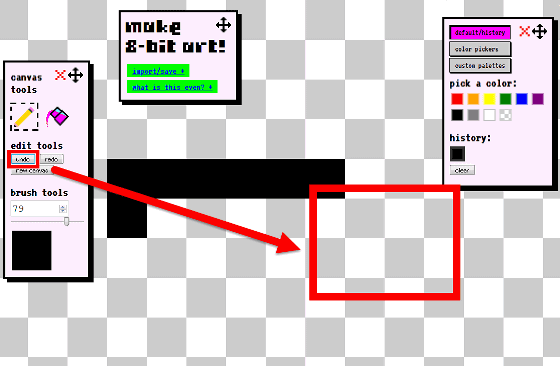
To make it a new canvas Let's press "OK" in the window that appears after choosing "new canvas". However, once the canvas has been reset, it can not be restored to the original, so carefully when refreshing the canvas.
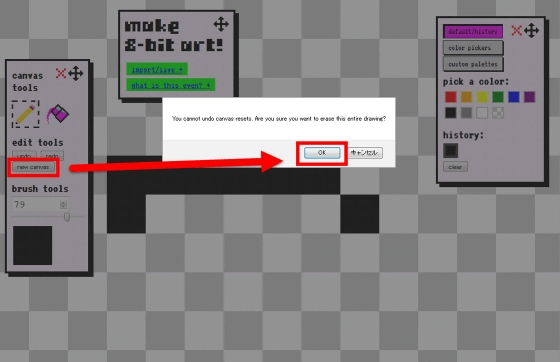
Resetting, why the screen got dark black somehow.
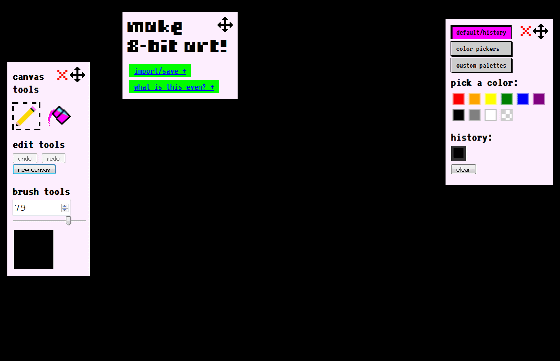
This is because the canvas is painted out with the color that was selected when resetting. To return to original, press the Fill icon, set the color to "Transparent", and fill the canvas OK.
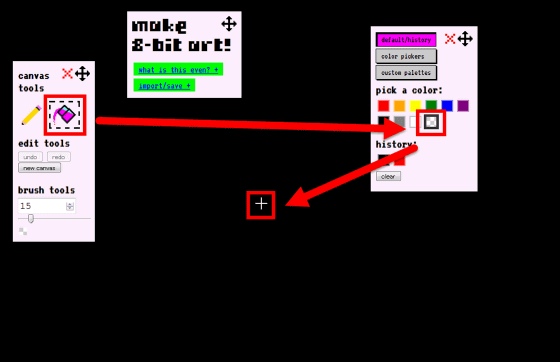
With this feeling, it was restored.
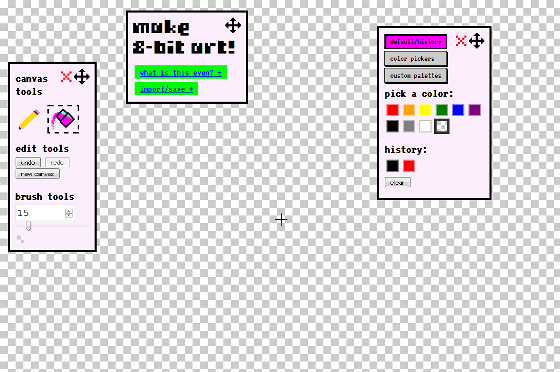
So we set the size of the dot to "8" and draw the picture.
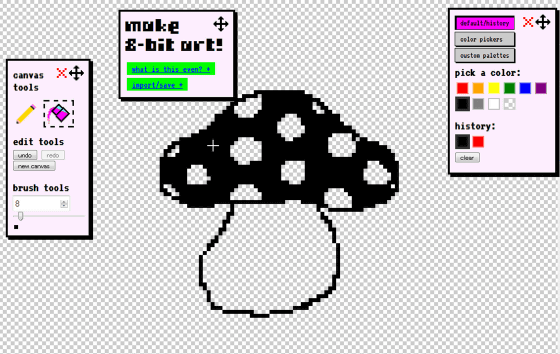
When finished click "import / save".
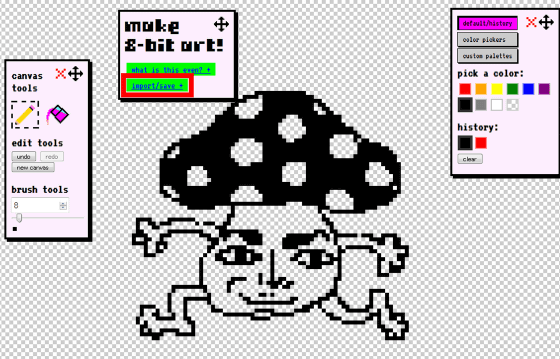
Since it can save in PNG format, click "save full page".
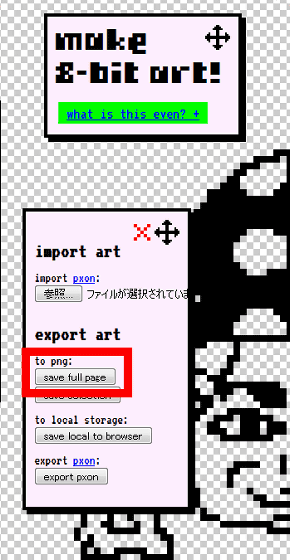
The following screen will appear, so select "Save picture as name" from right click ... ...
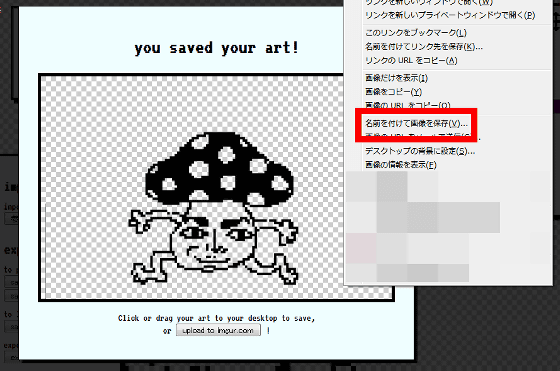
The following images were saved.

Also, by default the colors were limited, but if you choose the button "color pickers" you will be able to use various colors on the color palette.

Furthermore, if you press "custom palettes", you can upload color palette in CSV format.

Because the dot character is completed easily, the favorite person is a tool that can be enjoyed enormously.
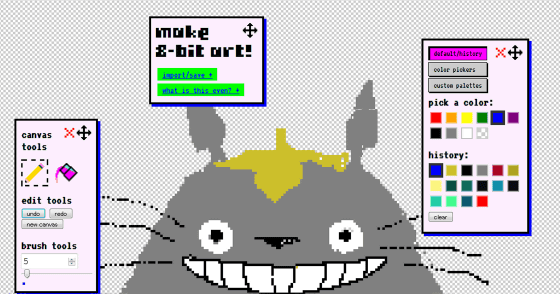
However, there was a suspicious point in the operation, and even though I thought "to return because it was overfilled," pressing the Undo button did not return well and there were times when it was not possible to recover. It seems not to be suitable for drawing a complicated illustration.
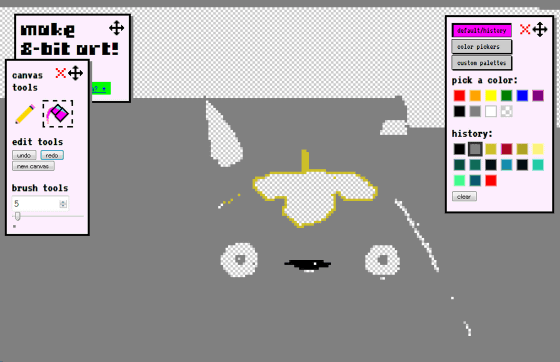
In addition, make 8-bit art! I made theSantaclausVEVOMr. On santaclausVEVO's Twitter timeline is make 8-bit art! An impressive illustration made with. Has been retweeted.
My evening onhttps://t.co/68ZsIybENWBy@ Jennschiffer(I do not know why it looks unfinished. I'm not an artist)Pic.twitter.com/pSQs69VyRs
- Whisky Yogi (@ LewisCowper)2015, December 14Related Posts:
in Web Service, Review, Posted by darkhorse_log