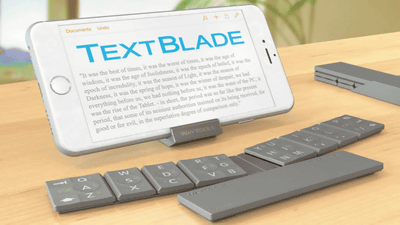I tested the performance of iPad Pro's genuine keyboard "Smart Keyboard"

With a huge display of 12.9 inches,IPad Pro that Tim Cook told "Changing notebook PC", Keyboard cum protection cover "Smart KeyboardI got it, so I tried using it in Tablet PC mode immediately. Furthermore, by being the same tablet PC, Microsoft 'Surface Pro 4"I also compared it with the original keyboard cover.
IPad Pro - Smart Keyboard - Apple (Japan)
http://www.apple.com/jp/smart-keyboard/
Smart Keyboard is only for iPad Pro and it is in a large box.

However thinness is like this. It's like a chopping board shape.

When opening the box Smart Keyboard appears.

The contents are Smart Keyboard itself, instructions only.

The Smart Keyboard has a line that bends in the horizontal direction and is a protective cover and stand for iPad called "bath lid"Smart CoverIt is a rubber type with a similar design.

The back side has become such a material that does not hurt the display surface with such feeling.

Put your fingers in the recess in the center of the back ... ...
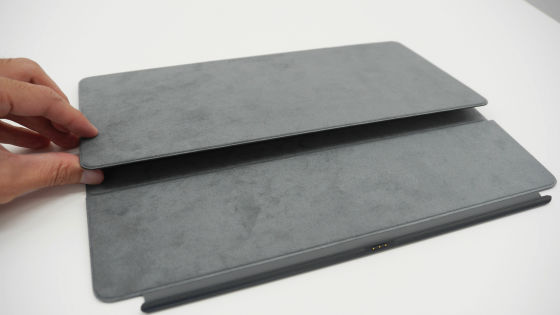
When folded back, the keyboard part was expanded.

The keyboard has five rows of isolation type keys, and there is no touchpad.
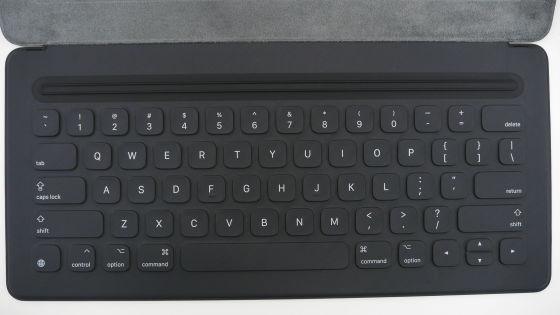
The surface of the keyboard was gritty. Although it seems not to slip, the likes and dislikes of touch seems to be divided.

The earth mark at the bottom left of the keyboard is a button for switching inputs of Japanese, pictograms, and romaji.

There is a terminal in the keyboard connection part, and a powerful magnet is built in both sides.

If you place the Smart Keyboard on the left side of the iPad Pro, you can easily connect with the magnet snugly.

The Smart Keyboard also serves as a protective cover.

However, because the keyboard is folded, a step will be formed in the middle.

From the back side, the rubber of the connection part slightly protrudes.

When folded like this ... ....

Deformed to keyboard input state.

The angle is about 130 degrees and the display stands for easy keyboard input. However, angle adjustment is not possible.

When you actually type, the sense of the key narrows. However, it seems that you can type it gently with getting used to the width.
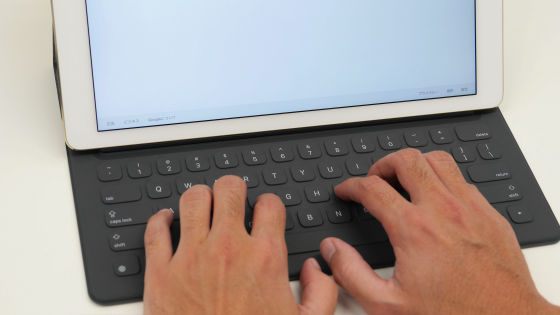
The Smart Keyboard can be used immediately when connected with a magnet. Pairing work etc are unnecessary Simplicity is excellent.

Switching between Japanese / Pictogram / Romaji and input, typing like this.
I tried typing in Japanese, pictograms, romaji on the keyboard "Smart Keyboard" for iPad Pro - YouTube
Naturally the key stroke is quite shallow from the thinness of the keyboard. However, there is a certain response that you typed the key, so it seems that you can start typing comfortably.
There is also a way to say "Photo stand mode" for watching photos and movies on the Smart Keyboard.

A considerable angle is attached.

However, when looking at the back side, the keyboard is sandwiched. Even if you do not touch the iPad Pro, you will be concerned whether you will not lower the durability of the keyboard.

By saying big screen tablet + keyboard, MicrosoftSurface Pro 4+ Original keyboardSurface Pro 4 type coverI compared it.

As you can see at a glance, the distance between the keys may be narrow, so the number of keys is more for Surface Pro 4 type cover, and Surface Pro 4 type cover also has touchpad.

Also, while the Smart Keyboard is used in a solidly placed state on the desk, the Surface Pro 4 type cover has an angle to the keyboard by folding back the magnetized end, making it easier to type more.

Even compare touch feeling and key feeling, the ability as a keyboard can not help being said that Surface Pro 4 type cover is by far the least clear.
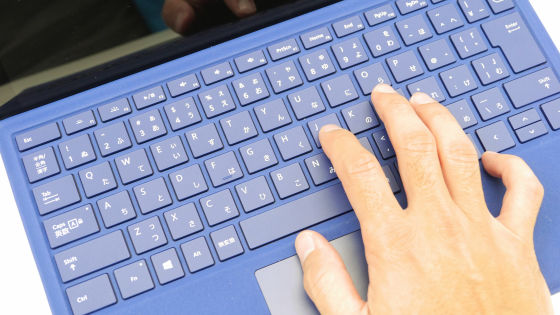
The only thing that seems to be Smart Keyboard over Surface Pro 4 type cover is the sense of stability due to solid placement. Surface Pro 4 type cover has a keyboard floating structure, so there is a drawback that the central part bends slightly with a strong input, but there is no need to worry about such deflection in solid Smart Keyboard.
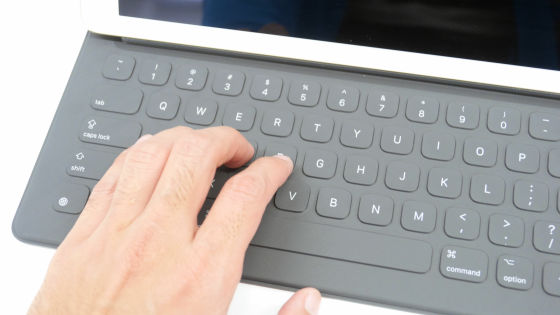
Although it is a Smart Keyboard felt that the type performance as a keyboard is not bad when looked at alone, the dissatisfaction point was clear when compared with the Surface Pro 4 type cover. Although it has the advantage that it can combine protective cover & keyboard with one unit, it will receive the impression of halfway at the same time.

Considering that there are some points to be improved even in the design aspects such as the step even in the state of the protective cover, if you do not emphasize carrying, if you do not emphasize carrying, the full keyboard of Bluetooth connection type and genuine cover "IPad Pro Smart Cover"The satisfaction level seems to be higher if you use it together.
In addition, the keyboard cover "Smart Keyboard" dedicated to iPad Pro is set at 19,800 yen (excluding tax).
Smart Keyboard for iPad Pro - Apple (Japan)
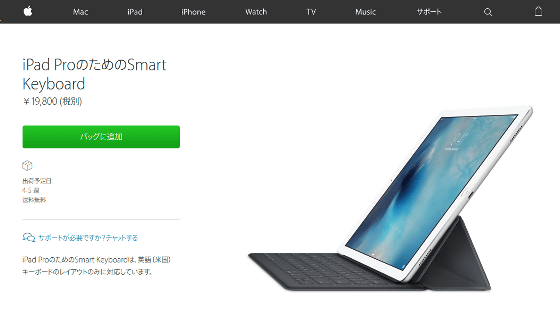
Related Posts: