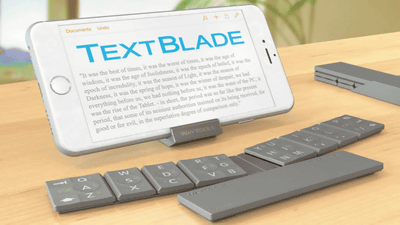I tried using Microsoft's wireless keyboard & mouse "Wedge Mobile Keyboard" and "Wedge Touch Mouse" which is compatible with tablets and smartphones

Recommended for those who have thought that when using a tablet or smartphone "It is convenient if there is a hardware keyboard" or "I want to operate even with a mouse", it is recommended for people with a simple shape without protrusions Easy to carry in medium etc.Microsoft Wedge Mobile Keyboard(Microsoft wedge mobile keyboard, tax included 7600 yen) "and it will be a tablet and a stand of a smartphone"Microsoft Wedge Touch Mouse(Microsoft wedge touch mouse, tax included 6600 yen) ".
◆ Microsoft Wedge Touch Mouse
"Wedge touch mouseThe package is as follows.

It supports not only Windows and Mac but also Android.
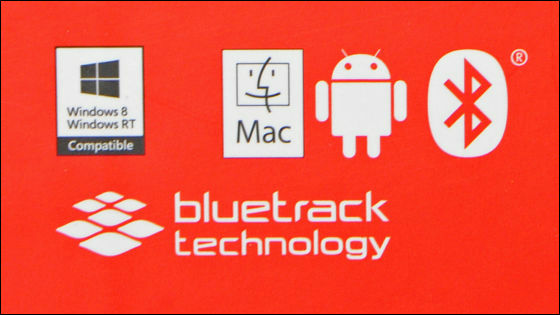
Pad.

In addition to the mouse body, contents are 1 AA battery and handling instructions etc.
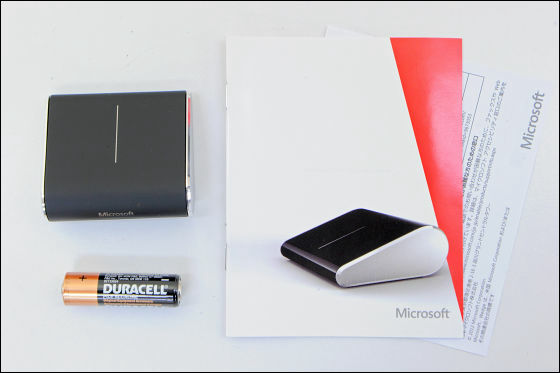
Simple design without irregularities.

Body size is 54 horizontal × 61 vertical × 22 mm thick. The sensor can carry out smooth tracking even on cloth and so onBlueTrack TechnologyAdopted. The reading speed is 8000 fps and the resolution is 1000 dpi.

side.


Batteries can be inserted like this. In addition, the nominal battery drive time when using one alkaline dry cell is up to about 4 months.

The back side.

When I grasp it with the hand of an adult male, it is like this.


If the OS supports it, you can slide your finger to the left or right to flip through the photo, or scroll the web page by moving your finger up and down.

◆ Connection with an Android terminal
Since it corresponds to connection with PC and tablet by Bluetooth 3.0, this time, "Android 4.1 loaded"Nexus 7Let's pair it with.
Tap Settings.

Tap "Bluetooth".

Press and hold the "Power / Connect" button on the back of the mouse for 3 to 5 seconds and send a pairing signal to the terminal.

Tap "Microsoft Wedge Touch Mouse".

"Set as pair" is displayed, so wait for 2 to 3 seconds.

Then "connection" is displayed, so pairing is completed with this.

When connection with Android is completed, the mouse cursor is displayed as below and operation becomes possible. In Windows, if you perform an operation that corresponds to a right click, it seems to be processed in the same way as if you tapped the "return" button on Android.

Furthermore, it was not possible to connect with iOS devices such as "iPad".
◆ Microsoft Wedge Mobile Keyboard
"Wedge Mobile Keyboard(Tax included 7600 yen) "is as follows.

Contents is like this.

In addition to the keyboard body, the contents include a cover that also serves as a stand for tablets and other items, AAA batteries × 2, instruction manuals, etc.

Simple design with no edge.

The body size is 257 x length 101 x thickness 21 mm and the nominal battery driving time is about 6 months when using two AAA alkaline batteries.

I put it on the hand of an adult male and compared the size.

side.


Before.

behind.

There is a black case at the top of the bottom for inserting batteries.

Insert the battery like this.

A man with a general hand size may feel a bit cramped, but if you get used to it, there is no problem level.

The keystrokes are shallow and striking feeling with a crackle.

The attached cover is as follows.

The cover can be used as a tablet or a stand of a smartphone because it can be folded and folded in the center. Although the material inside is unknown, it is like feeling when bending a thin metal plate when actually bending it. In addition, it became uneasy as "Do you break if you bend and stretch it many times?" So I tried to fold and stretch about 50 times in a row but there was no problem at all.

Actually watching the tablet stands as follows.


If you put it on the keyboard it will carry the front because it will protect the front so you can carry it.

When I finish putting on the cover it will look something like this.


◆ Check ease of carrying
"Wedge touch mouse"When"Wedge Mobile KeyboardEven if you have a set as a set size is enough to get into the bag.

The measured weight of a mouse containing a battery is about 65 grams.

The measured weight of battery and cover included is about 454 grams.

It is 518 grams to meet both, if combined with a 300 gram tablet it can be used as a lighter mobile machine than a general Ultrabook etc.

◆ iPad mini
"IPad mini"When"Wedge touch keyboardThe situation that we are using together is as follows.


If you put it on a flat place such as a desk, you can keep the main unit standing steady.


The input with the hardware keyboard is comfortable because it is familiar, and it is possible to hit characters at almost the same speed as the notebook PC etc.
Also, since it is possible to switch input languages with "Windows key + space", you can say crisp texts with mixed alphabet.
I switched the input language of "iPad mini" with "Wedge Mobile Keyboard" - YouTube
It is also possible to make a full selection with "Windows key + A".

In addition to the above, it also supports operations such as selecting a character with "Shift + cursor key", copying with "Windows key + C", pasting with "Windows + V". Roughly speaking, on a Windows machine, you can use it in roughly the same sense when you replace the key used in combination with "Ctrl" with "Windows key"
◆ iPad Retina display model
With a 9.7 inch display "IPad Retina display modelCan also be held stably.


◆ iPhone 5
IPhone 5Also perfect if vertically placed.

In the case of horizontal installation, it is necessary to change the orientation of the keyboard cover, but it is available once.

◆ Nexus 7
7 inch "Nexus 7I posted it.


Actually using the keyboard case as a stand and using "Nexus 7" can be seen in the following movie.
Using a wedge mobile keyboard and "Nexus 7" in a set like this - YouTube
However, it is important to note that the keyboard layout recognized by the OS for both iOS and Android is in English. For example, if you press "Shift + @" as it is written on the keyboard, "@" will not be displayed on the display, but pressing "Shift + 2" as 101 keyboard correctly displays "@" In some cases, even though some keys are typed according to the display, the input result may differ. In the case of Android terminalJapanese 106/109 Keyboard layoutIf you put in an application such as the hardware keyboard as it will be available the same input as a typical Japanese keyboard is useful.
That's why it's a product of necessity checking that people who want to use a tablet or smartphone's software keyboard to stick a long document or who want to use the Android terminal with a mouse to use it like a notebook computer.
Microsoft Wedge Touch Mouse

Microsoft Wedge Mobile Keyboard

Related Posts: