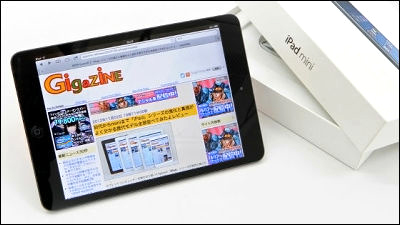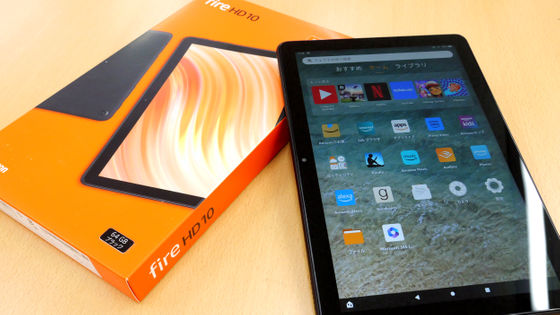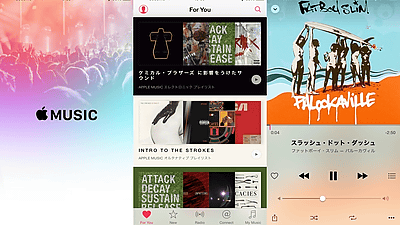Fourth generation 'Apple TV' photo review & Siri recommended movie that can handle everything by voice alone with Siri support
October 30, 2015, the latest fourth generation "Apple TVSales began. The installed OS is iOS-based "tvOS", it is fun to install the application freely from the App Store, have Siri introduce recommended movies, and much more various things than ever It was to be able to do on TV, so I tried to see what you can actually do.
Apple TV - Apple (Japan)
http://www.apple.com/jp/tv/
◆ Photo review
Apple TV arrived immediately.

Open the cardboard with crackling and inside the cushioning material ......

I have a box with Apple TV.

Take the vinyl of the box ......

Paccari.

Inside is Apple TV main body · remote control · power cord · lightning cable · description manual.

This is Apple TV main body.

Because the tape is wrapped around the side ... ....

Peel off this.

Since the vinyl tape is also pasted on the bottom, if you peel this ... ....

Appearance of Apple TV main body.

Apple logo on the bottom.

There are four plugs on the back, power plug from the left · USB Type C (upper) · HDMI (lower) · Ethernet.

It actually looks like this when you bring it in your hand. Although it is a stationary type terminal, it does not matter the weight, but the size is 98 mm in length and width, 35 mm in height, and 425 g in weight.

The new remote control is kore. The area at the top of the button is a trackpad.

From the top left of the button, "MENU (back)" "Home" "Siri" "+ (volume increase)" "play / stop" "- (volume reduction)"

Apple logo on the back.

Lightning port on the bottom.

Infrared sensor on the top.

Having it in your hands like this.

Swipe the trackpad part up, down, left and right and click to operate it.

Other detailed specifications are as follows.
· Main body
size:Vertical 98 mm × width 98 mm × height 35 mm
weight:425 g
Storage (ROM):32GB, 64GB
processor:A8 chip with 64 bit architecture
·Remote controller
size:124 mm long × 38 mm wide × 6.3 mm thin
weight:47 g
◆ I actually used it
So I will actually use it. Just connect the Apple TV main unit and the TV or monitor with the HDMI cable, connect the power cord, and OK.
Then this kind of display appeared on the monitor. First, click the trackpad on the remote control to pair the remote control. Then the pairing of the remote control and the main unit is completed.
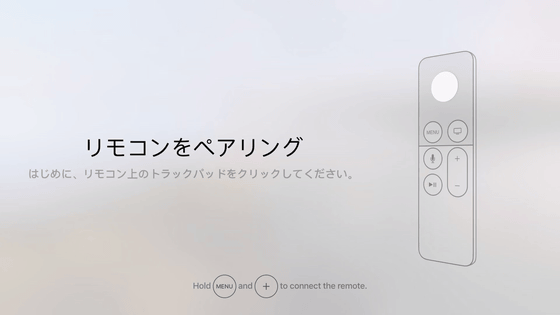
First, set the language. Click "Japanese" ......

And choose a country or region. Swipe the trackpad and click "Japan".
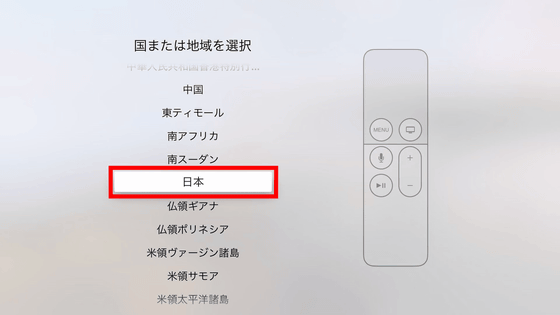
Then set up Apple TV. Click "Set on device" ... ...

Instructions are displayed on the screen. As instructed, unlock your iOS device, turn on Bluetooth, bring your phone to the side of the Apple TV ... ...
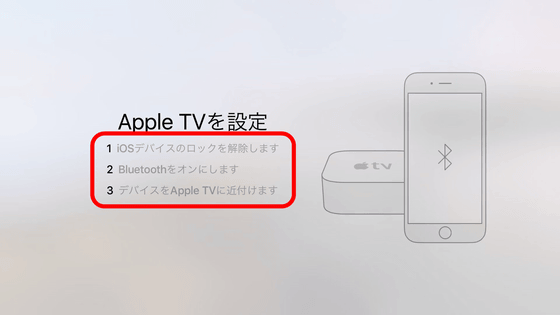
Tap "Continue" as the following message appears on the iOS terminal.
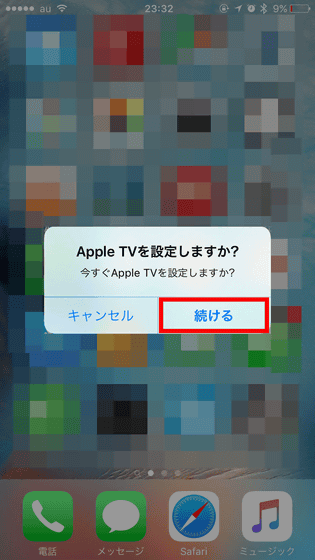
Then enter your Apple ID and tap "OK".
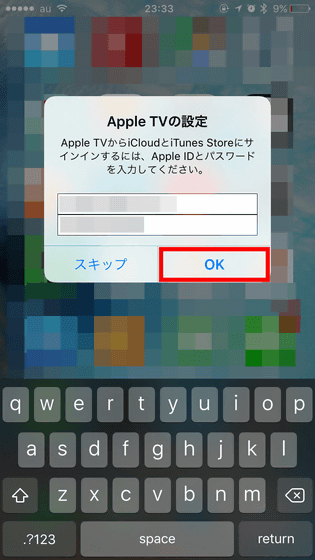
Tap "OK".
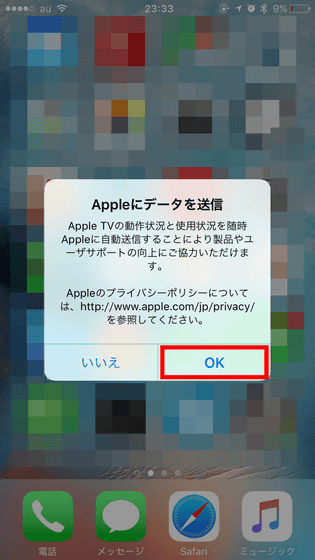
Then I finished Apple TV setting.
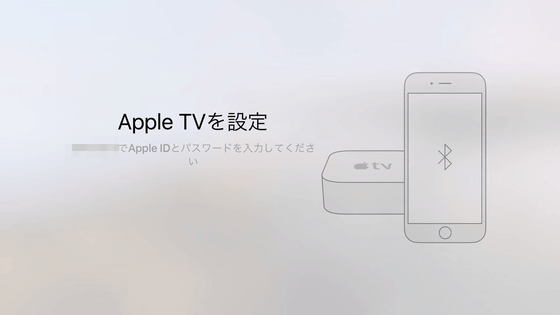
Then decide on and off about use of location information service ...
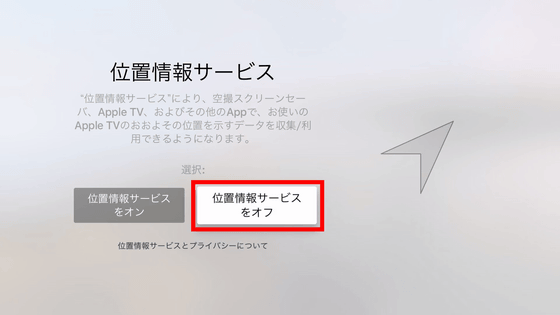
Set time zones.
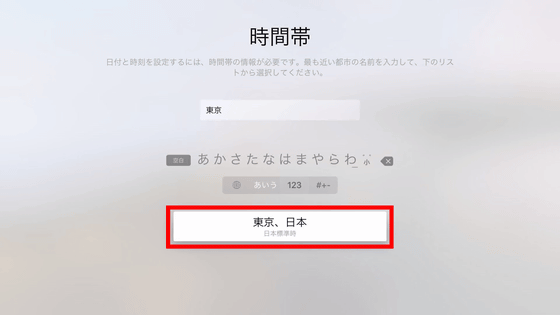
And settings concerning the use of Siri. If you make it possible to use Siri, you can do various operations just by talking to the remote without having to perform detailed operations, so click "Use Siri".

In addition, the screen saver settings displayed on Apple TV. By clicking on "Download automatically" you will be able to see beautiful locations around the world on screensavers.
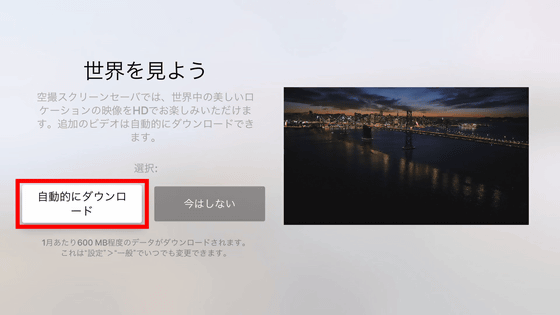
Next, make settings related to diagnosis and usage ... ...
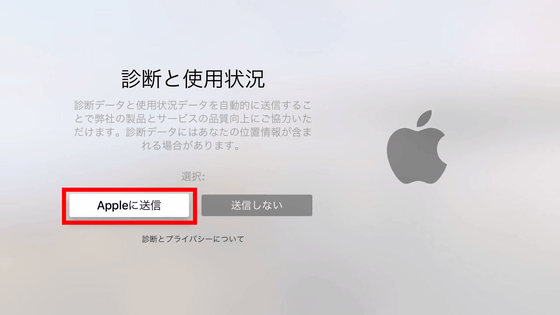
Setting whether to share App analysis with developers.
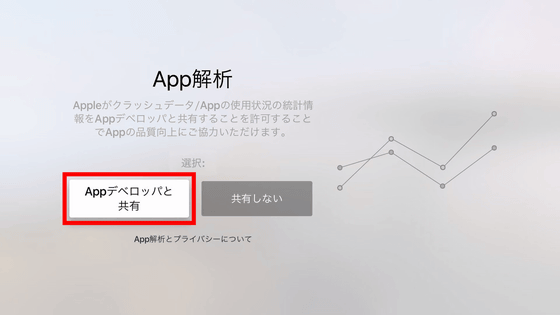
Finally read Apple's terms of use and click "I agree".
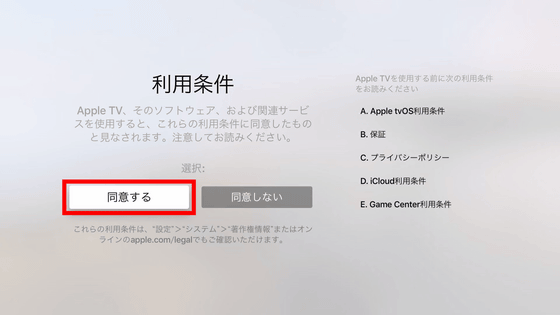
Setting is complete with this.

On the top screen, icons such as "Movie" "App Store" "Photography" "Music" "Search" "Computer" "Settings" are placed, and information on the selected menu is displayed at the top of the screen.
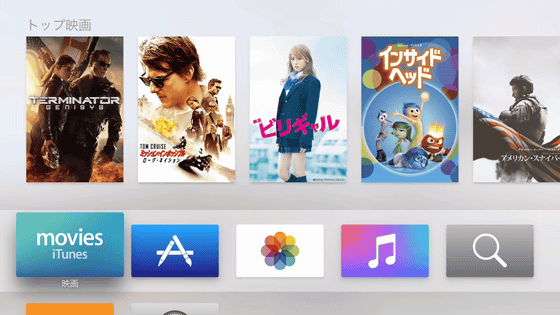
Click "Movie".
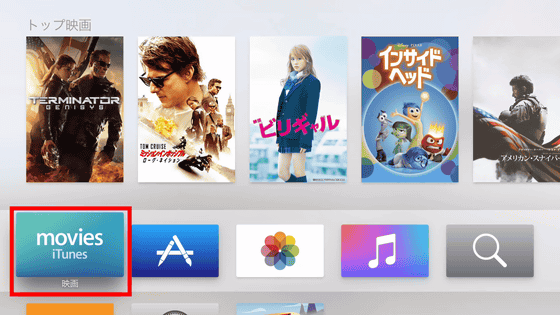
Then you will see the following screen. The menu "Purchased", "Top movie", "Genre", "Recommended", "Search" is displayed at the top of the screen.
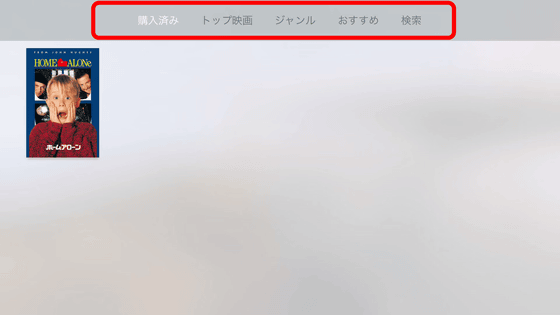
When you click "Top movie" ......
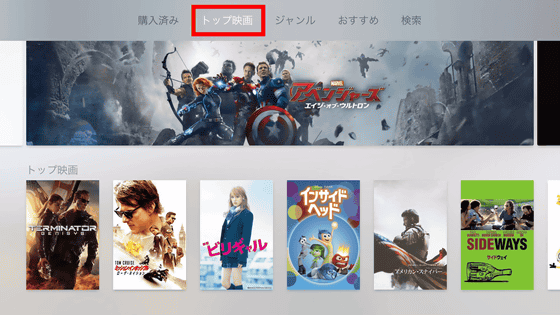
Newly added movies ......

Buddy Movie
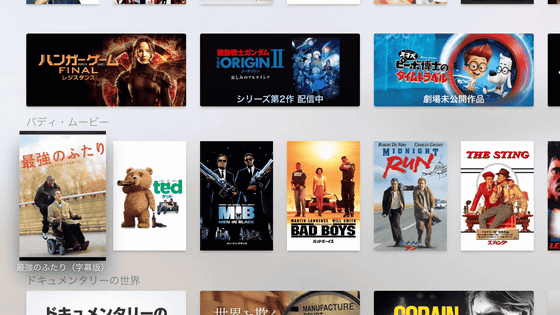
Documentaries and documentaries that can be rented at 100 yen
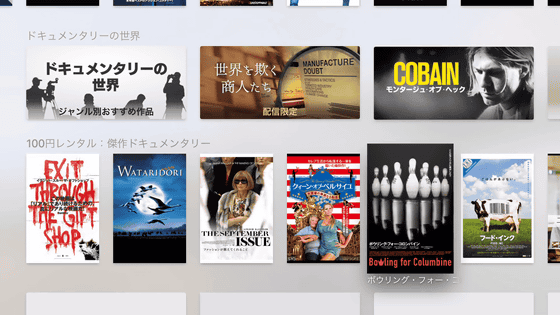
A lot of movies are lined up with slimezraales anyhow, such as Korean movies, staff 's recommended movies, Boy Meets Girls etc etc.
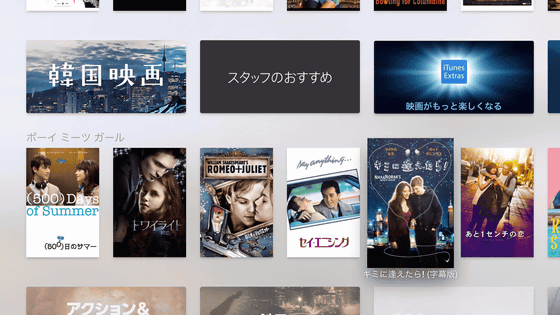
Click "Action & Adventure" from inside.

Then you can only display movies belonging to action & adventure.
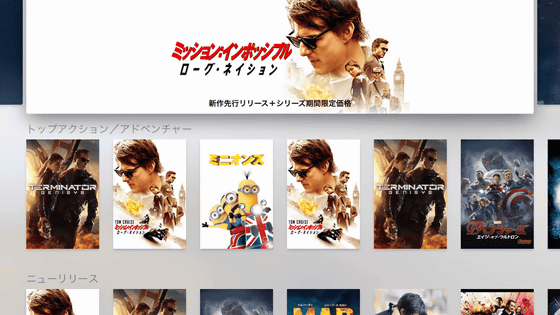
However, among them, various genres are divided into "action comedy" and "SF action".
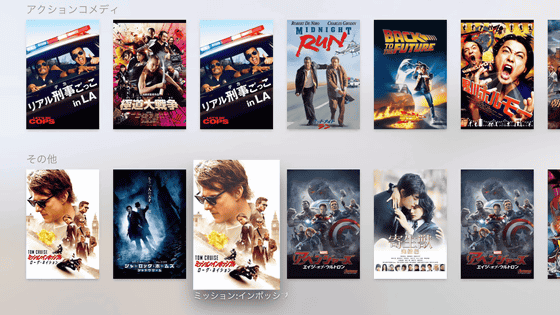
Click one of them.
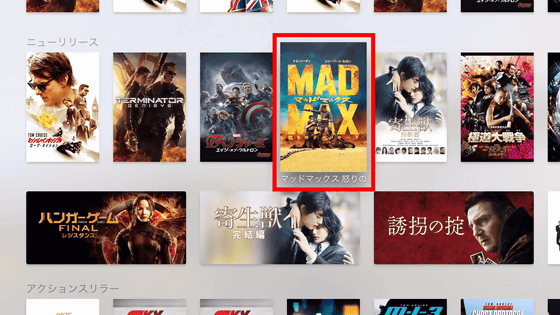
Then, along with detailed information on the movie, you can see what others saw other people who were interested in the same movie. You can click "preview" to see the contents of the movie free of charge, or you can purchase what you like. Because you can also watch with rental, you can choose the option that suits the style of each user.

If you click "Genre" you can search movies from your favorite genre ...
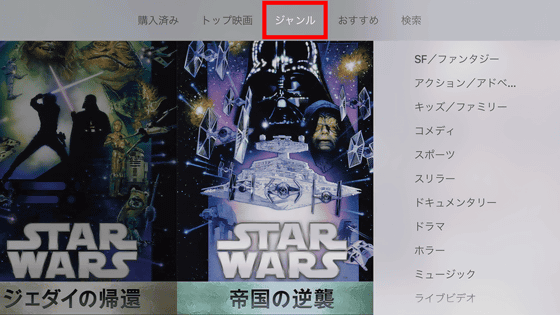

You can also search for specific movies from "Search".
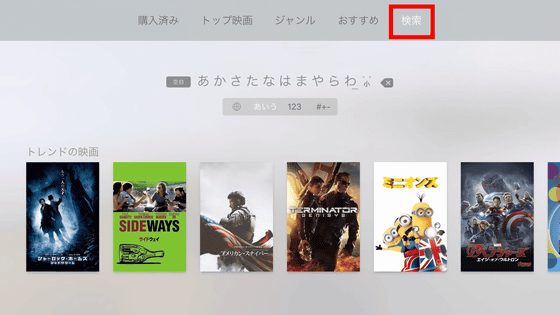
However, searching is done by voice input while holding down the Siri button on the remote control, but it is the first quickest and comfortable.
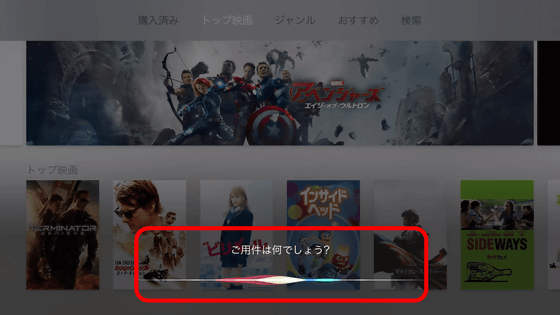
For example, if you ask "Recommended action movie" ......
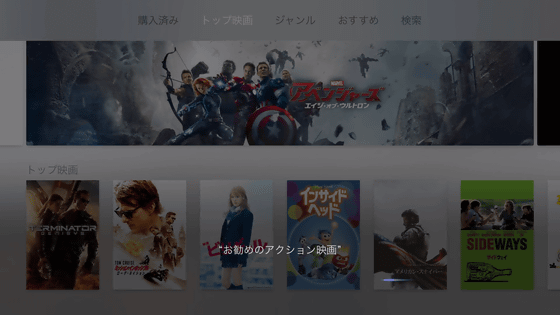
"Mission: Impossible / Rogue Nation"Or"Wild Speed SKY MISSION"Antman"LUCY / Lucy"Guardians of Galaxy"Hercules"Brothers"Has been displayed.
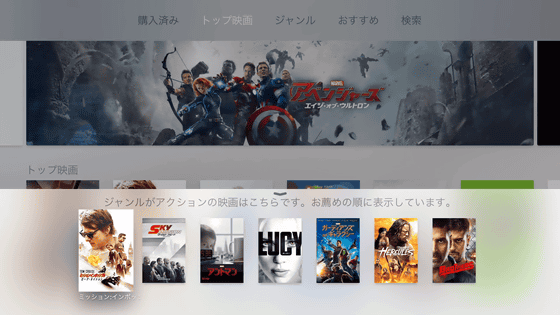
Actually listening to Siri's recommended movie is like this.
Listen to Siri's recommended movie and feel like this - YouTube
The recommended romance movie is "About About Time ~ About lovely time ~"Ruby Sparks"6 Years"" Best man holiday "" half a sunny yellow sun "etc.

Recommended Disney movies are "Cinderella"Bay Max"Million dollar armAnd, for some reason only three were recommended.
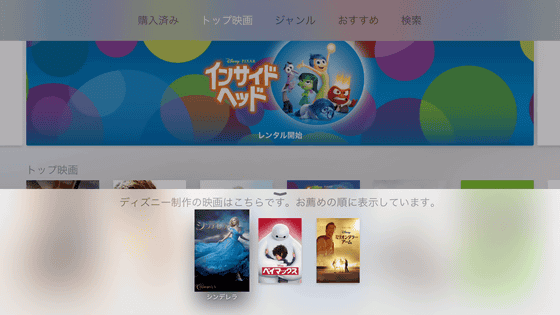
The recommended animation movie is "Bay Max" "Sponge Bob Sea everyone save the world Woo!"Kung Fu · Panda 2"

Recommended SF movie is "Predation of under the skin type"Rattling"Men In Black"Minority Report"" Guardians of Galaxy ""Ink"

I heard "Recommended suspense movie" ... ...
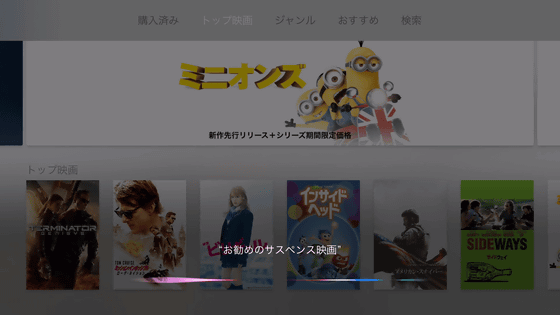
He introduced a recommended thriller movie. Even if the genre name is somewhat different, Siri will appreciate Siri 's willingness to say "I want to see this genre" automatically.

However, it may not be found depending on the genre.


Since Siri is not all-purpose, it is an abstract word like "I am tired and want to laugh" ...
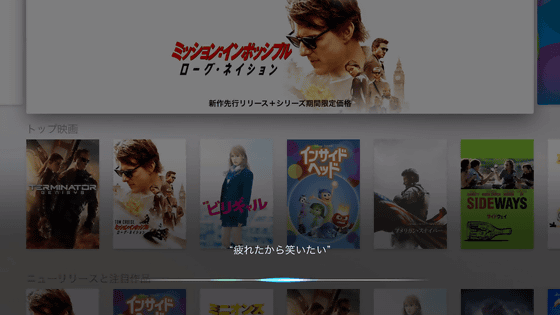
I can not find a movie.
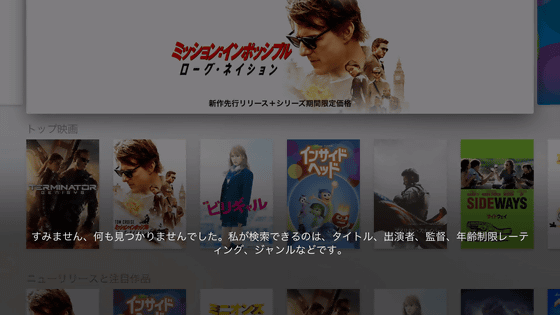
However, if we talk to "something funny movie" ....
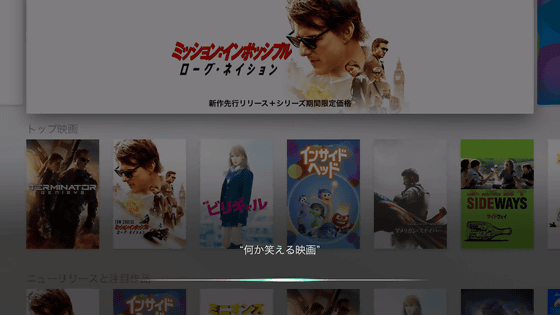
It displays comedy movies as slurry. It was recommended that "Minions"About Time - About lovely time ~" "The Longest Week"Billy Elliott Musical Live / Little Dancer"Hot Tub Time Machine 2"Madam Mallory and Magical Spice"Such.

Besides, if you say "movies that can cry" ......
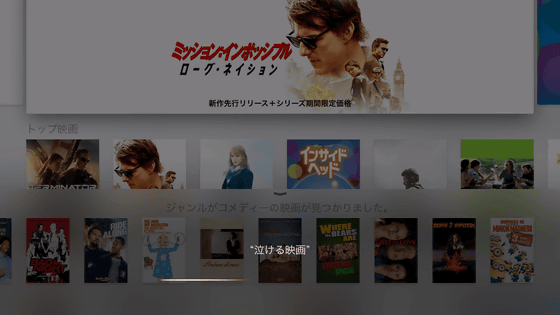
"Fifty · Shades of Gray""Cinderella""RONALDO Ronaldo"Dr. and her theory"I'm six years old until I become an adult."Such.

In addition, when listening to recommended zombie movies ......
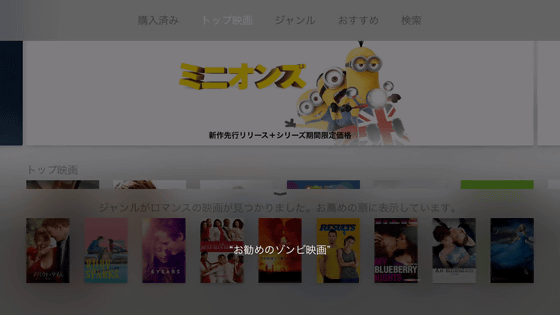
Siri who introduced multiple movies together until now, for some reasonZombie Revolution - Juan of the Dead -I have recommended it by itself. Is that so funny ...?
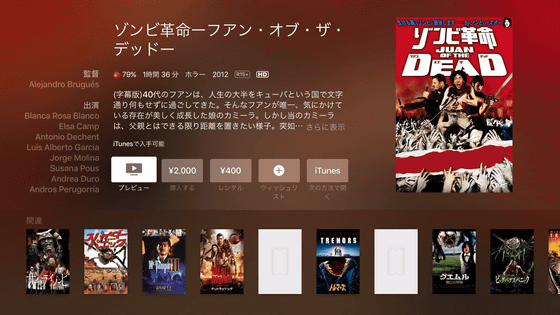
Click "App Store".
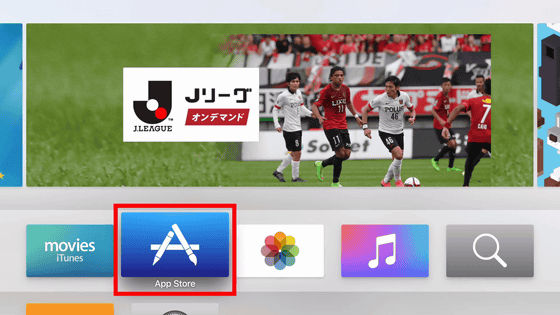
With the new Apple TV, you can install applications freely from the App Store, so the degree of freedom has improved significantly.
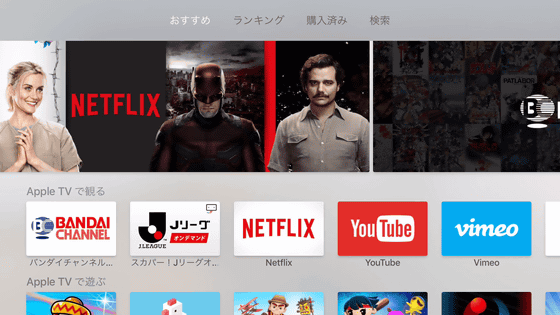
You can install movies related games such as Netflix, YouTube, Vimeo ... ...
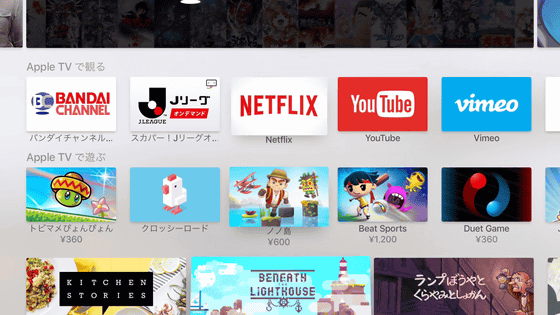
Popular applications such as Yahoo auctions and travelers, and even a number of kids / family apps.
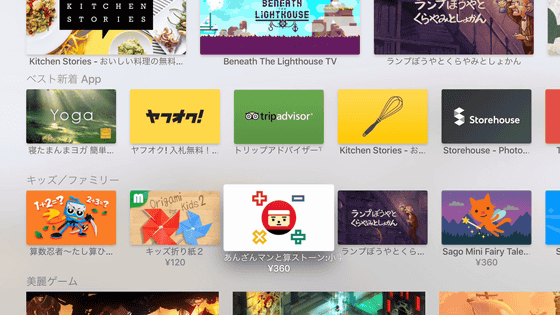
Click one application from inside.
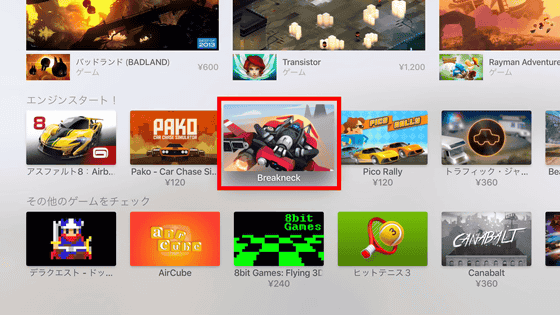
Then, basic information of the application ......

Evaluation etc can be seen.
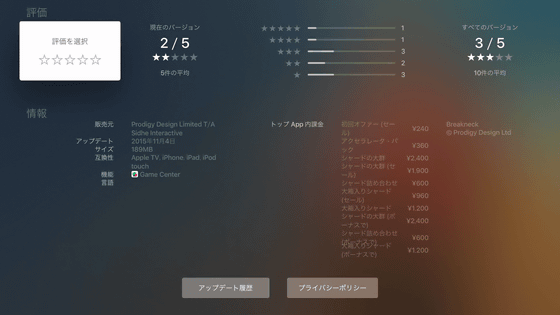
Click "Acquire" to obtain the application.

Then enter the password for Apple ID and click "OK".
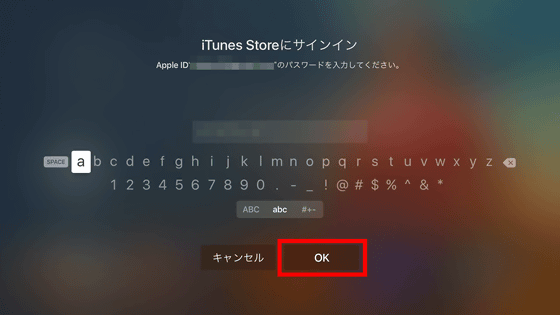
When you install the first application, you can set the timing to request the password.
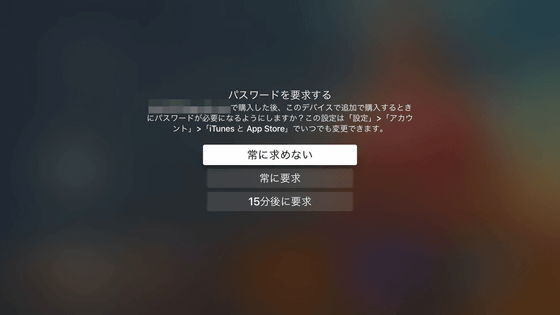
Click "Open" when the application installation is completed.

Then the application launched.

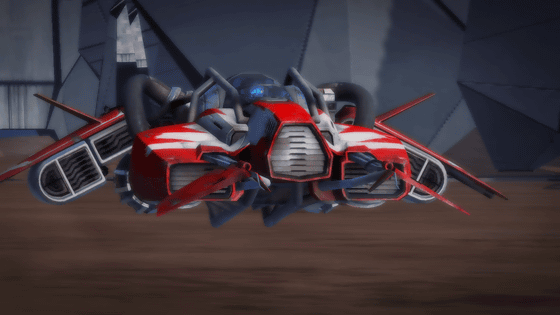
Click the remote control to start the game.

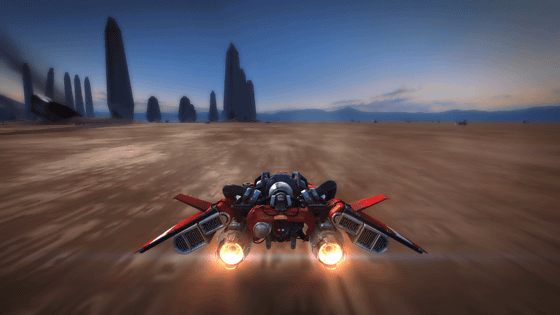
At the first startup, there are two ways of operating "touch" and "tilt". If you touch, swipe the trackpad and if you are tilt tilt the remote control to play the game.
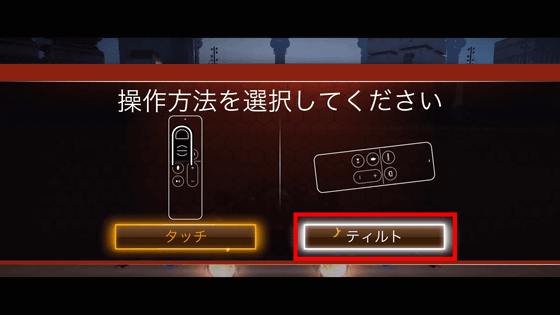
The game play screen looks something like this.
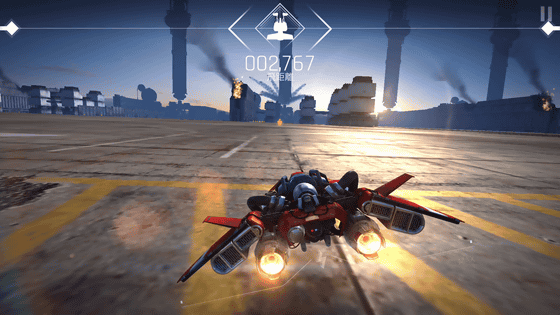
The tutorial will be displayed pom-pong while playing.


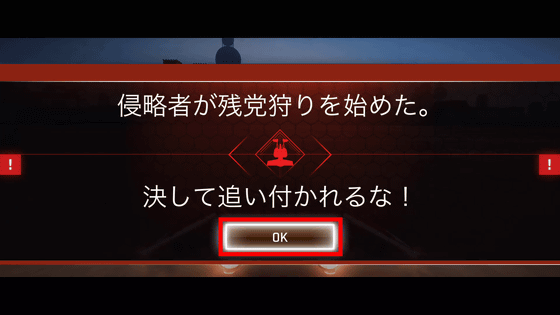
The following movie shows you how you feel when you actually play games on Apple TV.
When playing games on Apple TV like this - YouTube
Click "Photo".
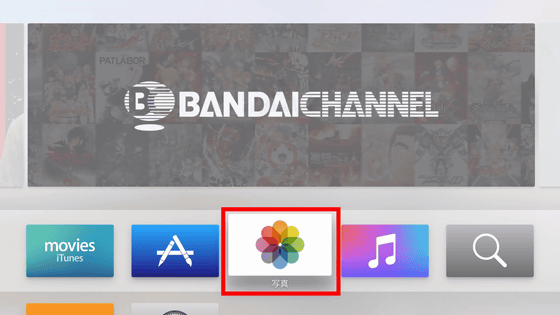
Then click "Turn on iCloud photo".

Then you can check all photos stored on iCloud with Apple ID set for Apple TV.
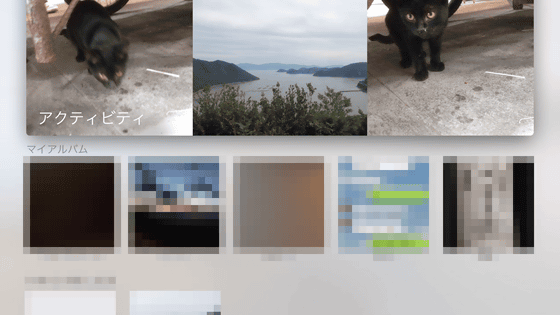
It might be more convenient than imagining to see pictures on iCloud on a big screen.

When you click "Music" ......
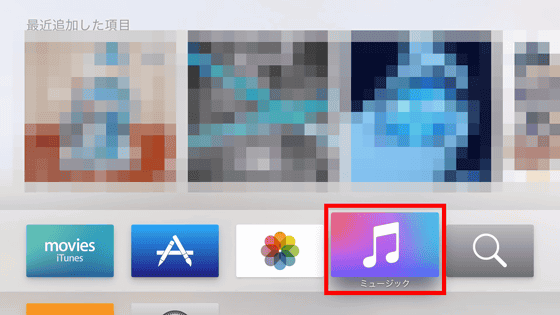
Like this, Apple Music, Radio, My Music etc. can be used like "Music" of iOS terminal.

"Music" is basically the same as iOS version.
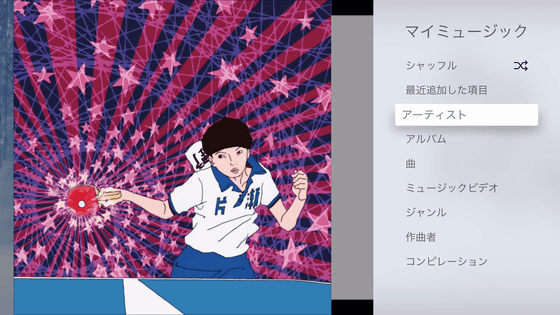
Music downloaded with iTunes will be able to play on TV, so you do not have to bother to play iPhone by putting it in a speaker etc.
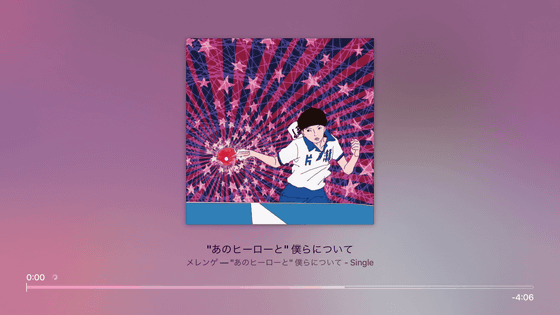
Click "Setting" ......
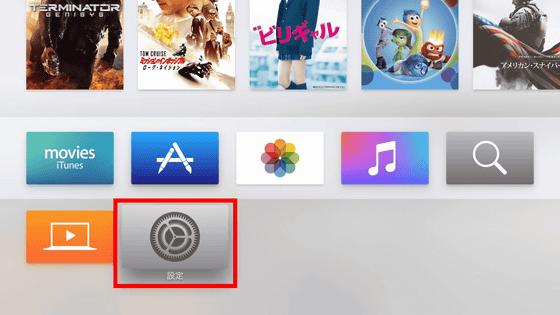
You can make settings related to Apple TV. In addition to account related settings, parental control settings and so on can also be used, so safe to use at home with children.
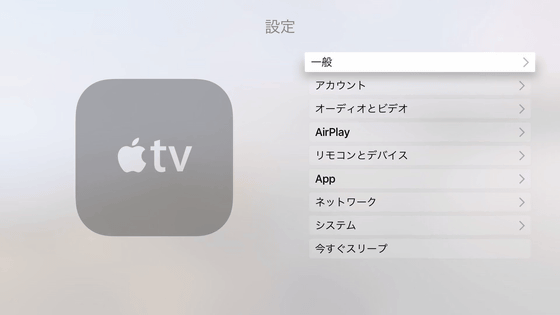
The Apple TV has a 32 GB model tax of 18,800 yen and the 64 GB model is 24,800 yen for tax.
Related Posts: