I checked the Surface Pro 4's new "Surface pen" with 1024 stroke pressure sensation and "eraser" top button adopted

Microsoft tablet PC "Surface Pro 4"New Surface Pen is attached. It is said that the pen pressure sensing function has been improved significantly, and eraser buttons are abolished, but instead of being abolished, a physical eraser is attached, so that it has evolved greatly from the conventional Surface pen, so I checked it at once.
Surface Pro 4 - Usable all day long
https://www.microsoft.com/surface/ja-jp/devices/surface-pro-4
You can see what kind of tablet PC Surface Pro 4 is in the following article.
Further thinner and lighter Windows 10 premium tablet PC "Surface Pro 4" haste photo review - GIGAZINE

Surface Pro 4 comes with a new Surface pen.

The new Surface Pen is flat with its side cut, and has been subjected to anti-slip processing. A magnet is built in this cut surface and it can be mounted on the side of Surface Pro 4 as it is.

The appearance of installing a new Surface pen on the side surface of Surface Pro 4 can be confirmed with the following movie.
The surface pen of Surface Pro 4 can be attached to the main body with a powerful magnet - YouTube
Before modelSurface Pro 3Then it was necessary to paste a rubber band as a penholder to the main body, but Surface Pro 4 seems to be smarter in that the pen itself can be attached directly to the main body.
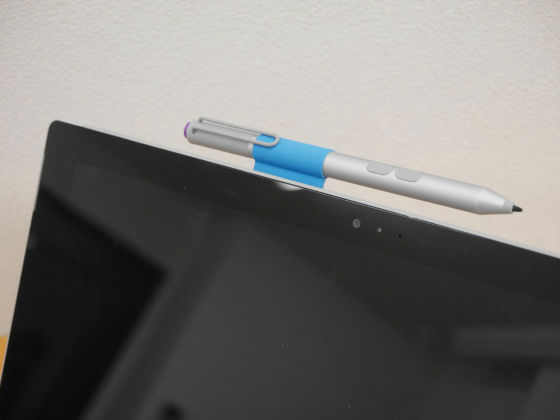
With the new Surface pen, the pen pressure sensing function has greatly increased to 1024 levels.

In addition, the "eraser button" which was suitable for the conventional model has been deleted. Although it is a flat surface that seems to have no button at first glance, only the right click button is left at the tip.
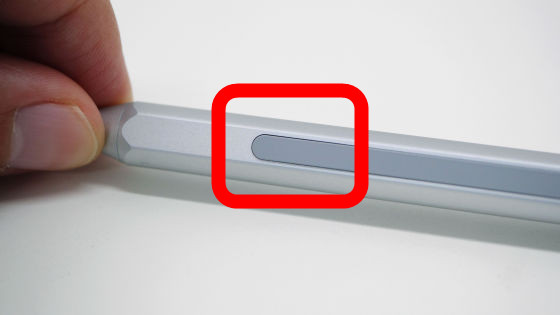
The top button launches OneNote with one push, it is as usual to be able to take a screenshot by pushing twice. However, the rubber-coated top button can have "eraser" function by the application.

Twist counterclockwise behind the pen ......

Can be disassembled, replace AAA batteries.

The pen is made of metal and has a rigid sense of rigidity.

That's why we tried writing comfort with the new Surface pen, which corresponds to 1024 stages of pressure sensing and can be used as an eraser, using the Windows 10 standard application "Fresh Paint".
Try out the writing taste of Surface Pro 4's pen with Windows 10 standard application "Fresh Paint" - YouTube
It is difficult to feel that the pen pressure sensation in 1024 steps is raised any longer, but erasurable top buttons that can easily and intuitively correct work seems to be useful. However, the eraser button seems to need to be handled by the software side, and in "paint" it was recognized as a simple pen tip of the stylus.
Also, a standard Surface pen has a "HB" pen tip, but there is a firm resistance to the thin pen tip. People who prefer sliding a pen tip more slippery may prefer to change the pen tip.
Therefore, in order to change to a favorite pen tip "Pen tip kit"Is prepared as an option.

Please note that the pen tip kit can be used with "Surface pen with one button on the flat side" and does not correspond to the old model Surface pen.
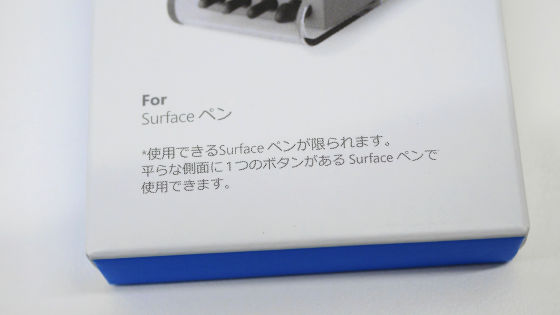
Since the case of the penpoint kit fits within the hand, it seems inconvenient to carry.

There are four types of nibs, "2H" "H" "HB" "B". The hardest and most slippery is "2H", the softest and sticky is "B".

Since the tip of the pen tip kit has become such a clipper like this ... ...

It can be used to pinch and tip the pen tip.

Because the pen tip can pull through like this ... ...

If you replace your favorite pen tip OK.

You can fix the pen tip with just one push. As a result of actually writing comparison, I could run the pen tip lightly enough that the 2H was hardly bothered by slippery and friction despite the tip was big and big. On the other hand, soft B has "stickiness" with a moist feel, not only a sense of resistance but also a distinctive touch. There are four types of feeling, so it seems that you can pick the pen tip that is the most comfortable.

In addition, since the pen tip has no cylindrical part and there is no part to be caught, if you do not scissors with a clipper, the pen tip may be squeezed with a feeling like a photo, so you need to pay close attention when pulling out the pen tip is.

· Continued
I tried painting with a new "Surface pen" that can draw a picture on a display with a sense of drawing on paper - GIGAZINE

Related Posts:







