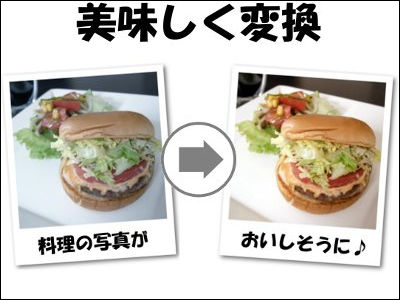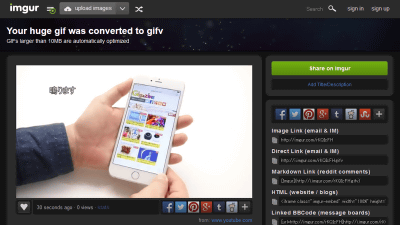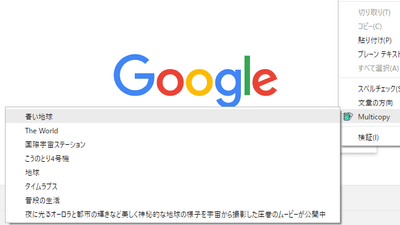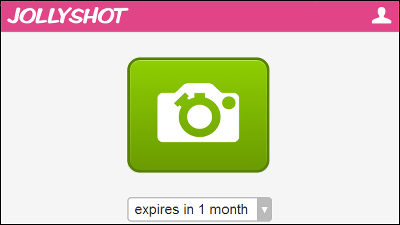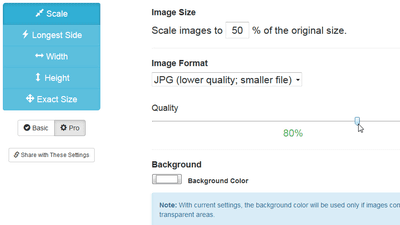"ThreadShots" which can be shared by Twitter etc. by anonymizing by automatic blurring on Facebook posts and comments
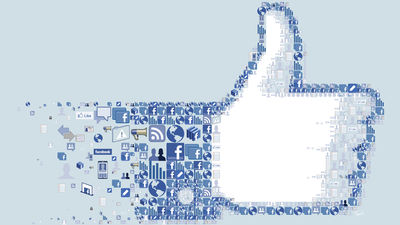
ByCharis Tsevis
Automatically blurring the names and icons of users who posted "Like" or comments on Facebook posts makes it easy to anonymize post details "ThreadShots"is. It is said that it can be used for free as an extension for Google Chrome, and I tried using it actually.
ThreadShots - Home
http://threadshots.com/
ThreadShots - Chrome Web Store
https://chrome.google.com/webstore/detail/threadshots/dpppbjgacgmfalblfemnmpaobggmbgla
To install "ThreadShots", open the above Chrome Web Store page in Google Chrome and click the "Add to CHROME" button.
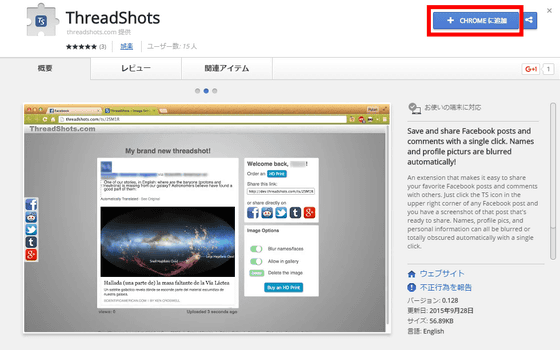
Click "Add Extension".
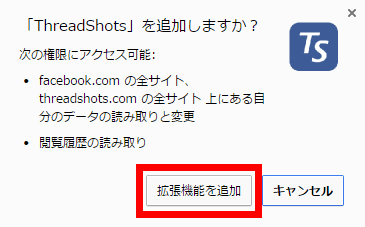
Installation is completed if "ThreadShots has been added to Chrome" is displayed.
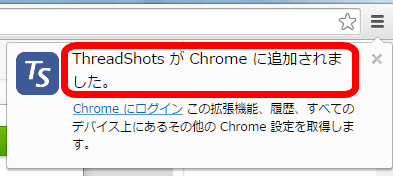
Then sign in to Facebook from Chrome.

Click on "before ___ hours / ___ days before" in the part showing the time when posts to be blurred are written.

Photo viewer will start, so click on the posting time again.

Since the individual page of the post is displayed, click the icon written "TS" in the upper right.

This will take you to the ThreadShots site and a screenshot of the icon and user name filled with dark blue will be displayed.

You can choose from 3 types of blurring methods. "No Blurring" is a screenshot showing a state of not blurring. In the following images, the mosaic is applied manually to the user name part later, but the user name and the icon are displayed as it is.

With "Blurred" it is possible to blur blur the user name part.

When "Completely Covered" is chosen, the icon image is painted with dark blue in addition to the user name.

There were cases where the blurring was varied depending on the posting, and there was a case where extra blurring was applied to the submission time and the menu icon, but the portion where the user name is visible was subjected to exactly the blurring processing .

It is also possible to add comments at the top of the post. Also supports Japanese input.

To share blurred posts, there are two ways to use ThreadShots' shortened links and a way to post links using SNS, Reddit or other sharing buttons.

Try clicking on the Facebook button to see it, the screen for "sharing the link" was displayed with the comment entered. However, the Japanese part seems to be garbled.

On the Twitter share screen, Japanese is also displayed without garbled characters.

To delete a blurred post, click "Delete Image".

Click "OK".

The page on ThreadShots is deleted, and an error screen will be displayed even if you open the sharing URL.

Since buttons are available for purchasing blurred posts with HD image quality, click on it.

However, at the time of article creation, even when rendering of the HD image waited till the end, the image could not be downloaded. The photographs of 8 inches × 10 inches (about 20 cm × 25 cm) are $ 4.29 (about 500 yen), the photographs of 16 inches × 20 inches (about 40 cm × 50 cm) are $ 23.39 (about 2800 yen), the digital data is 0.99 It is sold at dollar (about 120 yen), and extra shipping fee is required when purchasing pictures.

Related Posts:
in Web Service, Review, Posted by darkhorse_log