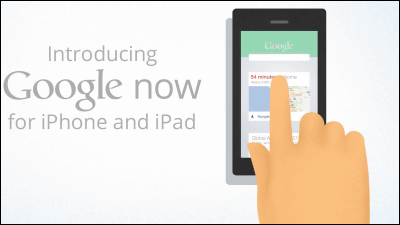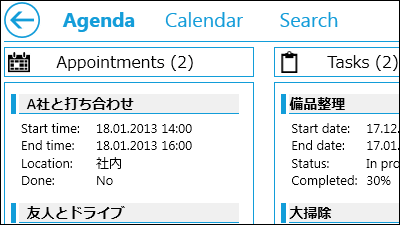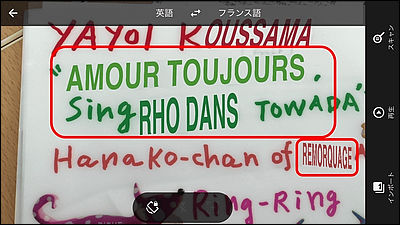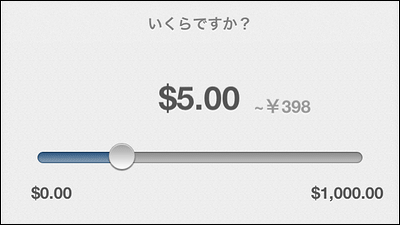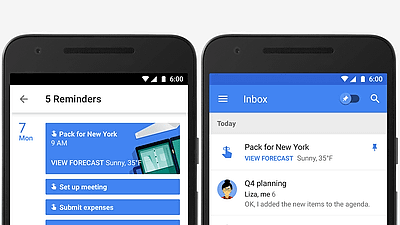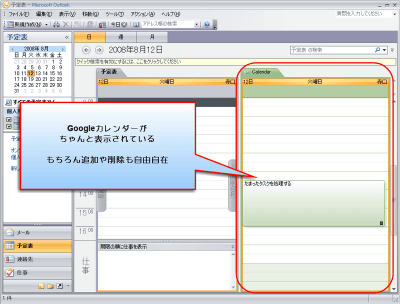"Microsoft Translator" smartwatch version that seems to be useful for overseas trips instantaneously translatable is like this

Microsoft expects wearable devices to become widespread in the future, and OneDrive · OneNote · PowerPoint · Skype etc. already supports Apple Watch and Android Wear. Furthermore, the translation application "Microsoft Translator"Also corresponded to Apple Watch / Android Wear so I actually translated various Japanese from English into SmartWatch.
Wearable Productivity - new apps for you to wear - Office Blogs
https://blogs.office.com/2015/08/06/wearable-productivity-new-apps-for-you-to-wear/
Microsoft Translator on the App Store on iTunes
https://itunes.apple.com/app/microsoft-translator/id1018949559
Microsoft Translator - Android application on Google Play
https://play.google.com/store/apps/details?id=com.microsoft.translator
In order to use Microsoft Translator with Apple Watch, get the application from the App Store.
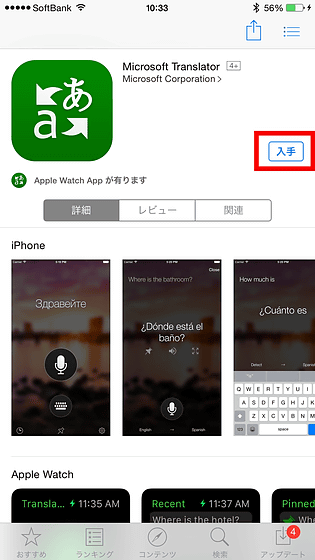
Touch the application with Apple Watch and start it.
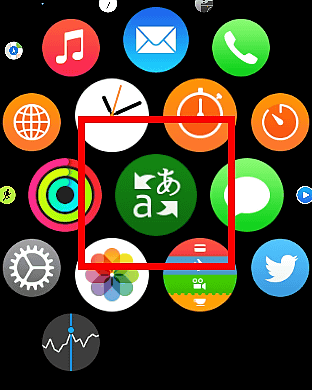
The top page was displayed. By default it is set to translate from Japanese to English. Try the translation by tapping the microphone icon.
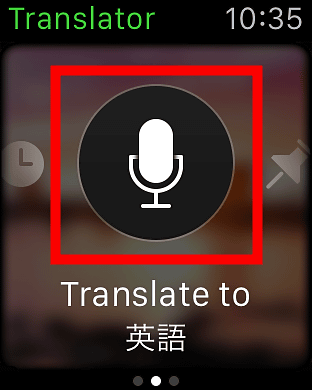
When using "Microsoft Translator" from Apple Watch, all input becomes speech recognition, talk to the words or sentences that you want translated, and tap "Done" when it is displayed correctly on the screen.
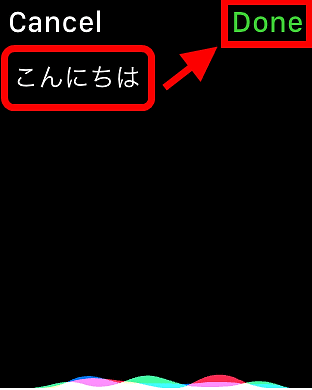
Then successfully translated without problems. The translated result is displayed under the spoken word.

It is possible to translate the question cha cha in such a feeling, so it seems to be useful because it is a travel destination. Tap the pin icon in the lower left to make it possible to see specific translation results at any time.

That pin is pinned when the pin turns green. Also, swipe to the right ... ...

It is possible to display only the translation result in large size. Even if you do not know how to pronounce it, you will be able to communicate if you show the screen to the other party.

If you swipe the top page to the left you can display a list of search history ......

You can check the list of pinned results by swiping the top page to the right.

To change to a language other than English, press and hold the screen on the top page.

Tap "Choose language".

This will display a list of languages, so you can scroll through the list of languages with slides or digital crowns. By the way, since the input language conforms to Apple Watch, it will be in Japanese, and the output language is available in the list.

I changed it to French.

As I said, "Please give me a cup of coffee", instead of "Un café, S'il vous plait." (Instead of one coffee), translate it into a simple French of "Un cafe." Although it was done, it seems that it can be used without problems for the part that tells the intention to the travel destination or the person in front of the eyes.

At the same time as publishing the smartwatch version of Microsoft Translator,Outlook·Wunderlist· Apple Watch app has also appeared,YammerWe are planning to respond to Apple Watch shortly.
Related Posts:
in Software, Smartphone, Review, Posted by darkhorse_log