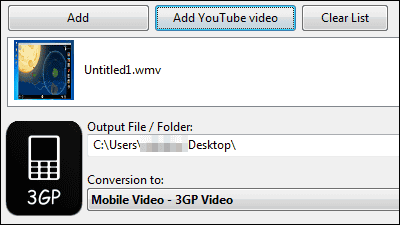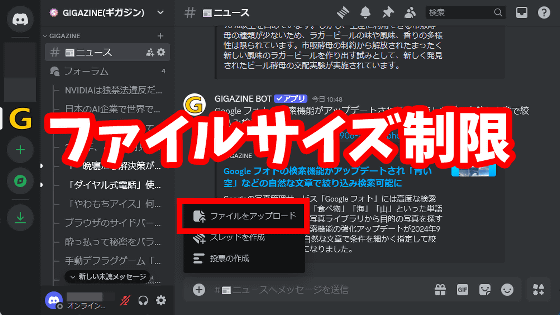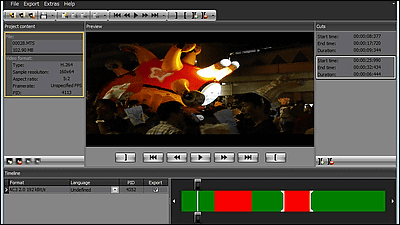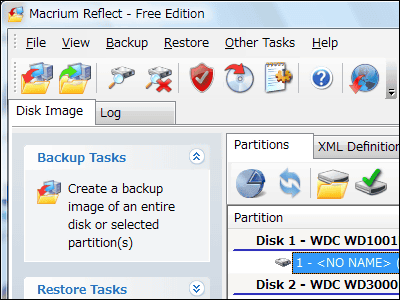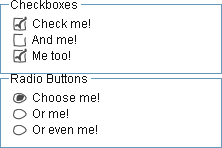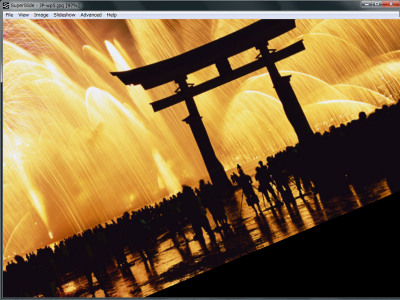I tried using "bitcodin" which can encode a movie of different picture quality at a stroke speedily for free streaming
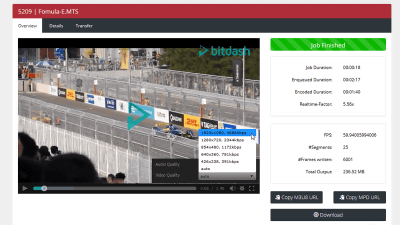
To create a streaming movie, you need to create multiple movies with different image quality optimized for the data transfer speed. It is possible to encode such multiple movies at 100 times the speed of general encoding services and create "Bitcodin"is. I really encoded movies with explosive speed, I tried encode full HD movies.
Bitcodin Video Encoding Service for Adaptive Streaming
https://www.bitcodin.com/

Enter your e-mail address in the above text box of the site and click "SIGN UP FOR FREE".

In the account registration screen, enter the name, company name (if applicable) and password in addition to the automatically entered email address and click on "SIGN UP FOR FREE".

Check "Please check your e-mail", so confirm the registered e-mail.

Since this kind of mail has arrived, click "Activate my bitcodin Account" in the mail body.
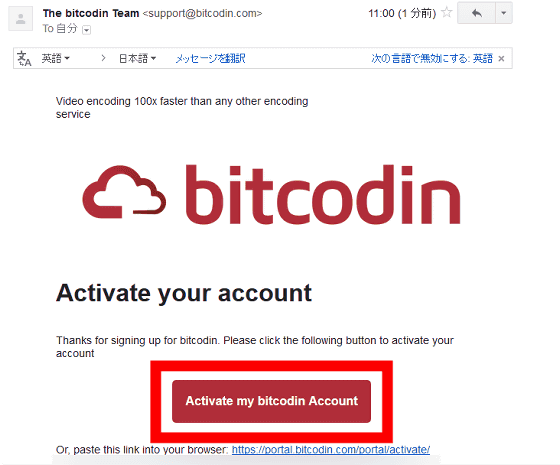
Activation is complete, click "OK" to complete the account registration process.
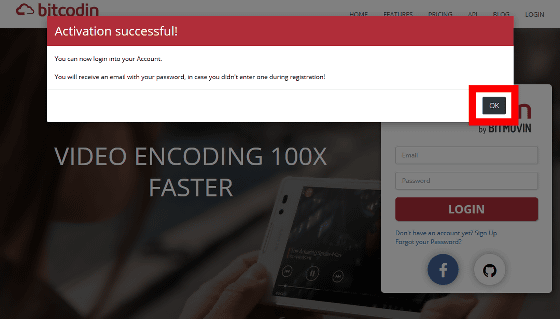
Next, enter the registered e-mail address and password, and click "LOGIN".
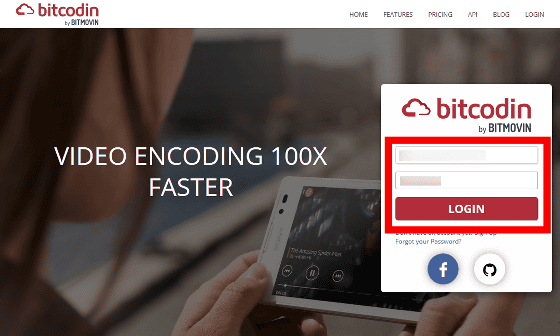
If you can log in, the home screen of bitcodin will be displayed. In the center of the screen, the encoded sample movie is displayed. In bitcodin, work of encoding a movie is called "job" and job history is listed on the home screen.
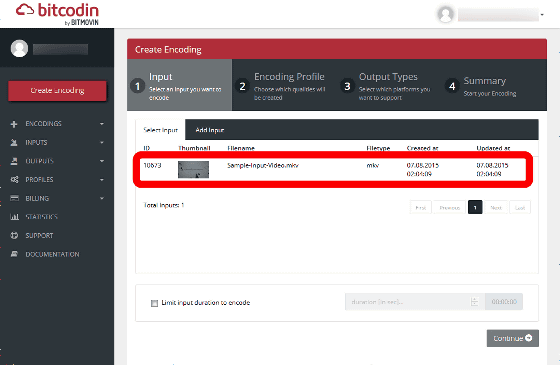
I will encode the movie at once. First, click the "Add Input" tab to specify the movie you want to encode.
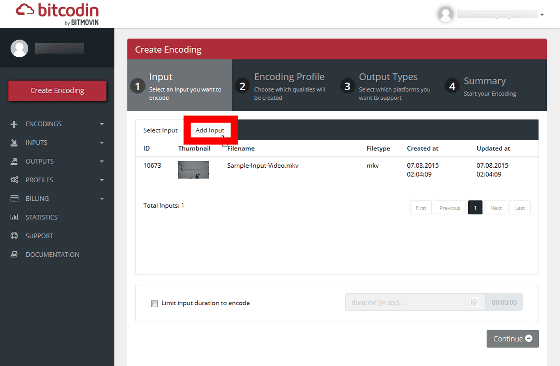
You can specify files on HTTP, FTP, Dropbox movies.
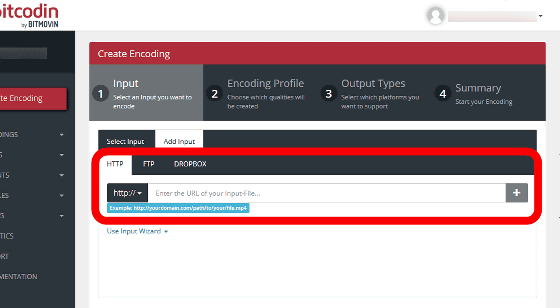
Since this time I designate a movie file of Dropbox,With your login to your dropbox account, "DROPBOX" -> "Select from your Dropbox" in that order.
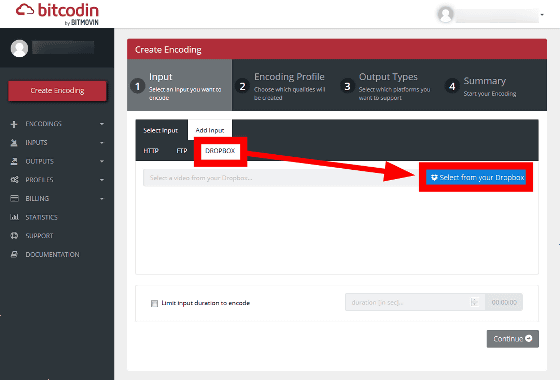
Since the file saved in Dropbox is displayed in a separate window, specify the movie file you want to encode and click "Select".
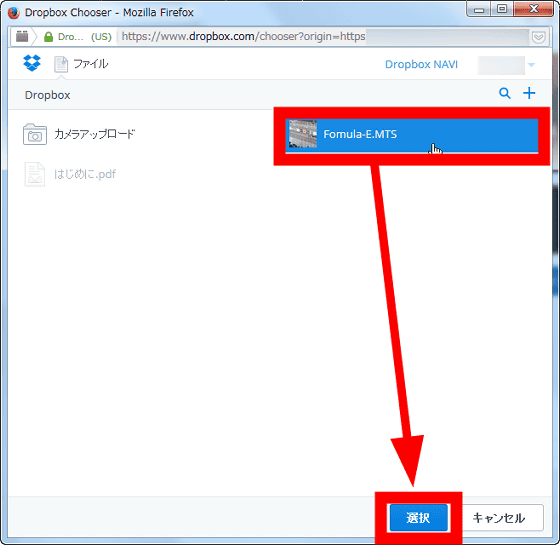
When the movie is uploaded, the thumbnail of the movie is displayed on the screen.
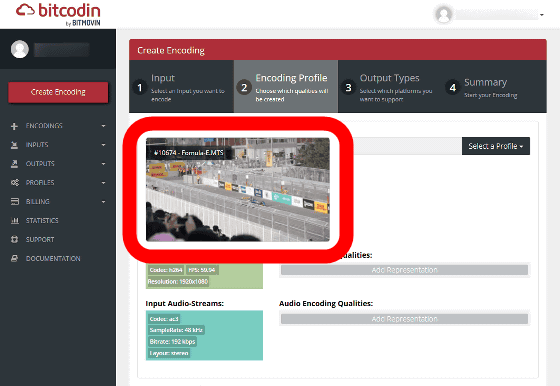
Next, click "Select a Profile" and specify the resolution that matches the type of movie you uploaded.
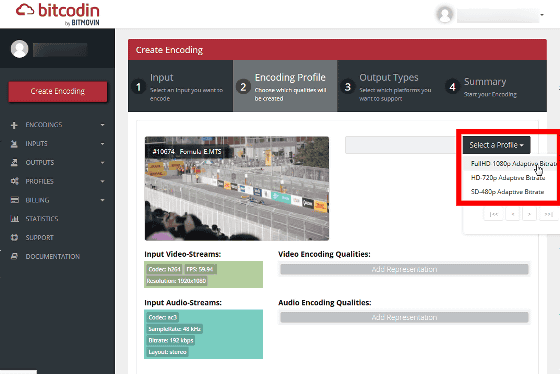
Then, the encode settings of multiple movies are displayed automatically. In bitcodinMPEG-DASHYou can output multiple movies with different resolutions, bit rates, etc. for streaming movies at once.
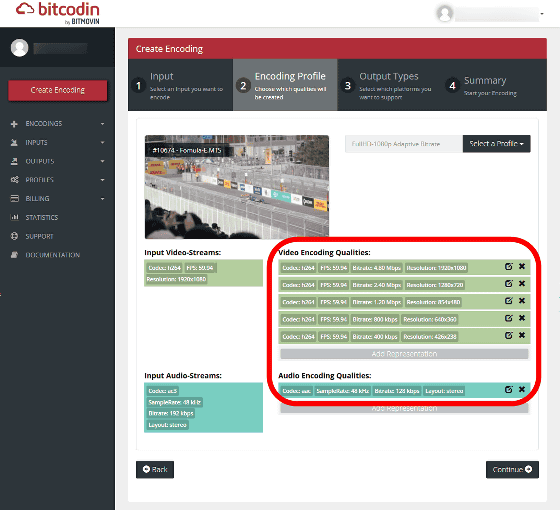
You can customize the encoding conditions of the movie. You can change the resolution, bit rate, quality, etc. finely by expanding the encoding condition tab displayed in "Video Encoding Qualities".
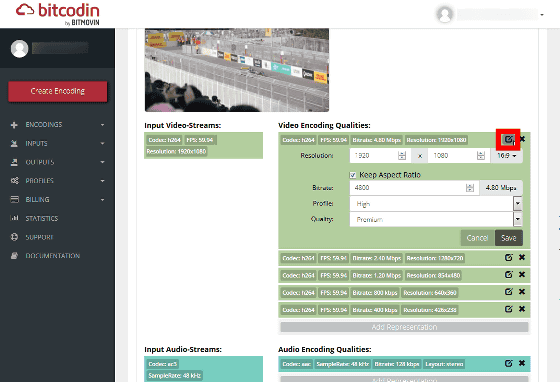
Adjustment of sound quality as well as image quality is also possible.
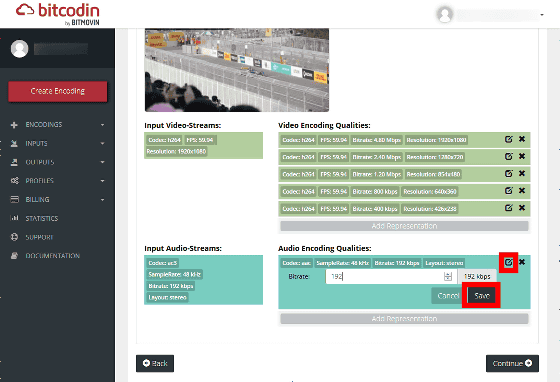
When you finish setting the image quality and sound quality, click "Continue".
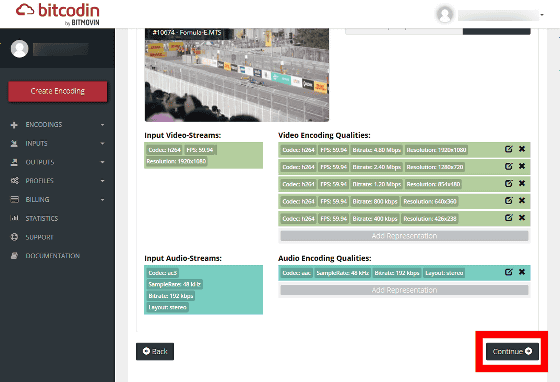
After checking that "MPEG DASH" and "Apple HLS" widely used in movie streaming are checked, click "Continue".
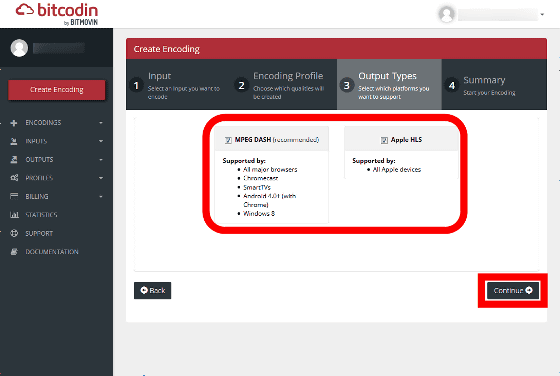
Finally, click "Start Encoding" and the encoding will start. This time, I encoded a full HD movie of 337 MB.
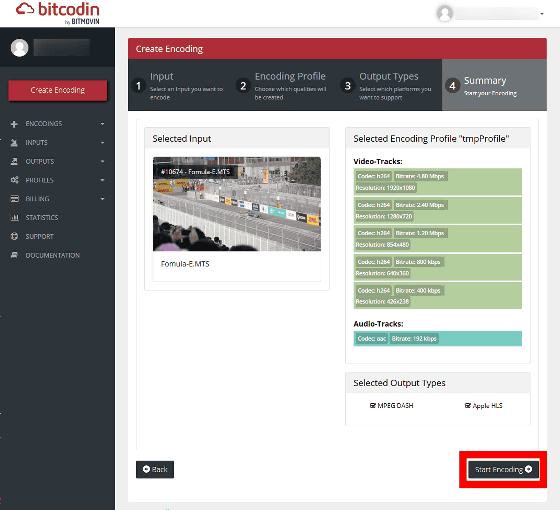
When encoding starts, a blank "Preview Player" (embedded movie) will be displayed and wait for a while.
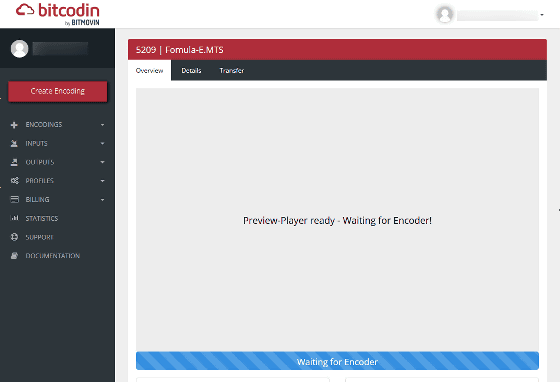
The movie was displayed in the Preview Player in about 25 seconds.
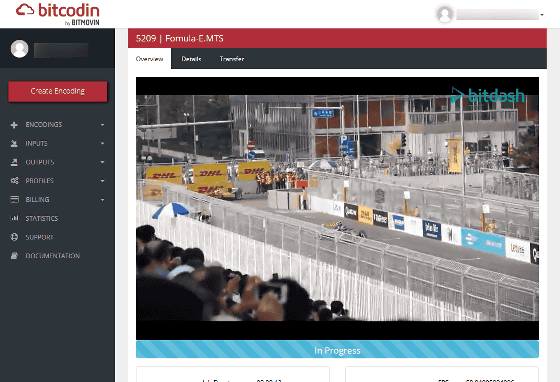
Eventually, encoding of the movie is completed in less than three minutes. Certainly it is the encode speed of the explosion speed.
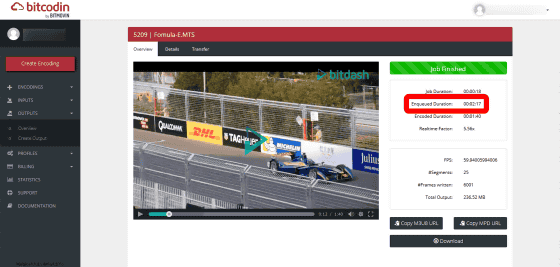
Of course, the embedded movie can change the image quality, change the volume, change the playback location, and perform the same operation as a general streaming movie. This movie can be played without installing Flash, Silverlight etc.
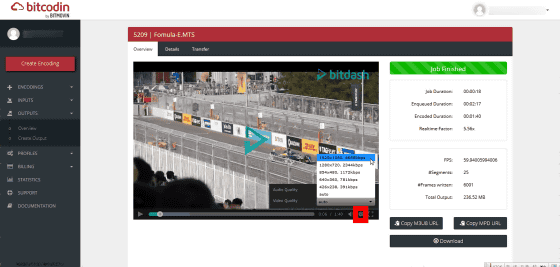
When you click "Copy M3U8 URL" on the right of the screen, the URL of the movie file (M3U8 format) encoded on the click board is saved, so if you open it with Internet Explorer etc ...
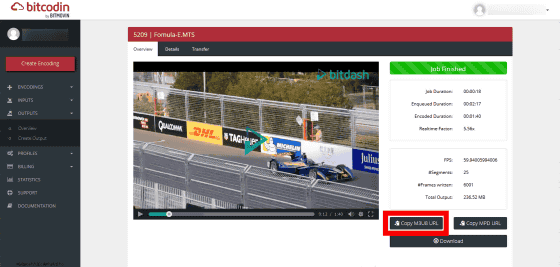
Movie of M3U8 format can be saved.
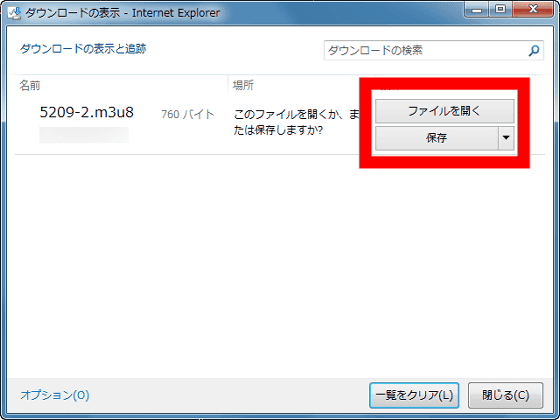
By clicking "Download", all encoded movie data can be saved as ZIP file.
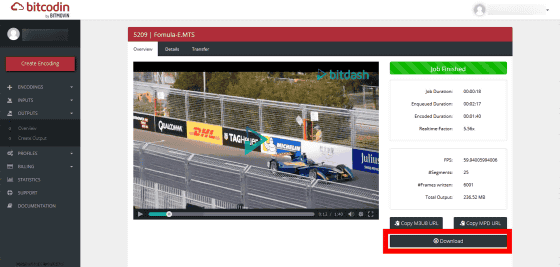
When unpacking the ZIP file, a set of materials necessary for the production of the streaming movie was saved.
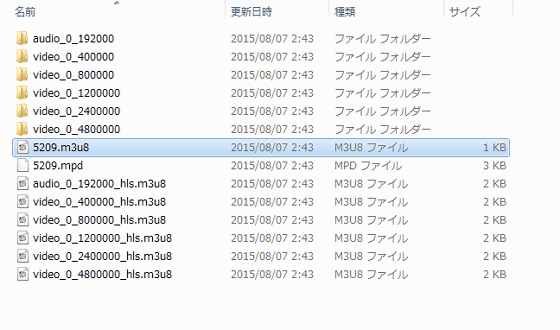
"Bitcodin" which can encode movies at the explosive speed for streaming is a venture capitalY CombinatorAt the startup who acquired equity from,Stephane LedererMr,Christopher MuellerMr,Christian TimellerIt is said that the quality of encoding and the high speed are said to be origami from the fact that it is managed by software engineers such as Mr. Barri Bali who was involved in the standardization of MPEG and MPEG - DASH etc.
Bitcodin can be encoded up to 10 games a month at no charge, totaling 2.5 GB in total, enabling you to encode more movies, $ 29 per month (about 3600 yen), $ 59 (about 7300 yen), $ 149 There is also a toll plan of 18,000 yen).
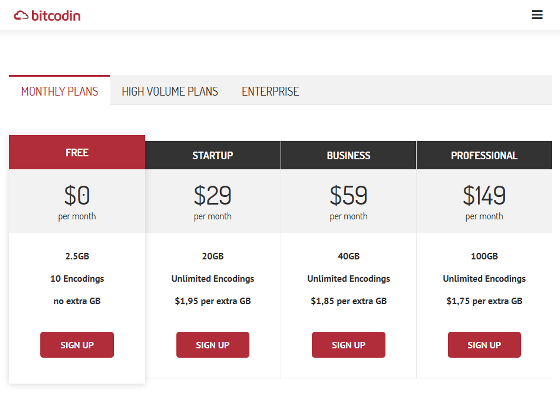
Related Posts:
in Review, Software, Web Service, Posted by darkhorse_log