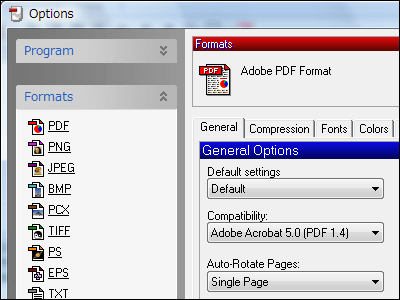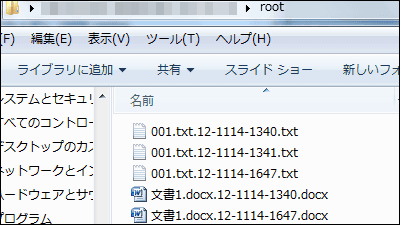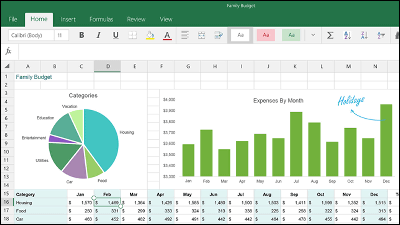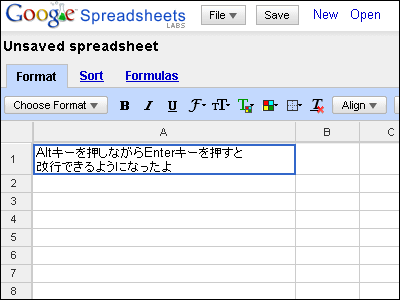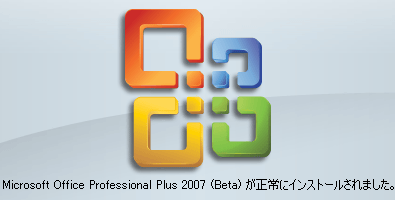Google genuine plug-in "Google Drive plug-in for Microsoft Office" that can save and share directly to Google Drive in Excel · Word · PowerPoint
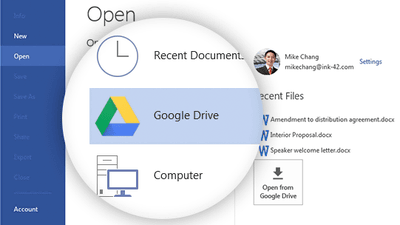
You can save files created in Microsoft Word, Microsoft Excel, and Microsoft PowerPoint not only in the PC but also in Google Drive, and Google plug-in plug that can open Office files stored in Google Drive with their respective software Inn appeared.
Google Drive Blog: Introducing the Google Drive plug-in for Microsoft Office
http://googledrive.blogspot.jp/2015/07/google-drive-plug-in-for-office.html
Use, save, and share drive files from Microsoft Office programs - Google Apps administrator help
https://support.google.com/a/answer/6167634?hl=ja
Even though we could only browse Word files and Excel files that were uploaded to Google Drive on the browser, it was possible before, but saving the file and then uploading it or downloading it every time you edit it is a bit laborious Yes, if you can save it, I want to eliminate it. This plug-in realizes reduction of that one time.
First, click "Download" on the following page. The download of the file does not start yet.
Google Drive
https://tools.google.com/dlpage/driveforoffice
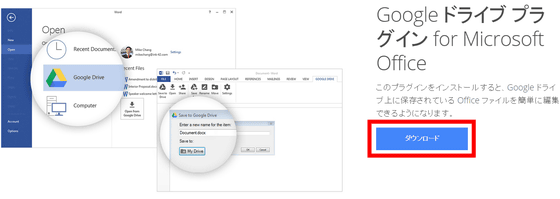
Click "I agree and install".
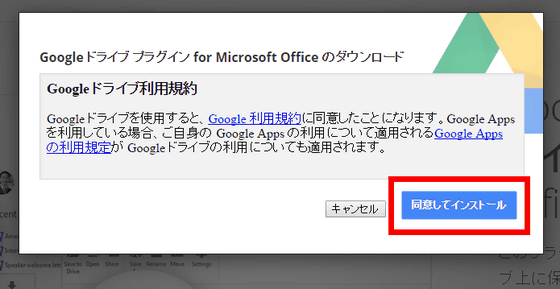
Then the page switches and the file download starts automatically.
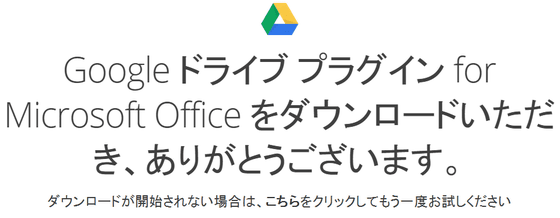
downloadedDriveforoffice.exeStart up.
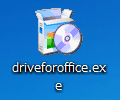
When you click "execute", downloading of the file is done again and installation starts.

Click "Close" when installation is completed. Since it is a plug-in, something soft will not start at this stage.

When you next start Office, such as Word or Excel, such a dialog will be displayed. Click "Start".

Log in with an account using "Google Drive".

Click "Approve"

You are now ready to use the plugin. Click "Finish".

For example, in Office 2007 or 2010, after creating a document, opening the main menu increases the item "Google Drive (G)" at the bottom.

Click "Save to Google Drive (S)"

Enter the file name you want to save and click "OK".

The file has been uploaded and saved.

Taking a look at Google Drive is saved like this.

On Google Drive, you can view files in this way, but you can not edit them.

Please return to Word again and click "Open from Google Drive (O)".

Since the file list of Google Drive is displayed, it is OK if you select the file you want to open and click "Select".

In "Settings" you can select the type of file you want to display.

By default, it is "Microsoft Office file and Google document file", but in Word Word documents can not be browsed / edited, browser will start up and displayed, so "Microsoft Office file only Maybe you do not have to get confused if you keep it.

In addition to the main menu, the tab of "Google Drive" was also made on the ribbon.

In the case of Office 2013, the appearance of the file menu was different in the first place, and "Google Drive" was added above "OneDrive" under "Recent Files".

Related Posts: