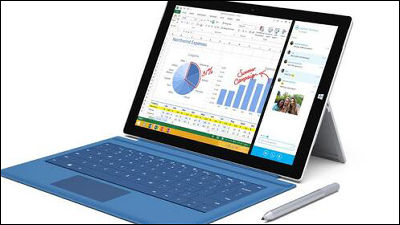The strongest mobile tablet PC "Surface 3" haste photo review available for LTE compatibility anywhere

It took place on May 19, 2015Softbank Press ConferenceHandling was announced by flying at the afternoon of the same dayNew Surface Press ConferenceThen, the selling price and rate plan were also clarified as "Surface 3 (4 G LTE)"is.Surface Pro 3It is said that it is finished in a tablet PC specialized on "mobile" side, so I actually checked by touching what kind of terminal it is.
Surface 3 tablet - perfect balance of performance and value
https://www.microsoft.com/surface/ja-jp/products/surface-3
This is Surface 3. It was exhibited with a notebook PC-like appearance attached with Surface 3 Type Cover (sold separately). The display size is 10.8 inches, and although the resolution is full HD, since the aspect ratio of the screen is 3: 2, it becomes 1920 × 1280 pixels.

Surface 3 Type Cover develops five colors of red, bright red, blue, vivid blue and black.

When you close the cover with a flap it looks like this. At the end of the cover is "Microsoft" logo type.

Detailed specifications of Surface 3 are as follows.
OS:Windows 8.1 (64 bit)
Storage capacity (ROM):64GB / 128GB
Memory (RAM):2 GB / 4 GB
CPU:Intel Atom x7 processor(64 bit, quad core, 1.6 GHz)
Wireless function:Wireless LAN (802.11 a / b / g / n / ac) compliant, Bluetooth 4.0 power saving technology
display:10.8 inch ClearType full HD (resolution 1920 × 1280 pixels), touch display
camera:8.0 megapixel (rear), 3.5 megapixel (front)
External terminal:Full size USB 3.0 terminal, microSD card slot, Mini DisplayPort
Size:About 267 mm × 187 mm × 8.7 mm
weight:Approximately 641 g

Back of Surface 3

Here is the Microsoft logo. Up to Surface Pro 3 here was the Surface logo.

Rear camera for 8 megapixel autofocus at the back upper part.

Power button and volume control button from the top left

The bottom part is a connector part for attaching Surface 3 Type Cover.

On the left side are Mini DisplayPort · USB 3.0 port · Micro-USB port · Earphone jack from the left. Charging the main body is done from this Micro-USB port.

There is nothing particularly on the right side. There is no ventilation groove on the side of Surface Pro 3 on Surface 3.

Paccari on the back kickstand. Although it opens more easily than imagined, I put it on the table and touch the terminal does not bother me. There was a Microsoft logo even when I opened this kickstand.

The kickstand can be adjusted in 3 steps. If it is not the most open, the kickstand will open at an angle of about 45 degrees.

The middle is about 90 degrees.

The most open state is about 135 degrees.

MicroSD card slot at the bottom of the hinge on the left side of the kickstand.

This is the "Surface pen" of the stylus pen that can be used in the Surface series. There are four colors, even if you choose a color that matches Type Cover OK. There are two buttons in the position to touch the thumb when gripping, one button in the hat part, if you click the button of the hat part you can activate OneNote with one shot. Because the pressure sensitivity is 254 steps, it is a level that can also be used to draw illustrations.

Actually launching OneNote is like this. Startup can experience the powerfulness of the Intel Atom x7 processor at the explosion speed.

Surface 3 with Cover of Type 3 Cover found also Surface 3. The impression changes with glare only by the color of Type Cover. Surface 3 is SoftBank's LTE compatible terminal, so you can access the Internet anywhere within the network. In addition, the weight of the main body is about 641 g which is extremely lightweight so it is a terminal that you want to take out outside.

In addition, "Surface 3" starts reservation reception from 0 o'clock May 20 th 2015, the release date will be June 19 th. For prices and pricing plans, you can read the following article.
"Surface 3" launched from SOFTBANK with "LTE" for general, only for 4G LTE model for general, price starts at 81,800 yen - GIGAZINE

Related Posts: