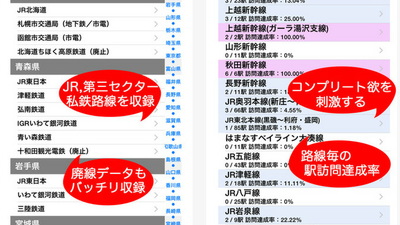Are third-party apps from Apple Watch really practical? I tried using various applications such as LINE and cook pad

Although Apple Watch has all the practical apps available on the standard, third party apps are appearing one after another in the App Store. So I picked up 11 kinds of famous applications etc. from Apple Watch's 3rd party applications published at the time of article writing and checked whether it is convenient to actually use.
◆Cook pad
The Cookpad displays Apple Watch the recipe I last saw with the iOS Cookpad application.
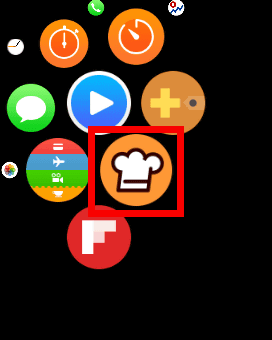
Recipes are displayed with images, and as you swipe the screen to the left ... ...

Materials and ...
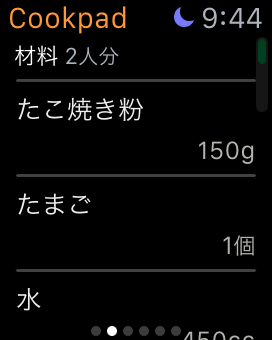
It displays how to make it. When I display the cook pad on the iPhone, I will go to see the iPhone which I placed in a safe area where it is not watery to check the procedure many times, but because the Apple Watch is drip-proof it can be installed even during cooking It seems quite convenient because you can quickly confirm the recipe on your wrist.
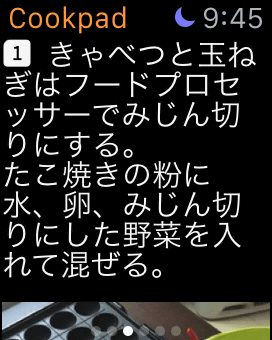
Also, in a recipe that needs to measure time such as "cooking with low heat for 5 minutes" during cooking, a timer called "5 minutes" is displayed. Tap the timer ......
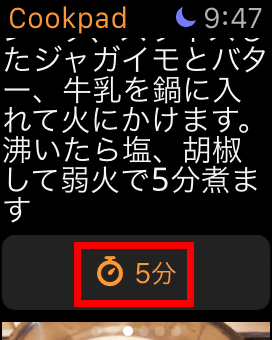
You can use the timer with Apple Watch as it is, and practicality is improved.
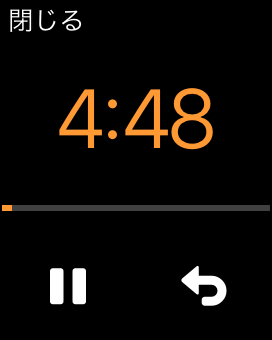
◆NAVITIME
Icons like dice are "NAVITIME" app for Apple Watch.
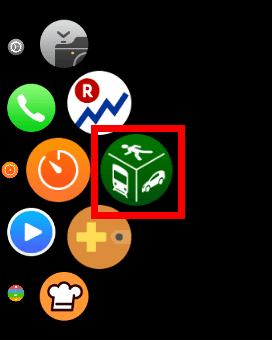
NAVITIME displays "My timetable" set by iOS application from the current time up to three.
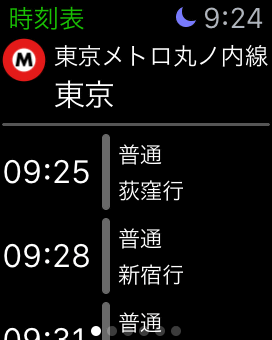
If you have registered more than one station in My timetable, you can swipe left and right to check the timetable.
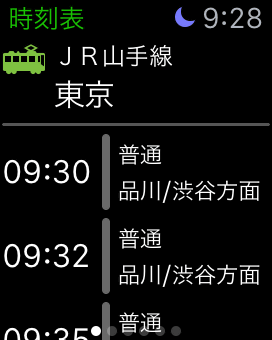
In addition to the timetable, there is a function such as "departure alarm" that will notify you when you get closer to the departure time of the ride station you searched for the route
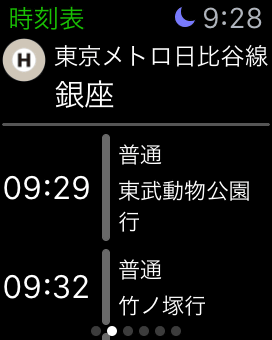
◆Yahoo! Transit
Yahoo! For transit guidance, Apple Watch can check the departure time of the nearest station "home" and "commute to commute" registered by iOS's same application with Apple Watch.
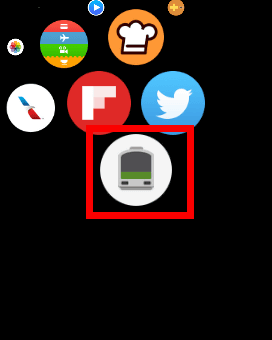
The departure time displays the train which departs within 1 hour from the current time on the face of the watch in a color-coded manner for the type of train such as "ordinary" "fast" "special quick".
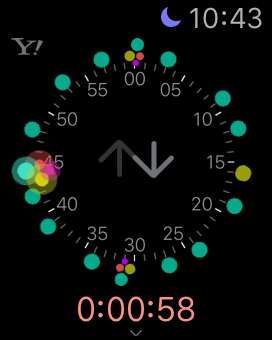
Scroll down the screen to display the time until the departure time of the next train in countdown format.
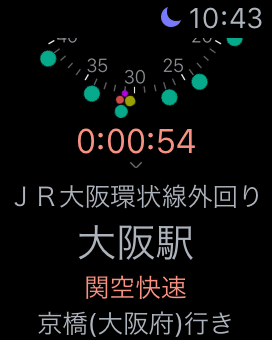
◆LINE
LINE which is also a representative of the messenger application also releases the application for Apple Watch.
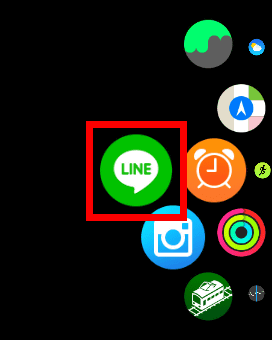
When opening LINE of Apple Watch, unread mail is displayed, so tap.
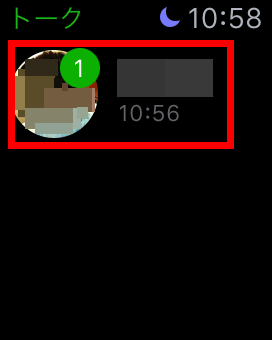
When you can confirm the message, tap "Reply".
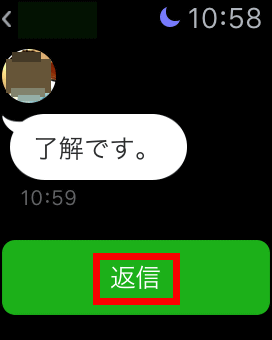
Although you can not enter text in reply, you can reply by using the stamp installed by default.
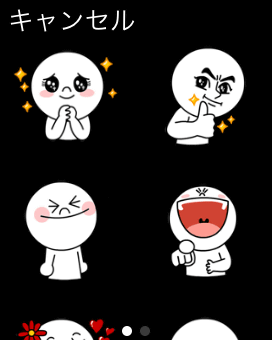
In addition, Apple Watch LINE can only check unread messages. It will not be displayed if you read it even once on the iPhone or Apple Watch.
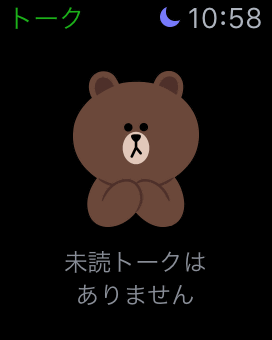
◆Amazon
Amazon's app for Apple Watch, an online shopping service.
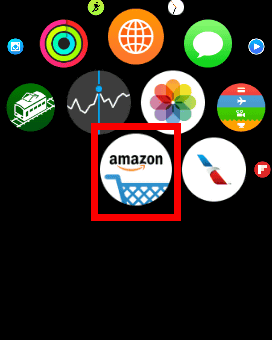
When you start up, the magnifying glass icon is displayed, so when tapping ... ...

It corresponds to product search by voice input. After inputting, tap "Done".
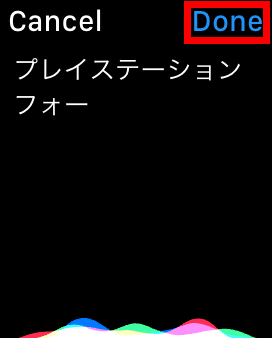
It will display the search results.
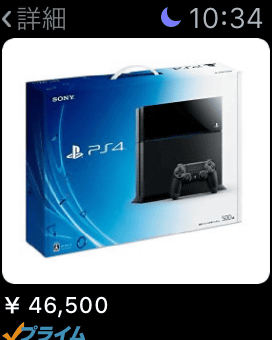
If you like items you can purchase from Apple Watch with 1 - Click or add to your wish list.
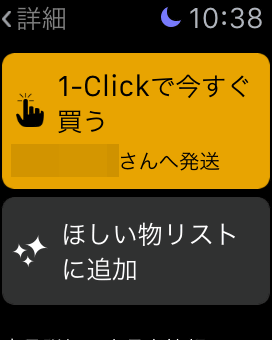
◆Twitter
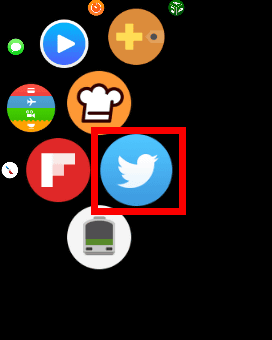
On Apple Watch 's Twitter you can check "timeline" and "top trend". Try to tap the timeline.

The display of the timeline is like this. The image is displayed even though it is small.

About 10 characters are displayed on each line of text. Although it is not hard to read, since the letters are small, it is intended for quick confirmation of contents rather than reading long messages carefully.
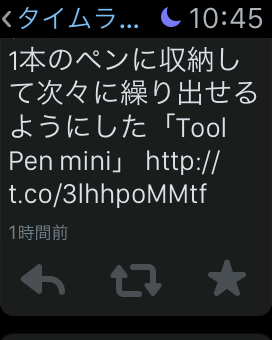
Tap 'Top trend' this time.
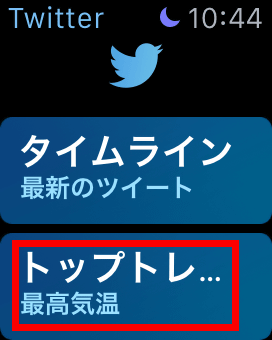
Top trends are displayed by rank. When you tap "# highest temperature" ......
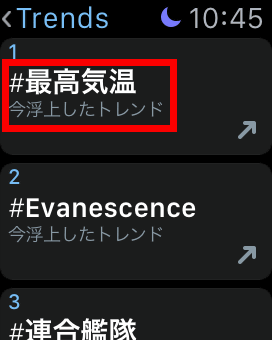
You can see tweets of hashtags.
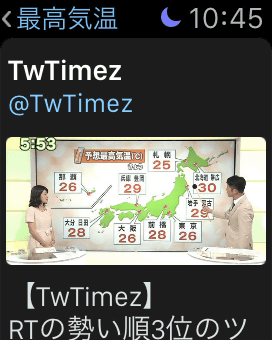
Also, it is also possible to tweet if you press the screen strongly.
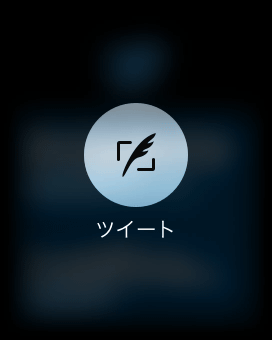
◆Dr. Wallet
Household account book application Dr. Wallet corresponds to Apple Watch.
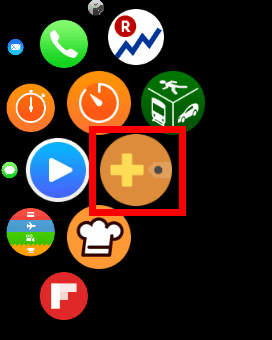
When you start it you can check "income" and "expenditure". Tap "New registration" ......

You can register expenses manually. For example, tap "+ 1000" once, "+ 100" once, then tap "OK".
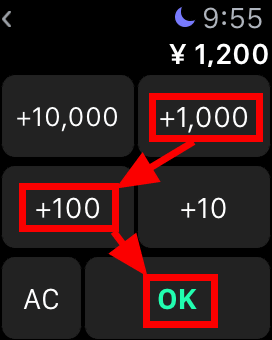
Tap "Food Fee".

When "I saved!" Is displayed, new registration of expenditure is completed.
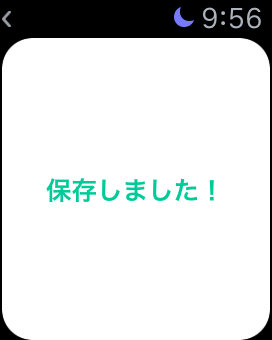
After confirming the total amount of expenditure, it was reflected properly.

◆Flipboard
Flipboard is able to save web articles, photos, movies, etc. in a magazine format.
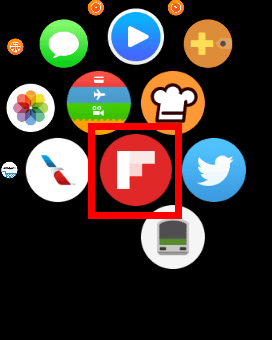
Launching Flipboard with Apple Watch will display 10 articles daily from the topics you follow with the registered Flipboard account on iOS.

If you scroll downwards, you can read the beginning of the article as it is.
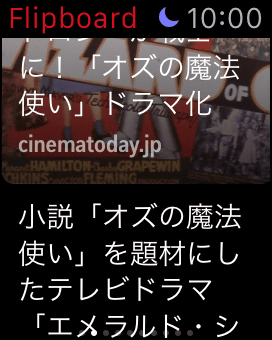
Flipboard posts your favorite articlesYou can register in your "magazine"However, in the Apple Watch version application, check the headline and the beginning part, register it in a magazine and read it on the iPhone if you care. When you press the screen strongly, the "Flip in magazine" button and "Send to a friend" button will appear to register in the magazine.

◆JAL Countdown
"JAL COUNTDOWN" published by JAL (Japan Airlines)

JAL COUNTDOWN displays the time until boarding such as booking flight registered with the same application for iOS in countdown format.

By swiping the screen, you can check the departure / arrival time and boarding gate.
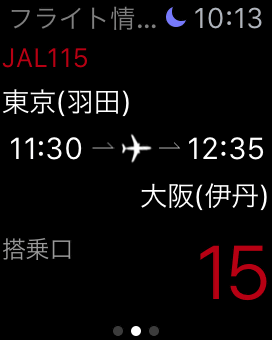
If you log in to the same iPhone application with JAL 's mileage account, you can display the boarding bar code.
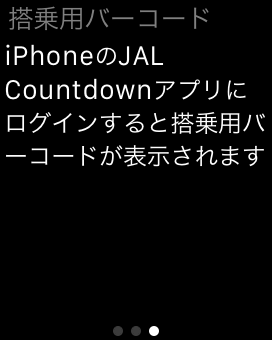
Also, in addition to the default "Digital", you can choose from three charts, "Chrono" and "Twinkle", which displays the time to boarding in countdown format. To change the graph, just press the screen strongly and tap on whatever you like.
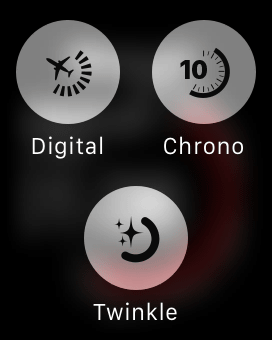
This is "Chrono".
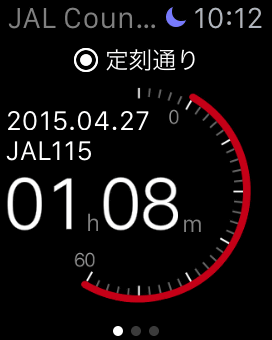
"Twinkle" is like this.

◆Foreign currency next neo
Foreign currency next neo for Apple Watch has a real time rate browsing function.
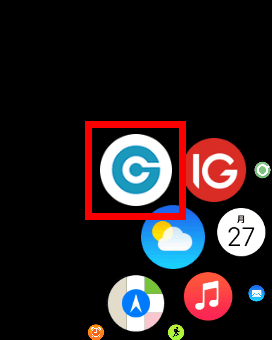
When you start up, the rate list of foreign currency will be displayed. Since the displayed rate reflects the real-time result, it changes at intervals of several seconds. Tap "USD / JPY" from the list ... ...
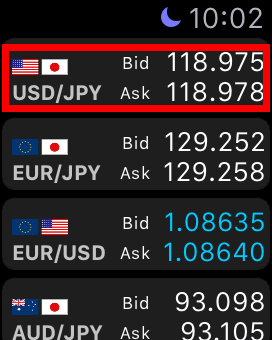
You can check the details of the rate.
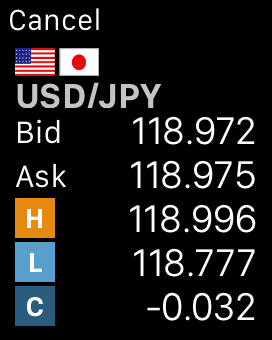
◆Instagram
Photo sharing SNS Instagram supports Apple Watch.
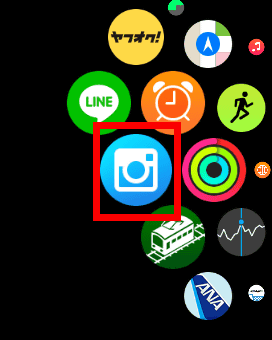
In the Instagram of Apple Watch you can check "Feed" and "Activity".
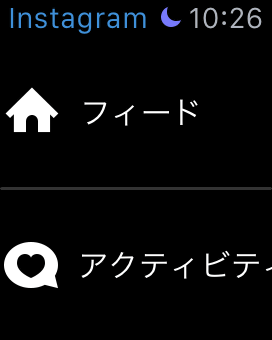
When I look at the feed, the picture is displayed on the screen of Apple Watch.
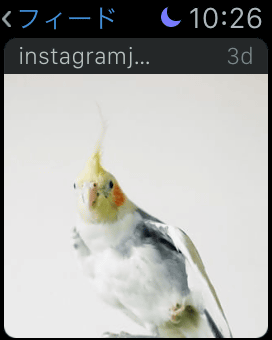
Tap the image to see the details.
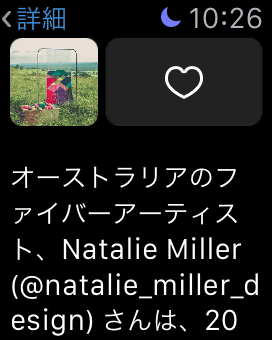
Scrolling down the details screen downwards made it possible to check "Like" or "Comment".
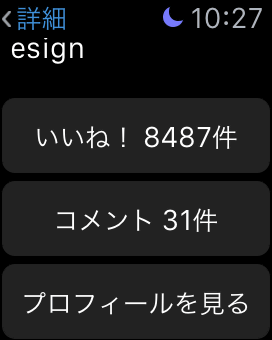
Third-party applications released for Apple Watch are "IOS compatible, so I tried out with Apple Watch for the time being", but since Apple Watch is a device that has just appeared, Depending on the update, it may be transforming into an awesome app. Among the apps that appeared in the article, the UI and the convenience that was high were "Cookpad" and "JAL COUNTDOWN", and for other applications I would like to expect further updates.
Related Posts: