Show the advantages, functions and performances of "ZenFone 2" Touch & Try Show haste photo review at the venue

It took place on 20th April 2015ASUS's new product launch "Experience 2 morrow"Directly Johnny Sie to the directorZenFone 2The Japanese version was officially announced, and in the touch & try just after that, there was an exhibition that can catch a glimpse of the performance of ZenFone 2.
Phone | ZenFone 2 (ZE 551 ML) | ASUS Japan
http://www.asus.com/jp/Phones/ZenFone_2_ZE551ML/
The touch & try area after the recital was crowded with people.

At the Touch & Tri-area venue, exhibits are held according to the features of ZenFone 2 announced at the presentation. This is a "Pixel Master" corner where you can experience the camera function of ZenFone 2.

Subjects that bring out the atmosphere of Zen.



Discover ZenFone 2 demonstration machine.

Taking ZenFone 2 in my hands looks like this, it fits comfortably in my hands.

back.

ASUS logo on the back upper part.

At the bottom of the back is the logo of Intel and ZenFone.

When I took a picture actually, red and green were reflected in a bright color, and I could shoot a moving subject without blurring.



The spec of ZenFone 2 looks like this.
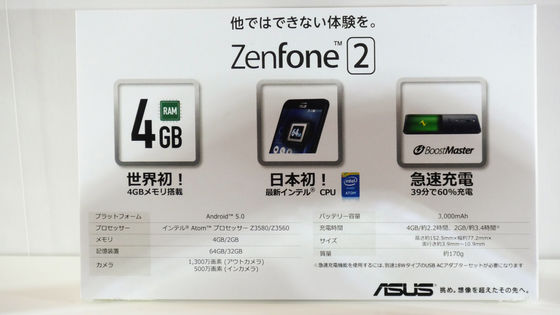
In addition, detailed reviews of ZenFone 2 and comparison with rival models can be seen from the following articles.
I compare the new-generation SIM fleece maho "ZenFone 2" with the rival models "iPhone 6 Plus" and "Nexus 6" - GIGAZINE

In the "Simple & Easy - Sincerity - Area" area, ZenFone 2's screen is shown on the screen for demonstration.

"One handed mode" easy to use even with small hands
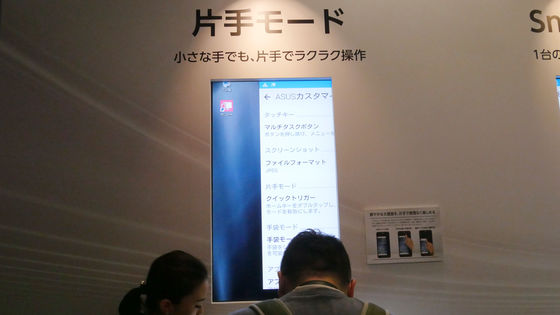
By shrinking the screen and moving it to the desired position, you can operate easily with one hand.

"SnapView" capable of setting two passwords for one phone

By dividing the data usage area of the user, it is possible to use it as if you own two smartphones with one. By changing the unlock pattern it is easy to use properly. For example, examples of private use and work use are shown.

"ZenMotion" that you can operate as you want with less movement

Tap the screen twice to switch the screen on / off, write an alphabet to open the application, activate e-mail or phone, and use ZenFone 2 with a small movement with various gestures You can operate it.
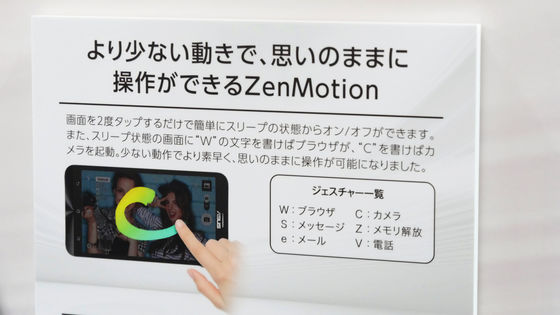
"Easy mode" "Kids mode"
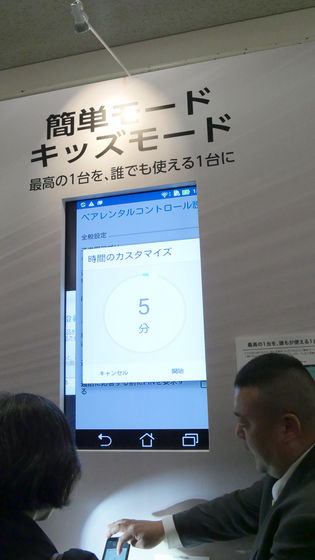
We have a mode to arrange the icons for the elderly and a function to restrict the use time of the smartphone for children.

"Design - Zen no Spirit" displays ZenFone 2 color variations.

The four color variations are black, red, gray, gold.


Red is a bright red color on the back, it is a color that looks good for women as well as men.


"Camera - clairvoyance" corner

There is a set that Google VR can experience.

You can enjoy VR by attaching ZenFone 2 in a special box. The way you actually experience Google VR looks like the following. Please note that this box is not for sale.

There is also a hands-on experience corner of HDR mode that can compare camera performance with hand-held smartphone.

"Performane - Performance monster -" was able to see benchmark measurements and demonstration of fast charge.

Performance monster performance monster

"Performance monster" in total of CPU, GPU, memory, high-speed communication, touch response
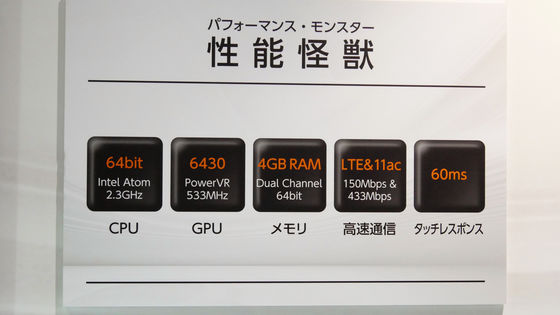
Benchmark measurement result by AnTuTu Benckmark

Quick charge BoostMaster
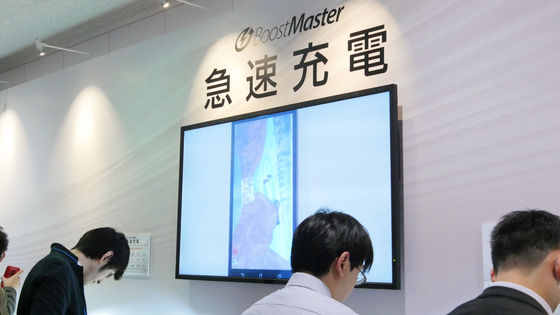
ZenFone 2 can charge up to 60% in 39 minutes. It has the feature that it can charge quickly compared to other companies and furthermore has much battery capacity itself.
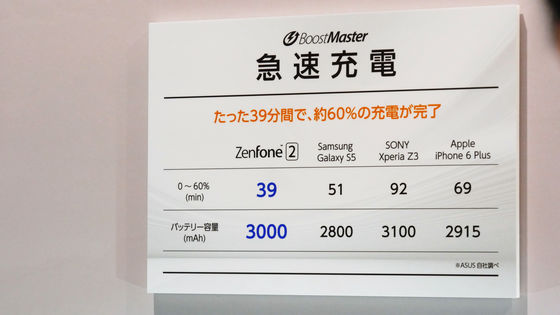
There was also an exhibition area of genuine accessories.

ZenFone 2's genuine accessory is "ZenPower"When"View Flip Cover DeluxeTwo.

"ASUS ZenPower" is a high capacity 10050 mAh mobile battery. The five color variations, silver, gold, pink, blue, black.

The size is 90.5 × 59 × 22 mm, the weight is 215 g. It is anodized in aluminum casing.
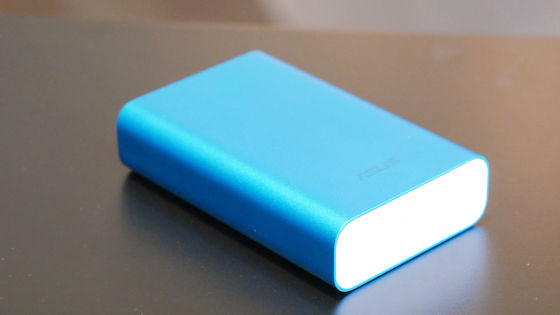
USB port, indicator, power button on the side.

The other side.

If you bring it in your hand, you will understand the smallness.

It is like this when a silicone cover is attached.

"View Flip Cover Deluxe" is a development of only one color black.

The display is protruding from the hole at the top of the front cover, and when you close the cover it switches to the mode that you can check the date and time and notice.

Reference cloth cover for reference exhibits

Also the reference exhibit "Illusoin Series" cover is made making the surface decocted.


Reference light of exhibit camera light

ASUS logo on the back.
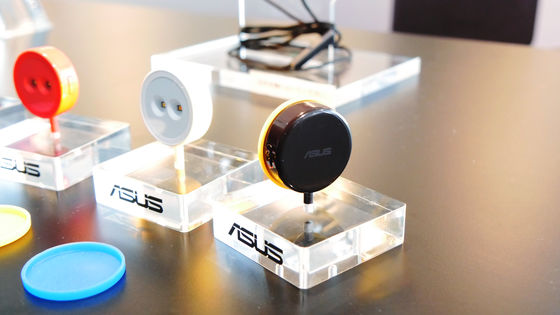
Illuminate when you press the button on the right side.
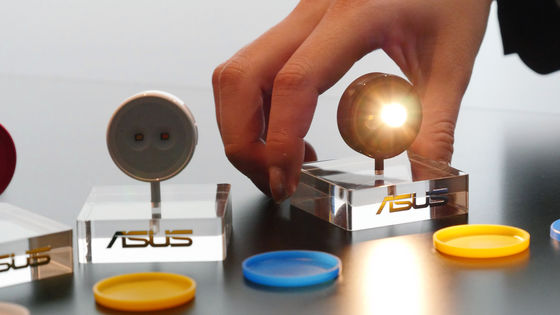
I put a silicone cover.
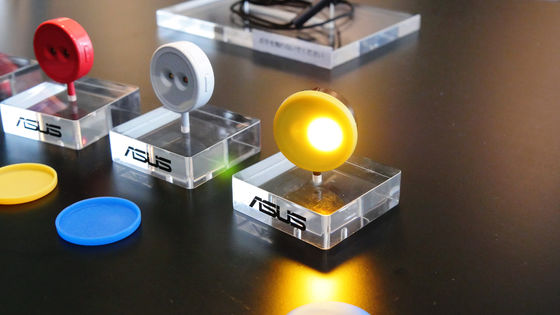
Insert it in the earphone jack at the top of ZenFone 2 and use it.

When it glows, it feels like this.

We will also sell liquid crystal protective film exclusive for ZenFone 2.

In a corner of the Touch & Tri-Area, Johnny-Sie was responsive to the news reporters in a smile.


Zentaro was also appearing in the touch & try area.

Related Posts:







