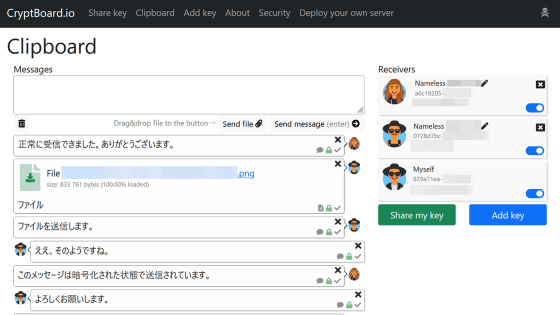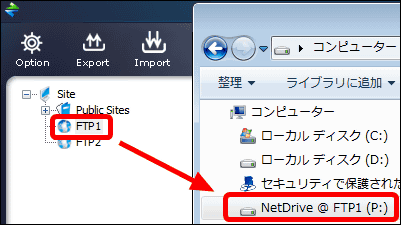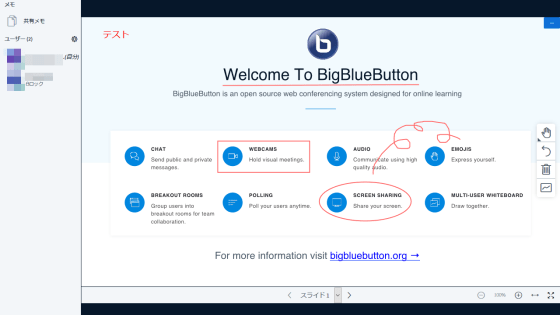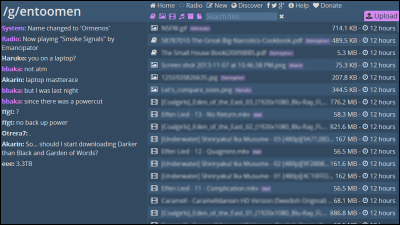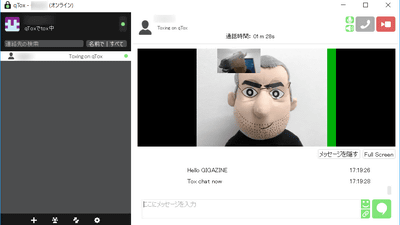Chat service with password "Niltalk" not recording free IP address
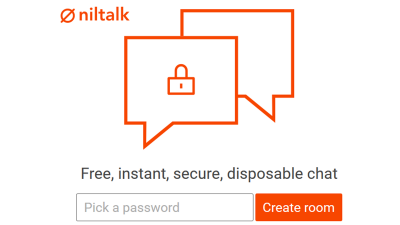
All interactions are encrypted with SSL, troublesome registration is unnecessary, free chat service with password that does not record IP address is "Niltalk"is. Since it is said that it will provide an advanced private environment that chat rooms will be deleted if two hours pass after logging in or no interaction for ten minutes, so I tried using it in practice.
Niltalk - Instant, secure, disposable chat
https://niltalk.com/
Open the above URL.
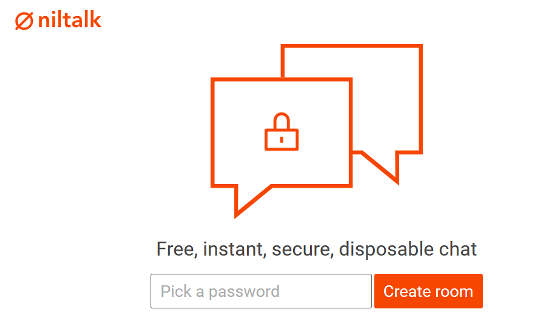
To create a chat room, first enter the password of the chat room and click "Create room".
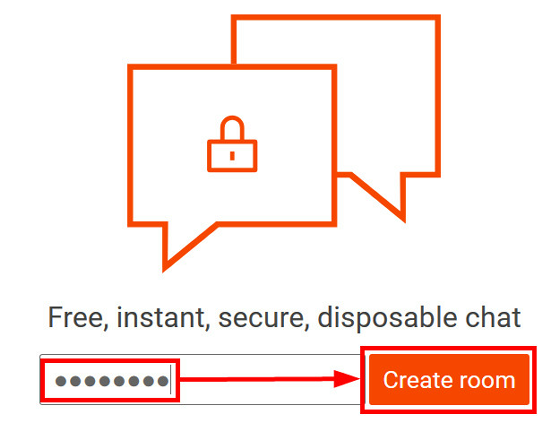
Since the URL of the chat room is displayed, let's notify participants of the chat by URL and password using e-mail etc.
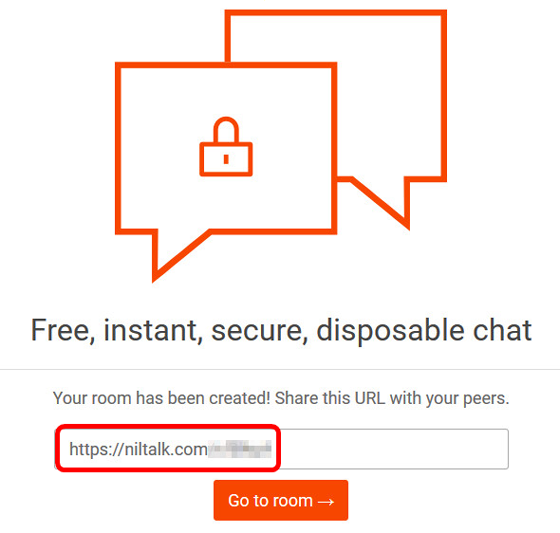
The person who created the next chat room clicks "Go to room".
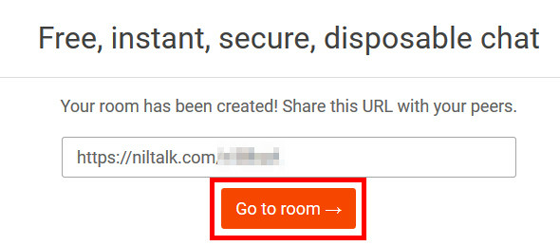
As the login screen appears, enter the chat room password and your name and click "Login". The same login screen will be displayed if the person who received the URL opens the URL sent by the browser.
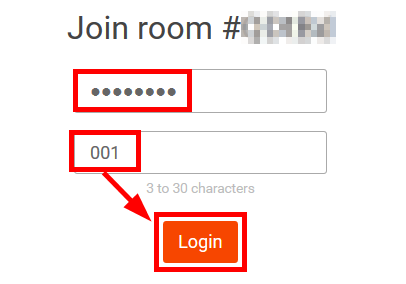
The chat room is displayed.
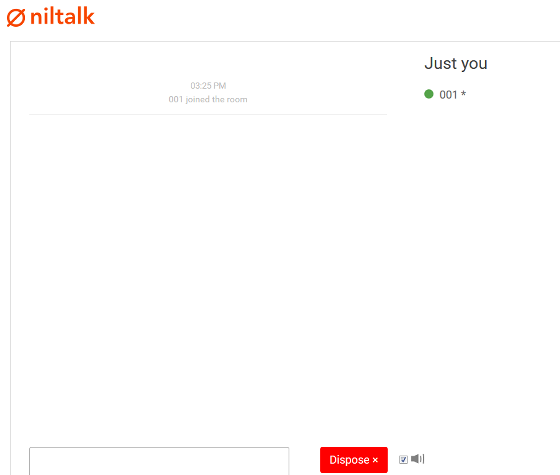
To write, enter the contents to be written in the text box at the bottom and press "Enter" on the keyboard.
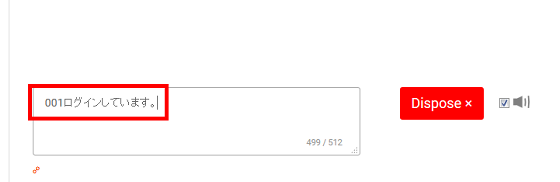
The written message was displayed.
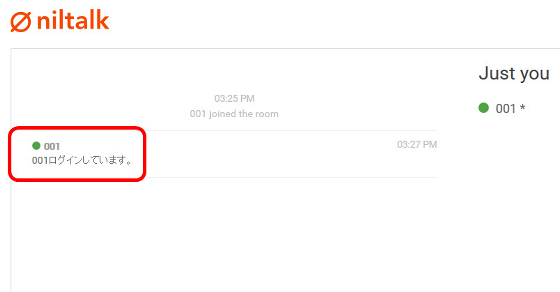
If another person wrote it like this.
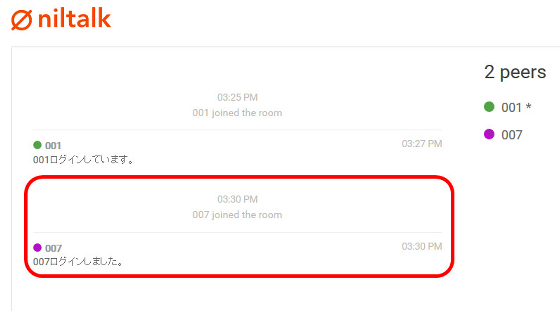
It is set so that sound effect sounds each time you write, but if you do not need a sound effect, you can remove the checkbox arrow next to the volume icon at the bottom right.
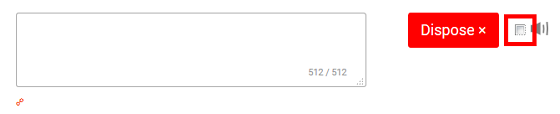
If you want to delete the chat room manually, click "Dispose ×".
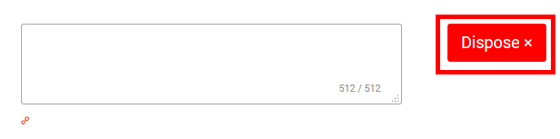
Since a confirmation screen for deletion is displayed, click "OK". The chat room will be deleted. Also, the chat room can be deleted by anyone who is a participant. This is because Niltalk assumes short-term use by those who agreed to chat, and only one person can not have the right to delete chat rooms.
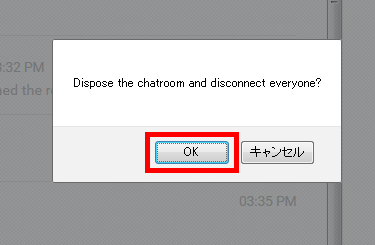
There was no problem even if using Niltalk from a smartphone.
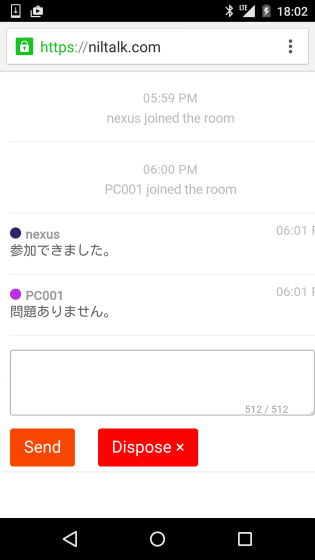
Related Posts:
in Review, Web Service, Posted by darkhorse_log