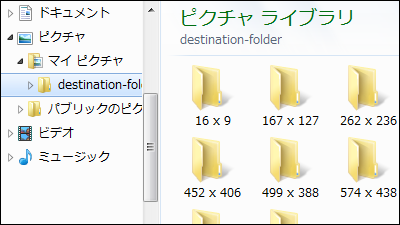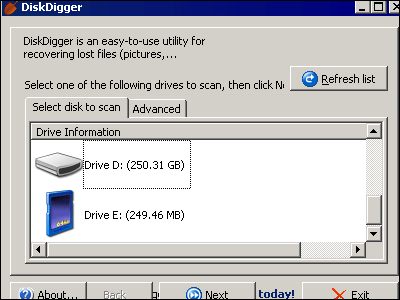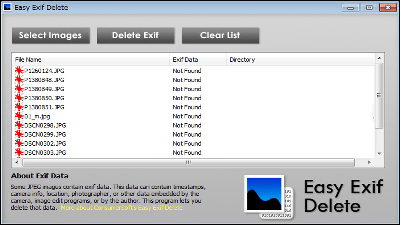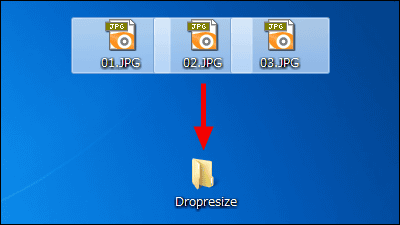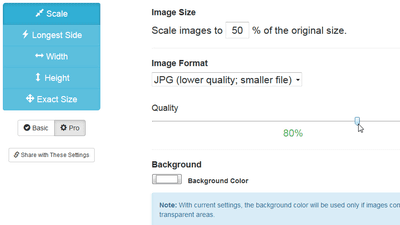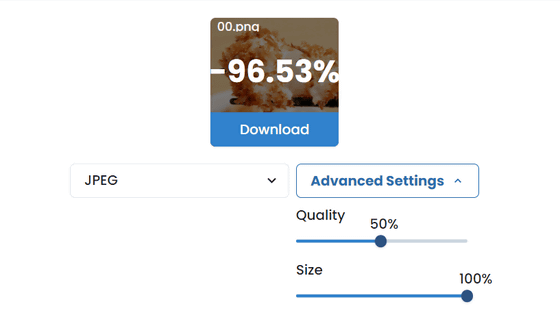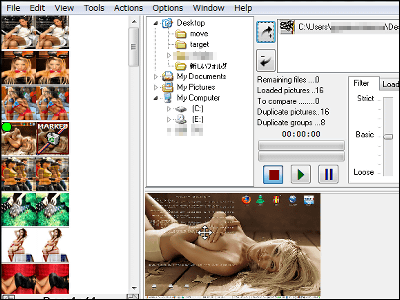"JPEG & PNG Stripper" that can delete unnecessary metadata from image data in one shot
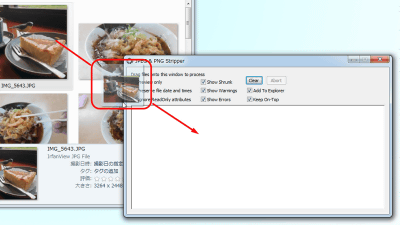
Just by dragging and dropping a JPEG image or PNG image, it is included in the dataMetadataFree software to delete it crisply "JPEG & PNG Stripper"is. It is also possible to delete the EXIF information etc. contained in the image data shot with the smartphone or the digital camera and to reduce the capacity without affecting the image quality at all.
JPEG & amp; PNG Stripper - www.SteelBytes.com
http://www.steelbytes.com/?mid=30
The Windows version of JPEG & PNG Stripper is released, and its installation and usage are as follows.
◆ Download software
"JPEG & PNG Stripper" does not need to be installed, it can be used immediately by opening the executable file. First download the file by clicking "Download" on the above site.

Select the language to display. This time, click "English".

When you select the download source server, file download will start. Although I chose the fastest USA this time, since the file size is only 84.1 KB, it seems that there is no difference if you choose virtually any one.

Download zip fileExplzhUncompress with compression decompression software such as.

Simply double-click "Stripper.exe" which is generated by decompressing and start the software.
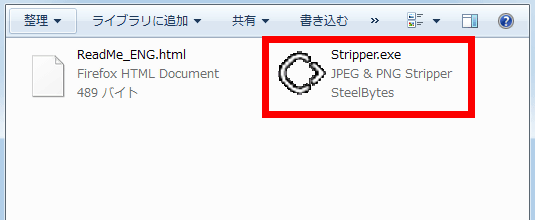
◆ I actually used it
So, the screen of JPEG & amp; PNG Stripper that succeeded in booting is the same. Just drag and drop the file you wish to erase metadata on this screen will be processed.
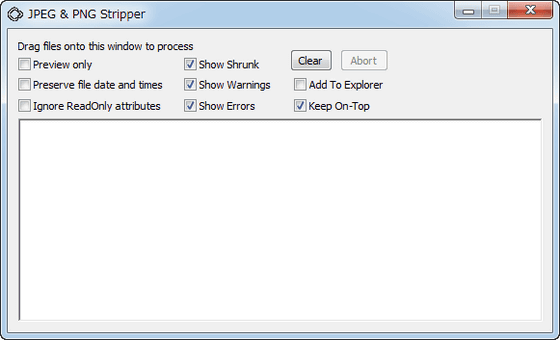
Here is a picture prepared for processing. It is a picture taken with the iPhone 5c in the vicinity of Ise Shrine in Mie prefecture.

When you check EXIF information which is metadata of JPEG image ... ....
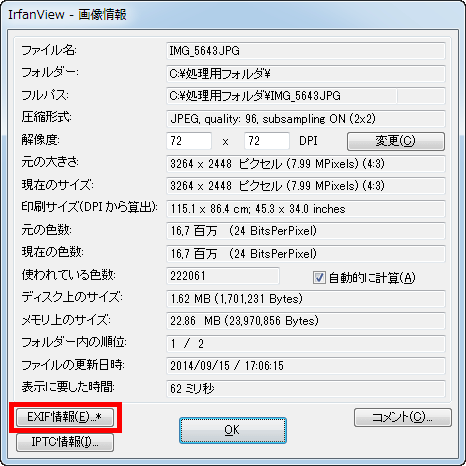
Data such as dates, model name, position information etc was stuck in.
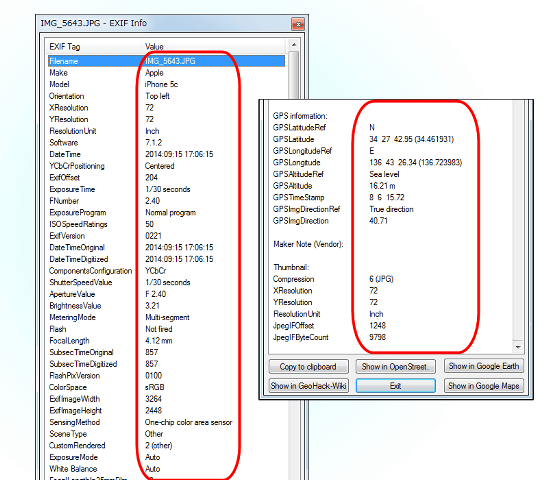
By dragging and dropping the file whose metadata you want to process, move it into the window of JPEG & PNG Stripper and the processing will be executed automatically. Since it is overwritten and saved in the original file after processing, it is better to take a backup if you want to keep metadata.
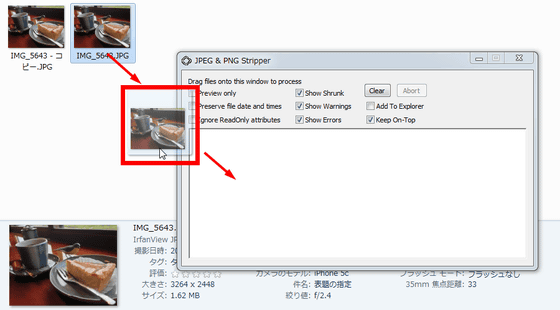
Processing is completed in a moment. A log of processing is displayed on the soft screen, and it is displayed that the capacity has been reduced by 12 kilobytes.
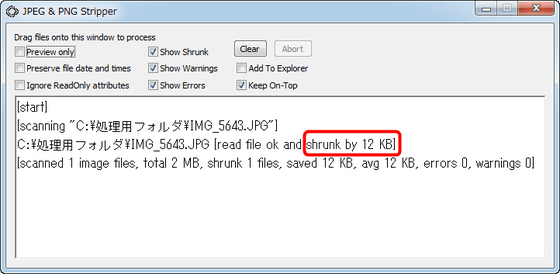
Even when compared with the actual file before processing, the capacity was reduced by 12 KB.
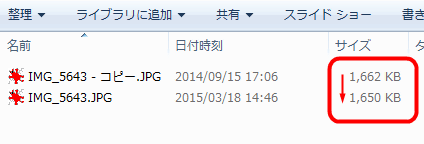
Even if you try to check the EXIF information of the file after processing, depending on the viewer, you can not select the item itself, and it turned out that the information was deleted.
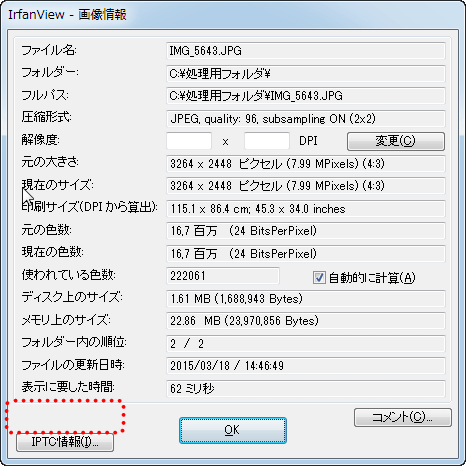
◆ Customizable also for easy to use
It is also possible to check the setting items displayed on the screen of software and use it according to your needs. "Preview only" can check how much capacity can be reduced before actual processing. "Preserve file date and times" is a setting to leave only date / time information at the time of processing. And "Ignore ReadOnly attributes" can not be changed Setting to ignore read-only information.
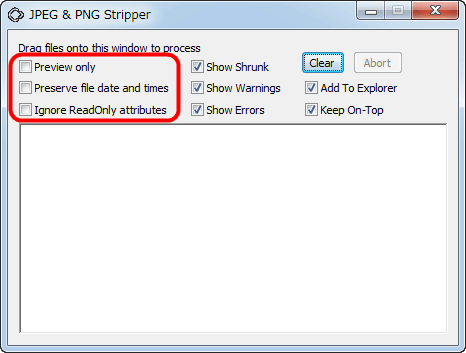
Three of the centers are checked in the initial state, and they are checked with "Show Shrunk (Show reduction amount)", "Show Warnings" (Show warnings), "Show Errors (error display)" from the top If you remove it, each item will not be displayed.
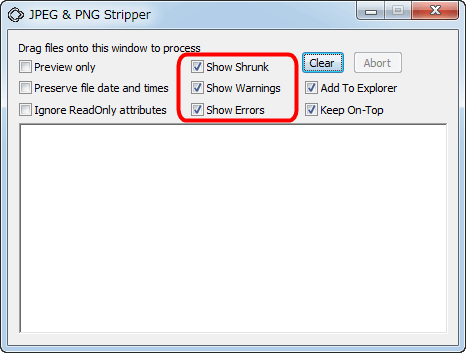
If "Add to Explorer" is checked, items for processing with this software can be added to the right-click menu on the explorer screen, and "Keep On-Top" is always set for display in the forefront window .
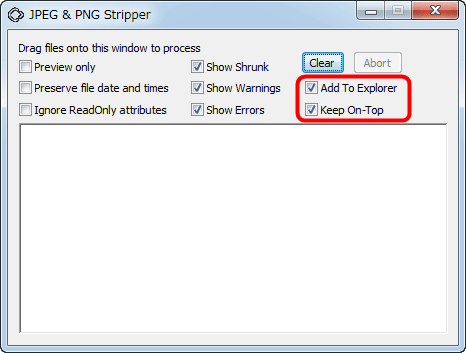
If "Add to Explorer" is checked, the processing of "JPEG & amp; PNG Stripper" can be executed from the right click menu, so it was supposed to be able to process it when it is necessary.
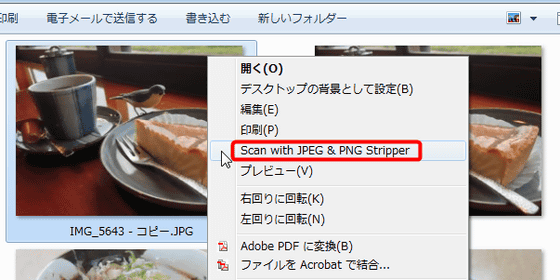
Related Posts: