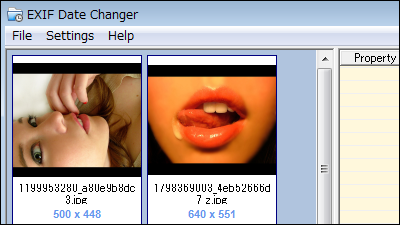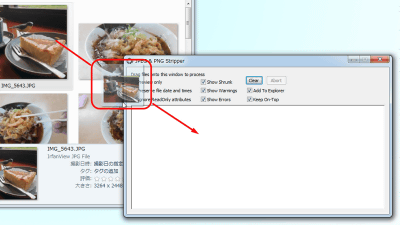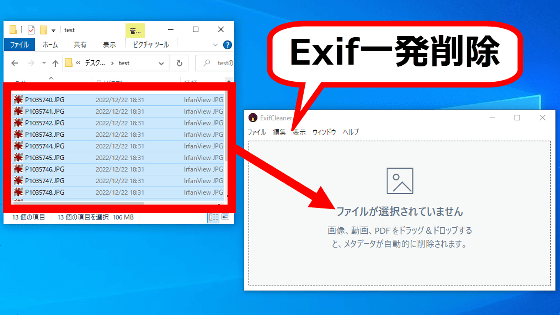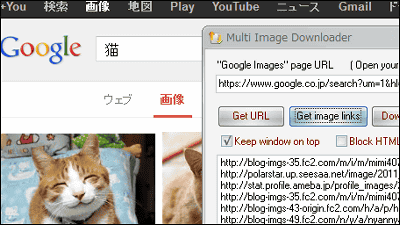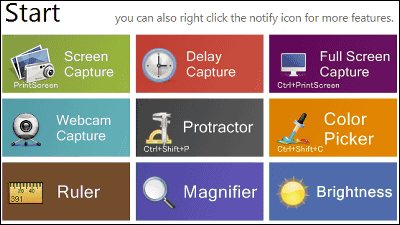Free software "Easy Exif Delete" which can delete Suif information quickly
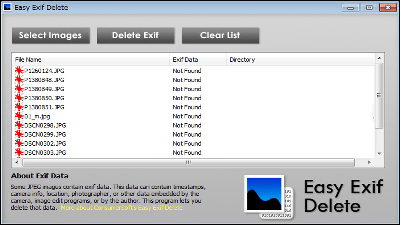
Upon shooting with a digital camera, the GPS information is recorded from the setting of the camera aperture and the ISO settingExifInformation may be helpful after shooting, but there is a danger that you will know the location of your home from the photos uploaded to your blog. Free software that can easily delete such Exif information crisply "Easy Exif Delete"is.
Easy Exif Delete (Official Site)
http://www.easyexifdelete.com/
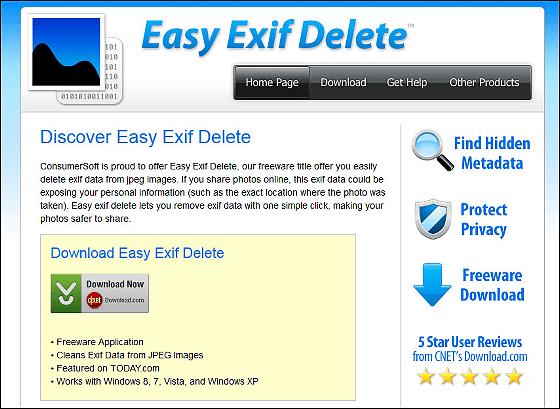
Exif information is information stored in jpeg (. Jpg) format images and includes "camera / lens type", "shutter speed", "exposure", "presence / absence of flash", "photometric mode", "ISO sensitivity", "aperture F number) "" focal length "" resolution "" thumbnail (160 × 120 pixels) "" shooting direction "" shooting date and time "" copyright information "" author name "" image editing software name "is included "Longitude / latitude" representing the shooting location is recorded from the GPS camera or smartphone.
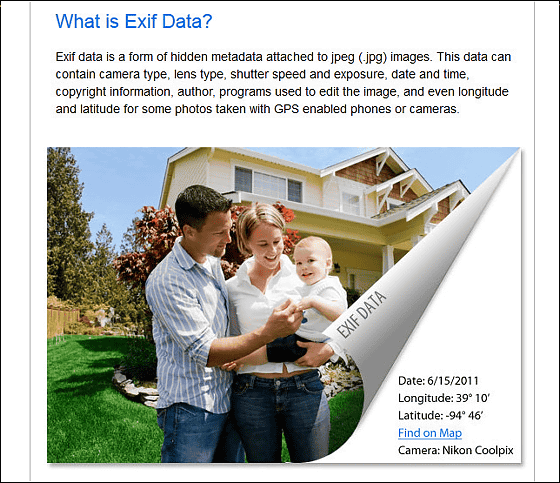
To download Easy Exif Delete,http://www.easyexifdelete.com/And click "Download" at the top of the screen
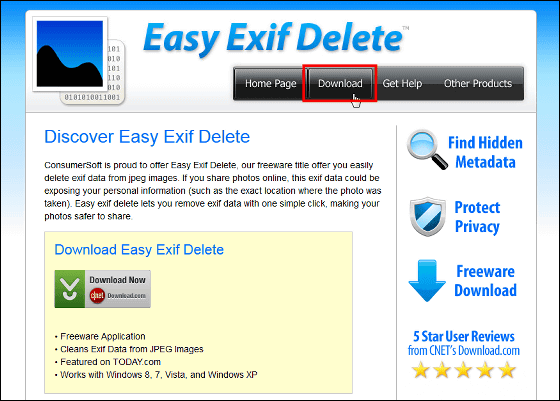
When the page switches, scroll the screen to the bottom and click "Easy Exif Delete from ConsumerSoft"
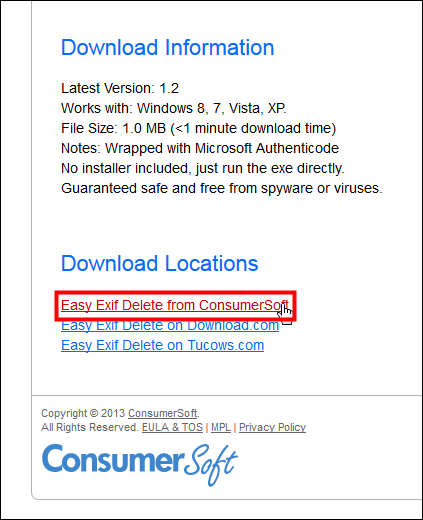
Click "Save file"

Click "Install Easy Exif Delete.exe" saved on the desktop to launch the installer.

Check the check box of License Agreement's consent and click "Next"

Click "Finish"

Since this icon is created on the desktop, it starts up.

The interface of Easy Exif Delete looks something like this. At startup, nothing is selected, so click "Select Images" first

Select the photo you want to erase the Exif information

For images without Exif information, "Not Found" is displayed in the Exif Data column and "Exif Found" is displayed in the Exif information recorded.

Then just select the image you want to delete and click "Delete Exif". Since processing of images without Exif information does not result in errors, it is OK if you exclude only the files you want to keep Exif information by themselves and select them collectively.

When processing is completed, all fields of Exif Data become "Not Found" and you can confirm that the Exif information has disappeared.

To empty the selected list, click "Clear List"

The selected list returned to blank page.

For Exif information, for example, by looking at the photography setting of a professional photographer, it is possible to refer to what kind of setting the pretty photograph is taken, or by looking at the GPS information of the photograph taken by himself / herself, the photographing point Even if you forget, you can check the place later.
However, depending on the usage, personal information such as the location of the home may be known, thumbnails of the photos which performed the mosaic processing may be displayed, and the part before the processing may be confirmed, and leakage of unexpected personal information There is a possibility of connecting.
Primary SNS such as Facebook and Twitter automatically delete Exif information when uploading photos, but because there is a possibility that it will be changed, you need Easy Exif Delete before uploading photos to the public place If you use it, you can safely delete Exif information by yourself easily.
Related Posts: