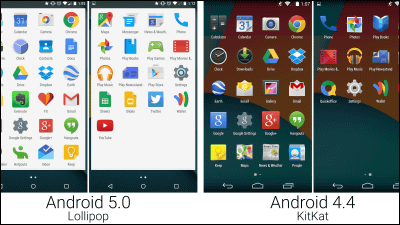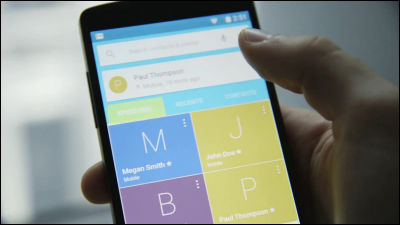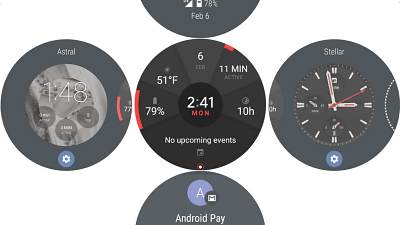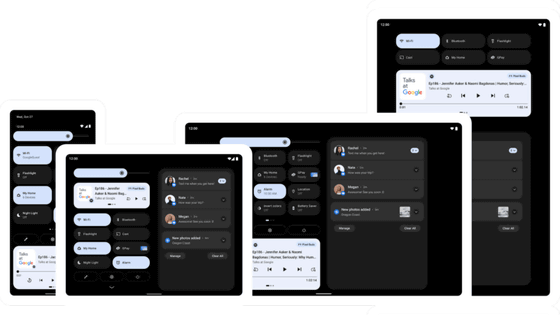How fast did it run on Android 5.1? Where did the design change?

Nexus 6 and Nexus 5, the latest version of Android OS "Android 5.1OTA distribution of "OTA delivery" has started. About Android 5.1 how design and performance are evolving compared with Android 5.0Ars TechnicaIt is summarized.
A look at Android 5.1: speed, security, tweaks | Ars Technica
http://arstechnica.com/gadgets/2015/03/a-look-at-android-5-1-speed-security-tweaks/
◆ Performance
This is a graph comparing the speeds of random lead (orange) and random light (blue) of Android 5.1 and Android 5.0 on Nexus 6 and Nexus 5, respectively. Especially the random write speed has greatly improved, which is about 9 times for Nexus 6 and about 4 times for Nexus 5. According to the result of this benchmark, Nexus 6 can feel the difference in movement that was frosty.
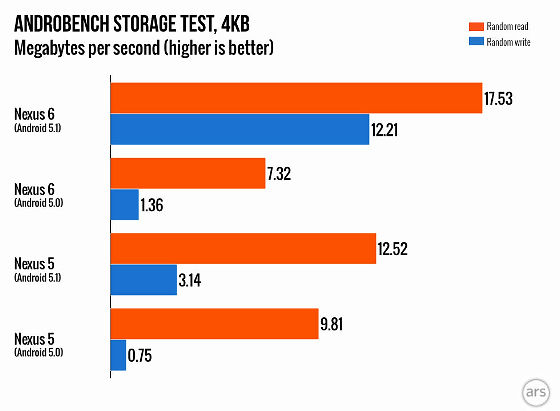
On the other hand, the speed change of sequential read (orange) and sequential write (blue) is such a feeling, there is hardly any change.
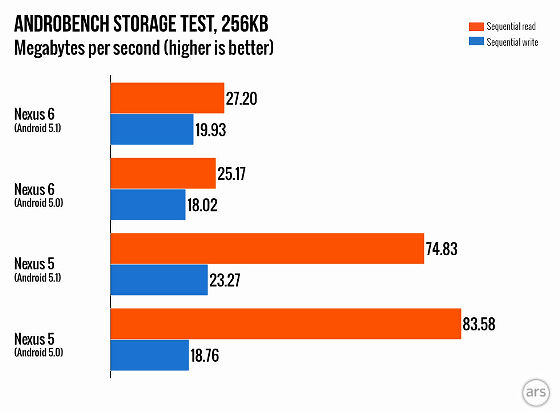
I have developed the Android kernel for many years about the great increase in random access speed of Nexus 6Francisco Franco"To improve the speed of encryption performanceNEONWe are currently using the SIMD engine named "SIMD engine", and now it is possible to further speed up by using the hardware acceleration function under experiment in the Android open source project. "Nexus 6 will upgrade the OS in the future We point out the possibility of speed up further.
The performance upgrade of Android 5.1 is also caused by CPU mapping change. In traditional Android 5.0, the core of the CPU was completely stopped at low load, but in Android 5.1 it has been changed to be in the standby state without stopping the core. With this, CPU power can be drawn instantaneously, which leads to an increase in the speed of experience.
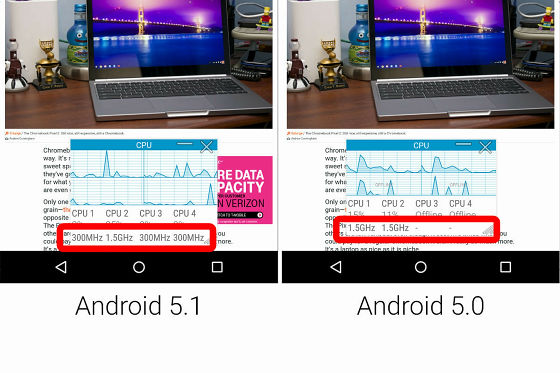
Although keeping the CPU in the standby state at all times slightly increases the power consumption, it is insignificant compared to the power consumption of the display requiring the most power on the smartphone. It seems that it can be said that priority is given to the person who increases the speed of exercise rather than the decrease of.
◆ Design and function
"Device protection" function was enhanced to prevent terminal theft.

In Android 5.1, if you set up a Google Account and turn on the lock screen, even if the device is initialized, you can not use the terminal unless you sign in to your Google Account and unlock the lock screen Has been incorporated. By doing this, you can expect a reduction in theft damage of Android terminal.

There are also changes in terms of design. For example, the ▼ mark is added under the Wi-Fi and Bluetooth icon on the quick setting screen.

Tap this icon to display available Wi-Fi and Bluetooth connections. You can also access "Setting" screen with "MORE SETTINGS" at the bottom of the screen.

Icons are also added to the volume control panel. In the timer setting, the setting time is changed so that it is displayed.

In Android 5.1 it is also possible to display notifications that pop up.

The design of the screen pinning screen has also been changed.

The layout of the contact screen has also changed significantly. The design has been refined, and I receive the impression that the amount of information at one glance is increasing.

The details are also being brushed up. For example, the scroll bar design changed slightly.

Android 5.1 supports the use of multiple SIM cards separately, and if there is no SIM card in it, it will be notified by the status bar icon.

SIM cards andIMEIIt is also possible to display information of.

The position of the AM · PM switching button on the clock widget is also changed.

The icon has been flattened in Android 5.1.

Google Play search tool has changed to "search bar".

Although Android 5.1 seems to be a minor version upgrade, there is no added fancy new function, but improvements in performance and design seem to be applied everywhere.
Related Posts:
in Software, Smartphone, Design, Posted by darkhorse_log