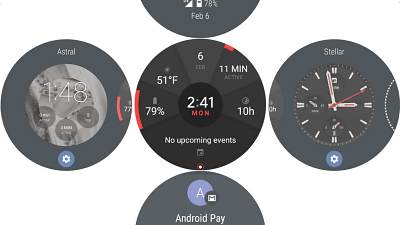Is the latest iOS 9 known to be a slightly harsh operating system for the older model iPhone 4s and should it be updated?

ByMatthew Pearce
Apple will be the latest version of iOS in Japan time, early September 17, 2015IOS 9Has been released. It is a new OS with a number of new features implemented, but it appeared in 2011 and continued to sell until 2014IPhone 4sIt seems that it is a tough OS.
IOS 9 on the iPhone 4s: A stay of execution, nothing more | Ars Technica
http://arstechnica.com/apple/2015/09/ios-9-on-the-iphone-4s-a-stay-of-execution-nothing-more/
Ars Technica carries out verification concerning functions which can not be used with iPhone 4s which is an older model, and problems arising from a small screen size of 3.5 inches. The main functions that iOS 9 can not use with iPhone 4s are as follows.
· New Spotlight search screen, third-party Spotlight search function
· AirDrop
· TouchID
· Handoff function of application, but function to transfer incoming call to another terminal is operable
· OpenGL ES 3.0, API "Metal, 64-bit ARMv8 architecture applications, Apple Pay support
Although neither is a function which it is unavoidable, it seems to be said that it is a function that becomes a weak point by all means in terms of convenience. Especially TouchID etc. are caused by hardware installed, so it is just a part of what I can not do.
The point of caution points concerning the small screen size is as follows. If you compare the photo editing screen between iOS 8 and iOS 9, the image from "Original" to "9: 16" is displayed on the left iOS 8, whereas in iOS 9 the menu is displayed as a whole It turns out that the result becomes "9: 16" is not displayed. It is also a painful thing that I do not know at a glance that the menu continues downward.

When the keyboard is displayed on the message creation screen, most of the screen is filled with the keyboard, and the display area of the body becomes very narrow. It seems to be difficult even to display the whole if it is a long body message.
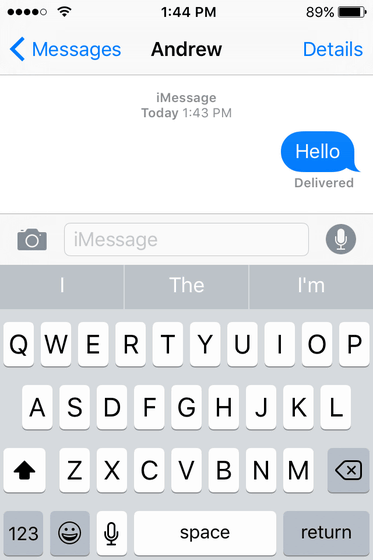
Even with Spotlight search, multiple suggestions are displayed on other terminals, but only one can be displayed on iPhone 4s.

Even if weather is displayed, the narrowness of the screen will affect it. Although it seems that the screen is displayed without any problems at first glance, compared with iPhone 5 and iPhone 6 series, there is "crowding feeling" as a whole, and the relaxed display is impaired I understand.

In this way, because iOS 9 put emphasis on operability on the large screen iPhone, it seems that it is said that it is a form that cuts down the small size of iPhone 4s screen size as a result. In the trend of smartphones that tend to become larger, this may also be a flow that must be accepted.
On the other hand, it seems that the difference in processing capacity caused by changing from iOS 8 to iOS 9 is not so big. In the table below, iOS 8 and iOS 9 compare the time taken for Safari, the camera, the "settings" screen, the mail function, and startup from power off of the terminal, but noticeable difference is seen in both OSs I can see that there is no. However, the impression that it can not deny that it takes time overall as compared with the latest terminal.
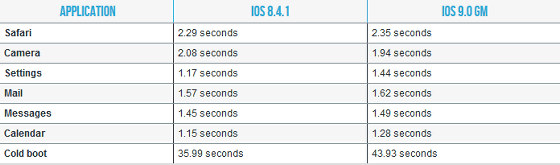
◆ Benchmark comparison between iOS 8 and iOS 9 on each terminal
Results of measuring benchmarks using iPhone 4s to iPhone 6 and various iPads are also released. In the graph below, the screen brightness is set to 200NITS, And the battery driving time when browsing with Wi-Fi is indicated. As a result of Orange being iOS 8 and blue being iOS 9, we can see that the driving time is roughly extended. Due to the weight saving of the OS, it seems that a good influence appears in the battery driving time in most models.
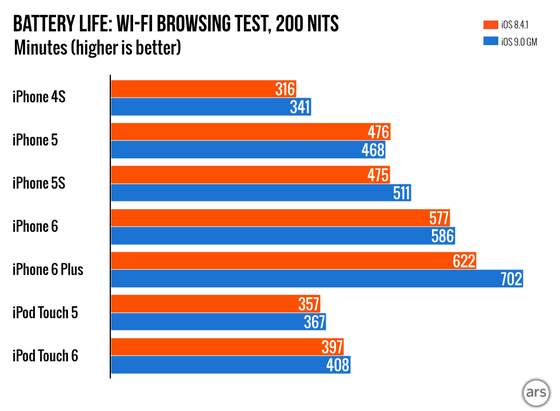
The JavaScript benchmark "KrakenIt also shows that the iOS 9 gives better results even with the measurement results of.
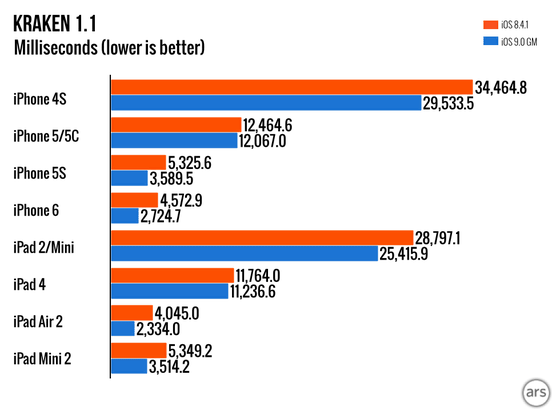
Meanwhile, the same JavaScript benchmarkSunSpider 1.0.2In comparison, it is interesting to see the tendency that the result will be better as the model becomes newer.
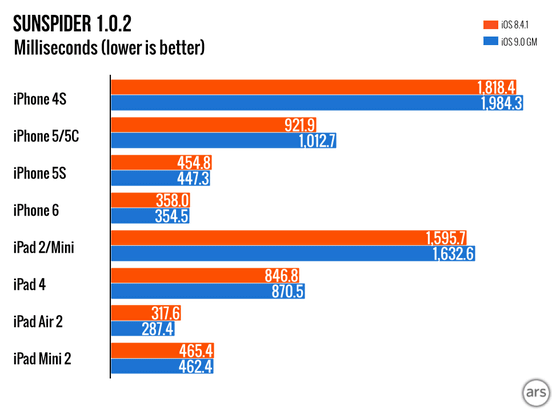
◆ Should iPhone 4s users be iOS 9?
It may be unavoidable that it will be inevitable that there will be parts that can not catch up with hardware as time passes for 4 years since the advent of iPhone 4s. Based on the above results, Ars Technica's answer seems to be "update it". If you are using iOS 8 at the moment, you will be bothered by deteriorating the display quality of the screen, but it will have little impact on performance and you will be able to use the latest features except some, so update There is enough meaning to do.
On the other hand, it is said that even if you keep using iOS 7, you should update it, but in this case it seems that the reason is slightly different. It's a shame to transfer from iOS 7 with a reputation for its light operation, but it's likely that third-party apps will accelerate support outages for older OSs, so it is appropriate to prepare them It is said to be.
Related Posts: