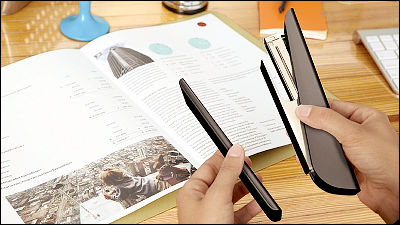How much can you use "Smartphone Projector 2.0" to change smartphones to projectors at 4000 yen level?

Many projectors can project images and images on large screens, walls and the like from tens of thousands of yen to hundreds of thousands of yen, which are difficult to take out easily. Meanwhile, in the 4,000 yen range, it will change the smartphone · iPhone to a projector quickly "Smartphone Projector 2.0I found it, so I tried to purchase and check how far it can be used at the price of thousands of yen.
Smartphone Projector 2.0, it works straight out of the box!
https://www.luckies.co.uk/gift/smartphone-projector-2-0/
So, this is the package of "Smartphone Projector 2.0" that arrived at the editorial department.

As you opened the box, something like a box came out, but this is Smartphone Projector itself.

Since the back of the lid of the box was intact as it was, I will assemble it according to this instruction manual.
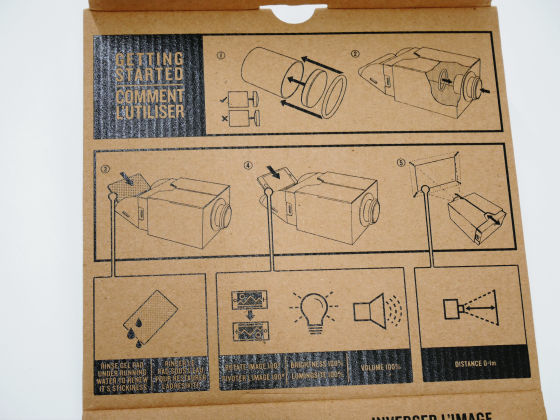
When I opened the lid of the projector body, I got various things.

Inside was paper like Q & A, lenses, two round rubber, black cylinder, sticky pads.

The lens was as large as it was in my hand, and one side drew a curve.

I will put the lens in the black tube with the curved surface of the lens facing outward.

I put rubber there.

Put a tube in the front of the projector body.

In addition, open the lid on the back side of the main unit and attach another rubber to the cylinder protruding inside.

Once the sticky pad is attached to the back side of the lid behind the main body, preparation of the main unit is completed.

Next, I will make settings for the smartphone. Since Smartphone Projector 2.0 is designed for smartphones up to 80 mm × 160 mm in size, this time I use iPhone 6 Plus. First, tap "General" from "Settings" of iPhone.

In general tap "accessibility".

Tap AssistiveTouch.

Then enable AssistiveTouch.

When AssistiveTouch is enabled, a square button appears on the iPhone screen, so tap this.

The following menu appeared. Tap "Device".

Furthermore, select "Rotate screen" ...

Tap "Leftward" or "Rightward".

With this feeling, it is OK if the top and bottom of the screen are displayed upside down.

And when you put the iPhone on the sticky pad and close the lid, preparation is completed ...... Although at this time, when the angle of the iPhone changes, the upside down of the screen returns to the original, so with care while keeping inverted Let's close the lid.

The prepared projector looks something like this.

The rear side is pulled out so that you can pull out here to adjust the image appearance.

Looking from above it looks like this.

side.

back.

It is about this size to have with hand.

Adjust the rubber fitted in the cylinder tightly to the main body and make it difficult to shift the lens and cylinder by fitting with the rubber on the back side. Also, the length of the exposed part of the barrel is important so that you can adjust the size and focus of the screen depending on this length and the drawer condition behind the main body.

So I will actually try using it. According to the instructions, the projector is 0 to 1 m away from the wall, so measure the 1 m and install the projector.

Darken the room,Fast forward movie in which mera draws illustrator by VAIO Z CanvasWhen I tried playing it, it was projected with this kind of feeling. When playing a movie, it is a point to keep the brightness of the iPhone 100% and the sound to Max.

"Ghost in the Shell" Hollywood live action version "Kusanagi element" role was also chosenStarring Scarlett JohanssonLUCYI tried playing it. On the structure of the lens, if you focus on the center, the left and right sides of the screen are slightly blurred, but this level can also be seen with no problem.

However, when I opened GIGAZINE, I felt something wrong with "I!!"

The characters were inverted. Smartphone Projector 2.0Camera · ObscuraBecause it uses the mechanism of, characters are displayed in a state like a mirrored letter. Of course, not only letters but also images are reversed left and right, so if a signboard etc appears in the movie, the direction etc will be reversed and displayed.

In other words, it is difficult to see subtitle movies etc, but by adjusting well the exposed part of the tube and the drawer condition behind the main body, you can also make the screen of the iPhone nearly 1 meter in width, so you can play music videos and no subtitles It is possible to enjoy video if you are a movie, or "a person who says" subtitles are unnecessary to watch movies ".DIY the projector with the magnifying glass and the empty box · iPhoneIt can be done, but it was easier and easier to use than it, and it was an item that you can enjoy a relatively solid image.

The Smartphone Projector 2.0 is £ 22.95 (approx. 4,200 yen)Luckies GIFT SHOPCan be purchased from. Because it is a fashionable design that can be placed as an interior, it seems to be good as a little gift besides those who would like to enjoy a big screen easily though not as much as buying a projector that costs tens of thousands of yen.
Related Posts: