I also tried using an external battery for iPhone "MiLi Power Pico Projector" that will also become a projector

Since I was able to borrow the external battery "iPhone Power Battery for iPhone" which is also on sale from act2.com, which is also a projector, I actually tried it.
Projectors for iPhone and external batteries are also released from other manufacturers as separate items, but it is not uncommon that this is one thing. Many may think that if you can use it as a projector when you carry it as an external battery, you can have it if you can use it. I am interested in size and usability, but what exactly is it?
So, the actual appearance and size of "MiLi Power Pico Projector" and how I tried using it are as follows.MiLi Power Pico Projector - Mac software, if it is Windows software act2.com
This is the package of "MiLi Power Pico Projector".

An image is drawn attached to the iPhone and using the projector.

It can be used for both iPod and iPhone. Although there is no notation by the icon, it is said that it corresponds also to the iPad.
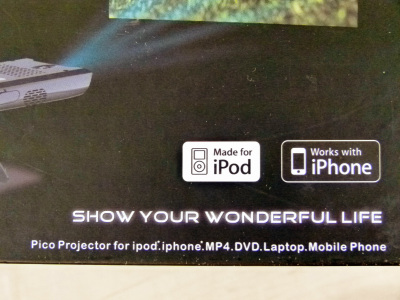
Function introduction. From the left, the function to display images and movies on the wall. Charging digital equipment such as mobile phones. Loud volume high sound quality speaker. Video and audio input / output. We seem to be able to cover these with one.
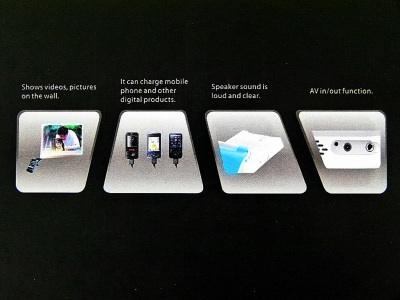
I just opened the lid. Suddenly the main body came out.

Take out the main unit and operation manual below it.

This is the instruction manual.

There is an insoles, and further accessories are included below.

A complete set of accessories. From the left, connection terminal for AV cable, mini-VGA cable, MiLi AV cable for iPhone, remote controller, MiLi AV cable for iPhone.

Here is the "MiLi Power Pico Projector" body.

Backside.

I compared the size with the iPhone 4. The area is one size larger. External dimensions are height 148 mm × width 70 mm × depth 41 mm.

The thickness is quite different.

I put it together and tried putting iPhone 4.

Projector operation button. The black button on the lower left is the power button on the projector, the button power with the lens power, the minus sign, the plus sign on it is the volume control button, the next to it is the AV / VGA switch button. The focal length can be adjusted by rotating the screw at the top "FOCUS".

Portion to connect iPod or iPhone. The white circle under MiLi's logo is a button, and pressing here will light the left and right LED lights and tell you the percentage of remaining charge. At projecting the battery duration is 1.5 hours and the charging time is 3 hours.

Furthermore, at the bottom is a receiver for remote control.

right side. There is a VGA terminal.

There is a USB terminal at the bottom of the right side.

AV input / output terminal on the left side.

Terminal for MiLi cable at the lower left side.

Front of the projector lens.

I tried to actually show it on the wall. Fluorescent lights and other lighting were turned off, but there was somewhat external light but it reflected quite clearly. According to information from the manufacturer, the projection size is 5-70 inches, the resolution is 640 x 480 pixels, the brightness is 10 lumens.

This is a video taken by the product tester, a movie projecting on various places outdoors with a projector.
You can also operate by using the remote control. Switch on and off with the red button on the upper left. Menu is displayed, muted, menu close from the left of the column below, operation keys on the menu screen (left and right are also used for adjusting the volume), the button UD is upside down of the image / movie. RL is reversed left and right. VGA, AV are switching buttons respectively.

I opened a menu.

Switching between AV and PC is also possible here.

You can also adjust the contrast and lightness.

RGB adjustment screen.

System setting screen such as language switching.

It corresponds to Chinese etc, but unfortunately there was no Japanese menu.

You can invert still images, movies, upside down, left and right. This image ......

Flip left and right.

Flip up and down again.

Actually using it, the operation is simple and charging lasts as long as 1.5 hours with continuous projection, so user-friendliness is a good feeling. Unlike large projectors, even if the distance to the wall is short, you can use it, so feeling that you can feel free to use it even in situations where distance can not be secured by business seats etc. Although the price of 49,800 yen (tax included) is a slightly higher setting as a projector, unlike a normal projector it is possible to charge an iPhone or the like, if you are a person who can enjoy the convenience you have a loss Is not it not a product?
Related Posts:







