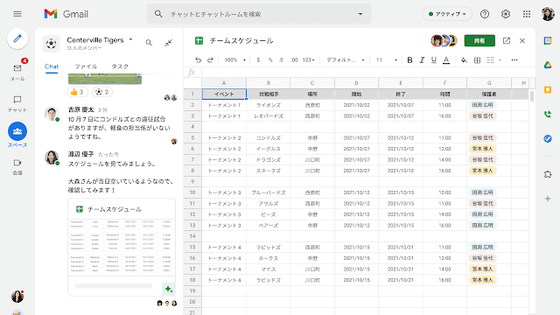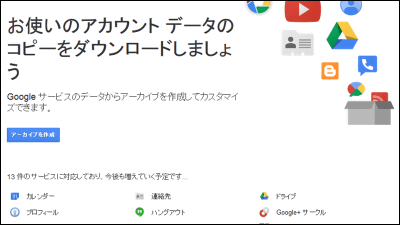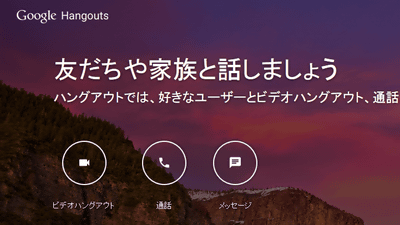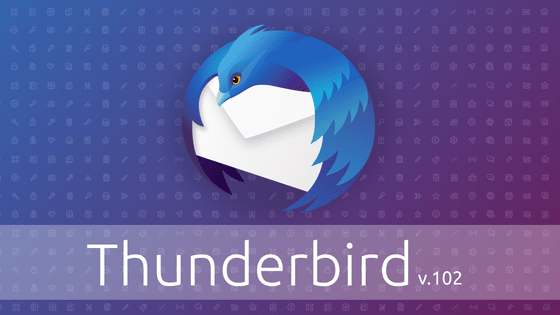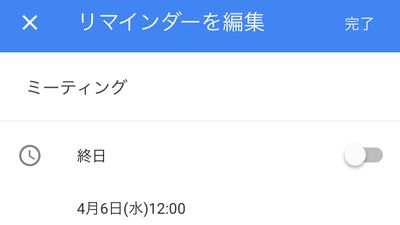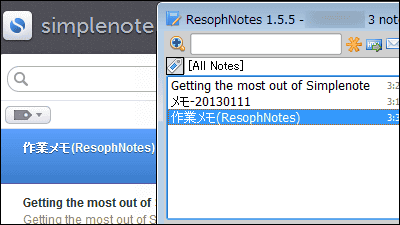"Google Contact" that can manage contacts handled by Google related services is new, so it is a summary
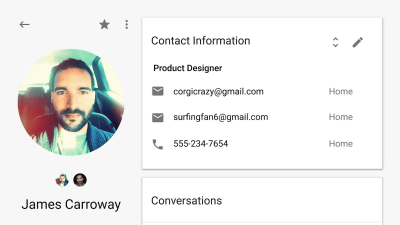
Google has become a new local time on March 3, 2015Google Contact"Preview version of it has been released. In addition to being able to integrate and manage unbalanced contacts for each service of Google until now, new features such as automatic updating of profile on Google Contact to keep it latest are added I will.
Official Gmail Blog: The new Google Contacts: Bringing everyone together
http://gmailblog.blogspot.jp/2015/03/the-new-google-contacts-bringing.html
Google Contacts is a Google contact management tool that has been used as part of Gmail or as a standalone service. By renewing Google Contact this time, it became available not only for Gmail but also for Google Voice, Hangouts, etc. The design looks something like this.
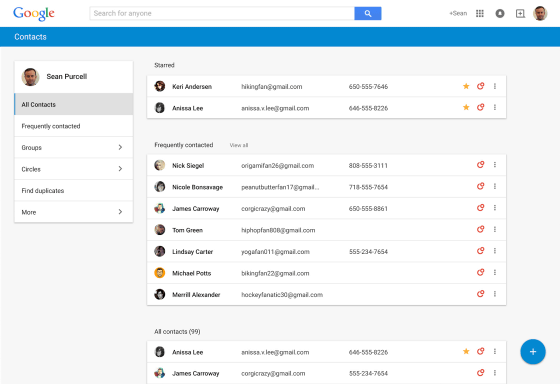
Not only was it able to manage contacts in one centralized manner, but also added new features. For example, if there are contacts with duplicate registrations, it is displayed as follows and it is now possible to integrate with one click from the "Merge (integration)" button.
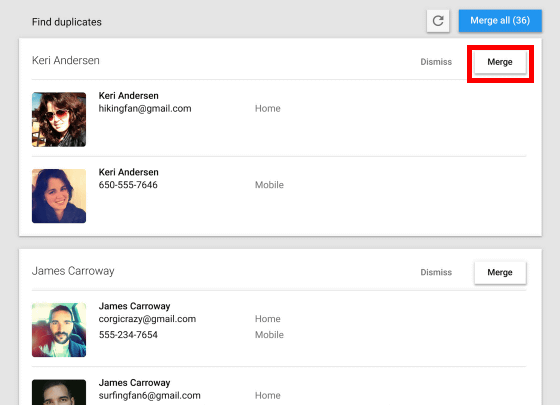
In addition to manually registered profiles displayed on Google Contacts, data registered in Google+'s profile are also displayed. If you update your profile, the profile on Google Contact is automatically updated.
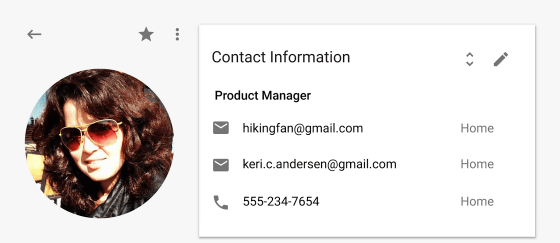
In addition, the last interaction such as e-mail and meeting is displayed under the profile. "It should have done such an exchange with that person, but where the mail was ... ..." It is convenient to save the effort of searching for mail.
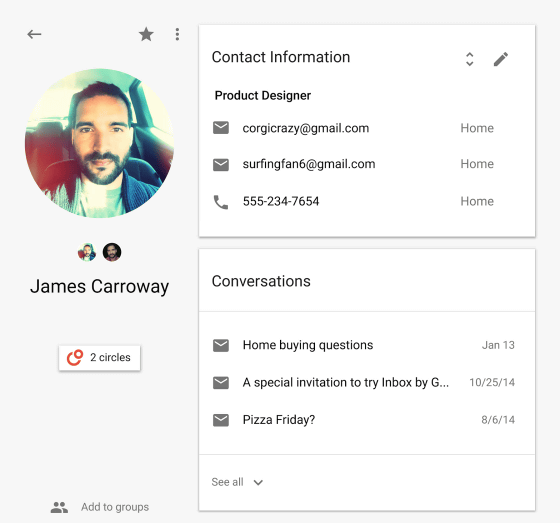
In addition, the renewal of Google Contact was announcedOfficial Gmail BlogYou can also try using the preview version from. Click the link at the bottom of the page.

Enter your account and password and click "Login".

Then, the screen like this appeared. Depending on the account, it seems that the preview version may already be displayed without opening the page from the above link.

By clicking the arrow on the right side, the instruction proceeds.

Finally clicking the check button ......

The following feeling screen appeared. Previous Google contacts were based on red and white, whereas the design centered around blue is summarized.

In the menu on the left side of the screen, items such as "Find duplicate contact information" "Printing" "Restore contact information" are listed.

The contact information of each person is like this. Because of the preview version, the most recent interaction was not displayed.

In addition, it is said that Google Apps is not supported at the time of article writing.
Related Posts:
in Web Service, Posted by darkhorse_log