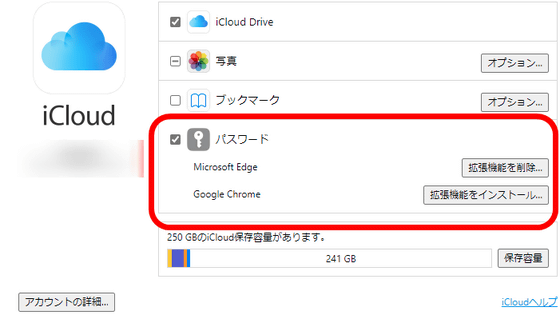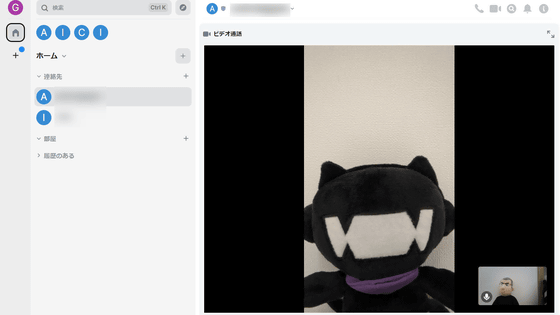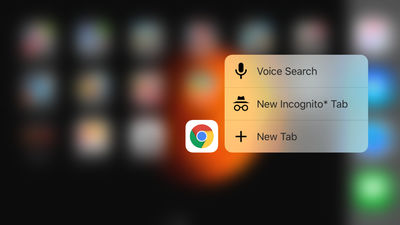How to use Apple's iWork for Windows for free with 1GB storage
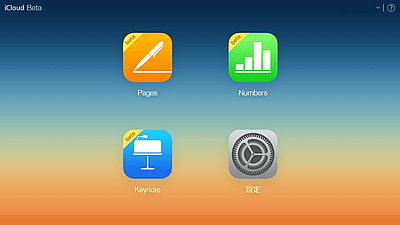
AppleFree office suite application "iWork" for Mac · iOSHowever, since only Apple users could actually use Apple ID because only iOS / Mac OS could make Apple ID, "ICloud Beta"Has been secretly changed so that it can create an Apple ID from Windows and log in as well and any Windows user can use it with 1 GB storage.
ICloud Beta
https://beta.icloud.com/
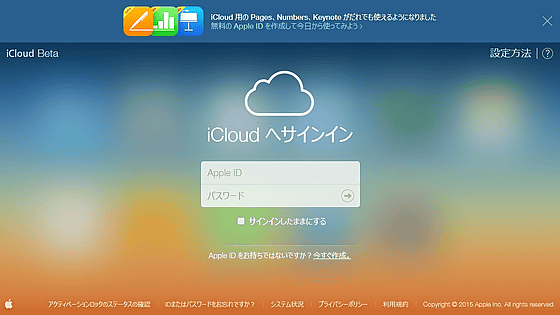
In order to use iWork for Windows for free, it is necessary to create an Apple ID. If you already have an Apple ID, you can sign in.
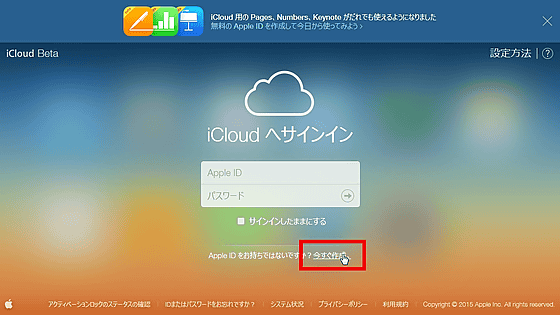
Enter your e-mail address · password · date of birth and click "Next".
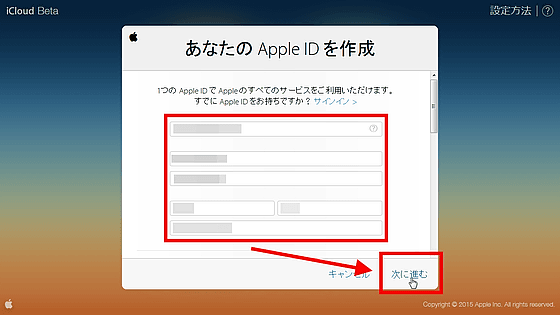
Set up three security questions and answers and click "Next".
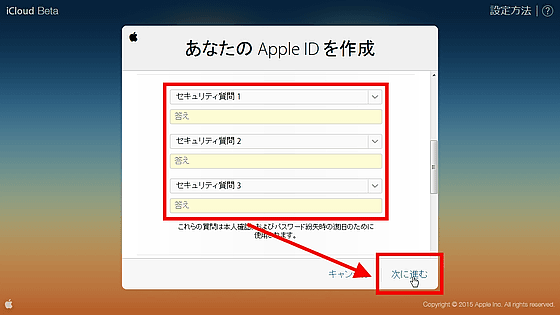
Enter the displayed code and click "Next".

Since the confirmation code has arrived at the registered mail address, click "confirm" when you copy and paste it.

Since terms of use are displayed, click "I agree".

Click "I agree" in the privacy policy. This is the completion of creation of the Apple ID.

Click "Start using iCloud".

ICloud Beta's office suite app was displayed with the same design as the iOS application icon. Each"Pages"Is Word,"Numbers"Is Excel,"Keynote"Is compatible with PowerPoint. Click on the "Settings" application ......

1 GB of storage is granted. ICloud Beta's storage can store files created with the iWork application. Please note that the software version already publishedICloud for Windows 4.0If you install "5 GB of storage separately"ICloud.comYou can use the full feature of.

Related Posts:
in Web Service, Review, Posted by darkhorse_log